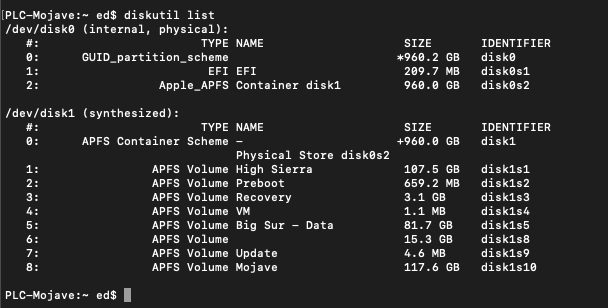I did for mine.
I got both an Intel 27in iMac and Intel 16in MBP in 2020, along with an Intel Mac Mini in this year. (I do alot of work with Windows, and need VM running Windows...so until/unless that gets addressed, the new M1 stuff is of diminished value to me over Intel versions. Since my line up prior to 2020 was 2009 27in iMac, MBP 8,2, and 2012 Mac Mini, I made the decision to "retool" to what I thought would be the last Intel based Macs. I should be good for years to come....hopefully by the time I'm dated again, the situation will change around MS Windows emulation/VM.) So focus has been mostly using those. (Sorry, I digress...)
The other day, I had some time and decided to do some testing on my 2011 MBP 8,2 which I'd sent to dosdude1 back in 2019 to get the deMux flash completed. He did, and it works flawlessly. It is SO nice not to have to do the PRAM dance for the defective AMD GPU... My MBP 8,2 also is upgraded with Samsung SSD & 802.11ac Wi-Fi, and had been running Mojave.
Anyway, noticed that FW was on 82.0.0.0.0, and so decided to do a new/fresh High Sierra install to get FW updated to latest. It didn't take that long, and I'm glad I did it. I STRONGLY suspect that 87.0.0.0.0 will be the last FW update for MPB 8,2. However, even though I downloaded the latest High Sierra installer to do this (via dosdude1 patcher), I did not see the FW update take place until after also downloading and installing the latest High Sierra SW Update patches from Apple. So keep that in mind.
After, I then used dosdude1 Catalina patcher USB drive to erase SSD & clean install....went well. Then used CatalinaOTAswufix to grab latest updates, repatched, and works great.
Since then, I thought to try Monterey using the OCLP route. That is what I'm running now, and still testing. While Monterey works OK, I am thinking Catalina seems better for MPB 8,2. I will probably run a few more days with Monterey, and might go back to Catalina after Christmas if I can't tweak Monterey install enough to my liking, or come across any more "anomalies"...
Thanks for your reply Finny. During the Xmas period I'll see at doing it. Interesting your trial with Monterey. I stopped at Big Sur and there were so too many little "nuisances" with BS even tough I liked the UI (backlight, weird graphic artifacts in Safari and other little small graphic bugs) so I went back to Catalina that remains very smooth and stable. I still have the PRAM process and use the "force-IGPU-boot.sh in root if case I need to PRAM. I do like you use VM for such apps as project or Visio and on occasion for Word and Excel as some features do not exist yet or more cumbersome in the Mac Office version and like you intend to ultimately get the latest MBP with M1 in due time. (it should be able to run W10/11?). My approach would be that if I do goto a High Sierra install, I would "reinstall"Catalina with a time Machine restore of a backup prior to the High Sierra Install. Happy Holiday!Anyway, I really would recommend IMHO, to just get the FW updated to 87.0.0.0.0 if you have the time. It will most likely be the last time you will need to install High Sierra to do a FW update on MBP 8,2.
Finny
PS.Would be interested in knowing your impressions of Monterey as compared to performance, UI graphic and fluidity to Catalina