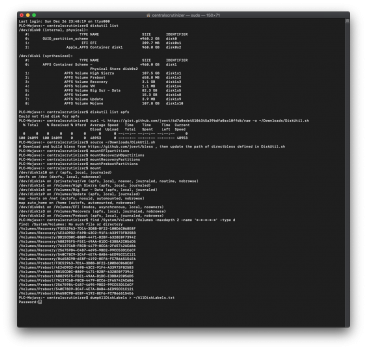Last login: Sun Dec 26 23:49:01 on ttys000
PLC-Mojave:~ centralscrutinizer$ diskutil list
/dev/disk0 (internal, physical):
#: TYPE NAME SIZE IDENTIFIER
0: GUID_partition_scheme *960.2 GB disk0
1: EFI EFI 209.7 MB disk0s1
2: Apple_APFS Container disk1 960.0 GB disk0s2
/dev/disk1 (synthesized):
#: TYPE NAME SIZE IDENTIFIER
0: APFS Container Scheme - +960.0 GB disk1
Physical Store disk0s2
1: APFS Volume High Sierra 107.5 GB disk1s1
2: APFS Volume Preboot 658.8 MB disk1s2
3: APFS Volume Recovery 3.1 GB disk1s3
4: APFS Volume VM 1.1 MB disk1s4
5: APFS Volume Big Sur - Data 82.3 GB disk1s5
6: APFS Volume 15.3 GB disk1s8
7: APFS Volume Update 3.9 MB disk1s9
8: APFS Volume Mojave 107.8 GB disk1s10
PLC-Mojave:~ centralscrutinizer$ diskutil list apfs
Could not find disk for apfs
PLC-Mojave:~ centralscrutinizer$ curl -L https://gist.github.com/joevt/6d7a0ede45106345a39bdfa0ac10ffd6/raw -o ~/Downloads/DiskUtil.sh
% Total % Received % Xferd Average Speed Time Time Time Current
Dload Upload Total Spent Left Speed
0 0 0 0 0 0 0 0 --:--:-- --:--:-- --:--:-- 0source ~/Downloads/DiskUtil.sh
mountEFIpartitions
mountRecoveryHDpartitions
mountRecoveryPartitions
mountPrebootPartitions
mount
find /System/Volumes /Volumes -maxdepth 2 -name '*-*-*-*-*' -type d
dumpAllDiskLabels > ~/AllDiskLabels.txt
cat ~/AllDiskLabels.txt
0 0 0 0 0 0 0 0 --:--:-- --:--:-- --:--:-- 0
100 26099 100 26099 0 0 26710 0 --:--:-- --:--:-- --:--:-- 26710
PLC-Mojave:~ centralscrutinizer$ source ~/Downloads/DiskUtil.sh
# Download and build bless from https://github.com/joevt/bless , then update the path of directbless defined in DiskUtil.sh
PLC-Mojave:~ centralscrutinizer$ mountEFIpartitions
PLC-Mojave:~ centralscrutinizer$ mountRecoveryHDpartitions
PLC-Mojave:~ centralscrutinizer$ mountRecoveryPartitions
PLC-Mojave:~ centralscrutinizer$ mountPrebootPartitions
PLC-Mojave:~ centralscrutinizer$ mount
/dev/disk1s10 on / (apfs, local, journaled)
devfs on /dev (devfs, local, nobrowse)
/dev/disk1s4 on /private/var/vm (apfs, local, noexec, journaled, noatime, nobrowse)
/dev/disk1s1 on /Volumes/High Sierra (apfs, local, journaled)
/dev/disk1s5 on /Volumes/Big Sur - Data (apfs, local, journaled)
/dev/disk1s9 on /Volumes/Update (apfs, local, journaled)
map -hosts on /net (autofs, nosuid, automounted, nobrowse)
map auto_home on /home (autofs, automounted, nobrowse)
/dev/disk0s1 on /Volumes/EFI (msdos, asynchronous, local, noowners)
/dev/disk1s3 on /Volumes/Recovery (apfs, local, journaled, nobrowse)
/dev/disk1s2 on /Volumes/Preboot (apfs, local, journaled, nobrowse)
PLC-Mojave:~ centralscrutinizer$ find /System/Volumes /Volumes -maxdepth 2 -name '*-*-*-*-*' -type d
find: /System/Volumes: No such file or directory
/Volumes/Recovery/F3E52963-7D14-3D8B-BF22-100D6C068E8F
/Volumes/Recovery/4E24D9D2-F69B-43C2-91F4-A33973FB25B3
/Volumes/Recovery/BB15CD0C-0809-4471-B2BF-6328E0F73942
/Volumes/Recovery/A88295F5-F5E1-49AA-B1DC-E3BBA2C056D5
/Volumes/Recovery/7A137C6B-FBCB-4479-8CC6-2F65742AC6B6
/Volumes/Recovery/256759B4-C4B7-4695-9BD2-99CC53D1C6CF
/Volumes/Recovery/540C78C9-3C4F-4E7A-8AB4-6ED95CC1C121
/Volumes/Recovery/04658C9B-6E8F-4192-8EF6-FC7B665154E6
/Volumes/Preboot/F3E52963-7D14-3D8B-BF22-100D6C068E8F
/Volumes/Preboot/4E24D9D2-F69B-43C2-91F4-A33973FB25B3
/Volumes/Preboot/BB15CD0C-0809-4471-B2BF-6328E0F73942
/Volumes/Preboot/A88295F5-F5E1-49AA-B1DC-E3BBA2C056D5
/Volumes/Preboot/7A137C6B-FBCB-4479-8CC6-2F65742AC6B6
/Volumes/Preboot/256759B4-C4B7-4695-9BD2-99CC53D1C6CF
/Volumes/Preboot/540C78C9-3C4F-4E7A-8AB4-6ED95CC1C121
/Volumes/Preboot/04658C9B-6E8F-4192-8EF6-FC7B665154E6
PLC-Mojave:~ centralscrutinizer$ dumpAllDiskLabels > ~/AllDiskLabels.txt
Password:
Sorry, try again.
Password:
sed: RE error: illegal byte sequence
sed: RE error: illegal byte sequence
sed: RE error: illegal byte sequence
sed: RE error: illegal byte sequence
sed: RE error: illegal byte sequence
sed: RE error: illegal byte sequence
sed: RE error: illegal byte sequence
sed: RE error: illegal byte sequence
sed: RE error: illegal byte sequence
sed: RE error: illegal byte sequence
sed: RE error: illegal byte sequence
PLC-Mojave:~ centralscrutinizer$