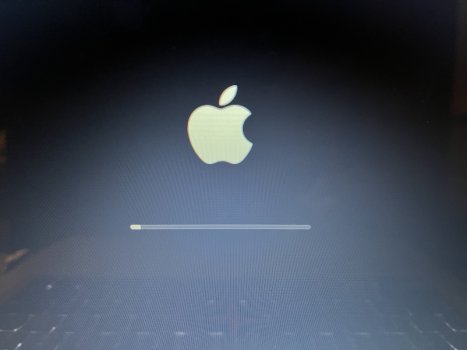Boot it, then boot into Catalina and install the updates as described. It uses OpenCore to emulate nativ APFS support what the software update is expecting to see.Thanks for pointing that out. I already have a USB for the Dosdude Catalina Patcher inserted to be able to run the post install patches.
It is an unpatched ROM, all nondestructive so far.
Once I've created a USB with USBOpenCoreAPFSloader3.app, how does it figure into the above update sequence?
I do not use this, so you depend on others to support your little experiment.