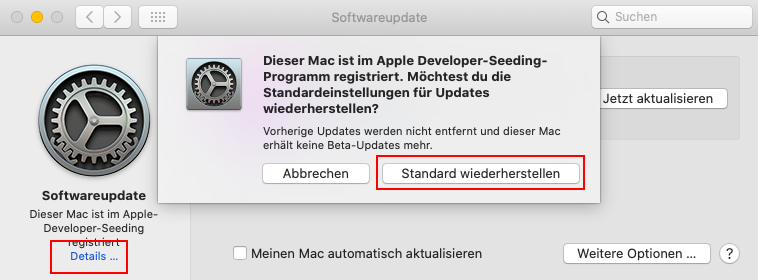For macOS updates no Follow instructions in the CatalinaOTAswufix! If you have a spare usb about 512mbs at least make a OpenCoreAPFSloader usb then once the download is complete and reboots press the option button select the OPenCoreAPFSloader then a boot scree appears select macOS installer then once if finishes and reboots then press your option the elect your macOS Catalina usb apply the post install patches
Got a tip for us?
Let us know
Become a MacRumors Supporter for $50/year with no ads, ability to filter front page stories, and private forums.
macOS 10.15 Catalina on Unsupported Macs
- Thread starter 0403979
- WikiPost WikiPost
- Start date
- Sort by reaction score
You are using an out of date browser. It may not display this or other websites correctly.
You should upgrade or use an alternative browser.
You should upgrade or use an alternative browser.
- Status
- The first post of this thread is a WikiPost and can be edited by anyone with the appropiate permissions. Your edits will be public.
Turning off automatic brightness seems broken for me.Oh wow thanks I didn't know that going to try that when I get home. Do you know what else is broken after patching at the moment because the first post in the thread didn't mention this in the currently broken section.
MacBook 5,2 here. previously used high Sierra patcher and now Catalina patcher.
Only issue is trackpad simple gestures, like 2 click, or 1 finger click and move.
Is this still unfixed on this MacBook? I am asking because I saw the issue officially stated in high Sierra patcher webpage, but didn't see anything regarding this in the Catalina patcher website.....so I am hoping it is me unable to make it fully working
Only issue is trackpad simple gestures, like 2 click, or 1 finger click and move.
Is this still unfixed on this MacBook? I am asking because I saw the issue officially stated in high Sierra patcher webpage, but didn't see anything regarding this in the Catalina patcher website.....so I am hoping it is me unable to make it fully working
see post 11,927 page 478 that might workMacBook 5,2 here. previously used high Sierra patcher and now Catalina patcher.
Only issue is trackpad simple gestures, like 2 click, or 1 finger click and move.
Is this still unfixed on this MacBook? I am asking because I saw the issue officially stated in high Sierra patcher webpage, but didn't see anything regarding this in the Catalina patcher website.....so I am hoping it is me unable to make it fully working
thanks. much better now. I see trackpad in pref panel.
But still something is missing, since I don't have "trackpad options" in accessibility section of preference panel. There there are options to use 2 fingers for the secondary click, and double tap to open a file/folder. Now is only working the single tap, with the result of selection only of the file/folder. I am sure the other 2 options I am looking for are in accessibility section, that's why they are not recognized yet....
But still something is missing, since I don't have "trackpad options" in accessibility section of preference panel. There there are options to use 2 fingers for the secondary click, and double tap to open a file/folder. Now is only working the single tap, with the result of selection only of the file/folder. I am sure the other 2 options I am looking for are in accessibility section, that's why they are not recognized yet....
For macOS updates no Follow instructions in the CatalinaOTAswufix! If you have a spare usb about 512mbs at least make a OpenCoreAPFSloader usb then once the download is complete and reboots press the option button select the OPenCoreAPFSloader then a boot scree appears select macOS installer then once if finishes and reboots then press your option the elect your macOS Catalina usb apply the post install patches
I just ran the tool but it is telling me that it will install beta versions but I am not interested in beta verisons. I just want to install security updates. Will this tool do that for me? Also, is OpenCoreAPFSloader necessary as my Mac supported High Sierra before so I'm not sure if I need to patch APFS as my Mac supports it natively.
For macOS updates no Follow instructions in the CatalinaOTAswufix! If you have a spare usb about 512mbs at least make a OpenCoreAPFSloader usb then once the download is complete and reboots press the option button select the OPenCoreAPFSloader then a boot scree appears select macOS installer then once if finishes and reboots then press your option the elect your macOS Catalina usb apply the post install patches
Also, I installed the update according to the patcher and it found some updates. It installed them and afterwards I was asked to sign into my Apple ID as part of the setup process. But then I go back and press check for updates and the same update shows up. I am confused if the update actually installed or will it always show missing update and ask for a restart? How do I know that the update worked?
Yes. Choose standard (cf. screenshot).I just ran the tool but it is telling me that it will install beta versions but I am not interested in beta verisons. I just want to install security updates. Will this tool do that for me?
No, you don't need OpenCoreAPFSloader.Also, is OpenCoreAPFSloader necessary as my Mac supported High Sierra before so I'm not sure if I need to patch APFS as my Mac supports it natively.
Attachments
The trick is to find the right moment to hit "OTA update fix" ("after at least 1%" is not much...). If you don't see the Catalina installation splash screen after a restart in the update process, the installation has failed. If so, empty the Library/Updates folder and start the whole process again. Good luck.Also, I installed the update according to the patcher and it found some updates. It installed them and afterwards I was asked to sign into my Apple ID as part of the setup process. But then I go back and press check for updates and the same update shows up. I am confused if the update actually installed or will it always show missing update and ask for a restart? How do I know that the update worked?
View attachment 1985623
That is weird as I didn't get the pop up asking me to select standard versions so maybe I might have selected it without knowing.Yes. Choose standard (cf. screenshot).
No, you don't need OpenCoreAPFSloader.
Yea when I tried pressing the "ota update fix" button I kept getting this error message as shown in the screenshot. Then I would go press install now and it would reboot and come back to the setup screen asking for my credentials and the same update is still available to install. However, I don't know what I did but I pressed the "ota" update fix button when it finished downloading and all I had to do was press install and when I pressed the "ota update fix" button in the tool, I got a different message and it told me to prepare my patch usb and I got the Catalina installation splash screen as described.The trick is to find the right moment to hit "OTA update fix" ("after at least 1%" is not much...). If you don't see the Catalina installation splash screen after a restart in the update process, the installation has failed. If so, empty the Library/Updates folder and start the whole process again. Good luck.
One odd thing that happened during the install is that it froze during the install as it showed the apple logo with a spinning circular icon and not a progress bar and hung there for a while. I eventually just force shut off my Mac and then applied the patches from the dosdude1 usb. At first, I got a kernel panic but then when I picked force cache rebuild it worked fine. After redoing the patches everything seems to work now.
Also, is there a pre compiled list of issues that happen after patching because it seems like the one on the dosdude1 site hasn't been updated and the first post here hasn't been either. I didn't know that auto appearance shifting and auto update didn't work and I had to patch those myself. I just want to make sure that there isn't anything else I'm missing for my system.
Wait a little longer for the "Details" message to show.That is weird as I didn't get the pop up asking me to select standard versions so maybe I might have selected it without knowing.
This message is not what you're supposed to see. If it is there, something went wrong. Then I would quit the app, empty the updates-folder, reboot and try again. Every once in a while I get this error, but on second serve I usually succeed.Yea when I tried pressing the "ota update fix" button I kept getting this error message as shown in the screenshot. Then I would go press install now and it would reboot and come back to the setup screen asking for my credentials and the same update is still available to install. However, I don't know what I did but I pressed the "ota" update fix button when it finished downloading and all I had to do was press install and when I pressed the "ota update fix" button in the tool, I got a different message and it told me to prepare my patch usb and I got the Catalina installation splash screen as described.
One odd thing that happened during the install is that it froze during the install as it showed the apple logo with a spinning circular icon and not a progress bar and hung there for a while. I eventually just force shut off my Mac and then applied the patches from the dosdude1 usb. At first, I got a kernel panic but then when I picked force cache rebuild it worked fine. After redoing the patches everything seems to work now.
View attachment 1985673
This message is not what you're supposed to see. If it is there, something went wrong. Then I would quit the app, empty the updates-folder, reboot and try again. Every once in a while I get this error, but on second serve I usually succeed.
Well either way it worked out for me in the end as when I go and check for updates there are none and the version shows 19H1824 instead of what it was before. One concern that I have is that I don't know if I was supposed to force shut down my Mac during the install and then install the the patches as there were no instructions regarding that. Was I supposed to wait for my Mac to shut down then boot up to the USB then apply patches or is it a given that the Mac will freeze during install and hang until I force shutdown my Mac?
Alright then when I got the box that said something about beta software program I picked the "restore defaults" option which might be what it's called now.Yes. Choose standard (cf. screenshot).
No, you don't need OpenCoreAPFSloader.
Also will selecting "restore defaults" break autoupdates or will it continue to be working?Yes. Choose standard (cf. screenshot).
No, you don't need OpenCoreAPFSloader.
macOS updates are broke on unsupported mac's now I do not know if you can get the updates using the OpenCore Legacy patcher on Catalina as I am on Big Sur /Monterey will be going on an external and yes updates work but you get full 12gb updates with the work around is unlatching your root volume and the get the small 2-4 gb delta updates but I do not know what Mac you have or if your gpu support metal or not and to find out what update version of macOS Catalina go the first page of this thread then click on the Apple logo on your menubar click on about this Mac and compareAlso will selecting "restore defaults" break autoupdates or will it continue to be working?
Sorry, of course it is "defaults" in english...Alright then when I got the box that said something about beta software program I picked the "restore defaults" option which might be what it's called now.
Well, you have to start these updates manually by starting CatalinaOTAswufix, of course. Whenever you do that, you're on Beta updates first. You restore defaults and will be presented available public releases. But you won't get any notifications.Also will selecting "restore defaults" break autoupdates or will it continue to be working?
Hi all!
I'm having an issue on Google Sheets on Safari: when I write in a cell and I move to another cell all I wrote disappears.
I'm using Catalina on a MacBook Pro 13' 2009.
Before last Safari update (2 days ago if I remember well) it was working fine.
It works fine on Google Chrome but as you know it's not the best browser for such an old Mac.
I found this solution:

 www.macg.co
But when I go to the Experimental Features menu I can't find "GPU process: Canvas Rendering".
www.macg.co
But when I go to the Experimental Features menu I can't find "GPU process: Canvas Rendering".
Can anyone help me please?
I'm having an issue on Google Sheets on Safari: when I write in a cell and I move to another cell all I wrote disappears.
I'm using Catalina on a MacBook Pro 13' 2009.
Before last Safari update (2 days ago if I remember well) it was working fine.
It works fine on Google Chrome but as you know it's not the best browser for such an old Mac.
I found this solution:

Comment mettre un peu d'huile entre Safari et Google Sheet
C'est peut-être un problème de niche mais qui peut s'avérer pénible surtout qu'il touche un service courant. Google Sheet a parfois de la peine à fonctionner correctement avec Safari 15, observe Pierre Dandumont sur son blog « la page plantait, bloqu...
Can anyone help me please?
I found a cheap window laptop at a great price, so I will have that for windows.
With that said…I am thinking about wiping my iMac again and taking windows off. Redoing this from scratch without windows. Even though that took me forever to get right, I don’t see myself using windows on it now I have a laptop.
Just don’t want to screw something up and all that.
With that said…I am thinking about wiping my iMac again and taking windows off. Redoing this from scratch without windows. Even though that took me forever to get right, I don’t see myself using windows on it now I have a laptop.
Just don’t want to screw something up and all that.
Reboot or start-up the Mac, at the chime hold the <option>key then w/arrow keys select the DD1 USB, select ENTER and follow the prompts, when complete always Force Cache Rebuild.Well either way it worked out for me in the end as when I go and check for updates there are none and the version shows 19H1824 instead of what it was before. One concern that I have is that I don't know if I was supposed to force shut down my Mac during the install and then install the the patches as there were no instructions regarding that. Was I supposed to wait for my Mac to shut down then boot up to the USB then apply patches or is it a given that the Mac will freeze during install and hang until I force shutdown my Mac?
I had overlooked your question: Yes, the Mac will freeze during the last reboot. I let this happen because I don't want to interrupt the process too early. Then:Well either way it worked out for me in the end as when I go and check for updates there are none and the version shows 19H1824 instead of what it was before. One concern that I have is that I don't know if I was supposed to force shut down my Mac during the install and then install the the patches as there were no instructions regarding that. Was I supposed to wait for my Mac to shut down then boot up to the USB then apply patches or is it a given that the Mac will freeze during install and hang until I force shutdown my Mac?
And I'ld like to add: There you have to watch your machine, because after 10s it reboots without Cache Rebuild. I've missed that moment many times... 🙈Reboot or start-up the Mac, at the chime hold the <option>key then w/arrow keys select the DD1 USB, select ENTER and follow the prompts, when complete always Force Cache Rebuild.
Approximately when should I reboot my Mac as it’s not very clear when I should. The only thing that happens is that it appears frozen but I’m not entirely sure. Then I just forced shutdown then did usb boot.Reboot or start-up the Mac, at the chime hold the <option>key then w/arrow keys select the DD1 USB, select ENTER and follow the prompts, when complete always Force Cache Rebuild.
Register on MacRumors! This sidebar will go away, and you'll see fewer ads.