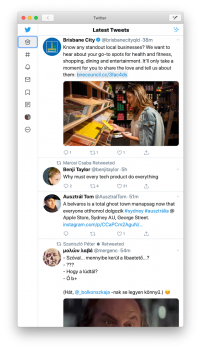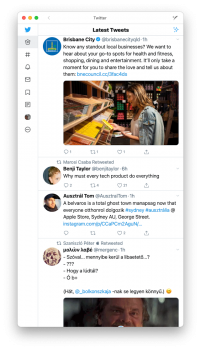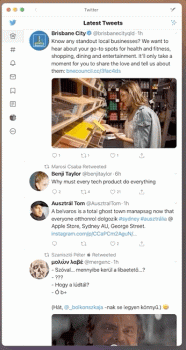Has anyone been able to test if the backups are any faster? Currently backing up 30+ Go to my HFS+ Time Capsule and it's sloooooooow. Hoping that with APFS it uses snapshots instead of a tree of symlinks (or hard links?).FWIW: macOS Big Sur supports Time Machine backups to APFS formated drives
Got a tip for us?
Let us know
Become a MacRumors Supporter for $50/year with no ads, ability to filter front page stories, and private forums.
macOS 11: All the little things!
- Thread starter Galaxas0
- WikiPost WikiPost
- Start date
- Sort by reaction score
You are using an out of date browser. It may not display this or other websites correctly.
You should upgrade or use an alternative browser.
You should upgrade or use an alternative browser.
- Status
- The first post of this thread is a WikiPost and can be edited by anyone with the appropiate permissions. Your edits will be public.
From what I read somewhere, people analyzed it and it doesn't use any benefits of APFS. It just was hacked to work. Who knows what their plans are into the future.Has anyone been able to test if the backups are any faster? Currently backing up 30+ Go to my HFS+ Time Capsule and it's sloooooooow. Hoping that with APFS it uses snapshots instead of a tree of symlinks (or hard links?).
The font rendering has been improved in 0.77x Catalyst apps. It seems the base line shifted down a subpixel level, and the letter spacing is also improved.
Attachments
The font rendering has been improved in 0.77x Catalyst apps. It seems the base line shifted down a subpixel level, and the letter spacing is also improved.
Yep looks much better, i had issues with my 27inch 1440p screen this new update should solve this or at-least mitigate. Now i only wish that Apple finally fix Coil Whine on Mac, i have this on my MBP 16 5600m
Yep looks much better, i had issues with my 27inch 1440p screen this new update should solve this or at-least mitigate. Now i only wish that Apple finally fix Coil Whine on Mac, i have this on my MBP 16 5600m
It might be a hardware problem, better have it checked. AFAIK, coil whines are directly related to the hardware.
I absolutely love animations like that. This is a big deal for me in the apple ecosystem, animations like this, and like when you open and close a folder it flies out and in for example. It really gives these things 'weight' and makes them feel substantial. Makes the UI feel much more alive. I also noticed when youre browsing the widgets, the kind of float off axis... looks sooooooo dope and effortful vs if they were just a flat static image.Good video, but he was wrong about accent colors. The first option isn't to select any color you want. It's to let app developers choose what accent color is used in their app.
I noticed this animation when you edit a widget. It seems like maybe a small nod to how Dashboard used to work.
View attachment 931018
I absolutely love animations like that. This is a big deal for me in the apple ecosystem, animations like this, and like when you open and close a folder it flies out and in for example. It really gives these things 'weight' and makes them feel substantial. Makes the UI feel much more alive. I also noticed when youre browsing the widgets, the kind of float off axis... looks sooooooo dope and effortful vs if they were just a flat static image.
Agree. However I am a bit jealous of the Windows animations where every window leans into view when opened and falls away when closed. It’s neat.
Aside from the Finder windows which expand when you open a folder from the desktop, windows on MacOS just appear.
😭 🤮
A visual comparison of macOS Catalina and Big Sur
This post is an attempt to provide a visual comparison of pretty dramatic UI changes between macOS Catalina and Big Sur.www.andrewdenty.com
Lmao when I had windows I was jealous of the genie animation. Theres plenty of more animations on Mac than windows that I like. Like dialog boxes flowing out. Or mission control. Preview. Etc.Agree. However I am a bit jealous of the Windows animations where every window leans into view when opened and falls away when closed. It’s neat.
Aside from the Finder windows which expand when you open a folder from the desktop, windows on MacOS just appear.
Ah come on, Catalina doesn’t look that bad. Just a bit dated.
Lmao when I had windows I was jealous of the genie animation. Theres plenty of more animations on Mac than windows that I like. Like dialog boxes flowing out. Or mission control. Preview. Etc.
Don’t get me wrong there are some glorious animations in MacOS.
My favourite much missed one was the ripple when you dropped a new widget in dashboard, beautiful.
I really dislike how the the windows (for the most part) in Big Sur lack a title bar, or clear area to click and drag.
It doesn't make a lot of sense to me to place all the action items right of the top of a window, when that is the most obvious place you're going to point a cursor to for clicking.
It doesn't make a lot of sense to me to place all the action items right of the top of a window, when that is the most obvious place you're going to point a cursor to for clicking.
I really dislike how the the windows (for the most part) in Big Sur lack a title bar, or clear area to click and drag.
It doesn't make a lot of sense to me to place all the action items right of the top of a window, when that is the most obvious place you're going to point a cursor to for clicking.
Had the same issues myself, Preview being the worst offender where there's no clear space to grab. You eventually learn you have to drag the part which has a title but it's not intuitive at all - looks nice but is straight up bad design.
It would be solved by allowing you to click and drag on buttons and I hope this is implemented before release. At the moment you go for some white space to move the window and a button outline appears and stops you.
Last edited:
Can't you just drag part of the title bar/toolbar that doesn't have any buttons on it…?
Yes you can. I've looked at all stock applications and I can't see a single one where you don't have enough space for dragging around. You must be really, and I mean REALLY dumb if you are having problems dragging windows around on big sur.
top-secret pro tip: just use the blank space next to the traffic light buttons
Yes you can. I've looked at all stock applications and I can't see a single one where you don't have enough space for dragging around. You must be really, and I mean REALLY dumb if you are having problems dragging windows around on big sur.
top-secret pro tip: just use the blank space next to the traffic light buttons
Exactly this, I have no idea why those 2 made the comments otherwise. I did it without even thinking, and after they posted, I went back to look to check, and it's a no brainer, easy to do anywhere along the top, even on Preview.
One thing that I find quite annoying in Big Sur (both betas so far) is that you cannot preview (with space bar) files that are on OneDrive. They also all have the same icon, independent of their kind:

I liked Snow Leopard most of all.. So pure!Ah come on, Catalina doesn’t look that bad. Just a bit dated.
did they fix the two-finger-swipe to trigger Back in Safari?
I switched to chromium-based browser because of the inability to trigger Back on various webpages, like on github pages
I switched to chromium-based browser because of the inability to trigger Back on various webpages, like on github pages
Exactly this, I have no idea why those 2 made the comments otherwise. I did it without even thinking, and after they posted, I went back to look to check, and it's a no brainer, easy to do anywhere along the top, even on Preview.
Anywhere on the top? Only works for me on the part with the title.
Anywhere on the top? Only works for me on the part with the title.
Anywhere on the top, as long as you're not clicking on a button.
[automerge]1594711505[/automerge]
did they fix the two-finger-swipe to trigger Back in Safari?
I switched to chromium-based browser because of the inability to trigger Back on various webpages, like on github pages
2 finger swipe has worked fine for me since B1 was installed.
The biggest annoyance with Big Sur so far is that I need to hard reboot it nearly every morning, because it does not come back to sleep being connected to two external monitors through the Caldigit docking station.
Did you try the following to workaround keyboard issue:Just booted successfully into my bootcamp partition through Parallels. Keyboard mapping is a little weird - would only take numbers above 3 unless I held down fn for some reason. Also didn't autodetect screen resolution, but I was able to set it manually.
I'm running through an eGPU (RX 580 8GB) on a 2016 16" MBP. That said I haven't checked "Prefer External GPU" for the Parallels application yet.
Edit. Networking seems to work fine. Though after I shut down and try to Command-Q or click Quit, it just doesn't. Have to force quit to close.
From the menu bar click Parallels Desktop icon > Preferences > Shortcuts, then select the VM in question and click the plus button to create the corresponding shortcut for the necessary symbol. Repeat for each symbol that cannot be typed.
Register on MacRumors! This sidebar will go away, and you'll see fewer ads.