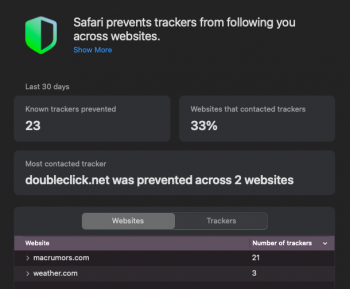I actually really like new dock icons. I'm glad '3D' is coming back to macOS. However settings icons are just horrible. Something Microsoft could do. And battery settings icon is literally out of Windows XP times.
Got a tip for us?
Let us know
Become a MacRumors Supporter for $50/year with no ads, ability to filter front page stories, and private forums.
macOS 11: All the little things!
- Thread starter Galaxas0
- WikiPost WikiPost
- Start date
- Sort by reaction score
You are using an out of date browser. It may not display this or other websites correctly.
You should upgrade or use an alternative browser.
You should upgrade or use an alternative browser.
- Status
- The first post of this thread is a WikiPost and can be edited by anyone with the appropiate permissions. Your edits will be public.
If you don't have it already, here are the two new dynamic wallpapers in HEIC: https://we.tl/t-xSs7UBGsNaWould you mind uploading it for us?It should be in "/System/Library/Desktop Pictures"
Are there any developments to the Voice Control feature? In Catalina it was unusable in any other language than US English.
Namely, could anyone look if there has been added a possibility to add custom vocabulary for other languages and language variants? It would signify the progress has been done in this direction.
Namely, could anyone look if there has been added a possibility to add custom vocabulary for other languages and language variants? It would signify the progress has been done in this direction.
Honestly... while this does go in the direction of iOS/iPadOS... it actually reminds me a LOT of the original Aqua!
I'd wager that this is merely a question of shifting macOS to follow the same nomenclature as the remaining OS'. So next year we will get macOS 12, to go with iOS 15, tvOS 15, watchOS 8. It is easier to remember than 10.x, since you simply skip the first and irrelevant number. It may also be the first step in going away from the naming convention of big releases. 'macOS Big Sur' is an absolutely awful name IMHO.Question is, however, is there anything that is actually *new* in terms of OS features, something that merits the OS being bumped to a major version XI?
Honestly... while this does go in the direction of iOS/iPadOS... it actually reminds me a LOT of the original Aqua!
This is more Vitrum than Aqua.
Probably for application compatibility. SInce applications got used to the 10 versioning scheme they probably expect the OS version to be between 10.0 and... maybe 10.100? If the internal version number changed to 11 than I guess many applications would stop working.Well, someone didn't get the memo...

The name macOS 11 is only used officially and in About This Mac, in all other places it is 10.16.
Just like the old one, except with the new design.How does About This Mac window looks like?
Can someone check font rendering in Big Sur? Perhaps by taking a screenshot and then zooming in on the text.
I know that sub-pixel RGB anti aliasing was removed in Catalina, so wanted to see if it was the same in Big Sur?
I have a non-Retina external monitor and actually Mojave was better than Catalina in rendering sharp fonts.
I know that sub-pixel RGB anti aliasing was removed in Catalina, so wanted to see if it was the same in Big Sur?
I have a non-Retina external monitor and actually Mojave was better than Catalina in rendering sharp fonts.
Just like the old one, except with the new design.
Pics or it didn't happen.
Honestly... while this does go in the direction of iOS/iPadOS... it actually reminds me a LOT of the original Aqua!
I agree in a way. While all the gorgeous aqua bubbles have long been popped this is certainly more colourful and fun than the rather restrained look introduced in Yosemite.
If you aren't enrolled for the developer beta then try taking one of the pictures on this thread and inverting the colors on it.How does the dark mode look? Apple hasn’t shown much.
I’m praying airplay 2 is system wide and we can use homepods as main outputNot sure, but AirPlay button is in menu now and I believe the system supports AirPlay 2. I just used my homepod with Safari on Big Sur and no more out of sync issues or audio cutting in and out. But mind you I am running HomePod 14 beta.
Can someone please post a screenshot of the music app? Has the player been updated like in iOS 14?
In a Finder window it says the folder name at the top of the window. Can you still Cmd-click that Folder name to see the path of where it is?
I'd wager that this is merely a question of shifting macOS to follow the same nomenclature as the remaining OS. So next year we will get macOS 12, to go with iOS 15, tvOS 15, watchOS 8
It's hard to say. There's not much precedent for how Apple decides to bump its version numbering, historically, for Mac operating systems. If you look at things like System 7, 8, and 9, they look almost identical. Only Mac OS X stands out as something that's clearly a new OS from the ground up. Even if Apple is claiming macOS Big Sur is a totally new operating system, I'm not sure I'd believe that outside of marketing. It has to have a ton of existing code, I'd imagine.
I think this just goes to show that not even Apple has agreed internally on the version numbering, right up to the keynote. It could either be 10.16 or 11 by the time it ships. The only clear thing is they are doubling down on removing references to the "X" in macOS, which they started years ago.The name macOS 11 is only used officially and in About This Mac, in all other places it is 10.16.
Personally, I think they should get rid of version numbering for iOS / iPadOS / tvOS / watchOS / macOS. Outside of the immediate time surrounding when the new software rolls out, does anybody really keep track of all the version numbering mess or benefit from it? It'd be easier just to say "iOS in 2020", "macOS in 2020", etc.
Last edited:
Some of this I like a lot, but there are a lot of inconsistencies I noticed. Look at the upper left corner, sometimes the sidebar cuts through the traffic light buttons, sometimes it stops underneath it and is cut to the left.
Also, I had really hoped for a redesigned System Settings menu. This looks terrible.
That battery icon in settings reminds me of North Korea's Redstar OS. A linux version with a Mac OS X ripoff interface.

Also, I had really hoped for a redesigned System Settings menu. This looks terrible.
That battery icon in settings reminds me of North Korea's Redstar OS. A linux version with a Mac OS X ripoff interface.


Keyboard shortcuts are now greyed out and look less prominent (although they still work) - I'm finding this hard to get used to, when quickly scanning UI on Mac I automatically think greyed out = not available.
The only issue I've run into so far with my HomePod on the new macOS 11 is when watching YouTube and chapters are enabled, when it goes from one chapter to the next, the audio cuts out for about 5 seconds. But have not had any other issues yet. Also zero sync issues. Even YouTube the sound and video is fully in sync. Everything seems like it is airplay 2 system wide. I connected using the control panel and the airplay button. Not the old volume button method way. I was too afraid to use the old method of just connecting from the volume icon. I figure if it has an airplay icon, use that like on our iPad & iPhone.I’m praying airplay 2 is system wide and we can use homepods as main output
Personally, I think they should get rid of version numbering for iOS / iPadOS / tvOS / watchOS / macOS. Outside of the immediate time surrounding when the new software rolls out, does anybody really keep track of all the version numbering mess or benefit from it? It'd be easier just to say "iOS in 2020", "macOS in 2020", etc.
I agree completely, though I think the arbitrary version numbers (e.g., 14.3.1) are better than years. I think they should de-emphasize the number and emphasize more on the OS itself. This is MacOS. Version number is in the about mac screen, but who cares, because you're up to date and that's all that matters.
I especially want them to get rid of the stupid numbering for hardware products though. No more iPhone 11 or 12 or whatever. It's getting crazy. Just name it for what it is and it's size. Then us nerds can refer to them by year of release and screen size. Like we do with Macs. Nerds will say "I have a late 2019 13 inch Macbook Pro and a 2020 5.8 inch iPhone Pro," and people who care less can continue to just say "I have a Macbook Pro and an iPhone Pro."

Keyboard shortcuts are now greyed out and look less prominent (although they still work) - I'm finding this hard to get used to, when quickly scanning UI on Mac I automatically think greyed out = not available.
Hey, look, it's me!
Register on MacRumors! This sidebar will go away, and you'll see fewer ads.