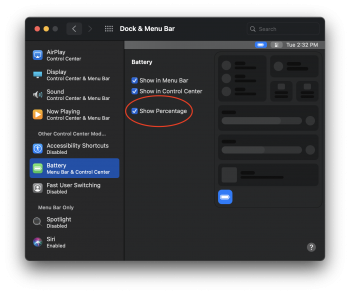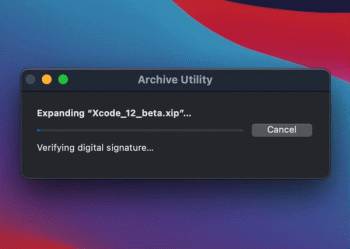Got a tip for us?
Let us know
Become a MacRumors Supporter for $50/year with no ads, ability to filter front page stories, and private forums.
macOS 11: All the little things!
- Thread starter Galaxas0
- WikiPost WikiPost
- Start date
- Sort by reaction score
You are using an out of date browser. It may not display this or other websites correctly.
You should upgrade or use an alternative browser.
You should upgrade or use an alternative browser.
- Status
- The first post of this thread is a WikiPost and can be edited by anyone with the appropiate permissions. Your edits will be public.
That probably still goes away if you enable reduce transparency, right?I saw people talking about the dark mode tint, and yeah it's much more noticeable now. Also I can't remember if in Catalina the tint changed depending on the position of the window on the screen, but it does now for sure.
Yeah it does go away.That probably still goes away if you enable reduce transparency, right?
Thank you very much for the screenshot. I hope they will improve the battery icon on the left side of the menu.
It was present, even on my 2014 Mac mini with a 1080p monitor, but it was much, much more subtle.I saw people talking about the dark mode tint, and yeah it's much more noticeable now. Also I can't remember if in Catalina the tint changed depending on the position of the window on the screen, but it does now for sure.
I think that the wallpaper I used in the video below probably exaggerates the effect more than most lol.
Long shot as I haven’t installed the beta yet, but can someone test if DisplayPort 1.2 MST support has been added for daisy chaining dual Dell U2720Q over USB-C to a 2019 16” MBP
How do third-party apps look? Would someone mind posting a screenshot of one?
The loss of information seems fixable in most cases.
Doesn't seem like there was a loss of information, people just forgot what the default settings were before they changed them when they first set up their Mac.
Any web dev around? Any improvements to Safari Inspector?
It’s interesting how dev unfriendly Safari is. It doesn’t even have inbuilt JSON formatter.
I just finished installing it on my 2018 MBP and noticed there is no way to get the battery percentage in the menu bar. What the heck?! I hope this is just a bug or oversight because if that is how it is in the final release that's disturbing.
Also, it re-enabled the boot chime automagically on my 2018. It's nice to have it back. (I tried enabling it before but after a software update it went away and I didn't bother re-enabling it).
I figured out how to enable it, but it's incredibly non-obvious.
Go to System Preferences > Dock & Menu Bar. Scroll down in the sidebar and click on "Battery"under "Other Control Center Modules". There's a Show Percentage checkbox there.
Attachments
Lovely little touch on the toggle switches in the Control Centre. If you click and drag a switch, such as Wifi on/off, you get some haptic feedback.
I don't know the answer to your question, but it seems only logical to me, that macOS 11 will support 4K YouTube playback with Safari 14. I hope we will not get disappointed.
Never used Ghostery or Privacy Badger I see?
never. It seems I messed up. 😒
[automerge]1592942044[/automerge]
The biggest wonder for me are the new sounds. I can actually feel beatboxing to the trash can sounds. Lol.
I love it! It's like KITT from Knight Rider!I think this progress bar animation is new
Menubar stays dark even when you have light scheme selected. Bit of a bummer.
Also, not sure about perspective drive icons when other icons aren't perspective. Bit of a mish mash.
[automerge]1592944874[/automerge]
If you click on Battery, then Battery Health, it shows you the health as a %
Also, not sure about perspective drive icons when other icons aren't perspective. Bit of a mish mash.
[automerge]1592944874[/automerge]
If you click on Battery, then Battery Health, it shows you the health as a %
Last edited:
Not flashy or exciting, but things I've noticed:
1. Renaming bluetooth devices works again. In Catalina it would show them renamed until you backed out of the preference pane and then the name would revert.
2. (Possibly Mac Mini firmware related) I can set my monitor to DisplayPort 1.4 and nothing donks up anymore. It also enables the HDR option and proper 60 Hz with an eGPU. (Before I had to use an EDID override)
3. (Firmware related) Using a Mac Mini with only an eGPU, you now see the login screen after rebooting when FileVault is disabled. This never worked for me in Catalina, though over people reported that it did. So this may not be news to everyone...
That's really all I tested last night. I'm excited to see if other things have been fixed!
1. Renaming bluetooth devices works again. In Catalina it would show them renamed until you backed out of the preference pane and then the name would revert.
2. (Possibly Mac Mini firmware related) I can set my monitor to DisplayPort 1.4 and nothing donks up anymore. It also enables the HDR option and proper 60 Hz with an eGPU. (Before I had to use an EDID override)
3. (Firmware related) Using a Mac Mini with only an eGPU, you now see the login screen after rebooting when FileVault is disabled. This never worked for me in Catalina, though over people reported that it did. So this may not be news to everyone...
That's really all I tested last night. I'm excited to see if other things have been fixed!
An individual note can be set to have a light background

How does the dark mode look? Apple hasn’t shown much.
Yeah, I was wondering about that. Since Mojave it was really prominent in all the public shots, like they really wanted everyone to go to dark mode (to save power in future displays?) Now not so much.
Register on MacRumors! This sidebar will go away, and you'll see fewer ads.