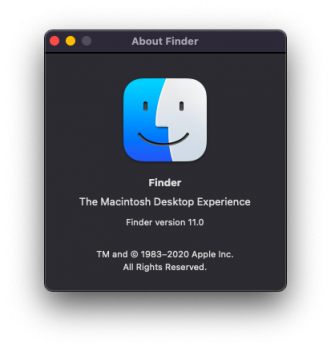Got a tip for us?
Let us know
Become a MacRumors Supporter for $50/year with no ads, ability to filter front page stories, and private forums.
macOS 11: All the little things!
- Thread starter Galaxas0
- WikiPost WikiPost
- Start date
- Sort by reaction score
You are using an out of date browser. It may not display this or other websites correctly.
You should upgrade or use an alternative browser.
You should upgrade or use an alternative browser.
- Status
- The first post of this thread is a WikiPost and can be edited by anyone with the appropiate permissions. Your edits will be public.
I have a feeling we will see a lot of refinements to other icons and overall iconography as the beta progresses.
Can’t say I’m a big fan of the rounded corners or the new icons (they’re neither flat nor skeuomorphic and seem like a love child of Forstall and Ive).
With this huge push for a common architecture and code base for iOS and macOS, why can’t they have consistent icons too?
Can’t say I’m a big fan of the rounded corners or the new icons (they’re neither flat nor skeuomorphic and seem like a love child of Forstall and Ive).
With this huge push for a common architecture and code base for iOS and macOS, why can’t they have consistent icons too?
Thank you! I wonder if the system actually respects the setting for stuff like external drives and such. Currently on Catalina it always forgets.Couldn't wait, had to upgrade to get the new shiny thing™.
For people that were wondering, yes it's still possible to hide the toolbar and sidebar for Finder, thankfully:
View attachment 926819
I wish they’d got rid of the .DS_Store mess, and remove the New Finder Window menu entry to make it truly spatial.
I wouldn’t mind two modes for Finder actually, one spatial and one navigational mode.
I got too say for beta Big Sur has been vary stable so far for me
well done apple
well done apple
So the status bar is on the top now instead of the bottom? Is this only if you hid the toolbar?Couldn't wait, had to upgrade to get the new shiny thing™.
For people that were wondering, yes it's still possible to hide the toolbar and sidebar for Finder, thankfully:
View attachment 926819
Is the Notification Center at all pinnable? Or is it still forced to auto hide?
Nope, very annoying I want to pin it like on iPad OS.
not pinnableIs the Notification Center at all pinnable? Or is it still forced to auto hide?
Nope, very annoying I want to pin it like on iPad OS.
not pinnable
Thanks. Yea, disappointing. Definitely something to send feedback for.
For all things Music app:Can someone please post a screenshot of the music app? Has the player been updated like in iOS 14?
Music - Missing Features, Bugs, Issues & Troubleshooting
Hey, hey, hey! Album art and intelligent sorting by Artist/Year in list view is back (Music 1.1.0.129):
Looks and work exactly the same.Is there a new Time Machine look and feel?
[automerge]1592958207[/automerge]
Thankfully that fundamental part of macOS is still in effect.Can windows go beyond the menu bar? Or is that limitation still present?
Funny. I vastly prefer it to the un-navigable mess the Chrome one has become.It’s interesting how dev unfriendly Safari is. It doesn’t even have inbuilt JSON formatter.
[automerge]1592958351[/automerge]
Yes. And I still vastly prefer it.Is the graphite highlight colour still possible?
[automerge]1592958430[/automerge]
RetroactiveHow are you running iTunes?
Last edited:
Looks pretty slick actually!Couldn't wait, had to upgrade to get the new shiny thing™.
For people that were wondering, yes it's still possible to hide the toolbar and sidebar for Finder, thankfully:
View attachment 926819
An individual note can be set to have a light background
View attachment 926827
That’s in Catalina too.
Ugh what is with that battery icon! I think I just vomited xDThere is a new Battery system preferences pane and here are all the options that are supported on current MacBooks that can run Big Sur:
View attachment 926326
View attachment 926327
View attachment 926328
View attachment 926329
That's Amphetamine's animation, not macOS'.Yes, it kept that setting for me after I updated but I reverted back to the default setting because it looked off to me with the new rounded corners like it has in iOS/iPadOS.
---------------------------------------------------------------------------------------------------------------------------
Sheets are now presented as an attached modal window and no longer fly out of the parent window:
Preference windows that change window size with different toolbar items have a new animation:
I upgraded a what I would call "semi-complex" macOS installation, and bar a few issues with installation, it pretty much all works.
The 1st time I ran the upgrade it errored on me, but I just tried a 2nd time (download and the whole shebang), and this time it went through without issue.
I have tested most applications, and have only found a few that does NOT work;
But that’s really it, everything else worked…
The 1st time I ran the upgrade it errored on me, but I just tried a 2nd time (download and the whole shebang), and this time it went through without issue.
I have tested most applications, and have only found a few that does NOT work;
- Dropbox (as reported)
- Little Snitch
- Onyx
- TinkerTool
- WinClone
- Carbon Copy Cloner
But that’s really it, everything else worked…
As noted many places: no.Can you use stereo homepods as main output now?
Crazy it’s still not there, all I wanna do is use stereo homepods how difficult is it to add airplay 2 as a output why only in musicAs noted many places: no.
I agree. It’s bizarre.Crazy it’s still not there, all I wanna do is use stereo homepods how difficult is it to add airplay 2 as a output why only in music
I remember someone asking for it last year, so even this year we still have the nostalgic Macintosh name right where it was last year.
Is it just me or does it look like the finder icon has (have?) tears in his(their?) eyes?
Is it just me or does it look like the finder icon has (have?) tears in his(their?) eyes?
Side effect of the elongated eyes. 😆
I found that setting hiding in system preferences under Dock & Menu Bar.I just finished installing it on my 2018 MBP and noticed there is no way to get the battery percentage in the menu bar. What the heck?! I hope this is just a bug or oversight because if that is how it is in the final release that's disturbing.
Also, it re-enabled the boot chime automagically on my 2018. It's nice to have it back. (I tried enabling it before but after a software update it went away and I didn't bother re-enabling it).
Last edited:
Register on MacRumors! This sidebar will go away, and you'll see fewer ads.