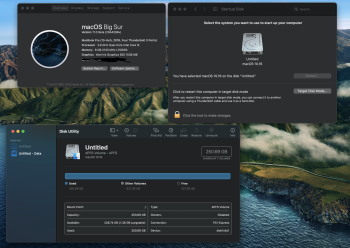Yep the tinting is horrible, but in Catalina this can be disabled if you disable transparency or chose Graphit color accent, could any one try this?I saw people talking about the dark mode tint, and yeah it's much more noticeable now. Also I can't remember if in Catalina the tint changed depending on the position of the window on the screen, but it does now for sure.
I think that the wallpaper I used in the video below probably exaggerates the effect more than most lol.
Got a tip for us?
Let us know
Become a MacRumors Supporter for $50/year with no ads, ability to filter front page stories, and private forums.
macOS 11: All the little things!
- Thread starter Galaxas0
- WikiPost WikiPost
- Start date
- Sort by reaction score
You are using an out of date browser. It may not display this or other websites correctly.
You should upgrade or use an alternative browser.
You should upgrade or use an alternative browser.
- Status
- The first post of this thread is a WikiPost and can be edited by anyone with the appropiate permissions. Your edits will be public.
Everything, every icon means one or two things..unifying the UI language, or in near future we will have touch friendly UI for macs
We have slider on top for brightness and volume, large enough for touch ..even if we have touchbar or function controls
So, after using this beta, im not so sure now that macs will not be touch
We have slider on top for brightness and volume, large enough for touch ..even if we have touchbar or function controls
So, after using this beta, im not so sure now that macs will not be touch
Gestures seem to be the same. Funny story though... I think in LION (?!) you COULD actually do this in Finder. Also make desktop icons bigger or smaller.They've made the design so consistent. Everything I complained about in Catalina is gone.
Anything on gestures? Can you go finally go back/forward in Finder or Music?
Side effect of the elongated eyes. 😆
Don't cry for me Catalinaaaa
Can you schedule dark mode similar to how you can in iOS now? I'd much prefer assigning it actual times of day versus having it key off of night mode.
I know Stickies isn't the top of everyone's lists, but didn't anything change besides the icon? Any chance Stickies now syncs via iCloud?
If you are willing to accept Graphite as an accent color, it removes the tinting. Possibly this works in Big Sur too.They still have that stupid tinting on Dark Mode
Last edited:
Posting this here, since this video is in the spirit of "all the little things" and does a good critical examination of some of the smaller details of the new UI in Big Sur. The guy has a very good eye for the design inconsistencies that were introduced and clearly lays down a list of issues Apple needs to fix before it ships.
As he says in the video, hopefully they address all this and are just heavily experimenting like in the weeks before Lion came out. However, when the public beta lands, we should all use the Feedback app to express our concerns loudly just to make sure they're heard.
As he says in the video, hopefully they address all this and are just heavily experimenting like in the weeks before Lion came out. However, when the public beta lands, we should all use the Feedback app to express our concerns loudly just to make sure they're heard.
To anyone reading this thread, please report above issues through the Feedback Assistant app or website. I guess it's the only way it counts.
To anyone reading this thread, please report above issues through the Feedback Assistant app or website. I guess it's the only way it counts.
Yep please guys use Apple Feedback on this one: https://feedbackassistant.apple.com/
some weird little inconsistencies (like that battery icon) aside i'm really liking Big Sur! it's weirdly more stable than Catalina ever was on my 2019 MBP.
If you are willing to accept Graphite as an accent color, it removes the tinting. Possibly this works in Big Sur too.
could you please try with Transparency option in Accessibility does that also removes it?
Has there been any change to the Books app, especially WRT audiobooks? I was really unhappy that the Catalina Books app won’t let you edit metadata, sort by author last name, play to more than one airplay speaker at a time, and puts all of the files in an obfuscated directory that can’t be moved to an external volume.
I suggested in another thread about the icons (which has since been deleted) that if the community wanted to gain some real traction a petition on change.org would get some wider press coverage and have a good chance of being addressed by Apple.To anyone reading this thread, please report above issues through the Feedback Assistant app or website. I guess it's the only way it counts.
Did they fix any of the major TouchBar bugs, like it being completely useless for switching tabs in Safari, or that it doesn't behave in a predictable, consistent ways (sometimes it doesn't respond well when trying to drag the volume/brightness)? Did they make improvements to the convoluted and flawed Mission Control? These are the things that annoy me on a day-to-day basis, I wish they did something about them. Right now in Catalina, in Mission Control for example, you can't show the desktop when in a full screen app. If you have, say, 4 full screen apps open, the only way to get to your desktop (say you want to drag a video file from the desktop into a full screen video editor) is to swipe left 4 times, grab the icon, then while grabbing it, swipe right 4 times. It's ridiculous. Another issue is that whenever you make an app full screen, it will appear on the right side of all your desktops, rather than on the right side of wherever you are. Makes no sense. The most annoying one to me is that when you enter Mission Control while in a full screen app, you are shown the first desktop. It immediately makes me lose my sense of direction, and makes no sense whatsoever. If you're in the 7th desktop which happens to be a full screen app, you swipe up, and you expect to be all the way on the right, but you're actually now all the way on the left, and there is no animation to show that you have been teleported 7 desktops to the left. It feels wrong.
I suggested in another thread about the icons (which has since been deleted) that if the community wanted to gain some real traction a petition on change.org would get some wider press coverage and have a good chance of being addressed by Apple.
Well, let Apple first release another beta or 2 before a public outcry, petitions and protests are justified. They did these different icons on purpose for sure. "How is the community going to react?" Well, the battery icon is universally panned so Apple will address this for sure before Big Sur will ship in September or October.
I wouldn’t underestimate how dismissive a product manager could be of social media posts when they have to factor in a roadmap they have committed to.
it would be very easy to chalk up negative feedback as a vocal minority. If a large amount of the user base adds their weight it would be a different story.
it would be very easy to chalk up negative feedback as a vocal minority. If a large amount of the user base adds their weight it would be a different story.
I hope that the battery icon in preferences pane was a prank because...my god it’s awful.I actually really like new dock icons. I'm glad '3D' is coming back to macOS. However settings icons are just horrible. Something Microsoft could do. And battery settings icon is literally out of Windows XP times.
[automerge]1593040003[/automerge]
Nope. Mine shows “Left HomePod” “Right HomePod”. Thanks Apple.Can you use stereo homepods as main output now?
Last edited:
(I'm back!)
Post screenshots, etc., of the little things that has changed in macOS 11 here.
NOTE: As always this is NOT a thread for bugs, questions, or troubleshooting the betas. All posts must present a new feature or function, or new behaviour not mentioned in the keynote. Please screenshot where necessary. Comments on features are welcome, but stay on topic. This is also not a thread for whining about missing features, complaining, in-fighting, or personal agendas. Keep this informative and to the topic at hand.
AH! I HATE Big Sur! It’s so ugly! THAT BATTERY ICON AND THE FINDER! I mean WHAT Apple!
And the app shapes were way better in Catalina. Now everything is square and weird looking..
Sorry for ranting just NO!
I noticed that too.Well, someone didn't get the memo...

About this Mac is 11.0 everywhere else is 10.16. But this is the very first version may be they didn't hash out the name until the presentation
Attachments
would someone mind posting a pic or two of Calendar? Any changes? I’m 99% sure I’m hoping for something that will never happen, but do the events have a visual indicator for busy/free/out of office similar to Outlook?
[automerge]1593050477[/automerge]
The sidebar icons in Finder appear to be uniformly blue. Does that change when you change your color preferences in system preferences? Any chance that graphite makes them go back to grey? Thanks in advance!
[automerge]1593050477[/automerge]
The sidebar icons in Finder appear to be uniformly blue. Does that change when you change your color preferences in system preferences? Any chance that graphite makes them go back to grey? Thanks in advance!
Last edited:
Of course. Except for iCloud...which is fine by me.would someone mind posting a pic or two of Calendar? Any changes? I’m 99% sure I’m hoping for something that will never happen, but do the events have a visual indicator for busy/free/out of office similar to Outlook?
[automerge]1593050477[/automerge]
The sidebar icons in Finder appear to be uniformly blue. Does that change when you change your color preferences in system preferences? Any chance that graphite makes them go back to grey? Thanks in advance!
For me it has the same behavior as every prior release. The lock screen will show the wallpaper of the most recently logged out Admin user. In a single user environment this essentially means that yes, it will show your custom wallpaper.Does the lockscreen still show the default wallpaper even though you changed it to something custom?
I still have yet to figure if that was a change in Catalina or just a bug...
would someone mind posting a pic or two of Calendar? Any changes? I’m 99% sure I’m hoping for something that will never happen, but do the events have a visual indicator for busy/free/out of office similar to Outlook?
[automerge]1593050477[/automerge]
The sidebar icons in Finder appear to be uniformly blue. Does that change when you change your color preferences in system preferences? Any chance that graphite makes them go back to grey? Thanks in advance!
After using this update since it came out, I just gotta say for a beta and what I've seen so far
This update is REALLY nice. Honestly the best update I've seen come to macOS since Yosemite (Mojave was a close second)
This update is REALLY nice. Honestly the best update I've seen come to macOS since Yosemite (Mojave was a close second)
Register on MacRumors! This sidebar will go away, and you'll see fewer ads.