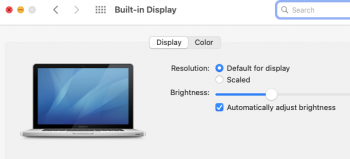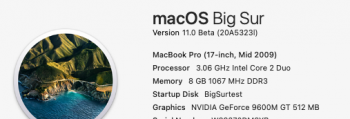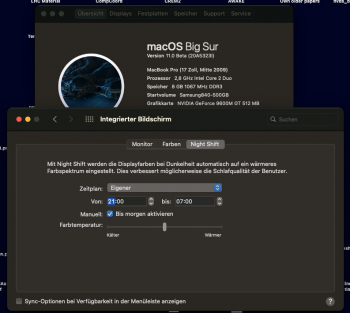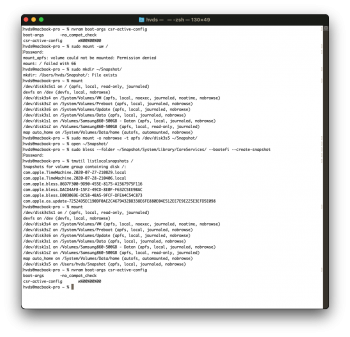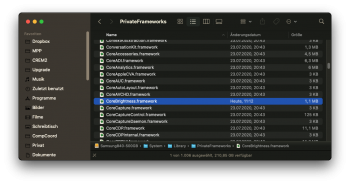For non-Metal Nvidia Tesla on BigSur you should replace this package of kext, not only the patched ASentientBot NVDAResmanTesla, in the package is also included the patched ASentientBot GeForceTesla, but it is not included the GLDriver because too big to upload, anyway "brightness control" should work without it, only framebuffer video is required.
[automerge]1595919355[/automerge]
Having an unsealed system volume doesn't imply that you also won't have a snapshot booting (so after installation you still can't use "sudo mount -uw /"), but after using ASentientBot Hax3.app (or HaxLib.dylib) this should work: https://forums.macrumors.com/thread...unsupported-macs-thread.2242172/post-28701959
Jackluke,
Understood; tremendous "thank you" for the pointers.
I mounted the Big Sur system folder in "writable" state, as per your post (# 1781 on page 72).
Navigated to Big Sur System/Library/Extension folder, and moved all NVDA-prefixed extensions out of Extension folder, into a desktop folder (for back-up).
Then, navigated to Catalina System/Library/Extensions folder and copied all NVDA-prefixed files into the Big Sur's System/Library/Extension location. I followed the rest of the "closing" commands in your #1781 post.
Rebooted, and all functions, thus far available for Penryn C2D machines on the Big Sur, were available
(The video acceleration is still work in progress, though (?))