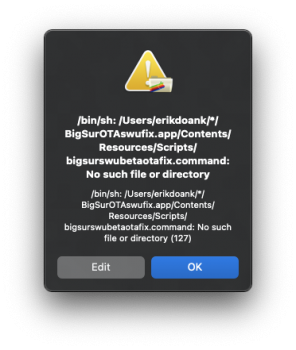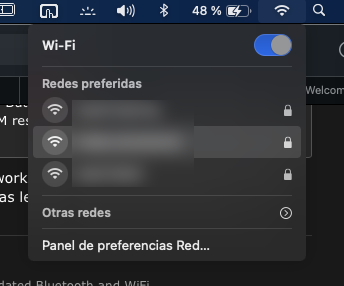Updated from DP3 to DP4 on a 2012 15" MBP 9,1 using Barrys micropatcher v0.0.18. No issues, WiFi and AirDrop are fine.
Can also confirm this, runningI have just released v0.0.18 of my patcher. [...] The big change is that patch-kexts.sh no longer requires rebooting into the installer USB. Furthermore, if you run it under your macOS Big Sur installation instead of the installer USB, you do not need to specify the volume name on the command line -- it will automatically default to the volume that you booted from.
/Volumes/Image\ Volume/patch-kexts.sh in a Big Sur terminal works very well. Thanks Barry.