Just tested Big Sur beta 4 on a supported Mac. Yep, YouTube 4K video comes in great.
Got a tip for us?
Let us know
Become a MacRumors Supporter for $50/year with no ads, ability to filter front page stories, and private forums.
macOS 11 Big Sur on Unsupported Macs Thread
- Thread starter dosdude1
- WikiPost WikiPost
- Start date
-
- Tags
- 10.16 macos unsupported
- Sort by reaction score
You are using an out of date browser. It may not display this or other websites correctly.
You should upgrade or use an alternative browser.
You should upgrade or use an alternative browser.
- Status
- The first post of this thread is a WikiPost and can be edited by anyone with the appropiate permissions. Your edits will be public.
I keep getting the error this update cannot be installed in this computer. All disk are greyed out
I can not use camera and microphone from third app like zoom or Skype on BS3, some opinions??
If you're trying to run the Big Sur beta 4 installer within beta 3 or earlier, that's not going to work. You either need to start the installer under Catalina or earlier, or you need to use my patcher to boot and install from a USB stick. (I have not yet tested my patcher with beta 4, but it'll probably work, especially if you're using a 2012 or later Mac.)I keep getting the error this update cannot be installed in this computer. All disk are greyed out
GitHub - barrykn/big-sur-micropatcher: A primitive USB patcher for installing macOS Big Sur on unsupported Macs
A primitive USB patcher for installing macOS Big Sur on unsupported Macs - barrykn/big-sur-micropatcher
I think a previous post somewhere in this huge thread mentioned tccutil as a workaround for this problem. Edit: Actually I think it was a different thread somewhere in the Big Sur forum because it was happening on supported Macs with a previous Big Sur beta. (Or maybe I'm remembering wrong about that. I'm not sure. Sorry.)I can not use camera and microphone from third app like zoom or Skype on BS3, some opinions??
If you're using a 2011 Mac, beta 4 is going to break Ethernet again and my patcher doesn't properly handle it yet. I'll try to do a v0.0.19 release tonight to fix this. (I might not be able to get it done until tomorrow evening, but I'll try to get it done tonight.)
same problemI can not use camera and microphone from third app like zoom or Skype on BS3, some opinions??
If you're trying to run the Big Sur beta 4 installer within beta 3 or earlier, that's not going to work. You either need to start the installer under Catalina or earlier, or you need to use my patcher to boot and install from a USB stick. (I have not yet tested my patcher with beta 4, but it'll probably work, especially if you're using a 2012 or later Mac.)
I’m trying to run the installer from Catalina. I have Catalina on the internal SSD and Big Sur beta 3 on an external SSD. Running the installer from Catalina the externa Drive doesn’t even show up, I only get the option to install on the internally SSD.
If you're trying to run the Big Sur beta 4 installer within beta 3 or earlier, that's not going to work. You either need to start the installer under Catalina or earlier, or you need to use my patcher to boot and install from a USB stick. (I have not yet tested my patcher with beta 4, but it'll probably work, especially if you're using a 2012 or later Mac.)
[automerge]1596590170[/automerge]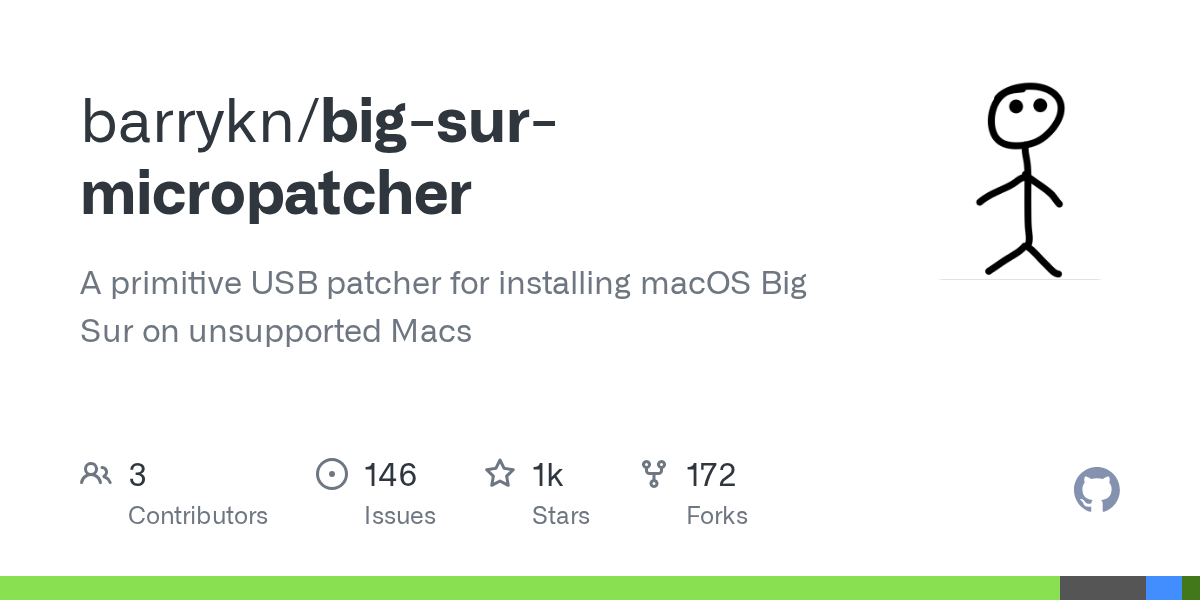
GitHub - barrykn/big-sur-micropatcher: A primitive USB patcher for installing macOS Big Sur on unsupported Macs
A primitive USB patcher for installing macOS Big Sur on unsupported Macs - barrykn/big-sur-micropatchergithub.com
I think a previous post somewhere in this huge thread mentioned tccutil as a workaround for this problem. Edit: Actually I think it was a different thread somewhere in the Big Sur forum because it was happening on supported Macs with a previous Big Sur beta. (Or maybe I'm remembering wrong about that. I'm not sure. Sorry.)
thanks @Barry K. Nathan
Fixed the problem, reboot the nvram (alt+cdm+p+r), then boot in Big Sur shows a crossed circle so boot in Big Sur Recovery mode to fix it and use terminal and type:
nvram boot-args="-no_compat_check"
Then the apps will restore and ask the mic and camera permissions again, and viola!!! this may works for you @Muhammad Faruq
Last edited:
Huh. Do you know what the boot-args were before you reset nvram? At least let me know if you used my patcher, and if you used step 6 (i.e. running set-vars.sh); that will indirectly answer my question. (Your steps to resolve this almost imply that "amfi_get_out_of_my_way=1" is keeping apps from asking for camera/microphone permissions. If that's the case then I may need to make changes in set-vars.sh.)thanks @Barry K. Nathan
Fixed the problem, reboot the nvram (alt+cdm+p+r), then boot in Big Sur shows a crossed circle so boot in Big Sur Recovery mode to fix it and use terminal and type:
nvram boot-args="-no_compat_check"
Then the apps will restore and ask the mic and camera permissions again, and viola!!! this may works for you @Muhammad Faruq
Huh. Do you know what the boot-args were before you reset nvram? At least let me know if you used my patcher, and if you used step 6 (i.e. running set-vars.sh); that will indirectly answer my question. (Your steps to resolve this almost imply that "amfi_get_out_of_my_way=1" is keeping apps from asking for camera/microphone permissions. If that's the case then I may need to make changes in set-vars.sh.)
@Barry K. Nathan U right! I used your patcher and step 6... I think that you have to make some changes
Edit: This may the reason for my problem with my Wacom tablet @Barry K. Nathan ?
Last edited:
If you used the original Hax instead of Hax2 or 3 when you first installed, that might be why you can't start the upgrade from Catalina. (I think Catalina can start the upgrade if the Big Sur system volume is not sealed. At least I think that was the case with earlier betas.)I’m trying to run the installer from Catalina. I have Catalina on the internal SSD and Big Sur beta 3 on an external SSD. Running the installer from Catalina the externa Drive doesn’t even show up, I only get the option to install on the internally SSD.
Use my patcher instead of installing from Catalina -- but I would suggest you wait until tomorrow or the day after. I'll have v0.0.19 of my patcher out with some fixes, and I expect the public beta will also be available.
hello bro, i want to ask about this bootable
im using macpro 5,1 mojave and big sur b3, but i change startup to big sur cant
bcause my macpro not showing on monitor(blackscreen) if i hold alt/option
anyone can helping for this ??
thanks
.
.
fyi : before im using b1 ot ok no problem, after update to b3 problem
im using macpro 5,1 mojave and big sur b3, but i change startup to big sur cant
bcause my macpro not showing on monitor(blackscreen) if i hold alt/option
anyone can helping for this ??
thanks
.
.
fyi : before im using b1 ot ok no problem, after update to b3 problem
Attachments
Big Thanks to MR. Barry K Nathan
the micro patcher 0.0.18 Work Perfect..mbp 2012 13" bs b4
Make installer from catalina
dual boot catalina and bs b 4
the micro patcher 0.0.18 Work Perfect..mbp 2012 13" bs b4
Make installer from catalina
dual boot catalina and bs b 4
Attachments
Last edited:
Big Thanks to MR. Barry KN..
the micro patcher Work Perfect..mbp 2012 13" bs b4
@RITAMA which patcher did u use? what are the changes on bs4?
latest micro patcher 0.0.18@RITAMA which patcher did u use? what are the changes on bs4?
notif batery is normal in b4
latest micro patcher 0.0.18
notif batery is normal in b4
great! I'll try install it on my mbp mid 2012 too! thanks!
@dosdude1 When you get a patcher made will you make an announcement on this thread and post it on your website? Or where should I keep an eye out for your Big Sur Patcher?
I’m gonna pass on beta 3I have just released v0.0.18 of my patcher. Quoting from the release notes:
The big change is that patch-kexts.sh no longer requires rebooting into the installer USB. Furthermore, if you run it under your macOS Big Sur installation instead of the installer USB, you do not need to specify the volume name on the command line -- it will automatically default to the volume that you booted from.
@pfandung @guerrabadboy with this version of the patcher you should now be able to run/Volumes/Install\ macOS\ Big\ Sur\ Beta/patch-kexts.shand you should get working WiFi, without having to boot from the patched installer USB. (@TimothyR734 in the near future, after you install beta 4 or the public beta, you might also want to give this a try and see if it sidesteps the problems you had in the past.)
Alongside the improved patch-kexts.sh, I had also wanted to release remount-sysvol.sh and rebuild-kc.sh, for mounting the underlying volume as read-write to a temporary mount point and for easily rebuilding the kernel/kext collections -- this would allow people to easily add/remove/replace kexts themselves. However, that has been taking longer than I expected and I didn't want to hold up the rest of this release, so it's postponed until the next release (probably later this week, but it could slip to next week).
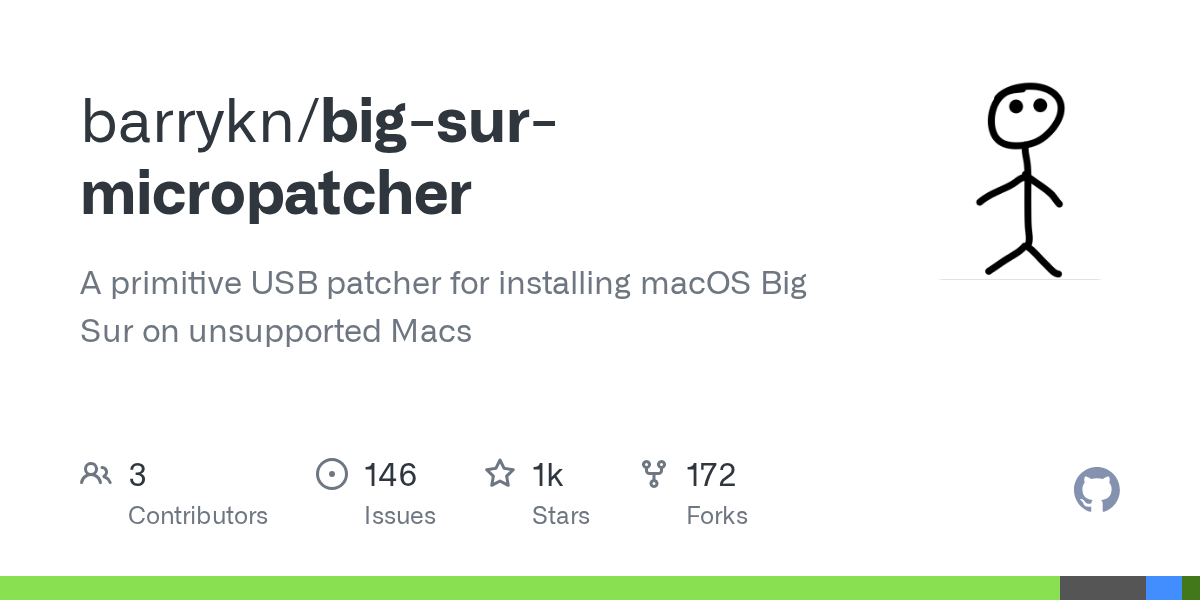
GitHub - barrykn/big-sur-micropatcher: A primitive USB patcher for installing macOS Big Sur on unsupported Macs
A primitive USB patcher for installing macOS Big Sur on unsupported Macs - barrykn/big-sur-micropatchergithub.com
Will give this a go on beta 4 on Macpro 4.1/5.1 and report my findings
Fingers crossed 👍
any one can postBig Sur beta 4 DMG ?
[automerge]1596610066[/automerge]
any one can post Big Sur beta 4 DMG ? Thanks.
[automerge]1596610066[/automerge]
any one can post Big Sur beta 4 DMG ? Thanks.
I just downloaded the 12,3 gb beta 4 pkg then made the quick apple zlib extraction to its Applications app, I am using the same beta 3 patched BaseSystem.dmg (prelinkedkernel fixed) , I just removed and replaced on the USB Big Sur Installer only the 12,3 gb "Install macOS Big Sur Beta.app", it worked, installing 29 minutes remaining stage2 installer .
In few words I used an USB Big Sur Beta 3 Installer patched with BaseSystem fix (but also stock I guess will work for recent IOUSB Mac) and replaced only the 12,3 gb (beta 4) "Install macOS Big Sur Beta.app" , then booting from USB BigSur from the Utilities installer terminal
I made a similar test earlier using even a beta1 BaseSystem.dmg (740 MB) to install the beta 3 and it worked too, now instead I used a beta3 Basesystem.dmg (884 MB stock, patched 840 MB) for beta 4 installer, for a kind of BigSur patcher the fact that is usable a previous BaseSystem is useful especially for non-APFS or legacy USB Mac.
edit:
after stage2 installer, with alt-option key at reboot, I skipped the stage3 without selecting "macOS Installer" just selecting "BigSurLabel Data" and I can use
And my prelinkedkernel fixes for beta3 are still working on beta 4.
Upgrade from beta3 to beta4 using the USB BigSur Installer (patched with BaseSystem fix) worked correctly.
In few words I used an USB Big Sur Beta 3 Installer patched with BaseSystem fix (but also stock I guess will work for recent IOUSB Mac) and replaced only the 12,3 gb (beta 4) "Install macOS Big Sur Beta.app" , then booting from USB BigSur from the Utilities installer terminal
/V*/I*/H* that is the ASentientBot HaxLib.dylib fix to install BigSur unsealed on non-APFS volumes.I made a similar test earlier using even a beta1 BaseSystem.dmg (740 MB) to install the beta 3 and it worked too, now instead I used a beta3 Basesystem.dmg (884 MB stock, patched 840 MB) for beta 4 installer, for a kind of BigSur patcher the fact that is usable a previous BaseSystem is useful especially for non-APFS or legacy USB Mac.
edit:
after stage2 installer, with alt-option key at reboot, I skipped the stage3 without selecting "macOS Installer" just selecting "BigSurLabel Data" and I can use
sudo mount -uw / on beta 4 .And my prelinkedkernel fixes for beta3 are still working on beta 4.
Upgrade from beta3 to beta4 using the USB BigSur Installer (patched with BaseSystem fix) worked correctly.
Attachments
Last edited:
is there someway for late 2013 iMac upgrade from beta2 to beta4?
If you are on beta2 try this: https://forums.macrumors.com/thread...unsupported-macs-thread.2242172/post-28740283
it should allow to download a full 12,3 gb BigSur beta 4 installer.
On beta 4 Safari.app is crashing, so for now use Chrome or any other internet browser.
Anyway the crash is weird because it reports:
while from beta 3 apple used 11.0 as their SDK naming .
edit:
it was only a post installation issue, Safari 14 is correctly working.
Anyway the crash is weird because it reports:
OS Version: Mac OS X 10.16 (20A5343i)
Code:
due to uncaught exception 'NSInternalInconsistencyException',
reason: 'Invalid parameter not satisfying: image != nil'
terminating with uncaught exception of type NSExceptionwhile from beta 3 apple used 11.0 as their SDK naming .
edit:
it was only a post installation issue, Safari 14 is correctly working.
Last edited:
Register on MacRumors! This sidebar will go away, and you'll see fewer ads.






