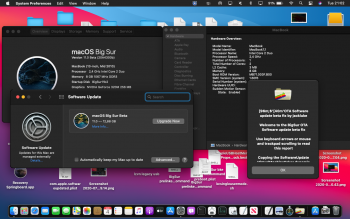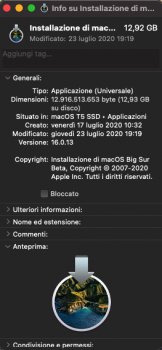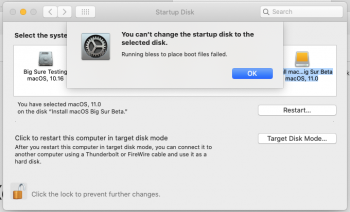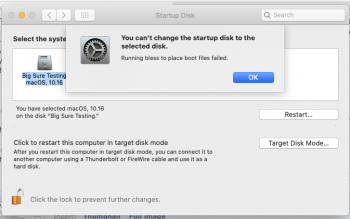I just updated the "BigSur BaseSystem fix" for any stock createinstallmedia USB BigSur Installer , now this script should work from any macOS (doesn't require more an already BigSur installed), first requirement is that you get an "Install macOS Big Sur Beta.app" (12,88 gb) making a stock apple USB BigSur installer with this method:
Code:
sudo /Applications/Install\ macOS\ Big\ Sur\ Beta.app/Contents/Resources/ createinstallmedia --volume /Volumes/YourUSBLabel
then apply first the "BigSur BaseSystem legacy usb fix" , after unplug and plug again your USB drive and apply the "BigSur BaseSystem legacy usb fix2" .
After made you can boot from a non-APFS or legacy USB Mac the USB BigSur Installer from apple startup manager, and to install it, open an Utilities terminal and type:
/Volumes/I*/H*
then close, and open the "Install macOS" (little circle BigSur icon) directly from the Utilities recovery environment and it should install on eligible volumes.
Currently you can only install on internal SATA disk with a non-APFS or legacy USB Mac (while recent USB Mac can install also on external USB disk), but the advantage is that you can update a previous BigSur Installation and also having an USB BigSur Installer (working on legacy USB Mac) you can use the ASentientBot fix
apfs_systemsnapshot and
diskutil apfs deleteSnapshot to fix "sudo mount -uw /" (or instead the weird method to skip the stage3 installer).
For non-APFS or legacy USB Mac to boot BigSur desktop after installation you could use this:
USBOpenCoreAPFSloader3b.app.zip
making it with the option "Near an USB device without erasing" and selecting the USB BigSur Installer label as target.
edit:
From my earlier tests you can use a previous /BaseSystem/BaseSystem.dmg even to boot a recent BigSur "Install macOS.app", so I'd advise to keep a copy of the patched BaseSystem.dmg (size 840 MB) that you can reuse.
Because apple with BigSur uses "two BaseSystem.dmg" (three considering the APFS Recovery), the second one is unpackaged from SharedSupport.dmg during the stage1 installer and copied here /Volumes/YourBigSurLabel Data/macOS Install Data/ to start the stage2 installer (that's why non-APFS or legacy USB Mac can only install it on internal SATA disk).