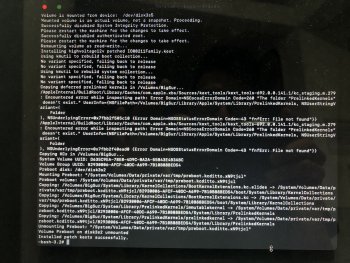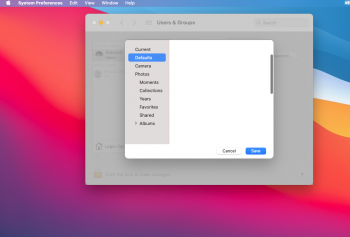One thing I want to do soon is to take a closer look at the WiFi patch and see if there's anything I can do to make it less buggy. (It has had bugs to varying degrees with all of the Big Sur betas.) I have ideas but I need to implement and test before I promise anything.
I probably won't get a chance to look into it until a week from now, but we'll see...
Thanks Barry.
My Mac has a wired connection, Wifi is just for fallback, no biggie for me, your help is much appreciated, plenty of others have no wired option.