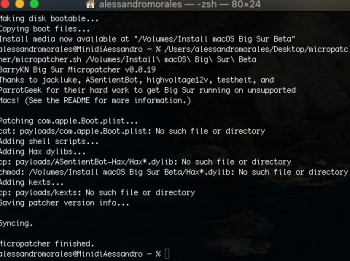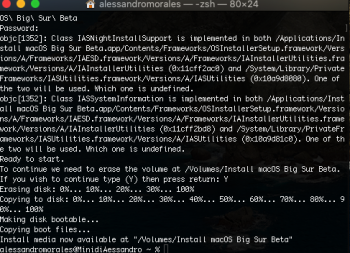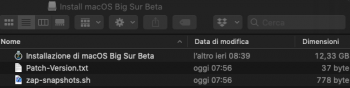I have had my boot-args changed several times I do not use FileVault at all and have had where in Catalina in the terminal it will say csrutil disabled but when I boot into Big Sur it say enabled that's one of the reasons I took a step back for awhile I am on a very tight budget so hopefully soon I can order a bigger external ssd then test Big Sur againThat is very useful information. That's actually the second report I've heard of a 2010 Mac being unable to change boot-args in nvram using Big Sur. (The first report was via Discord, and did not involve OpenCore, but there were macOS installations with FileVault enabled.)
Got a tip for us?
Let us know
Become a MacRumors Supporter for $50/year with no ads, ability to filter front page stories, and private forums.
macOS 11 Big Sur on Unsupported Macs Thread
- Thread starter dosdude1
- WikiPost WikiPost
- Start date
-
- Tags
- 10.16 macos unsupported
- Sort by reaction score
You are using an out of date browser. It may not display this or other websites correctly.
You should upgrade or use an alternative browser.
You should upgrade or use an alternative browser.
- Status
- The first post of this thread is a WikiPost and can be edited by anyone with the appropiate permissions. Your edits will be public.
@Barry K. Nathan Hi From Catalina I have made micropatcher 0.0.19 with createdmediainstaller (succesfully) following your tutorial on Github, but trying to boot it, Macmini 2010 return me forbidden symbol immediately, also from OpenCoreLoader4. csrutil status is disabled also from normal booting Cat Terminal.
Last edited:
Make sure you're only running 'csrutil status' in the full OS and not the installer/recovery environment, I've never seen it give accurate answers in the recovery environment (going all the way back to El Capitan). Also make sure you're runningI have had my boot-args changed several times I do not use FileVault at all and have had where in Catalina in the terminal it will say csrutil disabled but when I boot into Big Sur it say enabled that's one of the reasons I took a step back for awhile I am on a very tight budget so hopefully soon I can order a bigger external ssd then test Big Sur again
nvram csr-active-config right before or after csrutil status. That way, we'll be able to tell if a single value of csr-active-config is being interpreted differently by the two macOS releases, or if it's geting changed by one release or the other.(I realize you said you're stepping back for a while, but this is advice for when you come back, or I guess it could be advice for others as well.)
That is strange. Check the USB stick to make sure it has a kexts folder and a Patch-Version.txt file (or maybe the name will just be Patch-Version if Finder hides the file extension). Edit: If those files are there, then try running@Barry K. Nathan Hi From Catalina I have made micropatcher 0.0.19 with createdmediainstaller (succesfully) then following your tutorial, but trying to boot it Macmini 2010 return me forbidden symbol immediately, also from OpenCoreLoader4.
sudo nvram boot-args="-v -no_compat_check" and try again to start up from the USB stick, and see what message you get before the prohibited sign shows up.
Last edited:
compat_check accepted, I have re-made the patcher, now I rebootThat is strange. Check the USB stick to make sure it has a kexts folder and a Patch-Version.txt file (or maybe the name will just be Patch-Version if Finder hides the file extension). Edit: If those files are there, then try runningsudo nvram boot-args="-v -no_compat_check"and try again to start up from the USB stick, and see what message you get before the prohibited sign shows up.
Attachments
Cool. I intend to do the same. Mind tell which steps you used in a nutshell.I'm happy because I could upgrade from Catalina to Big Sur beta 4 on an external device. I thought it was not possible.
@Barry K. Nathan Hi From Catalina I have made micropatcher 0.0.19 with createdmediainstaller (succesfully) following your tutorial on Github, but trying to boot it, Macmini 2010 return me forbidden symbol immediately, also from OpenCoreLoader4. csrutil status is disabled also from normal booting Cat Terminal.
compat_check accepted, I have re-made the patcher, now I reboot
EDIT: Started this time, but kernel-panic then auto-rebooted more times.. Is it normal? I'll try also from OpenCoreLoader4
EDIT 2 - with OpenCoreLoader4 I get only forbidden symbol on mac installer @Boot
Luckily I have also the iMac 2013 with Cat & BigSur perfectly working to comunicate
I think I'll wait @ASentientBot acceleration (because I'm sure he will fix it
Last edited:
just followed this step by step installed beta 4 in my Mac mini Late 2012. all working well done.Updating Big Sur Volume on late 2013 iMac
Just hit a snag when trying to update my iMac late 2013 from beta 2 to beta 3. Previously I'd done a clean install from Catalina so didn't see this problem. Catalina doesn't see my Big Sur volume it says it has unsupported disk features. So when running the Big Sur Beta installer on Catalina it doesn't see my Big Sur volume. Big Sur is on an external USB 3 SSD drive. I'm gonna have to make a usb thumb drive installer and patch it with https://github.com/barrykn/big-sur-micropatcher
Spoiler alert: it worked 😀
Using Big Sur micro patcher
Step 1: Obtain a copy of the macOS Big Sur Developer Preview and use createinstallmedia as usual to create a bootable USB stick with the installer and recovery environment, as you would on a supported Mac. This patcher is easier to use if the installer USB stick is not renamed after createinstallmedia is used, but it can still work if the USB stick has been renamed (see next step).
Use the 'createinstallmedia' command in Terminal
sudo /Applications/Install\ macOS\ Big\ Sur\ Beta.app/Contents/Resources/createinstallmedia --volume /Volumes/MyVolume
- Connect the USB flash drive or other volume that you're using for the bootable installer. Make sure that it has at least 12GB of available storage.
- Open Terminal, which is in the Utilities folder of your Applications folder.
- Type or paste one of the following commands in Terminal. These assume that the installer is still in your Applications folder, and MyVolume is the name of the USB flash drive or other volume you're using. If it has a different name, replace MyVolume in these commands with the name of your volume.
To see the names of your volumes in terminal type:
ls /Volumes
My thumb drive volume name is Kingston
sudo /Applications/Install\ macOS\ Big\ Sur\ Beta.app/Contents/Resources/createinstallmedia --volume /Volumes/Kingston
Ready to start.
To continue we need to erase the volume at /Volumes/Kingston.
If you wish to continue type (Y) then press return: y
Erasing disk: 0%... 10%... 20%... 30%... 100%
Copying to disk: 0%... 10%... 20%... 30%... 40%... 50%... 60%... 70%... 80%... 90%... 100%
Making disk bootable...
Copying boot files...
Install media now available at "/Volumes/Install macOS Big Sur Beta"
Step 2: Download this micropatcher, then run micropatcher.sh to patch the USB stick. (If you are viewing this on GitHub, and you probably are, then click "Clone" then "Download ZIP".) If the USB stick has been renamed or micropatcher.sh is otherwise unable to find the USB stick, then try specifying the pathname of the USB stick to micropatcher.sh. The easiest way to do that is to open a Terminal window, drag and drop micropatcher.sh into the Terminal window, go back to Finder, choose Computer from the Go menu, drag and drop the USB stick into the Terminal window, then press Return.
~/Downloads/big-sur-micropatcher-main/micropatcher.sh /Volumes/Install\ macOS\ Big\ Sur\ Beta
Step 3: Boot from the USB stick. Hold the option key on boot. Select install macOS Big Sur beta.
View attachment 940107
Step 4: Open Terminal (in the Utilities menu), type cmd and equals key to make the text larger if required then run
/Volumes/Image\ Volume/set-vars.sh
This script will change boot-args and csrutil settings as needed, and also set things up so the Installer will run properly. Don't forget that tab completion is your friend! You can type /V<tab>/I<tab>/se<tab> at the command prompt -- that's much less typing! (Run /Volumes/Image\ Volume/set-vars.sh -v instead if you want verbose boot, which can be very useful for troubleshooting.)
View attachment 940113
Step 5: Quit Terminal then start the Installer as you would on a supported Mac.
View attachment 940110
View attachment 940111
View attachment 940108
Let the installer finish and that’s all for a late 2013 iMac. Took about 40mins.
View attachment 940117
All done.
Thanks .
it's mean dev beta 4 is newer version than publik beta?Public beta is build 20A5343j. Edit: dev beta 4 is 20A5343i
Have you donated to his projects? I've donated in the last few weeks. The more people that financially support him, the better chance he will do it. Currently he's been busy. My opinion: I think he's waiting for the beta cycle to calm down before publishing his patcher. I've been reading that with each beta, the installation is a bit different.Does anyone have any guess how long it will be until DosDude releases a patcher? or if he ever will?
Those error messages are not normal! Assuming you're doing the patching under Catalina, can you make sure that Terminal has disk access permissions? (I'll find the specifics for you later if you don't know what I'm talking about.)compat_check accepted, I have re-made the patcher, now I reboot
Edit: Basically, nearly all of the patch is failing to apply, which is why you got the prohibited sign when you tried the first time.
I clearly need to make the error-checking in micropatcher.sh better...
thanks brotherPublic beta is build 20A5343j. Edit: dev beta 4 is 20A5343i
[automerge]1596783227[/automerge]
try patch with minipatcher v0.018Wifi, patched on a 2012 Mac Mini is buggy, I can't connect to several of my Wifi networks, it connects to 1, if I want to change it I will get an error that the Wifi network does not exist, WTF, it shows in the Wifi Menu Bar dropdown menu.
View attachment 941354
I Keep you micropatcher ready on USB pendrive and retry laterThose error messages are not normal! Assuming you're doing the patching under Catalina, can you make sure that Terminal has disk access permissions? (I'll find the specifics for you later if you don't know what I'm talking about.)
Edit: Basically, nearly all of the patch is failing to apply, which is why you got the prohibited sign when you tried the first time.
I clearly need to make the error-checking in micropatcher.sh better...
That is strange. Check the USB stick to make sure it has a kexts folder and a Patch-Version.txt file (or maybe the name will just be Patch-Version if Finder hides the file extension). Edit: If those files are there, then try runningsudo nvram boot-args="-v -no_compat_check"and try again to start up from the USB stick, and see what message you get before the prohibited sign shows up.
To skip the prohibitory symbol (unsupported board id) another method that I use is remove this file: /AnySystemorPreboot/System/Library/CoreServices/PlatformSupport.plist
just removing that file is suffice to don't use "-no_compat_check"
moreover as you already know adding
-no_compat_check to this kernel flag:/AnySystem/Library/Preferences/SystemConfiguration/
com.apple.Boot.plist(also here in some cases /AnySystem/System/Library/CoreServices/ )
but for an USB Installer or BaseSystem.dmg you should add the kernel flag here:
root-dmg=file:///BaseSystem/BaseSystem.dmg -no_compat_check
(because the BaseSystem.dmg contains another PlatformSupport.plist removable only with a patched BaseSystem fix)
Also your method
nvram csr-active-config=w%08%00%00 works only from Mavericks Recovery or earlier, and to change nvram boot-args from a normal booting (or modify Preboot and System volumes) you need first csrutil disable .Another method to have "csrutil already disabled" is to use the ASentientBot patched 0x867 (or 0xfff)
boot.efi .
Last edited:
I installed Beta 3 a couple of weeks back using @Barry K. Nathan method and micropatcher on my Late 2012 Mac mini, no problems at all, and running it (Big Sur) without looking back ever since (have not even tried booting back into Catalina to see what would happen) but thought I would check and see what "csrutil status" returned for me inside Big Sur after viewing above posts. Was surprised to see "enabled" and, after that, "csr-active-confg" showed "%10%08%00%00".Make sure you're only running 'csrutil status' in the full OS and not the installer/recovery environment, I've never seen it give accurate answers in the recovery environment (going all the way back to El Capitan). Also make sure you're runningnvram csr-active-configright before or aftercsrutil status. That way, we'll be able to tell if a single value of csr-active-config is being interpreted differently by the two macOS releases, or if it's geting changed by one release or the other.
It will be interesting to see what my next attempt to install a beta (whether it's current one, Beta 4, or later) will be like. I suppose running the micropatcher will reset everything in nvram to where it should be, though, just like it did the first time.
I installed Beta 3 a couple of weeks back using @Barry K. Nathan method and micropatcher on my Late 2012 Mac mini, no problems at all, and running it (Big Sur) without looking back ever since (have not even tried booting back into Catalina to see what would happen) but thought I would check and see what "csrutil status" returned for me inside Big Sur after viewing above posts. Was surprised to see "enabled" and, after that, "csr-active-confg" showed "%10%08%00%00".
If the output of "csrutil status" shows this:
Code:
System Integrity Protection status: enabled (Custom Configuration).
Configuration:
Apple Internal: disabled
Kext Signing: disabled
Filesystem Protections: disabled
Debugging Restrictions: disabled
DTrace Restrictions: disabled
NVRAM Protections: disabled
BaseSystem Verification: disabled
This is an unsupported configuration, likely to break in the future and leave your machine in an unknown state.This should anyway allow any system modification even if reported as "Custom Configuration".
But to have only this
System Integrity Protection status: disabled these csr-active-config values are required w%00%00%00 or w%08%00%00 and a stock boot.efi .Simple, you follow the micropatcher instructions and you choose the Catalina volume for installation. Before doing that, I created a snapshot on the Catalina volume, but I think it is completely useless. Worse, after that I couldn’t log into my session, but the upgrade to Big Sur has solved the problem. So, try without creating any snapshot.Cool. I intend to do the same. Mind tell which steps you used in a nutshell.
Other way around, public beta is newer, since j comes after i in the alphabet (but the two should be extremely similar).it's mean dev beta 4 is newer version than publik beta?
@jackluke you could also force to include the LegacyUSBInjector in the BootKernelExtensions.kc with kmutil and the "bundle-path" option:
kmutil create -n boot --boot-path /PATH/TO/BOOT.KC --kernel /PATH/TO/KERNEL --volume-root /BS/ROOT/VOL --bundle-path /PATH/TO/LegacyUSBInjector.kext
and @Barry K. Nathan do you confirm that using that @testheit method to add
LegacyUSBInjector.kext to the kmutil's BootKernelExtensions.kc , allowed a "legacy USB Mac" booting but only through CMD+S and "exit" ?Because in USBOpenCoreAPFSloader4 , I included some kind of LegacyUSB on BKE , but to use usb input devices need to boot with CMD+S and "exit".
Also as @jhowarth wrote, without using CMD+S and "exit", I can boot with BKE (and legacyUSB) from an external USB BigSur installation to the desktop but with the Bluetooth Mouse and keyboard message, hence without responsive usb .
Currently I can only avoid CMD+S and "exit" when using a patched legacyusb prelinkedkernel (I encountered some minimal issues on beta 4 prelinkedkernel, but using beta 3 prelinkedkernel still worked).
Any news on the GPU switching issue on the MacBook Pro 15 2012?
Any news on the GPU switching issue on the MacBook Pro 15 2012?
Try this: https://forums.macrumors.com/thread...unsupported-macs-thread.2242172/post-28701415
and then use this app: https://gfx.io
in case of issue to remove that fix: BigSur generic BKE.command.zip
Last edited:
No SIRI doesn't work (clicking does nothing) mic yes.Hello Alex-Microsmeta,
Just curious how you got SIRI to work. Siri crashes on launch on my installation (MacBook Pro 5,2 C2D Penryn), while everything else you listed works (in addition, internal sound and mic work perfectly). There is no graphic acceleration available.
I've never needed Cmd-S and "exit". For me, LegacyUSBInjector either works or it doesn't. When it's working, I don't need Cmd-S because everything works with normal booting. When it doesn't work, Cmd-S doesn't fix anything because, once it boots into single-user mode, the keyboard still doesn't work so I can't type "exit".and @Barry K. Nathan do you confirm that using that @testheit method to addLegacyUSBInjector.kextto the kmutil'sBootKernelExtensions.kc, allowed a "legacy USB Mac" booting but only throughCMD+Sand "exit" ?
Because in USBOpenCoreAPFSloader4 , I included some kind of LegacyUSB on BKE , but to use usb input devices need to boot with CMD+S and "exit".
Also as @jhowarth wrote, without using CMD+S and "exit", I can boot with BKE (and legacyUSB) from an external USB BigSur installation to the desktop but with the Bluetooth Mouse and keyboard message, hence without responsive usb .
Currently I can only avoid CMD+S and "exit" when using a patched legacyusb prelinkedkernel (I encountered some minimal issues on beta 4 prelinkedkernel, but using beta 3 prelinkedkernel still worked).
For me, with the testheit method, LegacyUSBInjector always works.
There may be some hardware difference, or maybe something going on with the USB kexts, that might explain what you and jhowarth are seeing but I'm not seeing -- but I'll have to come back to the topic later. It's going to be a while (maybe several weeks) before I can really turn my attention back to LegacyUSBInjector, etc. I have other things I need to deal with in my patcher, and other things I need to deal with besides my patcher.
With Patcher 0.0.19 and the public Beta of Big Sur i get an error during installation.
With the dev betas 2 and 3 it was working...
I am using a Macbook Air 11 Mid 2012.
I downloaded the beta from this post.

With the dev betas 2 and 3 it was working...
I am using a Macbook Air 11 Mid 2012.
I downloaded the beta from this post.
Last edited:
I'll have to try testing it. Maybe later this morning. (I might come back and edit this post.)With Patcher 0.19 and the public Beta of Big Sur i get an error during installation.
With the dev betas it was working...
View attachment 941569
Edit: I found a compatibility bug between my patcher and developer beta 4/public beta 1, which I somehow missed when testing v0.0.19. I'm about to release v0.0.20 to fix that bug, but I don't think it's related to the problem you're seeing.
I'd like you to try running this command (on the machine that created the Public Beta bootable USB installer, with the USB stick inserted), and let me know what (if any) output it produces:
diff -ruN --speed-large-files /Volumes/Install\ macOS\ Big\ Sur\ Beta/Install\ macOS\ Big\ Sur\ Beta.app /Applications/Install\ macOS\ Big\ Sur\ Beta.app
Last edited:
Register on MacRumors! This sidebar will go away, and you'll see fewer ads.