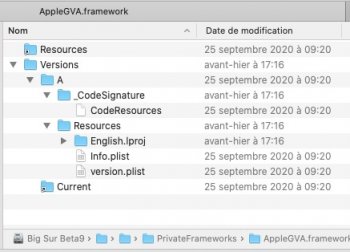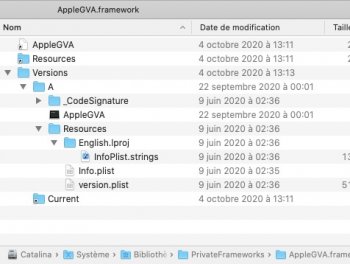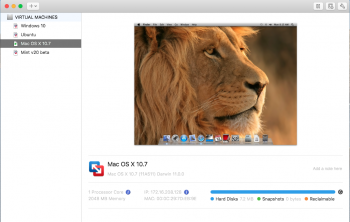Oh, I think I understood now. @Barry K. Nathan's setvars is a mini-bootable thing of it's own, to reset the relevant vars, right? I'll play with this - if I can make a copy which just setsboot-argsand nothing else - which is what I need, so I guess it might be useful for someone else - then I'll post that up.
From any UEFI bootloader binary exec are .efi files, refind can find them automatically, opencore needs in config.plist to add them in Drivers or Tools folder. With those buttons that are based on @Barry K. Nathan and rodsbooks I added a workaround way after exiting from opencore to keep -no_compat_check and SIP custom 0xFFF , a simply PRAM reset clear both, or from a macOS Recovery "csrutil enable" or "csrutil disable" set a standard SIP value.