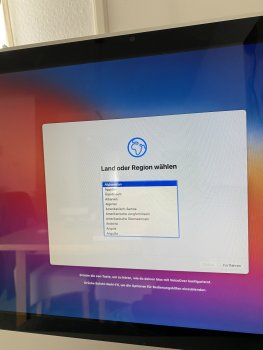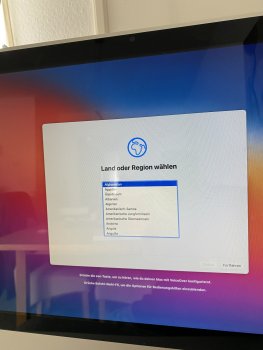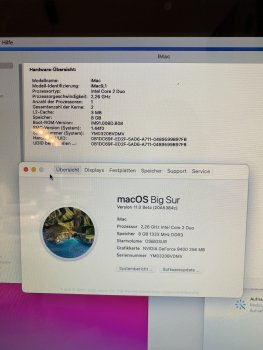@Barry K. Nathan: Thanks for this newest micropatcher. Regarding README Step 7:
------------------------------------------Quote starts--------------------------------------
" - As of Big Sur Micropatcher v0.4, `install-setvars.sh` will now install a version of setvars which enables Apple's System Integrity Protection (SIP) and Authenticated Root Volume (ARV) security features if it is run on a Late 2013 iMac, or a version of setvars which disables both of these features if it is run on any other model of Mac. You may add a `-d` option to force the installation of the setvars version which disables these features (for instance, if you are creating the USB on a Late 2013 iMac but you will be using it on another Mac). You may also add a `-e` option to for the installation of the setvars version which enables these features (for instance, if you are installing Big Sur on a 2012 or 2013 Mac that has been upgraded with an 802.11ac WiFi card and therefore does not need a WiFi patch)."
------------------------------------------End Quote----------------------------------------
Does this mean the '-e' option is redundant if installing on a 15" MBP mid-2012 retina 10,1 that has an 802.11ac card? It seems that the 'install-setvars.sh' will sense and install with SIP and ARV disabled without the '-e'.
I suppose the line that confuses me is: "... WiFi card and therefore does not need a WiFi patch." Does the 'install-setvars.sh' now by default install a series of kexts, especially those regarding WiFi, and enable SIP/ARV?
... and, in short, would it be good for the MBP mid-2012 (above) have SIP/ARV enabled? ... or am I reading this wrong?