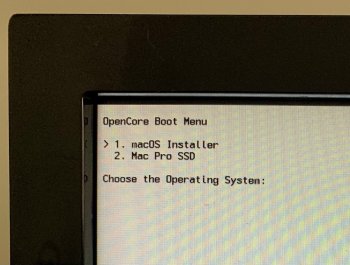https://github.com/jacklukem/BigSurfixes you might look hereI need help to do that. I don't know if there are different LegacyUSBInjector.kext, from where I can download them (I have searched on Catalina /System/Library/Extensions) and how to create a new snapshot...
Got a tip for us?
Let us know
Become a MacRumors Supporter for $50/year with no ads, ability to filter front page stories, and private forums.
macOS 11 Big Sur on Unsupported Macs Thread
- Thread starter dosdude1
- WikiPost WikiPost
- Start date
-
- Tags
- 10.16 macos unsupported
- Sort by reaction score
You are using an out of date browser. It may not display this or other websites correctly.
You should upgrade or use an alternative browser.
You should upgrade or use an alternative browser.
- Status
- The first post of this thread is a WikiPost and can be edited by anyone with the appropiate permissions. Your edits will be public.
Found also the right injector on micropatcher itself, now I try to put it in extensions and use kmutil on BS B10https://github.com/jacklukem/BigSurfixes you might look here
EDIT: There is already this kekt on /System/Library/Extensions togheter with IOUSBDeviceFamily and others ...so why it doesn't work? USB webcam with mic works
Last edited:
There is a ReadMe file in the unzipped micropatcher folder. It's in raw text, so just drop it only TextEdit to read it. Essentially, you launch the Terminal.app, drop the micropatcher.sh file into the open window, type a space, then drop your mounted usb installer into the window and press Enter. Then do the same with install-setvars.sh, except type sudo, then a space first. Reboot with Opt key down and select the USB EFI. It will patch nvram with settings and shut down your Mac within about a second. Then start up, hold Opt and select your USB Installer drive and go from there.Thanks M8, I have already USB with latest B10 and I just dowloaded (0.4.1) micropatcher, but how to patch "usb installer"
is there step by step info?
Success Installing macOS Big Sur Beta 10 on iMac 21.5" mid-2011 with Quadro K610M after 4 times reinstalling managed to replace IO80211 & AppleHDA and create new Snapshot and boot from it now Wifi & Audio works 100%.

Success Installing macOS Big Sur Beta 10 on iMac 21.5" mid-2011 with Quadro K610M after 4 times reinstalling managed to replace IO80211 & AppleHDA and create new Snapshot and boot from it now Wifi & Audio works 100%.
View attachment 968587
I have the same iMac, how install??
You have a K610M GPU installed? Unless you have a Metal GPU you should not try to install.I have the same iMac, how install??
It will not run properly, sluggish, barely to use as described so often with these iMacs and Mojave, Catalina, and now Big Sur.
To install get the micro patcher and follow the instructions you will find on this website step by step.
The patcher currently doesn't work properly on beta 10 DO NOT Patch kexts after installation using the patcher or it will break the installation. U need to manualy install the kexts on the BigSur instalation and create new snapshots. In the morning I will write a small guide as workaround until the Micropatcher gets updated to work with Beta 10You have a K610M GPU installed? Unless you have a Metal GPU you should not try to install.
It will not run properly, sluggish, barely to use as described so often with these iMacs and Mojave, Catalina, and now Big Sur.
To install get the micro patcher and follow the instructions you will find on this website step by step.
As Ausdauersportler mentioned u need to upgrade ur GPU to a metal compatible GPU. If u didn't upgrade ur gpu I recommend u read the iMac 2011 GPU upgrade forum herehttps://forums.macrumors.com/threads/2011-imac-graphics-card-upgrade.1596614/I have the same iMac, how install??
The Nvidia Quadro K610M is quite cheap curently I payed 31$ for it.
We are well aware of the incompatible patch-kext.sh, there is a workaround known, a bug has been filed and most likely we will see soon a fixed 0.4.2.The patcher currently doesn't work properly on beta 10 DO NOT Patch kexts after installation using the patcher or it will break the installation. U need to manualy install the kexts on the BigSur instalation and create new snapshots. In the morning I will write a small guide as workaround until the Micropatcher gets updated to work with Beta 10
You can use the patcher, you only need to bless the snapshot manually. Just read the last three or four pages...
Ya I tried that however the part where it creates the KC for sys and boot failed and breaks the whole installation for me. But I got working by mounting the system rw manualy copy the kexts to the folder and creating the kcs and do kcditto and then the bless and then it worked. I don't know why the patcherbroke the whole installation for meWe are well aware of the incompatible patch-kext.sh, there is a workaround known, a bug has been filed and most likely we will see soon a fixed 0.4.2.
You can use the patcher, you only need to bless the snapshot manually. Just read the last three or four pages...
Oh I forgot to mention to create the boot and sys KC I used kmutil.beta8full from the patched usb. The beta10 one seems to be broken Somehow
I'm still catching up on this thread, but I have just released Big Sur Micropatcher v0.4.2. I had to deal with non-patcher stuff over the past several days, which is why I wasn't able to finish this release until now.
Release notes (edit: forgot one of the bug fixes):

 github.com
github.com
Release notes (edit: forgot one of the bug fixes):
- Fixed issue #73 (where patch-kexts fails on beta 10 and causes kernel panics).
- Fixed a bug that would cause patch-kexts.sh to fail on Big Sur GM or final release.
- Attempted fix for issue #68 (LegacyUSBInjector not working, basically). I have tested that this fix doesn't seem to cause anything to break, but I have not yet tested that it makes LegacyUSBInjector work again. Getting this release done for issue #73 is urgent enough to postpone full testing for this issue.
- More 2011 iMac Metal GPU fixes thanks to Ausdauersportler.
GitHub - barrykn/big-sur-micropatcher: A primitive USB patcher for installing macOS Big Sur on unsupported Macs
A primitive USB patcher for installing macOS Big Sur on unsupported Macs - barrykn/big-sur-micropatcher
Last edited:
In a day or two I should have directions for fixing your problem.I need help please
beta 9
Micropatcher 0.4.1
In the meantime, please do a Time Machine backup of your Big Sur installation. It is likely that it will not be possible to fix your problem without doing the Time Machine backup first.
I should mention that I did not test@Barry K. Nathan has added scripts to his patcher (and documented them) to modify the root volume without using the oldmount -uw /. I have described the method before, too. And I use this method all the time after primary patching from the booted Big Sur when experimenting on the installed system.
The only unknown variable in this method used from the script is the mount point, which is/System/Volumes/Update/mnt1/when using the patch-kext.sh from a booted Big Sur.
remount-sysvol.sh before releasing v0.4.2. I'm almost certain it needs fixes for beta 10. (Your workaround of adding --bootefi to the bless command might be good enough for now, even though that's not how I fixed the patch-kexts.sh problem in v0.4.2.)Edit: I think it's actually
rebuild-kc.sh that needs fixing, not remount-sysvol.sh.
Last edited:
Big Sur Micropatcher v0.4.2 might fix your USB problems. I haven't tested it on my own MacBook6,1 yet so I can't be sure it fixes USB, but it might. (I didn't yet add Mac model autodetection so you'll still need the --2010 option for patch-kexts.sh.)OK.. I try to apply #3242 inside BigSur Beta 10 terminal because bless xx works only from there to me. Just noticing that on Amazon a Bluetooth compatible mouse costs only 16€ instead of 69-89€ from Apple 😱
I installed macOS Big Sur on a MacBookPro8,1 and when I try to launch off the partition, it keeps restarting itself and i don't know why. Can someone help me?
If you ran patch-kexts.sh with Big Sur Micropatcher v0.3.x/v0.4.0/v0.4.1, run patch-kexts.sh again with v0.4.2 (which was released earlier today). Otherwise, please be more specific and provide more details.I installed macOS Big Sur on a MacBookPro8,1 and when I try to launch off the partition, it keeps restarting itself and i don't know why. Can someone help me?
This worked, thank youIf you ran patch-kexts.sh with Big Sur Micropatcher v0.3.x/v0.4.0/v0.4.1, run patch-kexts.sh again with v0.4.2 (which was released earlier today). Otherwise, please be more specific and provide more details.
That reminds me, all patcher versions before v0.4.2 have bugs that will make them incompatible with Big Sur GM. Up to this point, v0.0.19/v0.0.20 was able to work for some users, although there was some luck involved in this. This is a warning that when Big Sur GM comes out, it will trigger more patcher bugs and your luck is going to run out.I used beta 10 with micro-patcher 0.19 , but also I got same gray screen with mouse pointer only without any progress
For anyone who is still using v0.0.19 because of WiFi/AirDrop/Handoff problems with newer versions:
- First, try v0.4.2 and see if you still have problems. There were problems in v0.1.0 and v0.2.0 which were fixed in v0.2.1.
- If you still have problems, run
patch-kexts.shagain with the--wifi=hv12v-oldoption. This will makepatch-kexts.shuse the same WiFi patch as v0.0.19. (Likewise, if you need the WiFi patch from v0.1.0/v0.2.0, use--wifi=hv12v-new.)
--wifi=hv12v-new on a Mac Pro, feel free to let me know if you wish, but it's fine to just keep using that option. If you need --wifi=hv12v-old on any Mac, please make sure to let me know, because I am currently unaware of any actual need to use that option anymore.)Hello all. For testing purposes I've installed Big Sur bata 10 on my Mac Pro 4,1 using micro patcher v0.4.2. The process went smooth and everything seems to be working fine except for Messages.app. Attempts to login return the error "An unknown error occurred." Is this unique to my install, or have others seen this? Any info would be much appreciated, thanks all.

You might want to try resetting PRAM, then booting into the micropatcher EFI partition to set the PRAM vars.Hello all. For testing purposes I've installed Big Sur bata 10 on my Mac Pro 4,1 using micro patcher v0.4.2. The process went smooth and everything seems to be working fine except for Messages.app. Attempts to login return the error "An unknown error occurred." Is this unique to my install, or have others seen this? Any info would be much appreciated, thanks all.
View attachment 968842
What would be the appropriate switch for a Mac Pro 5,1 with Broadcom BCM94352HMB WiFi? It works out of the box but does not support Continuity unless patches to the IOBlutetooth plist and IOCOM plugin whitelist are made.That reminds me, all patcher versions before v0.4.2 have bugs that will make them incompatible with Big Sur GM. Up to this point, v0.0.19/v0.0.20 was able to work for some users, although there was some luck involved in this. This is a warning that when Big Sur GM comes out, it will trigger more patcher bugs and your luck is going to run out.
For anyone who is still using v0.0.19 because of WiFi/AirDrop/Handoff problems with newer versions:
If you need either of these --wifi options, on any Mac that's not a Mac Pro, please let me know what problem you have if you use the regular WiFi patch. (If you need
- First, try v0.4.2 and see if you still have problems. There were problems in v0.1.0 and v0.2.0 which were fixed in v0.2.1.
- If you still have problems, run
patch-kexts.shagain with the--wifi=hv12v-oldoption. This will makepatch-kexts.shuse the same WiFi patch as v0.0.19. (Likewise, if you need the WiFi patch from v0.1.0/v0.2.0, use--wifi=hv12v-new.)--wifi=hv12v-newon a Mac Pro, feel free to let me know if you wish, but it's fine to just keep using that option. If you need--wifi=hv12v-oldon any Mac, please make sure to let me know, because I am currently unaware of any actual need to use that option anymore.)
That was the silver bullet. Much appreciated, thank you!You might want to try resetting PRAM, then booting into the micropatcher EFI partition to set the PRAM vars.
i tried to install big sure on a new hard drive (fist time open core install).
everything worked well until installing big sure to the new drive.
during installation, the mac reboots and i see the boot picker (see attached image).
after selection 'macOS Installer' i see the apple logo but nothing happens.
i waited for almost 30min and then i shut down my mac.
What am i doing wrong?
Thanks
everything worked well until installing big sure to the new drive.
during installation, the mac reboots and i see the boot picker (see attached image).
after selection 'macOS Installer' i see the apple logo but nothing happens.
i waited for almost 30min and then i shut down my mac.
What am i doing wrong?
Thanks
Attachments
For me remount-sysvol.sh works in Beta10 without any issue.I should mention that I did not testremount-sysvol.shbefore releasing v0.4.2. I'm almost certain it needs fixes for beta 10. (Your workaround of adding --bootefi to the bless command might be good enough for now, even though that's not how I fixed the patch-kexts.sh problem in v0.4.2.)
Edit: I think it's actuallyrebuild-kc.shthat needs fixing, notremount-sysvol.sh.
Register on MacRumors! This sidebar will go away, and you'll see fewer ads.