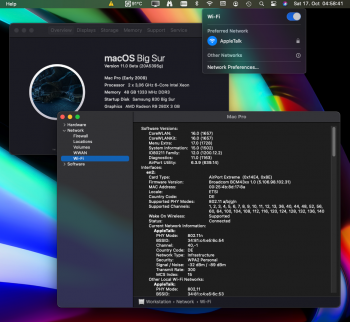Got a tip for us?
Let us know
Become a MacRumors Supporter for $50/year with no ads, ability to filter front page stories, and private forums.
macOS 11 Big Sur on Unsupported Macs Thread
- Thread starter dosdude1
- WikiPost WikiPost
- Start date
-
- Tags
- 10.16 macos unsupported
- Sort by reaction score
You are using an out of date browser. It may not display this or other websites correctly.
You should upgrade or use an alternative browser.
You should upgrade or use an alternative browser.
- Status
- The first post of this thread is a WikiPost and can be edited by anyone with the appropiate permissions. Your edits will be public.
cMP Mid 2012 Big Sur updated Beta10, installed with Barry's micropatcher-V0.4.1 without any issue. WIFI, BT, Airdrop and Apple Watch lock screen unlock are worked.
Boot with USB installer, in recovery terminal: /Volumes/Image\ Volume/set-var.sh
1. We must be patient after Big Sur installation times remained, then updating screen pop up.
2. The grey screen with shining Apple logo displayed but the bar not moving, just wait for it.
3. This will reboot few times and the login screen will displayed after that.

Boot with USB installer, in recovery terminal: /Volumes/Image\ Volume/set-var.sh
1. We must be patient after Big Sur installation times remained, then updating screen pop up.
2. The grey screen with shining Apple logo displayed but the bar not moving, just wait for it.
3. This will reboot few times and the login screen will displayed after that.

Last edited:
@Ausdauersportler THX. you saved me. No kp anymore after applying your code. DP 10 is faster than the Betas before.
Whooop whoop. Bless the snapshot they say. And I did. And wifi works. Thanks @justperry @Ausdauersportler @Barry K. Nathan Booted from USB. Patched as usual. Then blessed using: bless --folder /Volumes/SSD/System/Library/CoreServices --bootefi --create-snapshotI'm a happy camper again.
What I did is creating a snapshot again, got the idea from Ausdauersportler
Instead of using his code
Code:me@iMac ~ % sudo bless --folder /System/Volumes/Update/mnt1/System/Library/CoreServices --bootefi --create-snapshot Password: me@iMac ~ % sudo reboot
I Used
Code:bless --folder /Volumes/SSD/System/Library/CoreServices --bootefi --create-snapshot
That worked, I thought it wouldn't cause it took a while to boot into the login screen, it did and also without using opencore.
Edit: And...Wifi works.
MBP 13" 2012 non retina
I have a cMP with an updated WiFi/BLE and video card. I can use it with the installer set up with setvars.sh -e and keep SIP etc enabled. But that does not enable continuity and watch unlock, since no files are patched. On Catalina I can patch a plist and plugin and then reenable SIP to make it work.cMP Mid 2012 Big Sur updated Beta10, installed with Barry's micropatcher-V0.4.1 without any issue. WIFI, BT, Airdrop and Apple Watch lock screen unlock are worked.
Boot with USB installer, in recovery terminal: /Volumes/Image\ Volume/set-var.sh
1. We must be patient after Big Sur installation times remained, then updating screen pop up.
2. The grey screen with shining Apple logo displayed but the bar not moving, just wait for it.
3. This will reboot few times and the login screen will displayed after that.
View attachment 967539
Are you using the straight installer (e.g. just setvars.sh) without any additional patch commands?
I have a cMP with an updated WiFi/BLE and video card. I can use it with the installer set up with setvars.sh -e and keep SIP etc enabled. But that does not enable continuity and watch unlock, since no files are patched. On Catalina I can patch a plist and plugin and then reenable SIP to make it work.
Are you using the straight installer (e.g. just setvars.sh) without any additional patch commands?
Yes! just "/Volumes/Image\ Volume/set-var.sh" and nothing else.
Here are the steps.
After the USB installer created as usual we did.
1. Drag "micropatcher.sh" into Terminal then USB installer => return.
2. Boot USB installer => Recovery Terminal => /Volumes/Image\ Volume/set-var.sh => return.
3. Choose "MacOS Big Sur Beta" and just follow screen, on screen "About xx minutes remaining" just go have a cup of coffee, and wait for it.
rEFInd does not have this indeed but does seem an interesting item to look into for RefindPlus.I've just got an unmodified rEFInd bootloader also installed, no problem, but then I was surprised to see nothing in it's config section for setting custom nvram values (i.e. I want to just configure it to setboot-args="-no_compat_check") - I don't know if anybody can kindly point out what I'm missing here!
The infrastructure is already present and just needs proper structuring as well as a consideration of potential negative impacts as it could mean having to write this on every boot (if being regularly overwritten by OpenCore).
Reinstalled Big Sur from the memory stick and followed your instrucitons to run the patches. Wifi is now working. Thanks for your help.Another successful Big Sur B10 installation using the full installer package and micro patcher 0.4.1 on an iMac 2011 / WX410 / BCM943602CDP. Had the grey/gray screen when choosing German at the installer, rebooted and could continue using English.
Only the error when creating the snapshot is (still) there.
Code:Creating new root snapshot. Can't use last-sealed-snapshot or create-snapshot without --bootefi.
1. Possibly all users with this installation error should simply enter in terminal before rebooting and after patching (the third time I write this) if and only if using the patch-kext.sh from the booted Big Sur:
Code:sudo bless --folder /System/Volumes/Update/mnt1/System/Library/CoreServices --bootefi --create-snapshot
2. If you are using the patch-kext.sh from the booted USB installer you have to figure out your <Volume Label> (the name of the disk you are using for the Big Sur installation) and use:
Code:bless --folder /Volumes/<Volume Label>/System/Library/CoreServices --bootefi --create-snapshot
(Hope this will work.. case 1 has been checked three times today, case 2 was created from this error log )
Just re-read your post #5143. I installed B10 without deleting any of B9. The process ran without error and did not reboot after stage 2. This is rather unexpected since a installation should generally give fewer problems.
Last edited:
Succesfully updated the 2009 cMP 5,1 from DP9 to DP10 using Barrys micropatcher v0.3.2.
Had the gray screen also, with german as system language. Thanks to all the people on the last two pages giving hints how to overcome the issue, and for the bless command to get WiFi working using the AirPortBrcm4331 plugin.
Had the gray screen also, with german as system language. Thanks to all the people on the last two pages giving hints how to overcome the issue, and for the bless command to get WiFi working using the AirPortBrcm4331 plugin.
Attachments
I realize that big-sur-micropatcher has compatibility problems with beta 10.
I was able to install beta 10 on my MacBookPro10,1, but when I ran patch-kexts.sh (v0.4.1), I got some errors.
I thought I'd post a screen shot of the error messages if that is of any use to anyone.
And thanks @dosdude1, @ASentientBot, @Barry K. Nathan, @jackluke, @justperry and everyone else for their help.

I was able to install beta 10 on my MacBookPro10,1, but when I ran patch-kexts.sh (v0.4.1), I got some errors.
I thought I'd post a screen shot of the error messages if that is of any use to anyone.
And thanks @dosdude1, @ASentientBot, @Barry K. Nathan, @jackluke, @justperry and everyone else for their help.
Is there any timestamp on the page, as in, when/at what time was it updated, like to know because I did check it before updating with Opencore just about 1 hour ago.
Edit: There is
View attachment 966999
But that brings me to another question, what time is this, can't be the time where Apple is located, too early for that time.
And I am pretty sure I checked later than that time here in Mainland Europe.
Greenwich Time???
Automatically set to Western Europe time???
FWIW Z at the end of that ISO 8601 date-time string means UTC (so yes basically GMT).
Also FWIW I *think* - but someone more knowledgeable might want to confirm this - that Apple stage making the updates available to people through 'Software Update' to limit load on their download servers, even after they are released.
These errors appear to be the same as shown in the attachment to post #5164. Did you run patch-kexts.sh from a USB stick?I realize that big-sur-micropatcher has compatibility problems with beta 10.
I was able to install beta 10 on my MacBookPro10,1, but when I ran patch-kexts.sh (v0.4.1), I got some errors.
I thought I'd post a screen shot of the error messages if that is of any use to anyone.
And thanks @dosdude1, @ASentientBot, @Barry K. Nathan, @jackluke, @justperry and everyone else for their help.
View attachment 967794
Try re-installing Big Sur and following the process in #5143 from Ausdauersportler to run the patches from the Big Sur installation.
New wallpapers in Beta 10 !


Perfect corner in dock context menus:

Perfect corner in dock context menus:
Thanks @iMac-Oldschool
I did @Ausdauersportler 's bless --folder... and Wi-Fi is working now. The Wi-Fi service came up as "Bluetooth PAN" (en3) for some reason. I have a Thunderbolt Ethernet adapter that is en2. I renamed the "Bluetooth PAN" service to "Wi-Fi".
I did @Ausdauersportler 's bless --folder... and Wi-Fi is working now. The Wi-Fi service came up as "Bluetooth PAN" (en3) for some reason. I have a Thunderbolt Ethernet adapter that is en2. I renamed the "Bluetooth PAN" service to "Wi-Fi".
Beta 10 wasn't booting (gray screen) after patching kexts with 0.4.1. So after patching kexts with 0.0.19 version, it worked and could boot on Beta 10 again with Wifi, Bluetooth and Airdrop working.
This is the same solution as applying the additional bless command I posted recently. Of course you will probably use some older patches then.Beta 10 wasn't booting (gray screen) after patching kexts with 0.4.1. So after patching kexts with 0.0.19 version, it worked and could boot on Beta 10 again with Wifi, Bluetooth and Airdrop working.
The 0.1.9 patch-kext.sh uses the same option
--bootefi instead of --setBoot with the 0.4.1 version. Just checked this.For who understands the meaning (@jackluke @Barry K. Nathan if it could be used for patches) On Macmini 2010, tried from USB BS B9 installer: bless --folder /Volumes/BigSur\ EXT/System/Library/CoreServices --bootefi --create-snapshot and it cannot execute it because the system is read-only, retried from from inside BigSur EXT and has been executed. (but still not mount -uw /)This is the same solution as applying the additional bless command I posted recently. Of course you will probably use some older patches then.
The 0.1.9 patch-kext.sh uses the same option--bootefiinstead of--setBootwith the 0.4.1 version. Just checked this.
Last edited:
For who understands the meaning (@jackluke @Barry K. Nathan maybe it could be used for patchers) On Macmini 2010, I have tried from USB BS B9 0.3.2 installer: bless --folder /Volumes/BigSur\ EXT/System/Library/CoreServices --bootefi --create-snapshot and it cannot execute it because the system is read-only, retried from from inside BigSur EXT and has been executed. (but still not mount -uw /) Ausdauersportler Now I unpatch the installer and re-patch with 0.0.19 to see if it enables USB mouse and keyboard that worked on BS b4, so I don't have to always switch magic mouse and keyboard from iMac 2013.
No way, but beta 9 also without acceleration is surprisingly quite fast. I'll wait new patchers to update it to 10 or GM.
surprisingly
Last edited:
@Barry K. Nathan has added scripts to his patcher (and documented them) to modify the root volume without using the old
The only unknown variable in this method used from the script is the mount point, which is
mount -uw /. I have described the method before, too. And I use this method all the time after primary patching from the booted Big Sur when experimenting on the installed system.The only unknown variable in this method used from the script is the mount point, which is
/System/Volumes/Update/mnt1/ when using the patch-kext.sh from a booted Big Sur.I just tested the BaseSystem Legacy USB fix beta 9 for beta10 BaseSystem.dmg and it still worked correctly, are you sure that you made properly the stock beta10 Installer with createinstallmedia ?
Check the output of this (copy paste):
Code:ls /Volumes/Install*/*.app ; ls -l /Volumes/Install*/*.app/C*/MacOS/* ; ls -l /Volumes/Install*/*.app/C*/SharedSupport/
You should have: an "Install macOS Big Sur Beta.app" , three InstallAssistant* exec (compiled by apple on 10 October) and a "SharedSupport.dmg".
Otherwise you don't used a stock createinstallmedia BigSur Installer.
I just tested the BaseSystem Legacy USB fix beta 9 for beta10 BaseSystem.dmg and it still worked correctly, are you sure that you made properly the stock beta10 Installer with createinstallmedia ?
Check the output of this (copy paste):
Code:ls /Volumes/Install*/*.app ; ls -l /Volumes/Install*/*.app/C*/MacOS/* ; ls -l /Volumes/Install*/*.app/C*/SharedSupport/
You should have: an "Install macOS Big Sur Beta.app" , three InstallAssistant* exec (compiled by apple on 10 October) and a "SharedSupport.dmg".
Otherwise you don't used a stock createinstallmedia BigSur Installer.
Hello, I've tried it three times today. I unpacked the InstallAssistand and created a USB stick with installmedia. Then I let the base system Legacy over it. Always the same. Bootet, mouse is visible and can be moved, nothing else. Download the installassistant again tomorrow and try again.
Just updated from Beta 9 to Beta 10 (as I have done since Beta 1) on the internal drive of my MBP mid 2012 13". This time I've had the same encounter with the grey screen and that horrific "your system restarted because of a problem"... Solved it with bless --folder /Volumes/SSD/System/Library/CoreServices --bootefi --create-snapshot though! Thank you @Barry K. Nathan, @justperry and @Ausdauersportler for your pioneer work. Appreciated!
Attachments
The bless is done after applying the patch? So install bug Sur then command-Q boot from usb -patch and bless. Is that it? ThanksJust updated from Beta 9 to Beta 10 (as I have done since Beta 1) on the internal drive of my MBP mid 2012 13". This time I've had the same encounter with the grey screen and that horrific "your system restarted because of a problem"... Solved it with bless --folder /Volumes/SSD/System/Library/CoreServices --bootefi --create-snapshot though! Thank you @Barry K. Nathan, @justperry and @Ausdauersportler for your pioneer work. Appreciated!
The bless is done after applying the patch? So install bug Sur then command-Q boot from usb -patch and bless. Is that it? Thanks
Yes, after the kexts patch. I patched it from the Big Sur not from the USBoot, and after restart the grey screen happened... So I rebooted from the USB, got into terminal and just used the bless command. After that rebooted a bit longer but with no problem and all working, wifi, airdrop and handoff
Register on MacRumors! This sidebar will go away, and you'll see fewer ads.