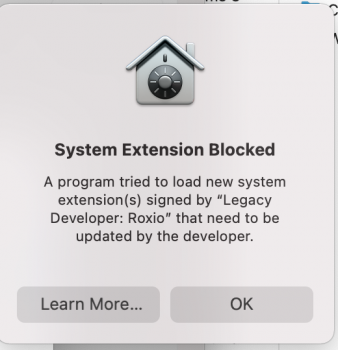Just Updated, twas a breeze, after every reboot I held the option key, then choose Opencore, after first start I choose reboot, after that just open core and my SSD where my normal working OS reside, after several reboots it worked.
The only thing I still have to do is fix my wifi on my 2012 Mac Mini, that shouldn't take long nor too much time.
Oh sh...., I messed up, haha lol.
I did the patch-kext.sh, that went well...I think...I didn't restart but also used zap-snapshots.sh, now I get the forbidden sign, how to recover from that, and how can I restart normally without each and every time having to hold the Option key-choose open core and then my OS SSD disk?