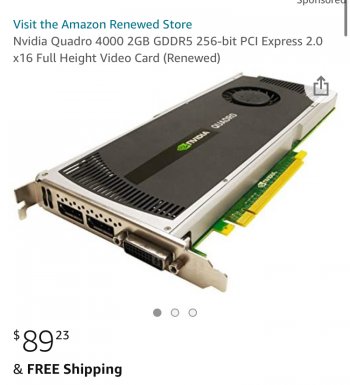Got a tip for us?
Let us know
Become a MacRumors Supporter for $50/year with no ads, ability to filter front page stories, and private forums.
macOS 11 Big Sur on Unsupported Macs Thread
- Thread starter dosdude1
- WikiPost WikiPost
- Start date
-
- Tags
- 10.16 macos unsupported
- Sort by reaction score
You are using an out of date browser. It may not display this or other websites correctly.
You should upgrade or use an alternative browser.
You should upgrade or use an alternative browser.
- Status
- The first post of this thread is a WikiPost and can be edited by anyone with the appropiate permissions. Your edits will be public.
Kind of overclockingIt also says that my 21.5 inch display is now a 30 inch, anybody else get that?
Actually that is what I had been hoping for - since the MBP9,2 is quite a common machine I thought maybe someone else may have faced a similar issue in the past. Anyways, thanks for the tip. I posted it in the "Issues" page of the github thing for the OpenCore Legacy Patcher.You need to post those OLP problems and RFE on the Github page of the OLP project or using discord. The developers do *not* read here and we are somewhat lost unless another user with experience can comment on errors.
Also - super thanks @Ausdauersportler for all of your generous contribution here, you're a legend
You might want to consider upgrading your GT120. I doubt that non-Metal card will fare very well in Big Sur.I’m still updating I’ll let you know when I’m in Big Sur!
Yup I know. Is it possible to add in my ati Radeon 5670 into the machine and run both to improve performance in Big Sur? I got it installed and it’s walking (not running) although it does run somewhat decent except lag and stuff. I’m going to install the legacy video patcher along with it to help performance. I don’t think I can have both in tho.
Anything that will you work in Big Sur under 90$? I have a gt 120 right now in my system soI'm using an rx 570 and it works great, its still plug and play in Big Sur.View attachment 1716925
The rx 560 will work and you can usually find them under $100 dollars on Ebay, but only specific ones will work with Mac OS. The rx 570 is a better bet if you can find it on Ebay, because pretty much all of them are plug and play.Anything that will you work in Big Sur under 90$? I have a gt 120 right now in my system so
I’m not a big fan of eBay due to all the scammers and that stuff. Anything new? I did see a rx 550 for under 90$ and I don’t know if its capable of running Big Sur.The rx 560 will work and you can usually find them under $100 dollars on Ebay, but only specific ones will work with Mac OS. The rx 570 is a better bet if you can find it on Ebay, because pretty much all of them are plug and play.
The rx 550 is not capable of even being used under Mac OS, but something like a gtx 760 or 770 has native support under Catalina, but I'm not 100 percent sure if it still works under Big Sur.I’m not a big fan of eBay due to all the scammers and that stuff. Anything new? I did see a rx 550 for under 90$ and I don’t know if its capable of running Big Sur.
Actually I just looked it up and the 760 and the 770 both have native support.
I don’t mind if it’s patched or if I need to switch to open core. The 760 is upwards of 200$ wich is more then what I have right now. Is there any cheaper ones? I saw someone say that a gt 710 is cheap and worked but I don’t think I can throw it in with my gt 120 and get Big Sur running better. Any idea if my 5670 works along with my gt 120 in Mac OS?
The rx 550 is not capable of even being used under Mac OS, but something like a gtx 760 or 770 has native support under Catalina, but I'm not 100 percent sure if it still works under Big Sur.
Actually I just looked it up and the 760 and the 770 both have native support.
The graphics card must support metal, as there is no way to patch graphics cards to work with Big Sur at this point in time, older amd cards and older Nvidia card are really the only way to get metal support for cheap. If you want two more options are the Nvidia quadro 4000, and the gtx 670 which also have native support.I don’t mind if it’s patched or if I need to switch to open core. The 760 is upwards of 200$ wich is more then what I have right now. Is there any cheaper ones? I saw someone say that a gt 710 is cheap and worked but I don’t think I can throw it in with my gt 120 and get Big Sur running better. Any idea if my 5670 works along with my gt 120 in Mac OS?
Ok I believe my 5670 doesn’t have metal support but that’s fine, I have it in another machine anyways. The gt 120 doesn’t support metal and I’m running patched sur perfectly fine- I did find the quadro 4000 for 85$ on amazon. It’s renewed tho. The 670 is over 100$
The graphics card must support metal, as there is no way to patch graphics cards to work with Big Sur at this point in time, older amd cards and older Nvidia card are really the only way to get metal support for cheap. If you want two more options are the Nvidia quadro 4000, and the gtx 670 which also have native support.
Attachments
I believe those are really the cheapest options, with the quadro being the bare minimum to get metal support. Personally I would trust Ebay in the scenario, because these older graphics cards are really not expensive on Ebay, and if you have any issues with the gpu most likely the seller will take a return.Ok I believe my 5670 doesn’t have metal support but that’s fine, I have it in another machine anyways. The gt 120 doesn’t support metal and I’m running patched sur perfectly fine- I did find the quadro 4000 for 85$ on amazon. It’s renewed tho. The 670 is over 100$
I’d rather stick with Amazon. That’s also where I bought the gt 120 for 35 bucks 😂, and my grandfather bought a tablet that got a crack in its screen, and he was not able to get his money back. The seller would not give him his money back. I’ll keep it to Amazon.
I believe those are really the cheapest options, with the quadro being the bare minimum to get metal support. Personally I would trust Ebay in the scenario, because these older graphics cards are really not expensive on Ebay, and if you have any issues with the gpu most likely the seller will take a return.
Can you please use a private conversation to have this off topic discussion? Thanks in advanceI’d rather stick with Amazon. That’s also where I bought the gt 120 for 35 bucks 😂, and my grandfather bought a tablet that got a crack in its screen, and he was not able to get his money back. The seller would not give him his money back. I’ll keep it to Amazon.
Yup I’ll switch but I’m looking for a better graphics card to run Big Sur, thats why I’m here 😂Can you please use a private conversation to have this off topic discussion? Thanks in advance
About the Black Screen issue with 2012/2103 Macs using NVIDIA cards:
Q1: Can you force the internal screen to come up on boot using alt/option to get the EFI Boot picker?
Q2: Does the screen remain enabled then or does to become black during boot into macOS?
Most of these machines to not need a patch at all (unless you have an older WiFi card). So adding the AGC patch to the patcher does not work, since it will not be applied automatically. To get around this please try this, call the following script from the micropatcher USB and enter the commands as shown:
Let me know how many typos I put into this recipe and if it worked out!
Q1: Can you force the internal screen to come up on boot using alt/option to get the EFI Boot picker?
Q2: Does the screen remain enabled then or does to become black during boot into macOS?
Most of these machines to not need a patch at all (unless you have an older WiFi card). So adding the AGC patch to the patcher does not work, since it will not be applied automatically. To get around this please try this, call the following script from the micropatcher USB and enter the commands as shown:
Code:
me@myMac % /Volumes/Install\ macOS\ Big\ Sur/remount-sysvol.sh
Volume appears to have a Big Sur installation (build 20D5042d). Continuing.
Volume is mounted from device: /dev/disk1s5s1
Mounted device is a snapshot. Will now mount underlying volume
from device /dev/disk1s5 at temporary mountpoint:
/System/Volumes/Update/mnt1
RECOVERY="NO";
WASSNAPSHOT="YES";
VOLUME="/System/Volumes/Update/mnt1";
SVPL_BUILD="20D5042d";
Dropping into subshell. Run 'exit' when done.
Don't forget to run either "$REBUILD_KC" (including quotation marks)
or: "/Volumes/Install macOS Big Sur/rebuild-kc.sh"
(copy and paste it, including the quotation marks)
before you exit.
me@myMac Extensions # MYBOARD=`/usr/sbin/ioreg -l | grep board-id | awk -F\" '{ print $4 }' | grep Mac`
me@myMac Extensions # /usr/libexec/PlistBuddy -c "Set:$MYBOARD:ContinuitySupport true" "IOBluetooth.framework/Versions/A/Resources/SystemParameters.plist"
me@myMac Extensions # "$REBUILD_KC"
me@myMac Extensions # exit
me@myMac % sudo rebootLet me know how many typos I put into this recipe and if it worked out!
You're very welcome, and thank you for all you are doing.Thanks!
So you have the black screen with stock Big Sur installed, no patch applied and you cannot force the internal display to work on boot by pressing alt/option to force a boot screen?
I have not attempted to install Big Sur on it yet, still on Catalina. I'm reviewing this thread regularly and waiting for things to stabilize. Unfortunately I can't afford to be an 'early adopter' due to the time involved, much as I would like to help.
Hi All
Thanks for the hard work. I have a 2011 iMacwith a k610m gpu - runs beats with OpenCore etc...
Two points that don't seem to work wonder if you can help?
1) Night **** - no option and can't find anywhere ow to enable?
2) Airplay - I can't airplay sound or video - no devices available...
Any ideas?
Cheers
Thanks for the hard work. I have a 2011 iMacwith a k610m gpu - runs beats with OpenCore etc...
Two points that don't seem to work wonder if you can help?
1) Night **** - no option and can't find anywhere ow to enable?
2) Airplay - I can't airplay sound or video - no devices available...
Any ideas?
Cheers
Is micropatcher gone for good? I am currently on 11.1 and I feel like all the other options are too complicated 😅
Hey,Is micropatcher gone for good? I am currently on 11.1 and I feel like all the other options are too complicated 😅
I used “Patched sur” (you can find it on page 1 of this forum. If your looking to upgrade to Mac OS 11, try that. It was a simple install for me, no need to drag and drop things into terminal, that confuses me as well 😅, all you need is a usb and some time. But with this one, you need to get to Catalina then to Big Sur. From Catalina and lower will not work. It took a few hours for me on a ssd, it needs to install a 12 gig file (installer) then make the usb bootable, and the patched, then boot from the efi usb one (should power off, that’s good.) then hold option again and then choose the normal one, should have a install Big Sur or something, I can’t remember. Then continue as you would with a supported Mac. And you should be good to go afterward. If your WiFi and others doesn’t work, go to applications and then find the patched sur file, then there should be an option for the extra patches for WiFi and all that stuff. Install that and you are now running Big Sur, enjoy 😉
LavaTech
Register on MacRumors! This sidebar will go away, and you'll see fewer ads.