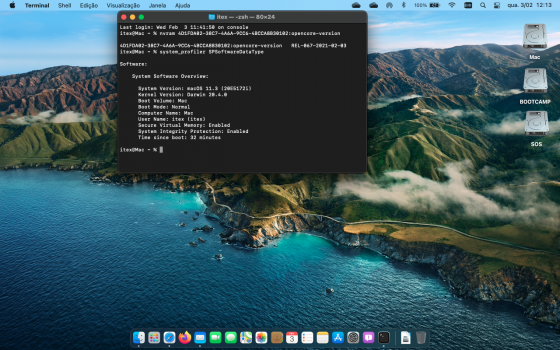Maybe the server from Apple just analysed that you wanted to re-install the same build.Here we have the difference. I came fron Beta 11.2 (20D64) - same number as the current release and though it made me download the complete package. We can agree that OTA for normal users is working using a OCLP setting with a lower package/download size.
Got a tip for us?
Let us know
Become a MacRumors Supporter for $50/year with no ads, ability to filter front page stories, and private forums.
macOS 11 Big Sur on Unsupported Macs Thread
- Thread starter dosdude1
- WikiPost WikiPost
- Start date
-
- Tags
- 10.16 macos unsupported
- Sort by reaction score
You are using an out of date browser. It may not display this or other websites correctly.
You should upgrade or use an alternative browser.
You should upgrade or use an alternative browser.
- Status
- The first post of this thread is a WikiPost and can be edited by anyone with the appropiate permissions. Your edits will be public.
Bonjour,
11.3 Beta (20E5172i) installed and patched ok, OpenCore update to final release 0.6.6 also ok.
11.3 Beta (20E5172i) installed and patched ok, OpenCore update to final release 0.6.6 also ok.
This is a bug or type or bothHello Ausdauersportler (thank you for all your work)
I have a mid-2011 iMac upgraded to GTX860M using nikey22 bios.
The device id reported is "0x119a", but config-opencore.sh is (perhaps incorrectly) looking for "0x119A" in the code snippet shown below and so there is a mismatch and I end up in the "Unknown GPU model" state. Hoping you can verify if this is indeed a bug, or if for some reason "0x119a" is different from "0x119A" and will not work.
Code:# NVIDIA (can run witout OpenCore) 0x1198 | 0x1199 | 0x119A | 0x119f | 0x119e |0x119d |0x11e0 | 0x11e1 | 0x11b8 | 0x11b7 | 0x11b6 | 0x11bc | 0x11bd | 0x11be |0x0ffb | 0x0ffc)
Code:
/Volumes/Install\ macOS\ Big\ Sur/patch-kexts.sh -u
Code:
/Volumes/Install\ macOS\ Big\ Sur/patch-kexts.shconfig-opencore.sh and reboot, and have working system.You can always open an issue on GitHub - there we have better chances to track this. Your message here will got buried under a pile of new posts very quickly..
Thanks for helping!
EDIT:
Reload the complete patcher - some more changes have been added to the opencore set.
Last edited:
You won't be happy with performance - read the first post.I'm considering trying Big Sur on a Macmini4,1 (Core 2 Duo 2.66 GHz, 8 GB, stock 500 GB HD) and wondering if you have successfully installed 11.2, and if you are finding performance acceptable? It would primarily be used for file sharing, screen sharing and serve Apple Music through Airplay 2.
Stick to Catalina or earlier via DosDude1's patcher.
Hey I'm jumping into this thread a little late. Last followed this topic, Dosdude was saying it couldn't be done. Obviously things changed!You won't be happy with performance - read the first post.
Stick to Catalina or earlier via DosDude1's patcher.
Running a mid 2011 Mac mini (I5/16Gb/SSD) that sits in the closet as a server. Currently running Catalina (thanks Dosdude). Would this be a good candidate for Big Sur? It's my understanding the issues were graphics performance, but since I'm accessing it headless anyway I'm not even sure if that would matter? Thanks in advance.
Last edited:
I updated to 11.2 last night on my 13" Mid-2012 MBP using Ben Sova's excellent 'Patched Sur', and after a few initial quirks*, it's running really well! I had to go through the whole patching/installation process again rather than a simple OTA upgrade through Software Update, but I'd expected that to be the case. No biggie.
I was previously running 11.1 - my first foray into the word of running an 'unsupported' OS - and I've been impressed with how well Big Sur has been working on my Mac (Mind you, an SSD + 16Gb of RAM probably helps) Installation was smooth (if lengthy) and the only thing I had to do post-install was patch the kexts to get Wifi working, and then I was good to go.
*Those quirks included a weird issue where the WiFi would only work after a reboot, which now seems to have corrected itself, and the other was a strange issue involving Messages/FaceTime not opening which has affected 'supported' machines too; solving that issue was as simple as trashing prefs! (Ahh, trashing prefs... I got a little nostalgic for Classic MacOS there )
)
I was previously running 11.1 - my first foray into the word of running an 'unsupported' OS - and I've been impressed with how well Big Sur has been working on my Mac (Mind you, an SSD + 16Gb of RAM probably helps) Installation was smooth (if lengthy) and the only thing I had to do post-install was patch the kexts to get Wifi working, and then I was good to go.
*Those quirks included a weird issue where the WiFi would only work after a reboot, which now seems to have corrected itself, and the other was a strange issue involving Messages/FaceTime not opening which has affected 'supported' machines too; solving that issue was as simple as trashing prefs! (Ahh, trashing prefs... I got a little nostalgic for Classic MacOS there
Hi @jackluke
I've been using Flux for a long time but I wanted to test the NightShift activation with Big Sur 11.2 (20D64), but as binaries are no longer present in the frameworks I chose to use your BigSur 19H2 patched CoreBrightness.
It activates NightShift but... I was very surprised because it has a display problem with Mail.app all messages appear empty.
I put back my earlier saved CoreBrightness and I found the correct display of all my messages.
Did you notice this kind of problem?
I've been using Flux for a long time but I wanted to test the NightShift activation with Big Sur 11.2 (20D64), but as binaries are no longer present in the frameworks I chose to use your BigSur 19H2 patched CoreBrightness.
It activates NightShift but... I was very surprised because it has a display problem with Mail.app all messages appear empty.
I put back my earlier saved CoreBrightness and I found the correct display of all my messages.
Did you notice this kind of problem?
Last edited:
Hello @Ausdauersportler
Thank you for the 0x119A<>0x119a fix and associated instructions.
I have a mid-2011 iMac upgraded w/ GTX860M (nikey22)
The detailed notes in this thread (thank you!) say:
7. ... It will install a preconfigured opencore using the... This version is needed only during installation and has to be changed later using config-opencore.sh after step 15.
Does this mean that when all is said and done after executing #15. ... config-opencore.sh instructions that my system will NO LONGER be running opencore and just back to normal EFI BIOS (nikey22)?
Or does using these patchers mean I still be using opencore no matter what?
Thank you for the 0x119A<>0x119a fix and associated instructions.
I have a mid-2011 iMac upgraded w/ GTX860M (nikey22)
The detailed notes in this thread (thank you!) say:
7. ... It will install a preconfigured opencore using the... This version is needed only during installation and has to be changed later using config-opencore.sh after step 15.
Does this mean that when all is said and done after executing #15. ... config-opencore.sh instructions that my system will NO LONGER be running opencore and just back to normal EFI BIOS (nikey22)?
Or does using these patchers mean I still be using opencore no matter what?
Using the latest dev-v0.5.4 you can entirely ignore opencore with the iMac 2011 using NVIDIA cards with vBIOS made by @nikey22 using the usual install-setvars.sh and patching with the optionHello @Ausdauersportler
Thank you for the 0x119A<>0x119a fix and associated instructions.
I have a mid-2011 iMac upgraded w/ GTX860M (nikey22)
The detailed notes in this thread (thank you!) say:
7. ... It will install a preconfigured opencore using the... This version is needed only during installation and has to be changed later using config-opencore.sh after step 15.
Does this mean that when all is said and done after executing #15. ... config-opencore.sh instructions that my system will NO LONGER be running opencore and just back to normal EFI BIOS (nikey22)?
Or does using these patchers mean I still be using opencore no matter what?
--nikey22 . It is documented on top of the readme.All other configurations need opencore to run Big Sur either to boot the 2009/2010 iMacs or activate AMD GPU features on 2011 systems.
Last edited:
You need to disable library validation, too. Otherwise all webkit HTML will not work - Safari will not display/render websites, too.Hi @jackluke
I've been using Flux for a long time but I wanted to test the NightShift activation with Big Sur 11.2 (20D64), but as binaries are no longer present in the frameworks I chose to use your BigSur 19H2 patched CoreBrightness.
It activates NightShift but... I was very surprised because it has a display problem with Mail.app all messages appear empty.
I put back my earlier saved CoreBrightness and I found the correct display of all my messages.
Did you notice this kind of problem?
Last edited:
I tried updating 11.1 to 11.2 via USB method using micropatched.
Created USB stick on nMP, then patched it using micropatcher.sh and install-setvars.sh on cMP.
Then booted of Mac Pro 5,1 of it and tried to install. It boots normally, progress bar goes to about 12 minutes left, then spinner shows and it reboots. Post reboot it first display black Apple logo, then white with progress bar and again spinner on progress bar, then reboots.
It happens over and over. Tried to revert back to 11.1 using the same way and same result.
Also tried Patched Sur method and same result.
What's going on ?
Created USB stick on nMP, then patched it using micropatcher.sh and install-setvars.sh on cMP.
Then booted of Mac Pro 5,1 of it and tried to install. It boots normally, progress bar goes to about 12 minutes left, then spinner shows and it reboots. Post reboot it first display black Apple logo, then white with progress bar and again spinner on progress bar, then reboots.
It happens over and over. Tried to revert back to 11.1 using the same way and same result.
Also tried Patched Sur method and same result.
What's going on ?
I tried updating 11.1 to 11.2 via USB method using micropatched.
Created USB stick on nMP, then patched it using micropatcher.sh and install-setvars.sh.
Then booted of Mac Pro 5,1 of it and tried to install. It boots normally progress bar goes to about 12 minutes left, then spinner shows and it reboots. Post reboot it first display black Apple logo, then white with progress bar and again spinner on progress bar, then reboots.
It happens over and over. Tried to revert back to 11.1 using the same way and same result.
Also tried Patched Sur method and same result.
What's going on ?
Only Apple can anwear to this question.
Mine iMac 2013 27 booted many times during the micropatcher install for 11.1. I thought something was wrong. It did this for some time and I left it for a few hours (while doing other stuff), and eventually it sorted itself out and everything was perfect when done. How long did you leave it rebooting?
No, they meant use dosdude1's Catalina patcher. He still hasn't made a patcher for Big Sur, and I doubt that he will. The graphics profformance issues are huge, a simple example would be minimizing safari which would normally take less than a second, however on your Mac it could take 14 seconds.Hey I'm jumping into this thread a little late. Last followed this topic, Dosdude was saying it couldn't be done. Obviously things changed!
Running a mid 2011 Mac mini (I5/16Gb/SSD) that sits in the closet as a server. Currently running Catalina (thanks Dosdude). Would this be a good candidate for Big Sur? It's my understanding the issues were graphics performance, but since I'm accessing it headless anyway I'm not even sure if that would matter? Thanks in advance.
Thank you @AusdauersportlerYou need to disable library validation, too. Otherwise all webkit HTML will not work - Safari will not display/render websites, too.
I suspected that something was missing... I had read it somewhere but had completely forgotten it...
I’ll second the question though, does this really matter if you primarily interact with it through ssh, smb and the iOS iTunes remote app?No, they meant use dosdude1's Catalina patcher. He still hasn't made a patcher for Big Sur, and I doubt that he will. The graphics profformance issues are huge, a simple example would be minimizing safari which would normally take less than a second, however on your Mac it could take 14 seconds.
Upgraded to BigSur 11.2 with Patched Sur with out any problems. Thank you Developers....

No idea, but I guess that if it's not rendering graphics then you should be fine.I’ll second the question though, does this really matter if you primarily interact with it through ssh, smb and the iOS iTunes remote app?
There is still a boot loop, although I just cut it off after 3 or 4 boots instead of waiting for the fifth or sixth. The GUI alpha has some issues and is not as stable as the 1.1 version, but it already works well enough for me. Just be ready for some troubleshooting.(There is an issue where the post install patcher crashes when you open it, so if you want to try using bigmac2 I recommend creating a second volume on your install drive and copy all the bigmac 1.1 files on there, then you can run the postinstall script from the drive inside the installer.)Did you use the GUI alpha (2) Version or 1.x? What about the reboot-loop that has to be broken after 5-6 times rebooting - is that still an obstacle on the cMP3,1 or now gone? (I have not figured how to correctly handle this and always got stuck on a non-working semi-patched install. And yes, BT card is removed ;-)
He already stated that he will not be making a patcher for big sur. He is taking a break and is going to be making a patcher for the next major release of macOS.No, they meant use dosdude1's Catalina patcher. He still hasn't made a patcher for Big Sur, and I doubt that he will.
Micropatcher plus a full usb installer is a safe bet. Worked all the time on my mbp 9,2. Time to update 40 min in total.Yeah bricking my MBP9,2 it's one of the concerns that I see OPL like a dark forest yet. Maybe in a few updates...
I'm so overwhelmedhow this machine runs through BS compared to Catalina, that I'm afraid of messed up.
I will stick with micro once more time.
As far I can see, the update goes smooth from 11.1 to 11.2.
Thanks to all.
Register on MacRumors! This sidebar will go away, and you'll see fewer ads.