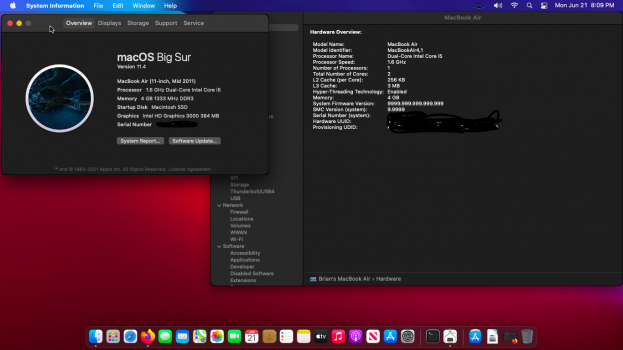Thank you for your support, will try doing that👍You should put off under accessibility->display-> Reduce motion (Tick) + reduce transparency (tick).
Will make it slightly better in opening apps
Got a tip for us?
Let us know
Become a MacRumors Supporter for $50/year with no ads, ability to filter front page stories, and private forums.
macOS 11 Big Sur on Unsupported Macs Thread
- Thread starter dosdude1
- WikiPost WikiPost
- Start date
-
- Tags
- 10.16 macos unsupported
- Sort by reaction score
You are using an out of date browser. It may not display this or other websites correctly.
You should upgrade or use an alternative browser.
You should upgrade or use an alternative browser.
- Status
- The first post of this thread is a WikiPost and can be edited by anyone with the appropiate permissions. Your edits will be public.
2009 iMac9,1 20" 2.26 model with Nvidia GeForce 9400M Video, everything works except brightness control. The Up/Down Function keys work, the bar moves left and right, but brightness does not change.
Brightness Slider
With Brightness Slider you can adjust screen brightness from the menu bar, just like the sound menu provided by Apple, and with improved control over the dimming process. Using a keyboard with no brightness keys? Tired of low brightness levels which are still too bright? Brightness Slider...
but this tool just sets the brightness and does not control the backlight. Better than nothing but with notebooks running on battery it would be better to have real backlight controlling.
Also there is more wear for the backlight LEDs
Also there is more wear for the backlight LEDs
Great app, I used it on several machines before, on my iMac 9,1 I needed it for Mojave. With Big Sur the FN keys worked for me.
Brightness Slider
With Brightness Slider you can adjust screen brightness from the menu bar, just like the sound menu provided by Apple, and with improved control over the dimming process. Using a keyboard with no brightness keys? Tired of low brightness levels which are still too bright? Brightness Slider...apps.apple.com
but this tool just sets the brightness and does not control the backlight. Better than nothing but with notebooks running on battery it would be better to have real backlight controlling.
Also there is more wear for the backlight LEDs
Download Lab Tick for Mac | MacUpdate
Download the latest version of Lab Tick for Mac for free. Read 18 user reviews and compare with similar apps on MacUpdate.
 www.macupdate.com
www.macupdate.com
Correct. Does not control brightness. It´s a pain in the ass.but this tool just sets the brightness and does not control the backlight. Better than nothing but with notebooks running on battery it would be better to have real backlight controlling.
Also there is more wear for the backlight LEDs
Did you get to know hw to do it?PHow do I do that so it is read/write? I did the usual csrutil disable, sudo mount -uw / (which didn't work), and csrutil enable.
Is there a certain method that I have to follow for Big Sur?
Not quite so.but this tool just sets the brightness and does not control the backlight. Better than nothing but with notebooks running on battery it would be better to have real backlight controlling.
Also there is more wear for the backlight LEDs
There are three scenarios with this tool, I encountered them all:
1) You can use this on Macs with perfectly working backlight control, just in addition to further decrease overall brightness.
2) You can use this tool on Macs with certain kexts loaded (for framebuffer etc.) to control the backlight whereas macOS methods do not work.
3) On Macs with totally non-working backlight control its at least possible to decrease the perceived brightness.
It´s really a pity all the problems with versions over 11.2.3. Cause 11.2.3 works really really good with OpenCore. Even "Unlock with Applew Watch" works like a charm. Now I have bought A Titan Ridge card, and I hope it works with my thunderbolt 2 dock. If I can help in anyway to get last versions of Big Sur working, please let me know.
Calm downIt´s really a pity all the problems with versions over 11.2.3. Cause 11.2.3 works really really good with OpenCore. Even "Unlock with Applew Watch" works like a charm. Now I have bought A Titan Ridge card, and I hope it works with my thunderbolt 2 dock. If I can help in anyway to get last versions of Big Sur working, please let me know.
There are methods to boot later Big Sur Versions (11.5b3 for example). Those vary on setups. For my setup it is disconnecting USB Hardware until driver loads. In some cases reducing internal and external drives.
Its just a matter of time until Apple fixes it or the community will find out a patch or workaround.
the interesting part is that Monterey acts exactly the same, even with some exotic but supported setups (like external NVMe drives). So its a bug Apple hopefully should fix.
I wish you are right!Calm downbeing locked to 11.2.3 is not the end of the world.
There are methods to boot later Big Sur Versions (11.5b3 for example). Those vary on setups. For my setup it is disconnecting USB Hardware until driver loads. In some cases reducing internal and external drives.
Its just a matter of time until Apple fixes it or the community will find out a patch or workaround.
the interesting part is that Monterey acts exactly the same, even with some exotic but supported setups (like external NVMe drives). So its a bug Apple hopefully should fix.
I’m trying to install macOS Big Sur on a MacBook 5,1 and the problem I’m getting is that once the lnstaller app loads, the trackpad is not working and for some reason the only USB port working in the installer app is the one with the usb stick where the installer is running. So without trackpad or USB mouse I don’t an easy way of selecting options in the installer menu and subsequent windows. How can I fix this?
SMC reset. 😎I’m trying to install macOS Big Sur on a MacBook 5,1 and the problem I’m getting is that once the lnstaller app loads, the trackpad is not working and for some reason the only USB port working in the installer app is the one with the usb stick where the installer is running. So without trackpad or USB mouse I don’t an easy way of selecting options in the installer menu and subsequent windows. How can I fix this?
iMac late 2012 27"
CPU - 3.4 GHz Quad core Intel Core i7
RAM - 32 GB 1600 MHz DDR3
SSD - Samsung SSD 870 QVO 2TB
GPU - NVIDIA GeForce GTX 680MX 2 GB
WIFI - Upgraded BCM94360CD
macOS 11.4 OK
AppleTV HD Mirroring.
OCLP 0.1.6:OK
OCLP 0.1.7:NG
OCLP 0.1.9:NG
I want you to support mirroring.
0n a iMac11,2 running Catalina, Disk Utility would not format SD cards into APFS, HFS only. 😳Are there any SD cards recommended to put OCLP on with the mid-2011 21.5" iMac?
With running Windows I understand I should put OCLP on a separate EFI partition, so I guess a SD card would be simplest.
Open a new issue, here - https://github.com/dortania/OpenCore-Legacy-Patcher/issues 😳 And check , here: https://discord.gg/rqdPgH8xSN
Last edited:
Should work like a USB since the SD card reader is on the USB bus. High Sierra and Snow Leopard run from SD cards just fine. Let us know if it works? 🧐But doesn't OCLP go onto a 200MB FAT32 partition? I would store the actual macOS install on a HDD/SSD.
I agree, it will work, not sure (but I'm almost sure) that formatting as fat32 is not enough, you need to create an "EFI partition type" partition --> Type is EF00, then format it as fat32 (I don't know how to do it in mac os, but it's very easy with linux and its ton of utilities to format, like gdisk).
GPT Partition Table/EF00/FAT32
The above is for manual copy, I think OCLP will automate all (or not?)--> I tried to install oclp just as a test on a usb drive previously formatted as fat32, but it seems the efi is not valid (?), so you need to first create the EFI partition, format it, then choose that partition to copy the files with oclp
GPT Partition Table/EF00/FAT32
The above is for manual copy, I think OCLP will automate all (or not?)--> I tried to install oclp just as a test on a usb drive previously formatted as fat32, but it seems the efi is not valid (?), so you need to first create the EFI partition, format it, then choose that partition to copy the files with oclp
Last edited:
GUID partition is required for it to boot.I agree, it will work, not sure (but I'm almost sure) that formatting as fat32 is not enough, you need to create an "EFI partition type" partition --> Type is EF00, then format it as fat32 (I don't know how to do it in mac os, but it's very easy with linux and its ton of utilities to format, like gdisk).
GPT Partition Table/EF00/FAT32
The above is for manual copy, I think OCLP will automate all (or not?)--> I tried to install oclp just as a test on a usb drive previously formatted as fat32, but it seems the efi is not valid (?), so you need to first create the EFI partition, format it, then choose that partition to copy the files with oclp
Last edited:
Even though you apply post volume patches from OCLP on your macbook Air for Graphics acceleration, it is no joy. I have the same graphics card on my macbook Air 4,2 and had installed BigSur but after many issues like no Graphic Acceleration, pixelation, photos dont open well, no backlit keyboard ( read the docs of the patch) I decided to remove BigSur on the Macbook Air4,2 mid 2011.Successfully installed Big Sur on my Macbook Air 4,1 using OCLP 0.1.9. Some graphics glitches, but no deal breakers. Works well otherwise.
I feel upto Catalina the Macbook Air will give smooth effortless service for more years to come. BigSur is no joy on a Graphics Card Intel 3000, even though the developers worked hard to get acceleration going.
Cheers
Register on MacRumors! This sidebar will go away, and you'll see fewer ads.