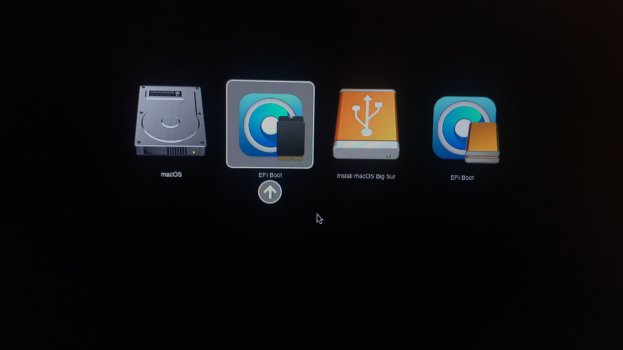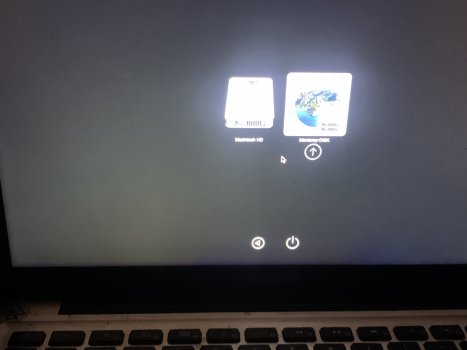First of all, many thanks to all developers, and to all that are helping users in the forum!
Yesterday it was time to switch from catalina to big sur on my old macbook pro 4,1 15"!
Used oclp and all was good with big sur 11.6.1, however I still have a small issue, I wasn't able to solve it in catalina too, with the built in trackpad:
It is recognized in some way, and attached to the usb bus, cursor moves and left click are ok, but I cannot use the two fingers+click as the "right click".
Product id: 0x0230
Vendor id: 0x05ac
In system preferences I have no options in "mouse" (waiting for bluetooth mouse or connect a mouse), nor in "trackpad" (waiting for a bluetooth trackpad --> update: this is because of missing battery), this was an issue also with disabling the "natural scrolling", solved with a terminal command.
Any way to enable the "two fingers+click"?Maybe with a third party kext?
Many thanks again.