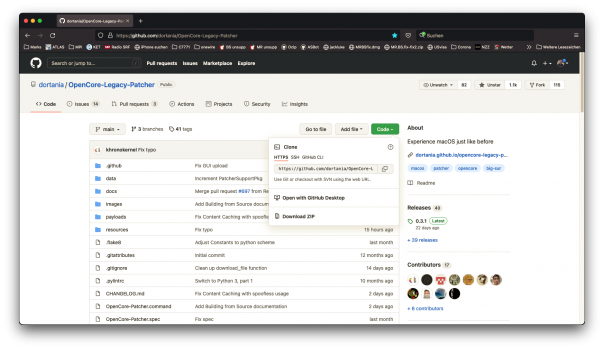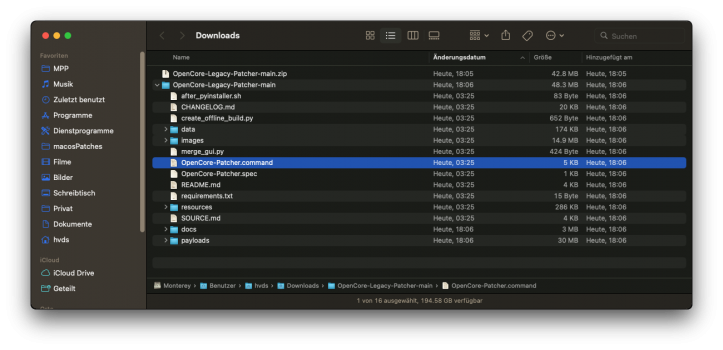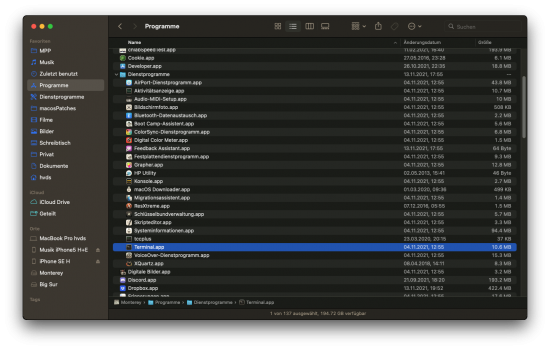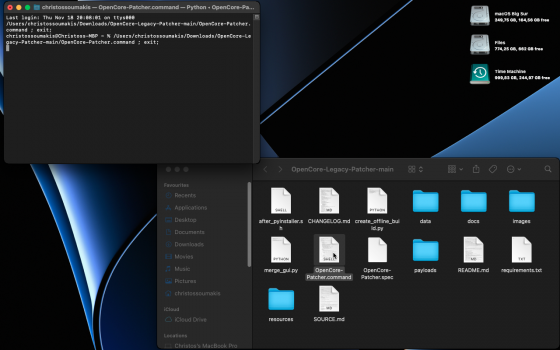Thank you for quick reply. No, no, now there is ElCapitan installed, I would like to do clean installation using pendrive, not update. Does it matter?I'm running Big Sur 11.6.2 (and Monterey 12.1beta) on a similar machine , MacBook Pro 5,2 mid 2009 17".
It runs very well, esp. after the most recent upgrade to non-metal GPU acceleration by ASentientBot.
I am using OCLP for installation and booting.
Maybe good to wait until OCLP 0.3.2 is released (currently beta/nightlies).
11.6.1 is available as full installer, see 1srt page of this thread. I'd recommend to use a full installer for the first installation of BS, and then use the standard Apple upgrade mechnism to go to 11.6.2. I assume you start with Catalina.
Cheers from Bern and good luck!
Got a tip for us?
Let us know
Become a MacRumors Supporter for $50/year with no ads, ability to filter front page stories, and private forums.
macOS 11 Big Sur on Unsupported Macs Thread
- Thread starter dosdude1
- WikiPost WikiPost
- Start date
-
- Tags
- 10.16 macos unsupported
- Sort by reaction score
You are using an out of date browser. It may not display this or other websites correctly.
You should upgrade or use an alternative browser.
You should upgrade or use an alternative browser.
- Status
- The first post of this thread is a WikiPost and can be edited by anyone with the appropiate permissions. Your edits will be public.
Wow @hvds, I was aware about the blur fix for Monterey, but I didn't realise that it works for BigSur too. Updated my MBP8,2 to 11.6.2 and applied the blur fix: now it is perfect! Responsive, fast and without any artefacts. I used OCLP 0.3.2lastnightly for updating and for the root volume patches. My suggestion for MBP8,2 users of Music app is to boot with OCLP 0.2.5 because all the subsequent versions fail to run the app after the first occurrence.Yes, one still can't reduce transparency in Big Sur on non-metal macs, only in Monterey.
BUT... ASentientBot made a new version of his acceleration suite which is contained in the newer OCLP 0.3.2 nightlies. This does fix the artefacts. Needs to enable it though, as it is still beta, from the terminal:
defaults write -g ASB_BlurBeta -bool true
It works in Monterey and Big Sur (at least on my MBP5,2). And it is really very good!
Always be careful with nightlies of OCLP, don't put on the EFI of the main disk right away but on a USB medium first for trying. Will need to re-apply the post-install patches to use ASB's latest.
Clean install is good. If possible to a separate external SSD to play it really safe.Thank you for quick reply. No, no, now there is ElCapitan installed, I would like to do clean installation using pendrive, not update. Does it matter?
I did have problems with migration assistant sometimes, but there are several ways to get your ElCapitan data into BS.
Thank you so much for the info, but I´m on Macbook Pro 17" 2011, HD3000 graphics. In what Terminal? In what moment? Is it necessary also in Monterey OCLP 0.3.2?Yes, one still can't reduce transparency in Big Sur on non-metal macs, only in Monterey.
BUT... ASentientBot made a new version of his acceleration suite which is contained in the newer OCLP 0.3.2 nightlies. This does fix the artefacts. Needs to enable it though, as it is still beta, from the terminal:
defaults write -g ASB_BlurBeta -bool true
It works in Monterey and Big Sur (at least on my MBP5,2). And it is really very good!
Always be careful with nightlies of OCLP, don't put on the EFI of the main disk right away but on a USB medium first for trying. Will need to re-apply the post-install patches to use ASB's latest.
Last edited:
Where can I find OCLP 0.3.2 nightly?
Thanks
CAUTION: nightlies of OCLP, and betas of macOS, should only be tried out by experienced users, and with strict discipline like installation to an external disk rather than the disk used for daily work. And backups of course.
In any case, study the change logs before even downloading OCLP nightlies.
Otherwise the outcome of the in principle welcome testing of nightlies/betas might end up in non-bootable systems, and in additional effort for help by the developers.
There are two possibilities to get these nightly versions of OCLP:
- to get the latest version of 0.3.2 nightly, in the browser go to the OCLP github page here:
https://github.com/dortania/OpenCore-Legacy-Patcher like in the 1st screenshot, click the green button then click download zip. Double-click the downloaded zip file to get the OpenCore-Legacy-Patcher-main folder. In there is the OpenCore-Patcher.command (2nd screenshot). Double click this, it will open in Terminal (maybe asks if you really want to open it).
- easier maybe, but not the very latest version you get from here (hope it is new enough):
https://nightly.link/dortania/OpenC...s/build-app/main/OpenCore-Patcher-TUI.app.zip . Double click the downloaded zip file to get the OpenCore-Patcher.app. Double clicking this will also open in Terminal.
Either way, run it in the already installed and booted macOS to apply the "3. Post-Install Volume Patch".
I assume you did this already with earlier versions of OCLP so know what you're doing and the risks.
The Terminal app is found in Utilities of Applications like in 3rd screenshot.
After rebooting the newly patched system, start Terminal.app and type/paste in the command mentioned earlier:
defaults write -g ASB_BlurBeta -bool true
to enable ASentienBot latest achievement. It may need a reboot to become effective.
A good alternative to all this is to wait until OCLP 0.3.2 will be released. But like me, you probably can't wait...
Also I think that people like @Ausdauersportler are more competent and know any pitfalls better than I do, so I better ping him here.
Attachments
Last edited:
This is so kind from you. Thank you so much, really. I had a OCLP 0.3.2 nightly , but obviously not the same, as it is about 2mb less. The OpenCore-Patcher.command tells me I have no xcrun. I suppose I must install the command line tools from Developer.There are two possibilities to get these nightly versions of OCLP:
- to get the latest version of 0.3.2 nightly, in the browser go to the OCLP github page here:
https://github.com/dortania/OpenCore-Legacy-Patcher like in the 1st screenshot, click the green button then click download zip. Double-click the downloaded zip file to get the OpenCore-Legacy-Patcher-main folder. In there is the OpenCore-Patcher.command (2nd screenshot). Double click this, it will open in Terminal (maybe asks if you really want to open it).
- easier maybe, but not the very latest version you get from here (hope it is new enough):
https://nightly.link/dortania/OpenC...s/build-app/main/OpenCore-Patcher-TUI.app.zip . Double click the downloaded zip file to get the OpenCore-Patcher.app. Double clicking this will also open in Terminal.
Either way, run it in the already installed and booted macOS to apply the "3. Post-Install Volume Patch".
I assume you did this already with earlier versions of OCLP so know what you're doing and the risks.
The Terminal app is found in Utilities of Applications like in 3rd screenshot.
After rebooting the newly patched system, start Terminal.app and type/paste in the command mentioned earlier:
defaults write -g ASB_BlurBeta -bool true
to enable ASentienBot latest achievement.
A good alternative to all this is to wait until OCLP 0.3.2 will be released. But like me, you probably can't wait...
Also I think that people like @Ausdauersportler are more competent and know any pitfalls better than I do, so I better ping him here.
Last edited:
Be aware. The Root Volume patches of the last nightly broke Photos.app in my MPB8,2, with the old good issue of pics messed up. I rolled back to 0.2.5 Volume patches that work fine, of course I lost the blur fix but I got my photos back.This is so kind from you. Thank you so much, really. I had a OCLP 0.3.2 nightly , but obviously not the same, as it is about 2mb less. The OpenCore-Patcher.command tells me I have no xcrun. I suppose I must install tyhe command line tools from Developer.
USB BT 4.0 Dongle No longer working after upgrade from Catalina 10.15.7 to Big Sur 11.6.2
Hello I have been using successfully a USB BT 4.0 dongle in Catalina using Jackluke's modified IOBluetoothFamily kext. in System/Library/Extensions to airdrop,handoff and better BT connectivity with peripherals. Since upgrading to BS, I have lost BT 4.0 and can't seem to get it back with the Catalina BT patch unsurprisingly. I assume this will no longer function as the kext is different? Any one have a suggestion? Thanks
UPDATE: successful BT 4.0 Dongle activation with sudo nvram bluetoothHostControllerSwitchBehavior=always
read a DryJoy post in Big Sur Forum - Bugs and fixes (July 13, 2021) to solve problem.
"I've been happily using a BT dongle in one of the USB ports on my keyboard to deal with this, using the following terminal command to make the dongle the default BT adapter.
sudo nvram bluetoothHostControllerSwitchBehavior=always
I have to reset it (unplugging and replugging the dongle and re-executing the terminal command) after an OS or security update, but apart from that, it's worked really well until now.
I have just updated to Big Sur, and find that the computer resets to the internal BT on each reboot despite using this terminal command, meaning I have to remove and replug the BT dongle every time. I've tried a PRAM reset several times, and trashing the Bluetooth preferences PLIST files, but to no avail.
Any ideas?
Thanks in advance!"
Hello I have been using successfully a USB BT 4.0 dongle in Catalina using Jackluke's modified IOBluetoothFamily kext. in System/Library/Extensions to airdrop,handoff and better BT connectivity with peripherals. Since upgrading to BS, I have lost BT 4.0 and can't seem to get it back with the Catalina BT patch unsurprisingly. I assume this will no longer function as the kext is different? Any one have a suggestion? Thanks
UPDATE: successful BT 4.0 Dongle activation with sudo nvram bluetoothHostControllerSwitchBehavior=always
read a DryJoy post in Big Sur Forum - Bugs and fixes (July 13, 2021) to solve problem.
"I've been happily using a BT dongle in one of the USB ports on my keyboard to deal with this, using the following terminal command to make the dongle the default BT adapter.
sudo nvram bluetoothHostControllerSwitchBehavior=always
I have to reset it (unplugging and replugging the dongle and re-executing the terminal command) after an OS or security update, but apart from that, it's worked really well until now.
I have just updated to Big Sur, and find that the computer resets to the internal BT on each reboot despite using this terminal command, meaning I have to remove and replug the BT dongle every time. I've tried a PRAM reset several times, and trashing the Bluetooth preferences PLIST files, but to no avail.
Any ideas?
Thanks in advance!"
Last edited:
Hi All
I tried to install Big Sur 11.6.1 on my MacBookPro8,2 with OCLP 0.3.1 that has a demux fix
The install went perfectly and the machine was usable except GFX acceleration, so I continued with patch System Volume.
After reboot I realised that GFX acceleration is almost OK (with gliches) but usable, but I have lost keyboard backlight that was usable before patching
Anyone knows how to fix this?
I tried to install Big Sur 11.6.1 on my MacBookPro8,2 with OCLP 0.3.1 that has a demux fix
The install went perfectly and the machine was usable except GFX acceleration, so I continued with patch System Volume.
After reboot I realised that GFX acceleration is almost OK (with gliches) but usable, but I have lost keyboard backlight that was usable before patching
Anyone knows how to fix this?
The best approach would be reading the OCLP docs. There is a section about legacy video patches, problems, and solutions. You will find the docs at the same place where you found the sofware.Hi All
I tried to install Big Sur 11.6.1 on my MacBookPro8,2 with OCLP 0.3.1 that has a demux fix
The install went perfectly and the machine was usable except GFX acceleration, so I continued with patch System Volume.
After reboot I realised that GFX acceleration is almost OK (with gliches) but usable, but I have lost keyboard backlight that was usable before patching
Anyone knows how to fix this?
Yeah, I have already found out that is a known problem without any fix at the moment, I'm searching for nightlies releases though and for 0.3.2 I have only found a doc and not a binary release per se...The best approach would be reading the OCLP docs. There is a section about legacy video patches, problems, and solutions. You will find the docs at the same place where you found the sofware.
A workaround rather than a fix: I'm using the app Touché (suggested by Hackintosh HD I think).Hi All
I tried to install Big Sur 11.6.1 on my MacBookPro8,2 with OCLP 0.3.1 that has a demux fix
The install went perfectly and the machine was usable except GFX acceleration, so I continued with patch System Volume.
After reboot I realised that GFX acceleration is almost OK (with gliches) but usable, but I have lost keyboard backlight that was usable before patching
Anyone knows how to fix this?
Starting it brings back keyboard backlight control on my MBP5,2. One can quit it and backlight remains intact (til next reboot).
Another option is LabTick (as per the OCLP github: https://github.com/dortania/OpenCor...5f2f9/docs/ACCEL.md#keyboard-backlight-broken) which is working well for me on a MBP6,2.Hi All
I tried to install Big Sur 11.6.1 on my MacBookPro8,2 with OCLP 0.3.1 that has a demux fix
The install went perfectly and the machine was usable except GFX acceleration, so I continued with patch System Volume.
After reboot I realised that GFX acceleration is almost OK (with gliches) but usable, but I have lost keyboard backlight that was usable before patching
Anyone knows how to fix this?
help please from a newbie I have downloaded the nightly version as you mentioned and I am stuck this is what I get. it gets stuck there and does not go on ! any suggestions ?There are two possibilities to get these nightly versions of OCLP:
- to get the latest version of 0.3.2 nightly, in the browser go to the OCLP github page here:
https://github.com/dortania/OpenCore-Legacy-Patcher like in the 1st screenshot, click the green button then click download zip. Double-click the downloaded zip file to get the OpenCore-Legacy-Patcher-main folder. In there is the OpenCore-Patcher.command (2nd screenshot). Double click this, it will open in Terminal (maybe asks if you really want to open it).
- easier maybe, but not the very latest version you get from here (hope it is new enough):
https://nightly.link/dortania/OpenC...s/build-app/main/OpenCore-Patcher-TUI.app.zip . Double click the downloaded zip file to get the OpenCore-Patcher.app. Double clicking this will also open in Terminal.
Either way, run it in the already installed and booted macOS to apply the "3. Post-Install Volume Patch".
I assume you did this already with earlier versions of OCLP so know what you're doing and the risks.
The Terminal app is found in Utilities of Applications like in 3rd screenshot.
After rebooting the newly patched system, start Terminal.app and type/paste in the command mentioned earlier:
defaults write -g ASB_BlurBeta -bool true
to enable ASentienBot latest achievement. It may need a reboot to become effective.
A good alternative to all this is to wait until OCLP 0.3.2 will be released. But like me, you probably can't wait...
Also I think that people like @Ausdauersportler are more competent and know any pitfalls better than I do, so I better ping him here.
Attachments
Download the TUI version instead. The one you downloaded is for command line (CLI).help please from a newbie I have downloaded the nightly version as you mentioned and I am stuck this is what I get. it gets stuck there and does not go on ! any suggestions ?
The link seems correct. Try download again. (may have had a mix up on the download server)
for OCLP v0.3.1 OpenCore-Patcher-TUI.app.zip
Last edited:
I have done this I am looking for the nightly version as mentioned fixes the blurry graphic’s
I have done this I am looking for the nightly version as mentioned fixes the blurry graphic’s
Sorry, distribution of nightly builds has been discontinued, wait for the next release. The nightly builds were meant for developers and official testers working on the project. Unfortunately the links spread and normal users used it, did not read the change logs and docs, opened issues and caused even more work than the developers are able and willing to invest in trouble shooting instead of development.
In principle this little story is just another example how humans overuse a free resource until it is either dried out or broke.
Last edited:
It took me a while to figure out that with 0.3.2 and the HD3000 in my 2011 iMac and no spoofing that I needed to read the release notes and reinstall the root patches after rebooting back into Big Sur. Though I did this on my own, without asking for any assistance.
It seems recently OCLP releases have typically been every month or two, though it does depend how long it takes to get things stable and the developers could always delay something to a later release if it's not going to be ready in time.
It seems recently OCLP releases have typically been every month or two, though it does depend how long it takes to get things stable and the developers could always delay something to a later release if it's not going to be ready in time.
I am sorry for this ! you are considering ma as a " just another example how humans overuse a free resource until it is either dried" I am just a everyday person that hasn't got the money to get a new MAC and just want to have a p to date working machine . And since I haven't seen any one with a mid 2010 MacBook Pro with a perfectly working Patched BigSur I was willing to try it !Sorry, distribution of nightly builds has been discontinued, wait for the next release. The nightly builds were meant for developers and official testers working on the project. Unfortunately the links spread and normal users used it, did not read the change logs and docs, opened issues and caused even more work than the developers are able and willing to invest in trouble shooting instead of development.
In principle this little story is just another example how humans overuse a free resource until it is either dried
Have a nice day
Just upgraded my Mac Pro 3,1 from Mojave to Catalina. All seems relatively well, wondering what peoples experience has been upgrading their 3,1 to Big Sur? Should I just cap this machine at Catalina or keep on truckin!
You were not causing this change. It was just an explanation.I am sorry for this ! you are considering ma as a " just another example how humans overuse a free resource until it is either dried" I am just a everyday person that hasn't got the money to get a new MAC and just want to have a p to date working machine . And since I haven't seen any one with a mid 2010 MacBook Pro with a perfectly working Patched BigSur I was willing to try it !
Have a nice day
Please understand that there is no advantage in delivering development builds to the public. Just wait until a new release has been published and please do not waste your time with any beta or development software unless you can help yourself when things go south. I have several separate test platforms and I never play with my productive system.
Is that why I'm dried-up and broke?Sorry, distribution of nightly builds has been discontinued, wait for the next release. The nightly builds were meant for developers and official testers working on the project. Unfortunately the links spread and normal users used it, did not read the change logs and docs, opened issues and caused even more work than the developers are able and willing to invest in trouble shooting instead of development.
In principle this little story is just another example how humans overuse a free resource until it is either dried out or broke.
Thanks for the flowers!A workaround rather than a fix: I'm using the app Touché (suggested by Hackintosh HD I think).
Starting it brings back keyboard backlight control on my MBP5,2. One can quit it and backlight remains intact (til next reboot).
Register on MacRumors! This sidebar will go away, and you'll see fewer ads.