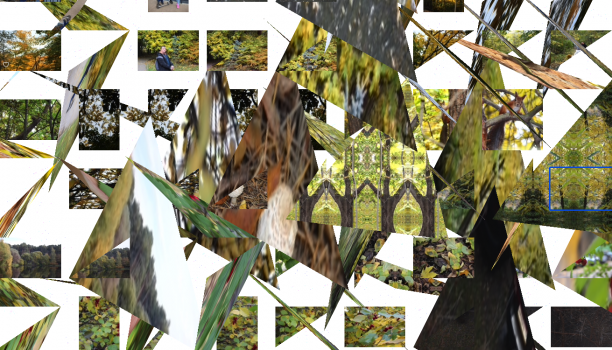I’m currently running Big Sur (11.6) installed via Barrykn’s micropatcher on a 14,2 iMac. I want to convert over to oclp but I'm not sure of the "best" way to go about it. Can I erase and “clean” install macOS Big Sur using a USB installer already patched with OCLP while leaving the “- Data” drive as is? Trying to prevent having to migrate data from time machine or CCC back-up, if possible.
Got a tip for us?
Let us know
Become a MacRumors Supporter for $50/year with no ads, ability to filter front page stories, and private forums.
macOS 11 Big Sur on Unsupported Macs Thread
- Thread starter dosdude1
- WikiPost WikiPost
- Start date
-
- Tags
- 10.16 macos unsupported
- Sort by reaction score
You are using an out of date browser. It may not display this or other websites correctly.
You should upgrade or use an alternative browser.
You should upgrade or use an alternative browser.
- Status
- The first post of this thread is a WikiPost and can be edited by anyone with the appropiate permissions. Your edits will be public.
I’m currently running Big Sur (11.6) installed via Barrykn’s micropatcher on a 14,2 iMac. I want to convert over to oclp but I'm not sure of the "best" way to go about it.
- You can re-install Big Sur - must be same version as your current i.e. 11.6 or newer
- Prep usb stick with macOS installer, install OCLP patch on USB stick (consider using v0.2.4 if intending to stay with Big Sur, thus keeping on SIP, secure boot)
- Of course, have a backup (TM, etc...)
- Boot USB stick, select EFI boot
- Select Big Sur installer
- Install as per normal, over the current macOS drive, all your apps, data will be as is
- Post install patch (check if any is required for your iMac14,2)
It is a good thing to move to OCLP...
Thank you very much for the help. Reinstalled without a hitch. Way easier than I expected.- You can re-install Big Sur - must be same version as your current i.e. 11.6 or newer
- Prep usb stick with macOS installer, install OCLP patch on USB stick (consider using v0.2.4 if intending to stay with Big Sur, thus keeping on SIP, secure boot)
- Of course, have a backup (TM, etc...)
- Boot USB stick, select EFI boot
- Select Big Sur installer
- Install as per normal, over the current macOS drive, all your apps, data will be as is
- Post install patch (check if any is required for your iMac14,2)
It is a good thing to move to OCLP...
No, the 14,2 needs a tool or trick to allow installation of Big Sur since it is not supported by Apple. Technically you could install and run an unmodified installation using theI have an imac 14,2 according to your list it can work without patcher is this true?
Its not on the official apple list? Will it still boot?
-no_compat_check added to the boot-args on your particular system. If this does not sound familiar to you ignore my comment and use the OCLP tool to install and maintain Big Sur on your iMac.
So the 14,2 needs a different method than the others? What's the advantage of this method?No, the 14,2 needs a tool or trick to allow installation of Big Sur since it is not supported by Apple. Technically you could install and run an unmodified installation using the-no_compat_checkadded to the boot-args on your particular system.
If this does not sound familiar to you ignore my comment and use the OCLP tool to install and maintain Big Sur on your iMac.
Last edited:
Same method. One is automatized. The other requires skills. Both are OpenCore.So the 14,2 needs a different method than the others? What's the advantage of this method?
understood, then the skill-lacking method is my pathSame method. One is automatized. The other requires skills. Both are OpenCore.
Technically you could install and run an unmodified installation using the-no_compat_checkadded to the boot-args on your particular system.
Let me get this clear.
Is it that all hardware bits in iMac14,2 have all necessary software bits in Big Sur?
Only block is the check that the installer does? The "-no_compat_check" flag can however be used to bypass installer check.
No! It is not that simple.Let me get this clear.
Is it that all hardware bits in iMac14,2 have all necessary software bits in Big Sur?
Only block is the check that the installer does? The "-no_compat_check" flag can however be used to bypass installer check.
But some other folks used (in the past) a second still supported Mac to install Big Sur to an external USB (to avoid tricking the installer) and made this external USB booting on the unsupported Mac using the boot-args flag mentioned above. Although it is running you will not be able to update the system other than doing a complete new installation or connecting the disk back to a supported system.
If some software bits are missing you will find it out yourself following this method. You cannot believe how much work has been spent into OCLP to make it run like it does these days.
OCLP adds missing software bits and allows to update via the Apple software update way. There is no better way. Wait until the next release has been published, it will make things much smoother for hardware nearly fully compatible.
EDIT:
Apple stopped releasing full installers after a first year of support with Catalina. So you need OTA to update the system. This kills effectively the old (micro)patcher approach unless you start to do a lot of tricks, again. It is not worth the trouble having OpenCore working so beautifully.
So it´s mine.understood, then the skill-lacking method is my paththanks!
Ah, ok, thanks.No! It is not that simple.
Just curious if that is even a viable method. Super messy, I guess.
Fair enough, I am big fan of OCLP.If some software bits are missing you will find it out yourself following this method. You cannot believe how much work has been spent into OCLP to make it run like it does these days.
Nothing is perfect though. I have encountered a small bug on my mini w/ OCLP Big Sur recently - Airdrop can see my iPhone but cannot send file across.
On my MBA running Big Sur, officially supported, airdrop works as expected.
To the fellow boardmembers editing the WikiPost on this thread:
MBP4,1 17-inch (Early 2008), successful upgrade from Catalina to Big Sur 11.6.2 Build 20G313 via OCLP v.0.3.1.
Graphics acceleration works perfectly, I would rate it 99/100, only minor glitches and only in Apple programs (Mail, Pages). Big Sur is a smooth operator, feels faster than Catalina 10.15.7.
Now I'm looking at Monterey, will see how this goes.
Special thanks to dosdude1 for OCLP GUI version, which works perfectly, and to @K two for valuable summary advice on how to upgrade.
MBP4,1 17-inch (Early 2008), successful upgrade from Catalina to Big Sur 11.6.2 Build 20G313 via OCLP v.0.3.1.
Graphics acceleration works perfectly, I would rate it 99/100, only minor glitches and only in Apple programs (Mail, Pages). Big Sur is a smooth operator, feels faster than Catalina 10.15.7.
Now I'm looking at Monterey, will see how this goes.
Special thanks to dosdude1 for OCLP GUI version, which works perfectly, and to @K two for valuable summary advice on how to upgrade.
Last edited:
Do mail and pages maintain their basic functionality despite the “minor glitches?”To the fellow boardmembers editing the WikiPost on this thread:
MBP4,1 17-inch (Early 2008), successful upgrade from Catalina to Big Sur 11.6.2 Build 20G313 via OCLP v.0.3.1.
Graphics acceleration works perfectly, I would rate it 99/100, only minor glitches and only in Apple programs (Mail, Pages). Big Sur is a smooth operator, feels faster than Catalina 10.15.7.
Now I'm looking at Monterey, will see how this goes.
Special thanks to dosdude1 for OCLP GUI version, which works perfectly, and to @K two for valuable summary advice on how to upgrade.
The glitches are only in transparency, both Mail and Pages are fully functioning.Do mail and pages maintain their basic functionality despite the “minor glitches?”
Have you installed post install patches? Check the OCLP online docs.Hi. I have a Mac Mini i7 late 2012. In safe mode, foto is displayed normally. In normal mode, nightmare corners.
Installed Monterey.
BTW: This is the Big Sur thread, please move over the Monterey thread.
Hi!
I've been running OCLP on my MacPro3,1 for some time with great pleasure. I added a USB dongle for the BlueTooth thing and that should have been it.
However, there is a thing that I noticed is not working: My external FireWire iSight camera. It was working with Catalina but not anymore.
I understand is a driver thing. The device is detected in the FireWire chain but looks like no driver is claiming it.
Is there any chance to make it work by injecting some kind of driver coming from a previous version of MacOS ?
Regards,
I've been running OCLP on my MacPro3,1 for some time with great pleasure. I added a USB dongle for the BlueTooth thing and that should have been it.
However, there is a thing that I noticed is not working: My external FireWire iSight camera. It was working with Catalina but not anymore.
I understand is a driver thing. The device is detected in the FireWire chain but looks like no driver is claiming it.
Is there any chance to make it work by injecting some kind of driver coming from a previous version of MacOS ?
Regards,
If you run the camera on Catalina and figure out exactly which kernel extension(s) are needed to use this device there might be a chance to get this done.Hi!
I've been running OCLP on my MacPro3,1 for some time with great pleasure. I added a USB dongle for the BlueTooth thing and that should have been it.
However, there is a thing that I noticed is not working: My external FireWire iSight camera. It was working with Catalina but not anymore.
I understand is a driver thing. The device is detected in the FireWire chain but looks like no driver is claiming it.
Is there any chance to make it work by injecting some kind of driver coming from a previous version of MacOS ?
Regards,
Remember we do not have this device and there is no information available.
Edit:
You can check the loaded extensions on the command line using
kextstat or using the About this Mac -> System Report -> Software -> System Extensions
and sort out the loaded ones without running the camera and after connecting and using it...
Last edited:
The answer is likely here: https://forums.macrumors.com/threads/firewire-isight-audio-is-back-for-catalina-and-bs.2272444/ Read the entire tread, it's shortHi!
I've been running OCLP on my MacPro3,1 for some time with great pleasure. I added a USB dongle for the BlueTooth thing and that should have been it.
However, there is a thing that I noticed is not working: My external FireWire iSight camera. It was working with Catalina but not anymore.
I understand is a driver thing. The device is detected in the FireWire chain but looks like no driver is claiming it.
Is there any chance to make it work by injecting some kind of driver coming from a previous version of MacOS ?
Regards,
Hey All,
I have a issue with the OCLP I downloaded the latest version 0.3.1 and have a MacBookAir5,2. The Big Sur installer boots and am able to install, it completes and then boots to the Apple Logo with the progress bar; it will then show the mouse in the top left corner.
I also tried installing Catalina then doing the upgrade to Big Sur. Still no change. This has been all fresh installs.
Hope someone can help me.
Cheers
I have a issue with the OCLP I downloaded the latest version 0.3.1 and have a MacBookAir5,2. The Big Sur installer boots and am able to install, it completes and then boots to the Apple Logo with the progress bar; it will then show the mouse in the top left corner.
I also tried installing Catalina then doing the upgrade to Big Sur. Still no change. This has been all fresh installs.
Hope someone can help me.
Cheers
I was in the middle of updating OTA from previous 11.6.2 to 11.6.2 (20G313), when the OCLP 0.3.2 release arrived.
Doing this on an external testing SSD.
After end of installation put 0.3.2 on the EFI of this SSD. Booted fine. Then applied the post-install volume patches of 0.3.2. Result: running fine!
(Following khronokernel's notes, I'll be more careful on the internal SSD.)
Great thanks to the OCLP team!
PS: the full installer of 12.1 (21C52) has arrived. Will try it with 0.3.2 on another external testing SSD.
Doing this on an external testing SSD.
After end of installation put 0.3.2 on the EFI of this SSD. Booted fine. Then applied the post-install volume patches of 0.3.2. Result: running fine!
(Following khronokernel's notes, I'll be more careful on the internal SSD.)
Great thanks to the OCLP team!
PS: the full installer of 12.1 (21C52) has arrived. Will try it with 0.3.2 on another external testing SSD.
Attachments
Last edited:
With 0.3.2 spoofless SMBIOS and SIP enabled, there is no OTA delta to 11.6.2 and the full installer will not work complaining of needed firmware update. Build with minimal SMBIOS spoofing, all works perfectly.
Register on MacRumors! This sidebar will go away, and you'll see fewer ads.