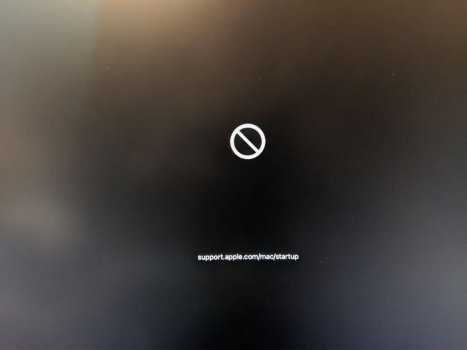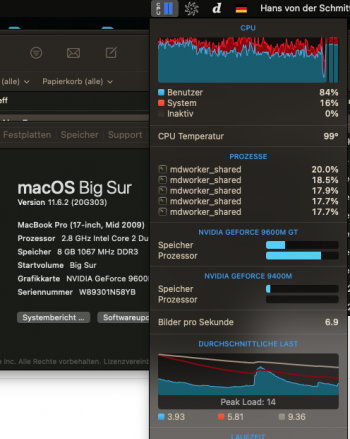Hi @zfrogman,Hello Air.man,
you mention that BigSur runs flawlessly on your MBP 8,2. Would be interested in your feedback:
1. Is your discreet GPU disabled? and
2. do you have backlight or run an external app for that?
3. all major apps (Office, Adobe, photoshop, etc.) run smoothly?
4.Did you do a clean install or upgrade from Catalina (or other)?
thanks for your info.It would be very much appreciated since I have been looking at Big Sur but hesitant to make the jump from Catalina 10.15.7 (19H1602).
hope to help.
1. dGPU disabled via nvram setting.
2. LabTick provides the backlight, no way to get it native.
3. Office, Photos, Music, Maps, printing, video playback, utilities, Calibre, Telegram, Whatsapp and Zoom work fine. I don't use Photoshop or any other intensive graphic app.
4. Clean install.
The performance is generally better than Catalina. Wear your parachute and jump!