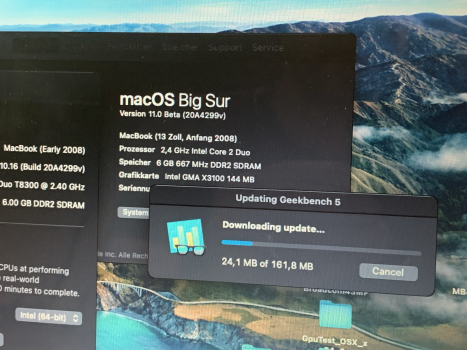Here´s what I got when firing up the old machine again... 11.0 beta with all 4.1 specific kexts, frame buffer, USB, keyboard etc.Do you know the exact version of the beta that you had installed on the machine at that time..?
(I'm curious if you also have the EFI of OpenCore that worked, to compare with the latest version)
(I have not managed to install the required kexts on 11.5 though, just tested it on a second 4,1´book)