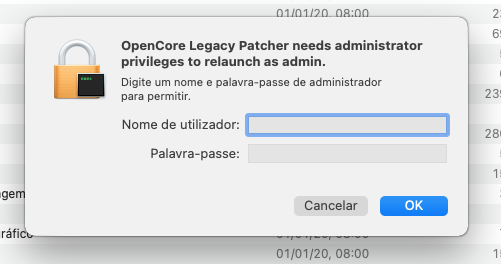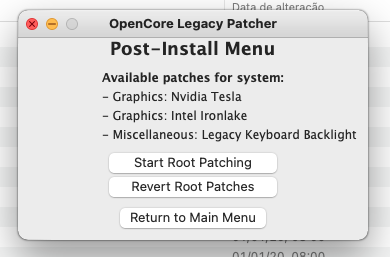Got a tip for us?
Let us know
Become a MacRumors Supporter for $50/year with no ads, ability to filter front page stories, and private forums.
macOS 11 Big Sur on Unsupported Macs Thread
- Thread starter dosdude1
- WikiPost WikiPost
- Start date
-
- Tags
- 10.16 macos unsupported
- Sort by reaction score
You are using an out of date browser. It may not display this or other websites correctly.
You should upgrade or use an alternative browser.
You should upgrade or use an alternative browser.
- Status
- The first post of this thread is a WikiPost and can be edited by anyone with the appropiate permissions. Your edits will be public.
All that did not help-im done!
thanks to the people who made OpenCore and @dosdude1
for creating software apple should have produced.
thanks to the people who made OpenCore and @dosdude1
for creating software apple should have produced.
Last edited:
Before you installed Big Sur on this iMac, did this iMac run the last native OS for it (maybe El Capitan or high sierra?) and receive all security updates? If not your firmware probably isn’t up to date which can cause problems.I think it's transparent.
Screenshot attached. Do you confirm?
Regards,
Mario
Hi, I'm new to this forum.
I'm trying to reuse an old iMac 9,1 (late 2009).
I have upgraded RAM (8G) and Disk (SSD) and I was able to installed BigSur 11.6.5 using Opencore Legacy Installer.
But I'm feeling that the graphics are not working properly.Some Video applications present video all in green. When hovering on the docker, I have no icons animation.
Can anyone point me how can I check if the graphics is properly installed?
Thanks in advance for any help.
With your iMac, you need to make sure that you had El Capitan and the final security updates for your machine all installed at some point, before you make the jump to opencore.
Hi to all!
I have 2 MBP 2010 15" (one mine and the other my wife).
All running 8 Gb of ram and SSD drive.
In mine, I am running Catalina and he is "fine" (trackpad not recognized, and the crash of Chrome), but it´s ok for my needs.
The Wife´s is still in High Sierra.
Since I need to upgrade the OS, could/should go to BigSur or "stay" Catalina?
(Document and some browse).
I have 2 MBP 2010 15" (one mine and the other my wife).
All running 8 Gb of ram and SSD drive.
In mine, I am running Catalina and he is "fine" (trackpad not recognized, and the crash of Chrome), but it´s ok for my needs.
The Wife´s is still in High Sierra.
Since I need to upgrade the OS, could/should go to BigSur or "stay" Catalina?
(Document and some browse).
Hi, was I the only one who noticed that it suddenly gave me the option to use scaled resolution on a non-Retina MBA after upgrading unsupported machine?
It actually completely solved the problem non-retina MBA had of UI elements being too small and text being broken up / bad text smoothing.
It actually completely solved the problem non-retina MBA had of UI elements being too small and text being broken up / bad text smoothing.
Big (Sur) news: OLCP version 0.4.4 has been released... (and 0.4.5)
Last edited:
Hello! I have an iMac 13,3 was running macOS 11.6 RC a I ran SilentKnight and said I needed an MRT update what does this do after I installed it my iMac which only had 4gb ram as I’m unemployed can’t afford to increase the memory or get an SSD. But it running slow I noticed my memory drop to 300 mb so I wiped my HDD and installed 11.6.5 again SilentKnight said MRT updated installed again significant memory drop. Open d the activity monitor MRT is using 2gb of memory and almost 6gb of virtual memory and 2gb of swap and I haven’t had a Firmware update still at 425.000.00. Should I wipe and start again and ignore the update ?
Has anyone else seen any problems with OC verbose logging on a MacBookPro10,2 (or I guess any other similar system) when updated to bios version 426.0.0.0.0? (Specifically, the last log line repeats and then everything hangs.) Or can report that OC verbose logging is working fine for them, on that combination?  I'm actually beginning to suspect an actual Aapl EFI bug of some description (since it seems to apply on multiple versions of OC, going back to at least 0.5.something; and to multiple, including very bare, configs), but looking for more evidence.
I'm actually beginning to suspect an actual Aapl EFI bug of some description (since it seems to apply on multiple versions of OC, going back to at least 0.5.something; and to multiple, including very bare, configs), but looking for more evidence.
Just to advise that in OCLP 0.44 the above bug has not been fixed, so when you upgrade to 0.44 you need again to delete the specific IOName line in device properties and reboot in order to get Intel Power Gadget (and any other affected apps) to work.So, I installed the OCLP EFI to an empty USB. I opened config.plist and deleted the IOName patch. Saved it and then restarted and booted off this modified USB EFI.
Intel Power Gadget installs and works fine. Also I checked the IORegistryExplorer and now the IOName entry is correctly shown as "string".
I tested sleep/wake and it is working. However, I believe that maybe Deep sleep is not working. This is because when I wake up the iMac, it wakes up very fast whilst I remember it used to delay a little... Is there a way to check if deep sleep is actually working?
Last edited:
I don't have Big Sur installed. But OCLP 0.4.4 verbose/Monterey/426.0.0.0.0/MBP10,2 work flawlessly for me.Has anyone else seen any problems with OC verbose logging on a MacBookPro10,2 (or I guess any other similar system) when updated to bios version 426.0.0.0.0? (Specifically, the last log line repeats and then everything hangs.) Or can report that OC verbose logging is working fine for them, on that combination?I'm actually beginning to suspect an actual Aapl EFI bug of some description (since it seems to apply on multiple versions of OC, going back to at least 0.5.something; and to multiple, including very bare, configs), but looking for more evidence.
MBP5,2 with Nvidia GeForce 9600M GT:
Installed 11.6.6 RC(20G618) over previous RC, using latest OCLP 0.4.5n GUI from source (last commit is binary.py: Avoid bin patching multiple times). *
Installation to external SSD. Works fine as far as tested so far. Root patches applied explicitely as no auto-patching happens when working from source.
Likewise, installed 12.4 beta(21F5071b) over previous beta, to another external SSD.
The latest BS and MR betas seem to harmonize quite well with the latest OCLP nightly.
*Edit: I'm using 0.4.4 release on my internal production SSD which has 11.6.5 and 12.3.1 on two partitions. 0.4.4 is on its EFI, and both systems are root re-patched with 0.4.4.
Installed 11.6.6 RC(20G618) over previous RC, using latest OCLP 0.4.5n GUI from source (last commit is binary.py: Avoid bin patching multiple times). *
Installation to external SSD. Works fine as far as tested so far. Root patches applied explicitely as no auto-patching happens when working from source.
Likewise, installed 12.4 beta(21F5071b) over previous beta, to another external SSD.
The latest BS and MR betas seem to harmonize quite well with the latest OCLP nightly.
*Edit: I'm using 0.4.4 release on my internal production SSD which has 11.6.5 and 12.3.1 on two partitions. 0.4.4 is on its EFI, and both systems are root re-patched with 0.4.4.
Last edited:
Make sure you've installed the latest Catalina security update before going to Big Sur or Monterey. The last sec update for Catalina included a firmware update, and it's the only way to get it.The Wife´s is still in High Sierra.
Since I need to upgrade the OS, could/should go to BigSur or "stay" Catalina?
(Document and some browse).
Actually, maybe Mojave was the last supported macOS for those machines? 🤔
Last edited:
I don't think, there were any MBPs that were supported by Mojave, but not by Catalina.Actually, maybe Mojave was the last supported macOS for those machines? 🤔
Hi, I got the big sur 11.6.6 notification on my imac 11.1 (iMac 27 2010). Should I just click "update now"?
I have OLCP 0.44.
Thank you very much
I have OLCP 0.44.
Thank you very much
Thanks,Make sure you've installed the latest Catalina security update before going to Big Sur or Monterey. The last sec update for Catalina included a firmware update, and it's the only way to get it.
Actually, maybe Mojave was the last supported macOS for those machines? 🤔
The problem from Catalina is the "Chrome and Brave crash".
Also, MicrosofT365, needs 10.15 or Higher!
Creating a BS instalation disk, with 045, now....
11.6.7 (beta or RC) has been issued, see Discord / updates.Has Apple issued a beta for 11.6.7, or is 11.6.6 'final' for Big Sur?
See MrMacintosh for the InstallAssistant.pkg which is already available for 11.6.7b, as it is for 12.5b.
Last edited:
11.6.7 (beta or RC) has been issued, see Discord / updates.
See MrMacintosh for the InstallAssistant.pkg which is already available for 11.6.7b, as it is for 12.5b.
Yes, looks like we'll get an 11.6.7. There's still quite a lot to fix as I know some are still having monitor issues, especially with 4K screens.
Will Big Sur ever get as high a revision as the venerated Snow Leopard did? (10.6.8) Only time will tell.
Thanks,
The problem from Catalina is the "Chrome and Brave crash".
Also, MicrosofT365, needs 10.15 or Higher!
Creating a BS instalation disk, with 045, now....
Hi!
I am now in Big Sur, with a 2010 15" MBP.
Works fine.
But, I have one problem.
The system do not accept my username and password ???
(I am sure, that I am no wrong).
Did not found any information about my error.
Attachments
Register on MacRumors! This sidebar will go away, and you'll see fewer ads.