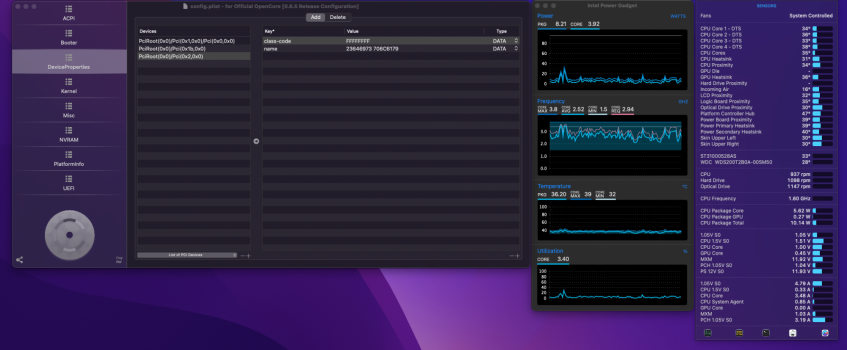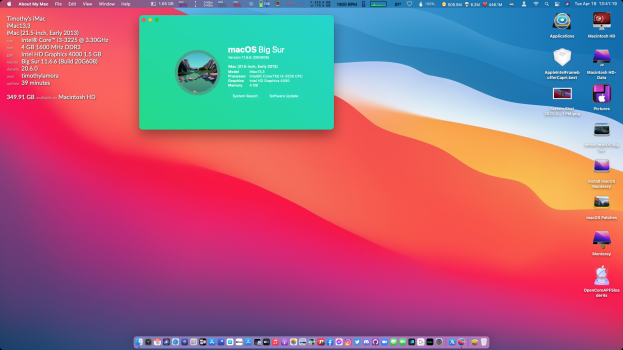Hi, I'm new to this forum.
I'm trying to reuse an old iMac 9,1 (late 2009).
I have upgraded RAM (8G) and Disk (SSD) and I was able to installed BigSur 11.6.5 using Opencore Legacy Installer.
But I'm feeling that the graphics are not working properly.Some Video applications present video all in green. When hovering on the docker, I have no icons animation.
Can anyone point me how can I check if the graphics is properly installed?
Thanks in advance for any help.
Debug info from open core:
Computer(real_model='iMac9,1', real_board_id='Mac-F2218EC8', reported_model='iMac9,1', reported_board_id='Mac-F2218FA9', gpus=[NVIDIA(vendor_id=4318, device_id=2151, class_code=196608, name='IGPU', model='NVIDIA GeForce 9400', acpi_path='IOACPIPlane:/_SB/PCI0@0/IXVE@100000/IGPU@0', pci_path='PciRoot(0x0)/Pci(0x10,0x0)/Pci(0x0,0x0)', arch=<Archs.Tesla: 'Tesla'>)], igpu=NVIDIA(vendor_id=4318, device_id=2151, class_code=196608, name='IGPU', model='NVIDIA GeForce 9400', acpi_path='IOACPIPlane:/_SB/PCI0@0/IXVE@100000/IGPU@0', pci_path='PciRoot(0x0)/Pci(0x10,0x0)/Pci(0x0,0x0)', arch=<Archs.Tesla: 'Tesla'>), dgpu=None, storage=[SATAController(vendor_id=4318, device_id=2745, class_code=67073, name='SATA', model=None, acpi_path='IOACPIPlane:/_SB/PCI0@0/SATA@b0000', pci_path='PciRoot(0x0)/Pci(0xb,0x0)')], usb_controllers=[EHCIController(vendor_id=4318, device_id=2726, class_code=787232, name='EHC1', model=None, acpi_path='IOACPIPlane:/_SB/PCI0@0/EHC1@40001', pci_path='PciRoot(0x0)/Pci(0x4,0x1)'), EHCIController(vendor_id=4318, device_id=2729, class_code=787232, name='EHC2', model=None, acpi_path='IOACPIPlane:/_SB/PCI0@0/EHC2@60001', pci_path='PciRoot(0x0)/Pci(0x6,0x1)'), OHCIController(vendor_id=4318, device_id=2725, class_code=787216, name='OHC1', model=None, acpi_path='IOACPIPlane:/_SB/PCI0@0/OHC1@40000', pci_path='PciRoot(0x0)/Pci(0x4,0x0)'), OHCIController(vendor_id=4318, device_id=2727, class_code=787216, name='OHC2', model=None, acpi_path='IOACPIPlane:/_SB/PCI0@0/OHC2@60000', pci_path='PciRoot(0x0)/Pci(0x6,0x0)')], sdxc_controller=[], ethernet=[NVIDIAEthernet(vendor_id=4318, device_id=2736, class_code=131072, name='GIGE', model=None, acpi_path='IOACPIPlane:/_SB/PCI0@0/GIGE@a0000', pci_path='PciRoot(0x0)/Pci(0xa,0x0)', chipset=<Chipsets.nForceEthernet: 'nForceEthernet'>)], wifi=Broadcom(vendor_id=5348, device_id=17195, class_code=163840, name='ARPT', model=None, acpi_path='IOACPIPlane:/_SB/PCI0@0/RP04@150000/ARPT@0', pci_path='PciRoot(0x0)/Pci(0x15,0x0)/Pci(0x0,0x0)', country_code='PT', chipset=<Chipsets.AirPortBrcm4331: 'AirPortBrcm4331 supported'>), cpu=CPU(name='Intel(R) Core(TM)2 Duo CPU E8135 @ 2.66GHz', flags=['FPU', 'VME', 'DE', 'PSE', 'TSC', 'MSR', 'PAE', 'MCE', 'CX8', 'APIC', 'SEP', 'MTRR', 'PGE', 'MCA', 'CMOV', 'PAT', 'PSE36', 'CLFSH', 'DS', 'ACPI', 'MMX', 'FXSR', 'SSE', 'SSE2', 'SS', 'HTT', 'TM', 'PBE', 'SSE3', 'DTES64', 'MON', 'DSCPL', 'VMX', 'EST', 'TM2', 'SSSE3', 'CX16', 'TPR', 'PDCM', 'SSE4.1', 'XSAVE']), oclp_version='0.4.3', opencore_version='REL-078-2022-02-07', bluetooth_chipset='BRCM2046 Hub', ambient_light_sensor=False, third_party_sata_ssd=True)