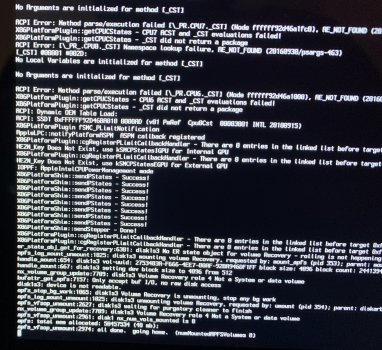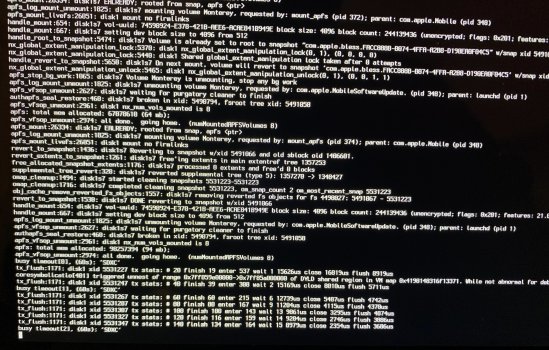With three Mini3,1 some usefully running ANY version of MacOS or OSX from Snow Leopard to Monterey (see the signature below), the answer is yes. At this writing, Big Sur may be the best choice as Monterey is a WIP but still completely useful, nevertheless. Recommend a SSD and at least 6GB RAM, no matter what macOS chosen.K two - i have similar machine laying in my closetDo you think it will be good, stable enough to use it a server and some browsing ? Thank you !
Last edited: