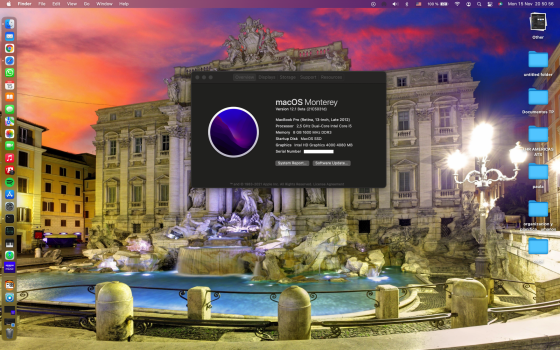Got a tip for us?
Let us know
Become a MacRumors Supporter for $50/year with no ads, ability to filter front page stories, and private forums.
macOS 12 Monterey on Unsupported Macs Thread
- Thread starter khronokernel
- WikiPost WikiPost
- Start date
- Sort by reaction score
You are using an out of date browser. It may not display this or other websites correctly.
You should upgrade or use an alternative browser.
You should upgrade or use an alternative browser.
- Status
- The first post of this thread is a WikiPost and can be edited by anyone with the appropiate permissions. Your edits will be public.
Help, please! I’ve been cut on the bleeding edge… OKay,let’s all agree I’ve done something stupid, and get that out of the way. My iMac was running fine on 12.01 and OCLP 0.32N (an earlier version). I then installed the latest nightly 0.32, and MacOS 12.1 (from a downloaded image). Yesterday, the computer hard locked up, I tried to reboot, but the progress bar got about a third of the way and then stuck. I’ve got as far as erasing the fusion drive, using a USB drive with OCLP 0.31 to install 12.01, then restoring my data from Time Machine, which works and boots okay. I then installed OCLP 0.31 to the Mac and booted from that, still okay. But when I then do the post-install patch, the boot process again only gets a third of the way, then stalls. I should mention that at one point I installed OCLP to the EFI on the SSD part of the fusion drive, rather than the hard drive, as I have done on every other occasion. Is there any thing I can do?
Update: I’m now trying again, having split the fusion drive and rebuilt it, we’ll see if that makes any difference.
Update: I’m now trying again, having split the fusion drive and rebuilt it, we’ll see if that makes any difference.
Last edited:
Two disks, two EFI partitions, now two OpenCore installations. Check the OCLP docs how to de-install OpenCore from an EFI partition and get rid of the old version on the HDD and keep track where you install OpenCore. Stick with one version only.Help, please! I’ve been cut on the bleeding edge… OKay,let’s all agree I’ve done something stupid, and get that out of the way. My iMac was running fine on 12.01 and OCLP 0.32N (an earlier version). I then installed the latest nightly 0.32, and MacOS 12.1 (from a downloaded image). Yesterday, the computer hard locked up, I tried to reboot, but the progress bar got about a third of the way and then stuck. I’ve got as far as erasing the fusion drive, using a USB drive with OCLP 0.31 to install 12.01, then restoring my data from Time Machine, which works and boots okay. I then installed OCLP 0.31 to the Mac and booted from that, still okay. But when I then do the post-install patch, the boot process again only gets a third of the way, then stalls. I should mention that at one point I installed OCLP to the EFI on the SSD part of the fusion drive, rather than the hard drive, as I have done on every other occasion. Is there any thing I can do?
Update: I’m now trying again, having split the fusion drive and rebuilt it, we’ll see if that makes any difference.
Your Mac may have a fixed boot order, i.e. first SSD, than HDD or vice versa. So you might end up after a PRAM reset with the wrong version bootet.
Read the complete OCLP docs including the section how the booting works to understand what your doing and getting when installing this great software. First read, then dowload and install!
Last edited:
I picked up a Late 2013 21.5" at Goodwill Electronics today. OCLP worked its charm on a Lacie TB enclosure with a 512 SSD.


Updated what from and what to?Has anyone updated using OCLP on an iMac Late 2013 27", regular HDD? I see the above post but am curious about the 27" specifically.
Sorry, updated my post. The plan is to update from macOS 11.6 to 12.0.1Updated what from and what to?
If by regular HDD you mean a platter drive, I would not bother. The platter in this 2013 speed tests at about 65MBs. Painful for anything other than storage.Has anyone updated using OCLP on an iMac Late 2013 27", regular HDD? I see the above post but am curious about the 27" specifically.
The plan is to update from macOS 11.6 to 12.0.1
I'd still recommend to upgrade, simply because it is already on Big Sur.If by regular HDD you mean a platter drive, I would not bother. The platter in this 2013 speed tests at about 65MBs. Painful for anything other than storage.
I have a 27" late-2012 iMac with 1TB HDD & 128GB SSD running FusionDrive Monterey 12.1, Everything works and snappy enough for my user-case.Has anyone updated using OCLP on an iMac Late 2013 27", regular HDD? I see the above post but am curious about the 27" specifically.
The plan is to update from macOS 11.6 to 12.0.1
For your iMac, I'd still recommend to upgrade simply because you already run Big Sur.
To go one-step further, you can add a NVMe SSD to your iMac: Google Search will do the trick😅
Having a problem enabling AirPlay receiver on 2012 iMac 21.5". It worked fine with 21A559, but with 21C5031D, I no longer see Airplay receiver under settings. Anyone else see this? Trying to enable it with OCLP 0.3.1 with "Allow OpenCore on Native Models" does not work.
Where are you trying to enable Airplay exactly? Do you mean on System Preferences > Sharing? Are you booted on the internal drive?
If so, yes, same here. I just booted both versions of Monterey I have installed currently on my rMBP 10,1. The option to enable Airplay is present on the production version 12.0.1 internal drive, but not on 12.1b2 external drive. Good catch.
The obvious question to ask would be, do users with supported Macs see the same thing. Oh wait, my Mac mini 2018 has beta 2 on the internal drive, I'll check and report back.
Later, OK, on my supported Mac mini 2018 running 12.1b2, under System Preferences > Sharing, the option to enable Airplay does appear. The OCLP guys might want to take a look at this.
Maybe it just doesn't work when booted on an external drive? Seems unlikely but hey.
Last edited:
I installed Monterey on my Macbook and everything works, wifi, bluetooth, sound, but it does not show any notifications, I used to have notifications at the right part of the screen for WhatsApp, songs, mails... Is anyone having the same issue?
Attachments
Looks like this in 12.2b2 OCLP_032Where are you trying to enable Airplay exactly? Do you mean on System Preferences > Sharing? Are you booted on the internal drive?
If so, yes, same here. I just booted both versions of Monterey I have installed currently on my rMBP 10,1. The option to enable Airplay is present on the production version 12.0.1 internal drive, but not on 12.1b2 external drive. Good catch.
The obvious question to ask would be, do users with supported Macs see the same thing. Oh wait, my Mac mini 2018 has beta 2 on the internal drive, I'll check and report back.
Later, OK, on my supported Mac mini 2018 running 12.1b2, under System Preferences > Sharing, the option to enable Airplay does appear. The OCLP guys might want to take a look at this.
Maybe it just doesn't work when booted on an external drive? Seems unlikely but hey.
Look at the Notifications CP?I installed Monterey on my Macbook and everything works, wifi, bluetooth, sound, but it does not show any notifications, I used to have notifications at the right part of the screen for WhatsApp, songs, mails... Is anyone having the same issue?
Apparently, the Big multi-color pointer memory leak in 12.0.1 is NOT fixed in 12.1b2. https://eclecticlight.co/2021/11/15/montereys-memory-leak-and-how-to-avoid-it/ for background on this Apple bug. 


My Messages app is crashing every hour or so on my iMac12,2. This iMac has been upgraded recently from OCLP Catalina to Monterey via OTA, after installing a metal graphics card. Since everyone is looking at the Notification Centre right now, I had a look as well and find some very strange things as shown in the screen-shot.

Not sure what to make of this? And perhaps this glitch can potentially be exploited by @ASentientBot for fixing the Catalyst app scrolling issue?
By the way, I don't see any old version of Messages app in the Application folder.
Any idea to fix this without a clean installation of the Monterey?
Not sure what to make of this? And perhaps this glitch can potentially be exploited by @ASentientBot for fixing the Catalyst app scrolling issue?
By the way, I don't see any old version of Messages app in the Application folder.
Any idea to fix this without a clean installation of the Monterey?
same here after re-downloaded the 3.2 night version on Monterey beta 2 airplay is gone.Where are you trying to enable Airplay exactly? Do you mean on System Preferences > Sharing? Are you booted on the internal drive?
If so, yes, same here. I just booted both versions of Monterey I have installed currently on my rMBP 10,1. The option to enable Airplay is present on the production version 12.0.1 internal drive, but not on 12.1b2 external drive. Good catch.
The obvious question to ask would be, do users with supported Macs see the same thing. Oh wait, my Mac mini 2018 has beta 2 on the internal drive, I'll check and report back.
Later, OK, on my supported Mac mini 2018 running 12.1b2, under System Preferences > Sharing, the option to enable Airplay does appear. The OCLP guys might want to take a look at this.
Maybe it just doesn't work when booted on an external drive? Seems unlikely but hey.
Any idea to fix this without a clean installation of the Monterey?
Clean install is the thing to try.
iMac12,2 has been upgraded recently from OCLP Catalina to Monterey via OTA, after installing a metal graphics card
Skipping Big Sur is also not a good thing. Some people have had to clean install going from Catalina to Big Sur due to old kexts.
I picked up a Late 2013 21.5" at Goodwill Electronics today. OCLP worked its charm on a Lacie TB enclosure with a 512 SSD.
View attachment 1911010View attachment 1911011
Sweet setup my friend! Thanks for sharing!
I have the same situation in my MAB M1 running 12.0.1. All chrome based browsers appear in double (Brave, Edge), and some already uninstalled apps still appear also. Not a problem with OCLPMy Messages app is crashing every hour or so on my iMac12,2. This iMac has been upgraded recently from OCLP Catalina to Monterey via OTA, after installing a metal graphics card. Since everyone is looking at the Notification Centre right now, I had a look as well and find some very strange things as shown in the screen-shot. View attachment 1911278
Not sure what to make of this? And perhaps this glitch can potentially be exploited by @ASentientBot for fixing the Catalyst app scrolling issue?
By the way, I don't see any old version of Messages app in the Application folder.
Any idea to fix this without a clean installation of the Monterey?
I still don't understand. There's a list of "Glitches" dated from March, eight months ago. Have some/any/all of those been resolved? If so, where is this info?No, it is really a little bit misleading. The original text was written after the developer detected all problems. Weeks later most could be solved with a new OCLP version, but the detailed list remained to confuse readers
After spending almost 8 hours with 3 attempts by erasing the entire disk then install the latest Monterey 12.1 beta2 with the latest OCLP 0.3.2n, it still shows 2 Messages app in Notification. The first 2 attempts were using Time Machines after the clean install and the last one did not. What I've noticed at the very last attempt is that there was only one green Messages app icon before the Post-Install Patch being applied. Then it comes the 2nd blue Messages app icon (seem from Catalina) after applying the Patch (iMac12,2 with K3100M graphics card).Clean install is the thing to try.
Skipping Big Sur is also not a good thing. Some people have had to clean install going from Catalina to Big Sur due to old kexts.
Any one has any idea??? I am really confused because it's absolutely a clean install.
Last edited:
Thanks, good to know. Perhaps my double Messages app in Notification is also an Apple bug. But it only occurs after I applied Post-Install Patch😓I have the same situation in my MAB M1 running 12.0.1. All chrome based browsers appear in double (Brave, Edge), and some already uninstalled apps still appear also. Not a problem with OCLP
Register on MacRumors! This sidebar will go away, and you'll see fewer ads.