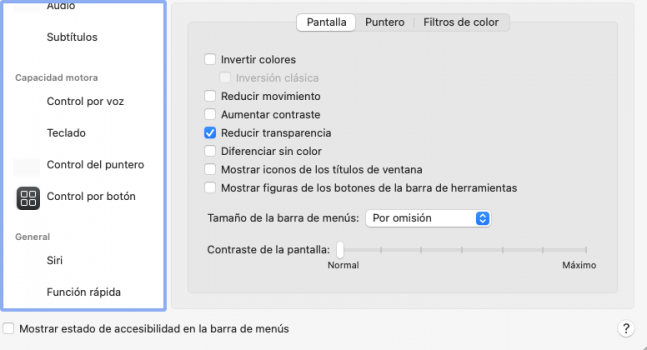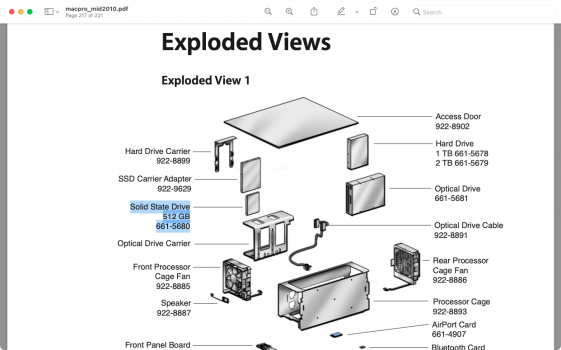hi i have a mbp 2013-2014 monterey run great the only problem is when battery is 100% run down to 80-75%
power off go back and power on say 2-3 hours later it boots up showing 80-75 5 battery then powers it self on
when you try to power back on it shows 3% battery plug charger in boot back up battery showing 80-75% unplug
form charger every thing runs as normal any suggestions as to why thanks in advance
power off go back and power on say 2-3 hours later it boots up showing 80-75 5 battery then powers it self on
when you try to power back on it shows 3% battery plug charger in boot back up battery showing 80-75% unplug
form charger every thing runs as normal any suggestions as to why thanks in advance