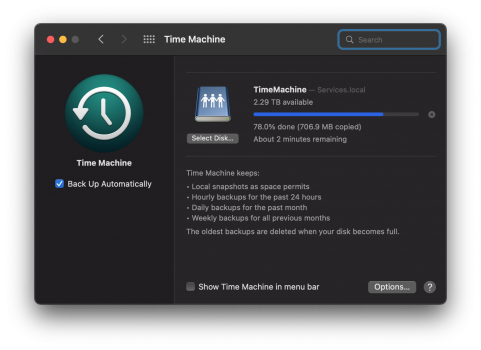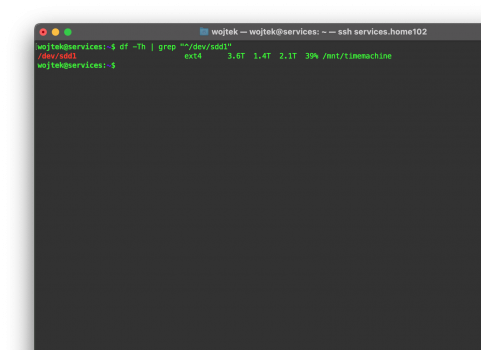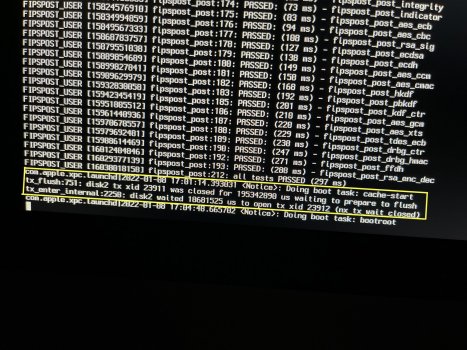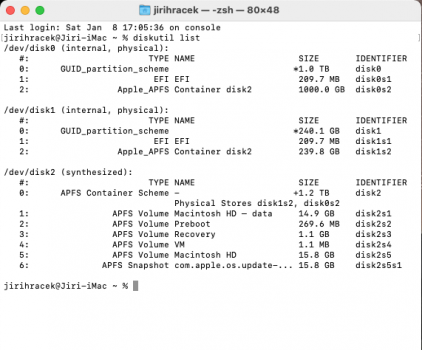It is part of the OpenCore distribution. OCLP is based on OpenCore and provides only the necessary parts. You can also search this, the Big Sur and Catalina threads for the term disklabel, the problem has been discussed numerous times. You can manage it editing files deeply hidden .... no tool needed. But you are changing the disk label.Bootable volume renaming issue
I apologise if this has been addressed before, but I've been unable to locate the specific instruction to rename an EFI volume. I initially installed Big Sur on a volume called "macOS Big Sur". Subsequently I upgraded to Monterey and changed the Volume from "macOS Big Sur" to "macOS Monterey" in a hope to change the icon name in OCLP picker screen. However, it still shows "macOS Big Sur" even though the icon has changed to Monterey. I've read somewhere mentioning a program called disklabel in here. But I don't see this program in my OCLP EFI (v0.3.3) and also not sure what to do with it anyway.
Your help will be greatly appreciated. Better still, to add this feature in the future OCLP release.
Got a tip for us?
Let us know
Become a MacRumors Supporter for $50/year with no ads, ability to filter front page stories, and private forums.
macOS 12 Monterey on Unsupported Macs Thread
- Thread starter khronokernel
- WikiPost WikiPost
- Start date
- Sort by reaction score
You are using an out of date browser. It may not display this or other websites correctly.
You should upgrade or use an alternative browser.
You should upgrade or use an alternative browser.
- Status
- The first post of this thread is a WikiPost and can be edited by anyone with the appropiate permissions. Your edits will be public.
I mean public releases that come through the software update.When a new macOS update comes out, do you mean a beta or a public release? The reason I ask is that public macOS releases are, by definition, waaay more reliable than macOS betas. Lately the public macOS releases are generally followed by a new OCLP release to go with it.
Is there a good place to ask questions about OCLP? I just got an old mid-2009 MacBook Pro (MacBookPro5,4) and I've upgraded it to 8gb of ram and an SSD. The latest OS it will natively support is El Capitan. I installed Big Sur on it but it is pretty sluggish.
Curious if OCLP would work to install Mojave or Catalina? Something older, but more current than El Capitan?
Curious if OCLP would work to install Mojave or Catalina? Something older, but more current than El Capitan?
Hi, I noticed my patched macs are sluggish during the first runs. Did you apply the OCLP GUI Patch after your install, too? It sped things up for my installs. After the 2nd or 3rd startup things mostly run pretty smooth. I don't know for the MBP5,4 though, but noticed this pattern on a MBP 8,2.Is there a good place to ask questions about OCLP? I just got an old mid-2009 MacBook Pro (MacBookPro5,4) and I've upgraded it to 8gb of ram and an SSD. The latest OS it will natively support is El Capitan. I installed Big Sur on it but it is pretty sluggish.
Curious if OCLP would work to install Mojave or Catalina? Something older, but more current than El Capitan?
Did you try Monterey on your MBP 5,4? I saw reports from people stating that MacOS12 would be snappier than Big Sur.
Hi, guys, I need some advice regarding my OCLP installs on the iMac 8,1. I tried both BigSur and Monterey but both work only with limited hardware support. (No Sound, no brightness control, for Monterey even no WIFI)
I tried applying the Post Install Volume Patches, but I always end up with a broken and unbootable install (black screen, even with verbose mode). I have the impression that the complete EFI bootloader is broken after applying the patch.
Is there anything that is known that breaks the Post-Install-Patches? I have multiple APFS Volumes to dual-boot MacOS11 and MacOS12.
I tried applying the Post Install Volume Patches, but I always end up with a broken and unbootable install (black screen, even with verbose mode). I have the impression that the complete EFI bootloader is broken after applying the patch.
Is there anything that is known that breaks the Post-Install-Patches? I have multiple APFS Volumes to dual-boot MacOS11 and MacOS12.
Let me give Big Sur another try and make sure I install the patch. Will also give Monterey a go and see how that runs. Thanks for the tips!Hi, I noticed my patched macs are sluggish during the first runs. Did you apply the OCLP GUI Patch after your install, too? It sped things up for my installs. After the 2nd or 3rd startup things mostly run pretty smooth. I don't know for the MBP5,4 though, but noticed this pattern on a MBP 8,2.
Did you try Monterey on your MBP 5,4? I saw reports from people stating that MacOS12 would be snappier than Big Sur.
Is there a way to get the keyboard backlight to work on Monterey on a MacBookPro5,4? Using OCLP v0.33.
Tried to read the OCLP docs?Is there a way to get the keyboard backlight to work on Monterey on a MacBookPro5,4? Using OCLP v0.33.
I have the same problem.Bootable volume renaming issue
I apologise if this has been addressed before, but I've been unable to locate the specific instruction to rename an EFI volume. I initially installed Big Sur on a volume called "macOS Big Sur". Subsequently I upgraded to Monterey and changed the Volume from "macOS Big Sur" to "macOS Monterey" in a hope to change the icon name in OCLP picker screen. However, it still shows "macOS Big Sur" even though the icon has changed to Monterey. I've read somewhere mentioning a program called disklabel in here. But I don't see this program in my OCLP EFI (v0.3.3) and also not sure what to do with it anyway.
Your help will be greatly appreciated. Better still, to add this feature in the future OCLP release.
I searched and tried many tutorials, also the one posted by you.
First I copied the
disklabel from OpenCore-0.7.7-RELEASE/Utilities/disklabel/ to /Volumes/EFI/EFI/BOOT/Then I execute the command:
./disklabel -e "macOS" .disk_label .disk_label_2xBut the name does not change.
Did I miss something?
Question: If I used OCLP to install Monterey on an unsuported Mac, will I be able to restore the system using Time Machine in case Monterey crashes on me somehow or does Time Machine not work with OCLP patched machines?
Create and keep a TM backup on your current system. You can use it to return to this current macOS version. You cannot use a Monterey TM backup to restore into a former macOS like Big Sur or Catalina (AFAIK), i.e. a converted Monterey Photo library might not run with the Big Sur version of the Photo app.Question: If I used OCLP to install Monterey on an unsuported Mac, will I be able to restore the system using Time Machine in case Monterey crashes on me somehow or does Time Machine not work with OCLP patched machines?
Last edited:
But if I'm on Monterey and have a TM backup of my Monterey setup I can use it to restore my Mac back into Monterey? I don't want to go back to Catalina or Big Sur, I want to stay with Monterey but I also want to keep a TM backup in case something (like an update) breaks Monterey and I need to restore to an earlier time (still Monterey though).Create and keep a TM backup on your current system. You can use it ti return to this current macOS version. You cannot use a Monterey TM backup to restore into a former macOS like Big Sur or Catalina (AFAIK), i.e. a converted Monterey Photo library might not run with the Big Sur version of the Photo app.
Hi, I noticed my patched macs are sluggish during the first runs. Did you apply the OCLP GUI Patch after your install, too? It sped things up for my installs. After the 2nd or 3rd startup things mostly run pretty smooth. I don't know for the MBP5,4 though, but noticed this pattern on a MBP 8,2.
Most probably Spotlight indexing. Check Activity Monitor for mdworker CPU/disk usage after first boot.
Yes, you can. So, Time Machine require to use APFS in macOS Monterey making more fast the backups.But if I'm on Monterey and have a TM backup of my Monterey setup I can use it to restore my Mac back into Monterey? I don't want to go back to Catalina or Big Sur, I want to stay with Monterey but I also want to keep a TM backup in case something (like an update) breaks Monterey and I need to restore to an earlier time (still Monterey though).
I back up with Time Machine to an EXT4 formatted server share on Monterey, what am I doing wrong?Yes, you can. So, Time Machine require to use APFS in macOS Monterey making more fast the backups.
Attachments
Follow these posts #15,051I have the same problem.
I searched and tried many tutorials, also the one posted by you.
First I copied thedisklabelfromOpenCore-0.7.7-RELEASE/Utilities/disklabel/to/Volumes/EFI/EFI/BOOT/
Then I execute the command:./disklabel -e "macOS" .disk_label .disk_label_2x
But the name does not change.
Did I miss something?
You can read Apple Support Guide:I back up with Time Machine to an EXT4 formatted server share on Monterey, what am I doing wrong?
https://support.apple.com/en-gu/guide/mac-help/mh15139/12.0/mac/12.0
Last edited:
Nothing. Only directed attached disks or iSCSI disks must be formatted with a macOS recognized filesystem. Network shared disks must be formatted with a server supported format, i.e.: ext4; ext3; BTRFS; ntfs;ZFS, etc. See NAS devices and the variety of formats that are usedI back up with Time Machine to an EXT4 formatted server share on Monterey, what am I doing wrong?
Last edited:
Guys, I am finally running Monterey 12.1 on my refreshed 2011 27inch iMac (Fusion Drive, Metal GPU, more RAM, new Wi-Fi/BT module). Everything works great (so far), its like new Mac 
I have only 2 issues:
1) Long boot time (4-5 minutes) - please have a look at attached picture - I mark the lines which cause this
2) After putting iMac to sleep, it will automatically wake up after few seconds
Can you please try to help me?
Thanks in advance
EDIT: Added screen shot from Terminal > diskutil - I am cusios why SSD (faster) is on the second position - does it matter? When installing OCLP (0.3.3) on internal drive, I chose EFI on SSD drive.
I have only 2 issues:
1) Long boot time (4-5 minutes) - please have a look at attached picture - I mark the lines which cause this
2) After putting iMac to sleep, it will automatically wake up after few seconds
Can you please try to help me?
Thanks in advance
EDIT: Added screen shot from Terminal > diskutil - I am cusios why SSD (faster) is on the second position - does it matter? When installing OCLP (0.3.3) on internal drive, I chose EFI on SSD drive.
Attachments
Last edited:
Hr
Get rid of the fusion drive. Replace drives with SSDs.Guys, I am finally running Monterey 12.1 on my refreshed 2011 27inch iMac (Fusion Drive, Metal GPU, more RAM, new Wi-Fi/BT module). Everything works great (so far), its like new Mac
I have only 2 issues:
1) Long boot time (4-5 minutes) - please have a look at attached picture - I mark the lines which cause this
2) After putting iMac to sleep, it will automatically wake up after few seconds
Can you please try to help me?
Thanks in advance
There is a minor difference between using a network share (which can be literally anything) and a directly mounted file system where macOS can detect which kind of underlying filesystem is being used directly from the mount command used. Monterey allows TM to use APFS snapshots now and if I am not mistaken it really forces APFS to be used on directly attached disks. Man page reading needs to be done…I back up with Time Machine to an EXT4 formatted server share on Monterey, what am I doing wrong?
Congrats! Sure you will resolve those minor errors.Guys, I am finally running Monterey 12.1 on my refreshed 2011 27inch iMac (Fusion Drive, Metal GPU, more RAM, new Wi-Fi/BT module). Everything works great (so far), its like new Mac
I have only 2 issues:
1) Long boot time (4-5 minutes) - please have a look at attached picture - I mark the lines which cause this
2) After putting iMac to sleep, it will automatically wake up after few seconds
Can you please try to help me?
Thanks in advance
EDIT: Added screen shot from Terminal > diskutil - I am cusios why SSD (faster) is on the second position - does it matter? When installing OCLP (0.3.3) on internal drive, I chose EFI on SSD drive.
Yes, it makes sense. I created DIY Fusion drive like 5 years ago when high-capacity SSDs was expensive. So I bought 240 SSD from OWC and merged it with stock iMac 1TB HDD.Hr
Get rid of the fusion drive. Replace drives with SSDs.
What I could try right now is to split (break) the Fusion drive and make a clean installation of Monterey on the 240 GB SSD only. And hopefully boot will be faster, right? Can Fusion drive cause also the hibernation issue I have?
Well, I tried it and I got from 4-5 min boot (Fusion) to 1:30 from chime to login screen (just SSD). Also it seems, the computer now stays in sleep until mouse button is pressed.Yes, it makes sense. I created DIY Fusion drive like 5 years ago when high-capacity SSDs was expensive. So I bought 240 SSD from OWC and merged it with stock iMac 1TB HDD.
What I could try right now is to split (break) the Fusion drive and make a clean installation of Monterey on the 240 GB SSD only. And hopefully boot will be faster, right? Can Fusion drive cause also the hibernation issue I have?
Guys, can you please recommend fast SSD drive 1 TB for my iMac 2011 (is it SATA2??) with good power/speed/price/quality ratio?
I, on the other hand, use fusion drives with (almost) all of my Metal+BT4 upgraded 2009-2011 iMacs. I have never had problems you described earlier. I suspect that a clean install helps. Also, I create the fusion drive directly from the macOS (USB stick) installer. I simply run Terminal from Utilities and typeWell, I tried it and I got from 4-5 min boot (Fusion) to 1:30 from chime to login screen (just SSD). Also it seems, the computer now stays in sleep until mouse button is pressed.
Guys, can you please recommend fast SSD drive 1 TB for my iMac 2011 (is it SATA2??) with good power/speed/price/quality ratio?
diskutil resetFusion. (A side note: this completely wipes both EFI partitions. I usually copy the OCLP files and folders from SSD EFI to a temporary USB stick before 'resetting Fusion', and then back to SSD EFI after 'resetting Fusion'.)
Last edited:
Register on MacRumors! This sidebar will go away, and you'll see fewer ads.