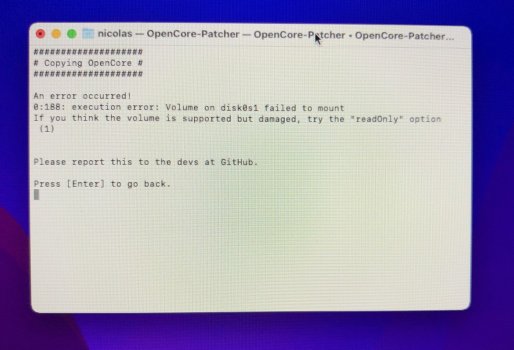Hi, thanks for info. I will try to do it your way one more time. I will do it from scratch, mean I will install OCLP again completely.I, on the other hand, use fusion drives with (almost) all of my Metal+BT4 upgraded 2009-2011 iMacs. I have never had problems you described earlier. I suspect that a clean install helps. Also, I create the fusion drive directly from the macOS (USB stick) installer. I simply run Terminal from Utilities and typediskutil resetFusion. (A side note: this completely wipes both EFI partitions. I usually copy the OCLP files and folders from SSD EFI to a temporary USB stick before 'resetting Fusion', and then back to SSD EFI after 'resetting Fusion'.)
Got a tip for us?
Let us know
Become a MacRumors Supporter for $50/year with no ads, ability to filter front page stories, and private forums.
macOS 12 Monterey on Unsupported Macs Thread
- Thread starter khronokernel
- WikiPost WikiPost
- Start date
- Sort by reaction score
You are using an out of date browser. It may not display this or other websites correctly.
You should upgrade or use an alternative browser.
You should upgrade or use an alternative browser.
- Status
- The first post of this thread is a WikiPost and can be edited by anyone with the appropiate permissions. Your edits will be public.
There is a workaround for this. Install Intel Power Gadget and reboot, what this installation does is rebuild the Preboot volume and OpenCore gets the new name after that.Bootable volume renaming issue
I apologise if this has been addressed before, but I've been unable to locate the specific instruction to rename an EFI volume. I initially installed Big Sur on a volume called "macOS Big Sur". Subsequently I upgraded to Monterey and changed the Volume from "macOS Big Sur" to "macOS Monterey" in a hope to change the icon name in OCLP picker screen. However, it still shows "macOS Big Sur" even though the icon has changed to Monterey...
I would recommend and external enclosure and boot with NMVe, I use one on my 2011 27" and 2013 21.5" and its fantastic even on TB1.Well, I tried it and I got from 4-5 min boot (Fusion) to 1:30 from chime to login screen (just SSD). Also it seems, the computer now stays in sleep until mouse button is pressed.
Guys, can you please recommend fast SSD drive 1 TB for my iMac 2011 (is it SATA2??) with good power/speed/price/quality ratio?
Is there any chance that the “airplay receiver” issue that affects iMac 14.x and maybe others will be fixed?
I also saw a post that said there was a missing Core Graphics driver issue with Photoshop. I experienced this myself, but it now seems to have disappeared. Has anyone else noticed this?
I also saw a post that said there was a missing Core Graphics driver issue with Photoshop. I experienced this myself, but it now seems to have disappeared. Has anyone else noticed this?
I know, I should've tagged with <sarcasm>Nothing.
Only directed attached disks or iSCSI disks must be formatted with a macOS recognized filesystem.
That's the point. As a large number of users backup to Time Machine on NASes (or servers like myself) the statement "Monterey requires APFS for Time Machine" is actually false which is what I wanted to point out. For directly attached backups (or iSCSI as you correctly noted, which technically is a disk directly attached from OS point of view) - it's a recommended filesystem yet not a strict requirement. Apple actually points it out in the help article linked above:
Apple said:Time Machine still supports backups on Mac OS Extended format (Journaled), Mac OS Extended (Case-sensitive, Journaled), and Xsan formatted disks.
Yep. I still use HFS+ when using HDDsI know, I should've tagged with <sarcasm>
That's the point. As a large number of users backup to Time Machine on NASes (or servers like myself) the statement "Monterey requires APFS for Time Machine" is actually false which is what I wanted to point out. For directly attached backups (or iSCSI as you correctly noted, which technically is a disk directly attached from OS point of view) - it's a recommended filesystem yet not a strict requirement. Apple actually points it out in the help article linked above:
Hello
i have a late 2013 MacBook Pro retina.
1. did a clean install
2. got the voiceover black screen with Apple logo at end of it.
3. To resolve as others pointed out I booted into Safe mode (hold shift) at boot
4. Setup Monterey and logged into macOS in safe mode
5. When trying to install opencore patcher to SSD internal drive EFI I get the following error:
“execution error volume on disk0s1 failed to mount…“ (see attachment)
is it because I’m trying to install in safe mode? If I don’t boot into safe mode I can’t even get into Monterey.
thnks For your help
nick
i have a late 2013 MacBook Pro retina.
1. did a clean install
2. got the voiceover black screen with Apple logo at end of it.
3. To resolve as others pointed out I booted into Safe mode (hold shift) at boot
4. Setup Monterey and logged into macOS in safe mode
5. When trying to install opencore patcher to SSD internal drive EFI I get the following error:
“execution error volume on disk0s1 failed to mount…“ (see attachment)
is it because I’m trying to install in safe mode? If I don’t boot into safe mode I can’t even get into Monterey.
thnks For your help
nick
Attachments
You can run OCLP to install the post install patches needed by your system in safe mode, this should allow to reboot into the normal mode. I bet it is somewhere mentioned in the docs...Hello
i have a late 2013 MacBook Pro retina.
1. did a clean install
2. got the voiceover black screen with Apple logo at end of it.
3. To resolve as others pointed out I booted into Safe mode (hold shift) at boot
4. Setup Monterey and logged into macOS in safe mode
5. When trying to install opencore patcher to SSD internal drive EFI I get the following error:
“execution error volume on disk0s1 failed to mount…“ (see attachment)
is it because I’m trying to install in safe mode? If I don’t boot into safe mode I can’t even get into Monterey.
thnks For your help
nick
Mounting the EFI in safe mode is blocked by Apple for security reason...
Install patches. Then reboot, no safe mode, and install OpenCore.Hello
i have a late 2013 MacBook Pro retina.
1. did a clean install
2. got the voiceover black screen with Apple logo at end of it.
3. To resolve as others pointed out I booted into Safe mode (hold shift) at boot
4. Setup Monterey and logged into macOS in safe mode
5. When trying to install opencore patcher to SSD internal drive EFI I get the following error:
“execution error volume on disk0s1 failed to mount…“ (see attachment)
is it because I’m trying to install in safe mode? If I don’t boot into safe mode I can’t even get into Monterey.
thnks For your help
nick
Uppps, i arrived seconds later. @Ausdauersportler answered while I was writing.
Thank you so much! was stuck in a loop for a while!Install patches. Then reboot, no safe mode, and install OpenCore.
Thanks, but I would prefer run SSD as internal drive.I would recommend and external enclosure and boot with NMVe, I use one on my 2011 27" and 2013 21.5" and its fantastic even on TB1.
I tried to install Monterey on SSD only, boot time was 1:30 (acceptable). Rebooted several time after clean install, always 1:30. I created Fusion drive once again (240 GB SSD + 1 TB HDD), clean install again, boot time 1:36. Second boot about the same. I installed few apps, setup iCloud etc. - after that, boot time 6 minutes. I get back home now, tried it again and its 4:30. I dont understand how the times can be so different, but probably will go with single 1 TB SSD.
Guys, can I use SATA 3 drive in my iMac 2011? Is Samsung 870 EVO good enough?
You can pick any SATA III drive and you can also try cheaper solutions. The Samsung drives are known for a long life (high TBW) and are more expensive.
I got only one drive into the read only mode after a few years using it for hosting virtual machines. The 2011 has a two SATA III ports for disks and a single SATA II port used with the DVD.
I got only one drive into the read only mode after a few years using it for hosting virtual machines. The 2011 has a two SATA III ports for disks and a single SATA II port used with the DVD.
Lab Tick AppIs there a way to get the keyboard backlight to work on Monterey on a MacBookPro5,4? Using OCLP v0.33.
I switched stock RAM (2x 2 GB) in my 2011 iMac 27inch to 2x 8 GB (using slots 1 and 2). If I add old 2x 2GB to slots 3 and 4, will it work fine? Isn't it counter-productive (could possible slow down the computer), meaning does is matter how RAM are combined? All four modules are 1333 MHz of course.
Try and report back.I switched stock RAM (2x 2 GB) in my 2011 iMac 27inch to 2x 8 GB (using slots 1 and 2). If I add old 2x 2GB to slots 3 and 4, will it work fine? Isn't it counter-productive (could possible slow down the computer), meaning does is matter how RAM are combined? All four modules are 1333 MHz of course.
Hi Team,
After preparing a USB drive with Monterey and configuring its EFI partition for a 2011 macmini5,3, I used bootpicker to choose the EFI volume, and then chose Install Monterey to continue installing macOS on a macmini5,3's internal drive. From the macmini5,3, the Monterey installer seems to boot most of the way and then reaches a flashing screen (1:30 into this video):
Verbose logging shows no significant errors. Has anyone encountered this and found a way to get past it? The project team has an issue report on this.
After preparing a USB drive with Monterey and configuring its EFI partition for a 2011 macmini5,3, I used bootpicker to choose the EFI volume, and then chose Install Monterey to continue installing macOS on a macmini5,3's internal drive. From the macmini5,3, the Monterey installer seems to boot most of the way and then reaches a flashing screen (1:30 into this video):
Verbose logging shows no significant errors. Has anyone encountered this and found a way to get past it? The project team has an issue report on this.
Wth? How about connecting a mouse and keyboard?Hi Team,
After preparing a USB drive with Monterey and configuring its EFI partition for a 2011 macmini5,3, I used bootpicker to choose the EFI volume, and then chose Install Monterey to continue installing macOS on a macmini5,3's internal drive. From the macmini5,3, the Monterey installer seems to boot most of the way and then reaches a flashing screen (1:30 into this video):
Verbose logging shows no significant errors. Has anyone encountered this and found a way to get past it? The project team has an issue report on this.
Looks like it is looking for mouse and keyboard.then reaches a flashing screen (1:30 into this video)
Plug in a wired keyboard and mouse to your mini.
Haha, you can't see it in the video, but a keyboard is definitely plugged in to the mini.Wth? How about connecting a mouse and keyboard?
An Apple USB keyboard is plugged in to the mini, it's just not shown in the video. If you look at the video at 1:30 in, it seems to be indicating something should be turned on but sliding a green switch, but I can't make out whatever Apple is referring to. And it's a macmini5,3, so there are no external switches other than the power switch.Looks like it is looking for mouse and keyboard.
Plug in a wired keyboard and mouse to your mini.
Those two icons are asking you to turn on either Magic Mouse or Magic Trackpad.indicating something should be turned on but sliding a green switch, but I can't make out whatever Apple is referring to.
A keyboard is not enough. As the colleagues above pointed out, MacOS will always prompt you for both a mouse and keyboard.Haha, you can't see it in the video, but a keyboard is definitely plugged in to the mini.
The Mini is asking for a BT mouse and a BT trackpad which have been previouly connected. 👀Hi Team,
After preparing a USB drive with Monterey and configuring its EFI partition for a 2011 macmini5,3, I used bootpicker to choose the EFI volume, and then chose Install Monterey to continue installing macOS on a macmini5,3's internal drive. From the macmini5,3, the Monterey installer seems to boot most of the way and then reaches a flashing screen (1:30 into this video):
Verbose logging shows no significant errors. Has anyone encountered this and found a way to get past it? The project team has an issue report on this.
Register on MacRumors! This sidebar will go away, and you'll see fewer ads.