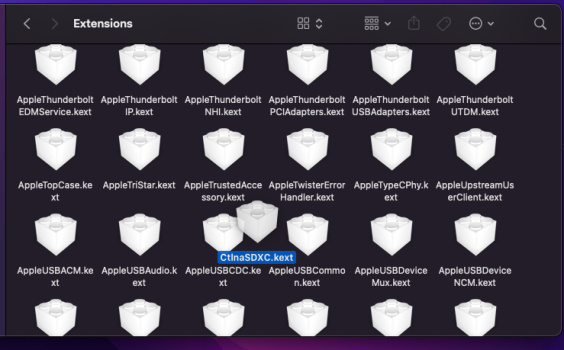Correct but small correction is that it is normally on the MacOS volume and is not APFS related. That is, it is the default MacOS loader path and been like that from HFS+ based MacOS versions.
HFS+ volume with this path added is what rEFInd calls "OwnHFS" type installation. This appeared in rEFInd quite a few years ago now (I think around Yosemite).
Exactly. Mac firmware will search that default loader path for a loader if it does not find a UEFI loader, /EFI/BOOT/bootx64.efi. This is what rEFInd took advantage of as it will boot the boot.efi file it finds and doesn't vet it.
Have to say that AFAIK, it searches for the path on normal volumes and not ESPs as
@Bmju hinted. I doubt it also checks ESP as MacOS never creates such a path. Could be that OCLP defines things to match the default Mac path for convenience. Possibly to simiplfy moving things to a USB stick.