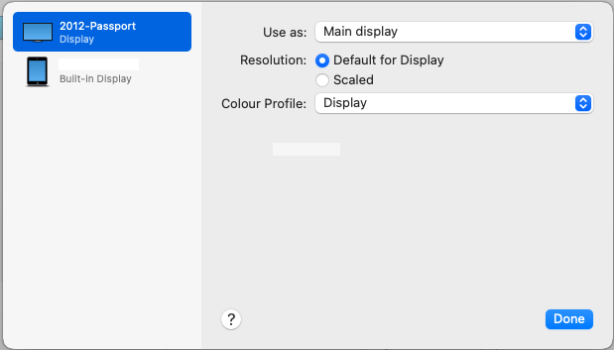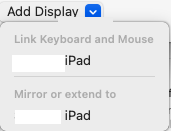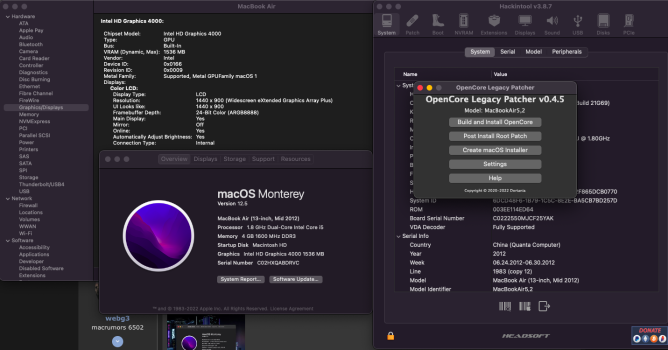Got a tip for us?
Let us know
Become a MacRumors Supporter for $50/year with no ads, ability to filter front page stories, and private forums.
macOS 12 Monterey on Unsupported Macs Thread
- Thread starter khronokernel
- WikiPost WikiPost
- Start date
- Sort by reaction score
You are using an out of date browser. It may not display this or other websites correctly.
You should upgrade or use an alternative browser.
You should upgrade or use an alternative browser.
- Status
- The first post of this thread is a WikiPost and can be edited by anyone with the appropiate permissions. Your edits will be public.
macOS auto-mounts most things, except the ESP. To properly fix it, you need to use theafter i did erase my EFI partition with "diskutil reformat disk0s1" and than reinstalling OCLP 0.47 the iMac 14.2 does boot, but it also does mount the EFI partition. In linux I would edit the "/etc/fstab". Where is this in Monterey?
gpt command (or other equivalent tool) to change the GPT partition type of your reformatted partition (which I would guess is probably now EBD0A0A2-B9E5-4433-87C0-68B6B72699C7 'Microsoft Basic Data', and should be C12A7328-F81F-11D2-BA4B-00A0C93EC93B for ESP - see https://en.wikipedia.org/wiki/GUID_Partition_Table#Partition_type_GUIDs). AFAIK you have to boot from a separate drive or USB (could be Linux) to be able to do this.it seems, that the command "diskutil reformat diskXs1" is not the proper command to reformat the EFI partition (though it does work), as macos than from now on will auto-mount the EFI partition after booting. can someone hint me the way, how to reformat the EFI partition right?
Sure that is not a major failure, as I simply can unmount the EFI partition after login. the unmount could even be done automatic at the end of one of start scripts.
maybe OCLP 0.48 could get a command, to reininitialize the EFI partition properly?
And: A question to the OCLP developers: Where should reside the OCLP on a fusion drive? Should it reside at the SSD (usually disk0) or at the Harddisk (usually disk1) or at both?
Sure that is not a major failure, as I simply can unmount the EFI partition after login. the unmount could even be done automatic at the end of one of start scripts.
maybe OCLP 0.48 could get a command, to reininitialize the EFI partition properly?
And: A question to the OCLP developers: Where should reside the OCLP on a fusion drive? Should it reside at the SSD (usually disk0) or at the Harddisk (usually disk1) or at both?
Last edited:
Has anyone found that when trying to fully disable SIP via the Opencore app that it comes back with a different configuration? I have tried to disable all which should show as 0xff in the Configure SIP menu for everything selected, when I rebuild and install to EFI and go back into the Configure SIP menu I get 0xfef which is all options disable except CSR_ALLOW_APPLE_INTERNAL. Unsure if it's a bug?
I know for my system (MBP 9.2) it has by default two SIP options disabled which is 0x802, if that helps.
I know for my system (MBP 9.2) it has by default two SIP options disabled which is 0x802, if that helps.
Make sur EFI is not Mounted before using the commandit seems, that the command "diskutil reformat diskXs1" is not the proper command to reformat the EFI partition (though it does work), as macos than from now on will auto-mount the EFI partition after booting. can someone hint me the way, how to reformat the EFI partition right?
Sure that is not a major failure, as I simply can unmount the EFI partition after login. the unmount could even be done automatic at the end of one of start scripts.
maybe OCLP 0.48 could get a command, to reininitialize the EFI partition properly?
And: A question to the OCLP developers: Where should reside the OCLP on a fusion drive? Should it reside at the SSD (usually disk0) or at the Harddisk (usually disk1) or at both?
diskutil listCheck the partition number you need to format
Exemple here disk2s1 correspond to the APFS Container Scheme - disk3
This is the command bellow I use to format my EFI disk2s1
sudo newfs_msdos -v EFI -F 32 /dev/rdisk2s1Note: If the command not work maybe you have to recreate the EFI partition
Last edited:
I have MacBook Pro Mid-2012 with Monterey installed through OCLP. I noticed that booting goes slow, with 2 minutes and 52 seconds. My SSD is SanDisk 1 TB. Disabling TRIM or Enhanced SSD Support does no difference.
I turned on verbose mode: this is what I saw that is taking too long:
[slotControllrite0] Timed out waiting for command completed to be set for DSB1
[slotControllrite0] Timed out waiting for command completed to be set for DSB4
[slotControlWrite0)] Timed out waiting for command completed to be set for DSB3
[slotControllrite0l Timed out waiting for command completed to be set for DSB2
tx flush: 1043: disk tx xid 6016037 took 1216910 us to flush
May I know what is the culprit of this, and how can I get a less than 30 seconds boot again? Before, I used BenSova's Patched Sur, and it did not affect boot time.
Replies will be appreciated.
I turned on verbose mode: this is what I saw that is taking too long:
[slotControllrite0] Timed out waiting for command completed to be set for DSB1
[slotControllrite0] Timed out waiting for command completed to be set for DSB4
[slotControlWrite0)] Timed out waiting for command completed to be set for DSB3
[slotControllrite0l Timed out waiting for command completed to be set for DSB2
tx flush: 1043: disk tx xid 6016037 took 1216910 us to flush
May I know what is the culprit of this, and how can I get a less than 30 seconds boot again? Before, I used BenSova's Patched Sur, and it did not affect boot time.
Replies will be appreciated.
Have you set your default boot entry by holding the Control-key while pressing Enter?I have MacBook Pro Mid-2012 with Monterey installed through OCLP. I noticed that booting goes slow, with 2 minutes and 52 seconds. My SSD is SanDisk 1 TB. Disabling TRIM or Enhanced SSD Support does no difference.
I turned on verbose mode: this is what I saw that is taking too long:
[slotControllrite0] Timed out waiting for command completed to be set for DSB1
[slotControllrite0] Timed out waiting for command completed to be set for DSB4
[slotControlWrite0)] Timed out waiting for command completed to be set for DSB3
[slotControllrite0l Timed out waiting for command completed to be set for DSB2
tx flush: 1043: disk tx xid 6016037 took 1216910 us to flush
May I know what is the culprit of this, and how can I get a less than 30 seconds boot again? Before, I used BenSova's Patched Sur, and it did not affect boot time.
Replies will be appreciated.
StrangeI did format both EFI partitions of my Fusion Drive with "sudo newfs_msdos -v EFI -F 32 /dev/rdiskXs1", did install OCLP to the harddisk (here disk1s1). Both EFI partitions (disk0s1 and disk1s1) still get mounted after boot.
did you try to reset nvram?
After that make sur booting from EFI (OpenCore)
@khronokernel
So here is the crash report and boot-log from my Kepler GT630 equipped Mac Pro 5,1, patched with OCLP 0.4.7 which show 12.5 RC not being able to log in and display Finder. A couple of ppl have reported this, but without error logs or such. I hope I caught the right time window for this, if not I could try again easily. For me, it looks like a timeout related issue (some threads not starting right or missing) which would explain the long "unix style beach ball" time between entering credentials and the actual crash or restart of the login process.
I´ll also drop this on GitHub as soon as bug reporting is enabled there again, but since it started here, you´ll find the Zip file containing both outputs.
Hope it helps to get ´ol Kepler going again!
So here is the crash report and boot-log from my Kepler GT630 equipped Mac Pro 5,1, patched with OCLP 0.4.7 which show 12.5 RC not being able to log in and display Finder. A couple of ppl have reported this, but without error logs or such. I hope I caught the right time window for this, if not I could try again easily. For me, it looks like a timeout related issue (some threads not starting right or missing) which would explain the long "unix style beach ball" time between entering credentials and the actual crash or restart of the login process.
I´ll also drop this on GitHub as soon as bug reporting is enabled there again, but since it started here, you´ll find the Zip file containing both outputs.
Hope it helps to get ´ol Kepler going again!
Attachments
Last edited:
Intel HD Graphics 4000 and Patch-Root Broken on macOS Monterey 12.5 RC
OCLP 0.4.7 not working patch-root
OCLP 0.4.8n not working patch-root
Apple changed something can't Bless Preboot partition anymore
OCLP 0.4.5 as stated below, it seems to work.
in other forums that I participate did not work, I will investigate further, thank you all.
OCLP 0.4.7 not working patch-root
OCLP 0.4.8n not working patch-root
Apple changed something can't Bless Preboot partition anymore
OCLP 0.4.5 as stated below, it seems to work.
in other forums that I participate did not work, I will investigate further, thank you all.
Last edited:
Iam surprise to year that so I make a testIntel HD Graphics 4000 and Patch-Root Broken on macOS Monterey 12.5 RC
OCLP 0.4.7 not working patch-root
OCLP 0.4.8n not working patch-root
Apple changed something can't Bless Preboot partition anymore
if you have any hardware with that GPU model, stay on macOS Monterey 12.4
Still work here Probook 6570b Patch HD 4000
I can confirm HD4000 bug with macOS Monterey RC 12.5 (21G69) VDA decoder failed using OCLP 0.47 or OCLP 0.48n.

But using OCLP 0.45 VDA decoder success.

But using OCLP 0.45 VDA decoder success.
Last edited:
@webg3 , you might want to delete / edit / erase post#6,813 because it could cause general confusion. The problem seems to only exist on your system, but you made a general warning to all users.
Yes, EFI Boot is set as default.Have you set your default boot entry by holding the Control-key while pressing Enter?
I suggest usingI did format both EFI partitions of my Fusion Drive with "sudo newfs_msdos -v EFI -F 32 /dev/rdiskXs1", did install OCLP to the harddisk (here disk1s1). Both EFI partitions (disk0s1 and disk1s1) still get mounted after boot.
gpt shell command to view and change your partition types, as per my previous reply to you above. See e.g. this Stackoverflow answer, which explains how to do this (albeit while fixing a different initial wrong value from what you have): https://apple.stackexchange.com/a/305712/113758Monterey 12.5 (21G69) installed OTA on an iMac 13,1. Still no graphics acceleration, because the Post Install Root Patches will cause a loop on the password screen.
Sidecar is now working again over WiFi/Bluetooth. Sidecar has only worked over USB since release 12.3. Application is not very usable, probably due to the lack of graphics acceleration.
There are new options in Systems Preferences Displays that are visible when Sidecar is enabled.
Sidecar is now working again over WiFi/Bluetooth. Sidecar has only worked over USB since release 12.3. Application is not very usable, probably due to the lack of graphics acceleration.
There are new options in Systems Preferences Displays that are visible when Sidecar is enabled.
Attachments
Also confirming this exact behavior. Rolling back OCLP to 0.45 does indeed fix VDA Decoder issues and resolves my Photo Booth crash issue. MacBook Air 2012, Intel HD 4000.I can confirm HD4000 bug with macOS Monterey RC 12.5 (21G69) VDA decoder failed using OCLP 0.47 or OCLP 0.48n.
View attachment 2030608
But using OCLP 0.45 VDA decoder success.
View attachment 2030611
Attachments
Last edited:
Zero.Is there any chance, to install Monterey on an iPad Air with M1 processor?
Is there Nvidia GeForce 650M Support for this latest version and method of installation? I have an old trusty Macbook Pro Retina from Mid-2012, Running Catalina and Mojave.
Is there any chance, to install Monterey on an iPad Air with M1 processor?
Register on MacRumors! This sidebar will go away, and you'll see fewer ads.