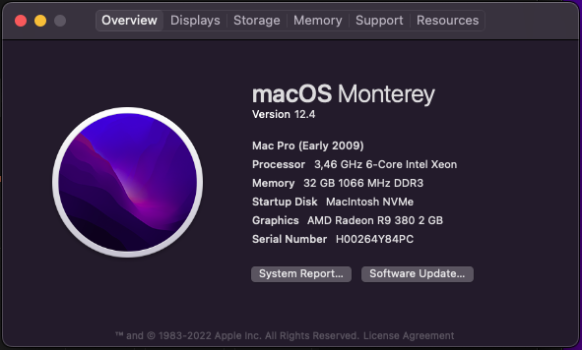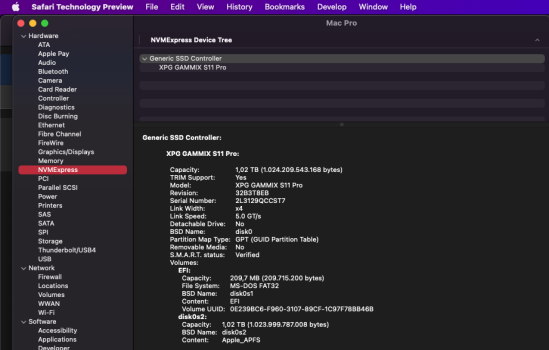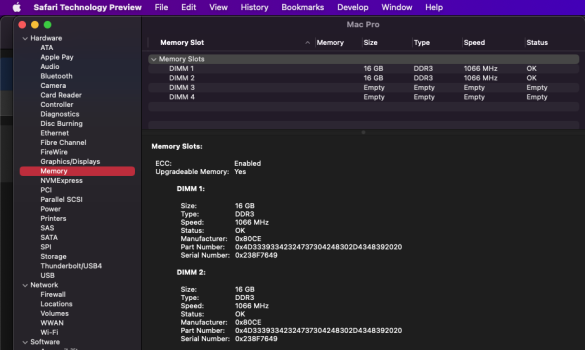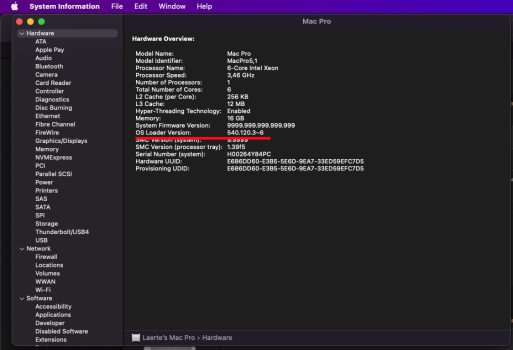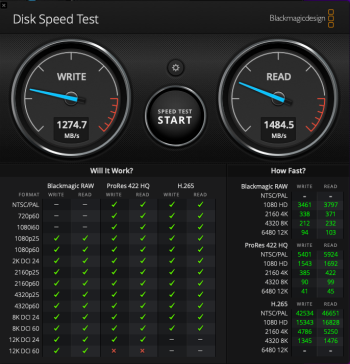Hi friends! New chapter on my cMP4,1->5,1 with Monterey 12.4 + OCLP 0.4.7: upgraded processor to a x5690 and 32GB Samsung ECC RAM 1066MHz. I also swapped the SATA SSD by an XPG Gammix S11 Pro 1Tb.
The Mac was fully disassembled and cleaned, and the boards were cleaned and got a chemical bath too.
I refreshed oclp enabling NVMe Boot option (and also, disabling Feature unlock, since my machine stay yet with legacy BT and USBs) and cloned my Monterey disk from SATA to NVMe using disk utility and, after a boot and the Monterey checked out almost all installed apps, the system appears to be way more stable, without any freezing episodes.
System remain freezing on certain apps, like Notion and EpocCam (I think its more about legacy USB).
Next step maybe a USB3 board or even a thunderbolt 3... and BT too...
The Mac was fully disassembled and cleaned, and the boards were cleaned and got a chemical bath too.
I refreshed oclp enabling NVMe Boot option (and also, disabling Feature unlock, since my machine stay yet with legacy BT and USBs) and cloned my Monterey disk from SATA to NVMe using disk utility and, after a boot and the Monterey checked out almost all installed apps, the system appears to be way more stable, without any freezing episodes.
System remain freezing on certain apps, like Notion and EpocCam (I think its more about legacy USB).
Next step maybe a USB3 board or even a thunderbolt 3... and BT too...