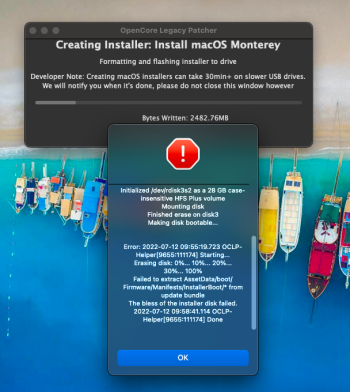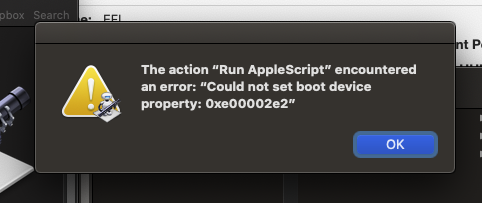Sorry to be like a stuck record, but has anyone come across their SD card reader not working, especially other 9.2 MBP users? I am trying to discover if it is something I have done or not. If not, is there anyone that can help with not being able to put a kext into the extension folder?I did a fresh install of Monterey 12.4 on my MBP 9.2 using OCLP 0.4.7. Just discovered my SD card reader doesn't work any more. Will the above work and can I confirm the path is System/Library/Extensions, as I when I tried to copy the Kext file over I get the No Entry icon.
Got a tip for us?
Let us know
Become a MacRumors Supporter for $50/year with no ads, ability to filter front page stories, and private forums.
macOS 12 Monterey on Unsupported Macs Thread
- Thread starter khronokernel
- WikiPost WikiPost
- Start date
- Sort by reaction score
You are using an out of date browser. It may not display this or other websites correctly.
You should upgrade or use an alternative browser.
You should upgrade or use an alternative browser.
- Status
- The first post of this thread is a WikiPost and can be edited by anyone with the appropiate permissions. Your edits will be public.
I occasionally run into this and have to register a kext (CtlnaSDXC.kext) to get the SD reader working until the next OS patch/upgrade. I do not readily have the link but it should be available somewhere on the forum here.Sorry to be like a stuck record, but has anyone come across their SD card reader not working, especially other 9.2 MBP users? I am trying to discover if it is something I have done or not. If not, is there anyone that can help with not being able to put a kext into the extension folder?
Does anyone else have problems with Japanese input methods in Monterey? It behaves so erratical that I can't even describe it properly. When I enter text in Romaji, most of the time the first syllable is skipped before the conversion to hiragana starts. It will always convert to hiragana, even if I choose katakana. The space key erases the last character instead of confirming the word. Backspace often does nothing at all. I have played around with settings like live-conversion etc., but nothing helps.
I'm just assuming that it has something to do with OpenCore, but I don't have a Mac that supports Monterey to verify.
I'm just assuming that it has something to do with OpenCore, but I don't have a Mac that supports Monterey to verify.
私はカワセミ3を使って、全く問題がないようです。(I am using Kawasemi 3, and there doesn't seem to be any problem,)Does anyone else have problems with Japanese input methods in Monterey? It behaves so erratical that I can't even describe it properly. When I enter text in Romaji, most of the time the first syllable is skipped before the conversion to hiragana starts. It will always convert to hiragana, even if I choose katakana. The space key erases the last character instead of confirming the word. Backspace often does nothing at all. I have played around with settings like live-conversion etc., but nothing helps.
I'm just assuming that it has something to do with OpenCore, but I don't have a Mac that supports Monterey to verify.
https://www.monokakido.jp/ja/mac/
macOS Montereyに対応したバージョン 3.0.1 をリリース。(Version 3.0.1 has been released to ensure compatibility with macOS Monterey.) What hardware are you using? computer info, model number, etc, and what version of OCLP?
What is my problem with patch?
EROR:
Failed to create macOS installer
Output: Started erase on disk3
Unmounting disk
Creating the partition map
Waiting for partitions to activate
Formatting disk3s2 as Mac OS Extended with name OCLP-Installer
Initialized /dev/rdisk3s2 as a 28 GB case-insensitive HFS Plus volume
Mounting disk
Finished erase on disk3
Making disk bootable...
Error: 2022-07-12 09:55:19.723 OCLP-Helper[9655:111174] Starting...
Erasing disk: 0%... 10%... 20%... 30%... 100%
Failed to extract AssetData/boot/Firmware/Manifests/InstallerBoot/* from update bundle
The bless of the installer disk failed.
2022-07-12 09:58:41.114 OCLP-Helper[9655:111174] Done
EROR:
Failed to create macOS installer
Output: Started erase on disk3
Unmounting disk
Creating the partition map
Waiting for partitions to activate
Formatting disk3s2 as Mac OS Extended with name OCLP-Installer
Initialized /dev/rdisk3s2 as a 28 GB case-insensitive HFS Plus volume
Mounting disk
Finished erase on disk3
Making disk bootable...
Error: 2022-07-12 09:55:19.723 OCLP-Helper[9655:111174] Starting...
Erasing disk: 0%... 10%... 20%... 30%... 100%
Failed to extract AssetData/boot/Firmware/Manifests/InstallerBoot/* from update bundle
The bless of the installer disk failed.
2022-07-12 09:58:41.114 OCLP-Helper[9655:111174] Done
Attachments
I´d say try a new USB stick or at least reformat/erase it. And re-download the installer from Apple.What is my problem with patch?
EROR:
Failed to create macOS installer
Output: Started erase on disk3
Unmounting disk
Creating the partition map
Waiting for partitions to activate
Formatting disk3s2 as Mac OS Extended with name OCLP-Installer
Initialized /dev/rdisk3s2 as a 28 GB case-insensitive HFS Plus volume
Mounting disk
Finished erase on disk3
Making disk bootable...
Error: 2022-07-12 09:55:19.723 OCLP-Helper[9655:111174] Starting...
Erasing disk: 0%... 10%... 20%... 30%... 100%
Failed to extract AssetData/boot/Firmware/Manifests/InstallerBoot/* from update bundle
The bless of the installer disk failed.
2022-07-12 09:58:41.114 OCLP-Helper[9655:111174] Done
We hear reports like yours from time to time, and mostly problems are related to media (stick or download).
Apple bug, take a look here…What is my problem with patch?
EROR:
Failed to create macOS installer
Output: Started erase on disk3
Unmounting disk
Creating the partition map
Waiting for partitions to activate
Formatting disk3s2 as Mac OS Extended with name OCLP-Installer
Initialized /dev/rdisk3s2 as a 28 GB case-insensitive HFS Plus volume
Mounting disk
Finished erase on disk3
Making disk bootable...
Error: 2022-07-12 09:55:19.723 OCLP-Helper[9655:111174] Starting...
Erasing disk: 0%... 10%... 20%... 30%... 100%
Failed to extract AssetData/boot/Firmware/Manifests/InstallerBoot/* from update bundle
The bless of the installer disk failed.
2022-07-12 09:58:41.114 OCLP-Helper[9655:111174] Done
Still persistant? I had this once back in 12.4 beta-something and never again with any 12.5 beta and tend to use the createinstallmedia command in terminal...Apple bug, take a look here…
Hey! I used a OCLP version after 0.2.5 and rendered my MBP 9,2 useless, I had to reinstall the macOS starting with Catalina... `so I have decided to use 0.2.5 which gave no problem whatsoever. Still using it without a hitchI'm curious why you used OCLP 0.2.5 instead of 0.4.7, which is the current release version.
This method solved the problem. Thank you.I´d say try a new USB stick or at least reformat/erase it. And re-download the installer from Apple.
We hear reports like yours from time to time, and mostly problems are related to media (stick or download).
Since there is always the chance to mis-configure any tool and you seem to be rather alone with that strange "problem" of newer OCLPs, I´d wager a guess and bet that you should check the application and configuration of OCLP and how to use it properly on your machine. Staying on 0.2.5 will not be the solution forever as you already miss certain functions and for newer macOS it will break any time...Hey! I used a OCLP version after 0.2.5 and rendered my MBP 9,2 useless, I had to reinstall the macOS starting with Catalina... `so I have decided to use 0.2.5 which gave no problem whatsoever. Still using it without a hitch
Also: Why did you have to go back to Catalina for installing Monterey (or Big Sur?) again? A properly set up USB boot / install stick with i.e. 12.4 or 12.5 beta 2 will absolutely suffice.
I’ve seen it asked a few times but no full answer on if it’s possible and if so, how to make it happen. I’m also trying to RAID0 my 2011 iMac with two 1TB SSD’s while using OCLP on Monterey.
I’ve been using OCLP for several months on one single SSD and have been very happy. On an everlasting effort to keep my ancient mac running as fast as possible, I dropped in a second identical SSD in place of my 2.5TB spinning disk (extra storage) and planned to configure them as a striped boot drive. Got all the hardware setup last night and went to install a fresh copy of OCLP only to get shutdown after selecting my array. “You may not install to this volume because it is part of an AppleRAID”.
I could have sworn I’ve even seen benchmarks of people showing blackmagic screenshots of systems in this configuration running well and almost double the throughput.
Sorry if the answer is deep in this thread and I missed it though I did search but didn’t find a conclusive post and/or a how-to.
I’ve been using OCLP for several months on one single SSD and have been very happy. On an everlasting effort to keep my ancient mac running as fast as possible, I dropped in a second identical SSD in place of my 2.5TB spinning disk (extra storage) and planned to configure them as a striped boot drive. Got all the hardware setup last night and went to install a fresh copy of OCLP only to get shutdown after selecting my array. “You may not install to this volume because it is part of an AppleRAID”.
I could have sworn I’ve even seen benchmarks of people showing blackmagic screenshots of systems in this configuration running well and almost double the throughput.
Sorry if the answer is deep in this thread and I missed it though I did search but didn’t find a conclusive post and/or a how-to.
Hello Pachnes,Hi, I have a fusion drive in my iMac 14.2. To which of the 2 EFI partitions of the 2 disks must i install the boot manager? To the 128 GB SSD or to the 2TB hard disk?
I have an iMac 1322 with 1 TB fusion drive, running Monterey 12.5 beta2, under OCLP 0.4.8n. Install OCLP on the 2TB disk.
Hope this helps
I followed this, but my iMac just booted back to the USB installer. I tried a clean install to an external USB 2T drive. Even if I forced it to boot from the drive, I would get the circle with a cross through it indicating no valid EFI.In case anyone finds themselves in this boot loop after installing 12.5 beta 3 or 4, here is how I got my computer working again:
1. Use the OCLP patcher to create your flash drive (choose 12.4) on another computer.
2. Reboot while holding the Option key and choose your flash drive.
3. Click on Utilities and choose Disk Utility, click the "+" below Volume and add a new volume giving it a recognizable name.
4. Install Monterey to your new volume.
5. During the initial boot, choose migration services and select the hard drive that had the boot loop.
6. Select what you want restored and let it do its work.
7. After the migration process has finished, run the OCLP patcher.
8. Reboot
9. After everything checks out, you can delete the old volume.
10. Follow these forums closely before updating to a beta version.
Good luck!
Look at post #6417. I was advised to install on the SSD, not on the HDD. It may not be the only solution, but it works.Hello Pachnes,
I have an iMac 1322 with 1 TB fusion drive, running Monterey 12.5 beta2, under OCLP 0.4.8n. Install OCLP on the 2TB disk.
Hope this helps
12.5 RC out now, build 21G69.
...hope Finder and other bugs "introduced" with beta 4/5 are gone now.
...hope Finder and other bugs "introduced" with beta 4/5 are gone now.
Last edited:
@
I have a dual boot iMac 13,2 (Monterey 12.5 beta2 and Catalina on separate partitions).
What graphic card do you have in your iMac 13,1?
Thanks for that information; last time I tried an SSD install, I got a "prohibitory sign", but never had a problem installing OCLP on the main (internal) drive in a fusion configuration. Next OS update, I will try to install OCLP on the flash-drive portion on the 1TB Fusion Drive and share results.Look at post #6417. I was advised to install on the SSD, not on the HDD. It may not be the only solution, but it works.
I have a dual boot iMac 13,2 (Monterey 12.5 beta2 and Catalina on separate partitions).
What graphic card do you have in your iMac 13,1?
Isc the finder bug fixed?Installed 12.5 release candidate no issues installing and patching for me on MacBook Pro mid 2014 .
Isc the finder bug fixed?
I’ve not experienced any issues so far on my end .
I think I accidentally deleted the apple folder from my EFI partition😐. I got an error when trying to rebless my opencore and so I started digging and found that now when I mount the EFI and open its contents, I see a folder that says system instead of the APPLE, BOOT, OC. Is this bad? How bad? What should I do? Is there a fix for this? is it possible to copy the folder from the EFI from another drive in my system?
Attachments
Actually, the APPLE folder can be deleted as it carries the firmware updates that we on unsupported machines do not want. System folder has to stay, though. See that you re-copy the correct OC contents and folder.I think I accidentally deleted the apple folder from my EFI partition😐. I got an error when trying to rebless my opencore and so I started digging and found that now when I mount the EFI and open its contents, I see a folder that says system instead of the APPLE, BOOT, OC. Is this bad? How bad? What should I do? Is there a fix for this? is it possible to copy the folder from the EFI from another drive in my system?
Register on MacRumors! This sidebar will go away, and you'll see fewer ads.