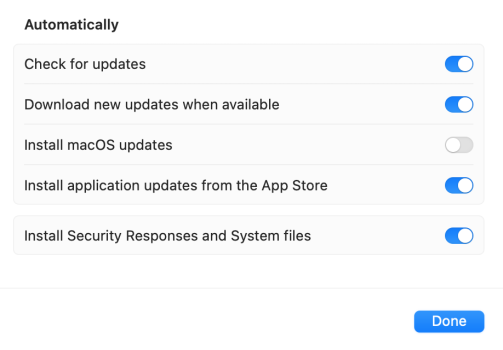After my successful install of OCLP + macOS 12.6.1 on an iMac 12,2 I decided to pursue a dual boot option with the primary SSD disk0 as macOS, and a separate SSD (formerly ODD) disk1 as Win10.
Does macOS allow a bootcamp on a secondary drive? Bootcamp Assistant didn't give me an option unless I have to erase/format the secondary drive? - which admittedly I haven't tried as yet as I've been playing with a challenging non-Bootcamp assist UEFI direct method. If so what apple format? APFS? Now the confusing part is that if I want to use 100% of this drive space for Win10 does BootCamp Assist even allow for this specification with an empty drive?
I noticed that using OpenCore Boot Assist (installed on internal drive disk0) you don't have a chance to enter Win boot options like SafeMode prior to the Win logo when selecting the designated drive - it's simply too quick. Would it be better to revert to OpencCore Boot Assist on the USB thumbdrive? This way the with the removal of the USB thumbdrive the designated win10 drive and options are accessible when required?
For those curious in using the UEFI direct non-Bootcamp Assist method this is what I've been experiencing
Any suggestions?