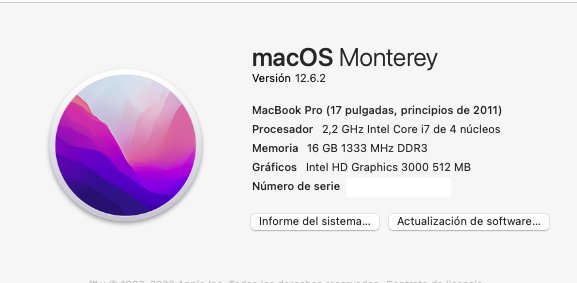Thank you h9826790. The reason I ask is because my MBP has a hanging habit. It beachballs regularly for 30 seconds at a time without any CPU spiking or with just Opera browser open. Disk Activity reveals no clues as to why. CPU activity does not change when beachballing occurs. I read of other installs of Monterey using OCLP on mbp 5,1 who have a completely smooth experience. I cannot seem to track down why this is happening. Is there are a more intense disk activity scrutinising software that would flag up what's happening at the point of beachballing occuring? Could it be something involving the graphics switching being deactivated?
Suggest you redo the root patch. I suspect any time you apply software updates, you will need to reapply root patch.
Still, I continue to be impressed by the work done by OCLP devs. Massive kudos.
Finally got my 2010 MacBookPro7,1 onto Monterey and it is running quite well, despite being more than a decade old and non-metal.