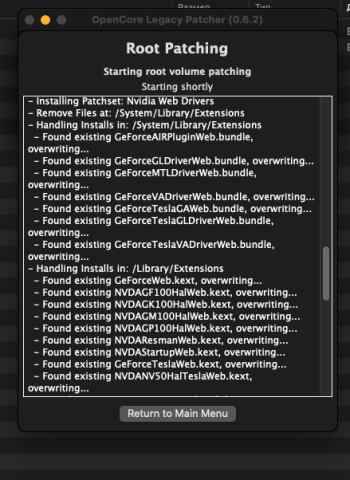Hello everyone, I really need help from someone with knowledge. I have a mid-2010 iMac 27 with an SSD and 14GB of RAM, a GTX 780m GPU, and currently running High Sierra. I'm trying to upgrade to Monterey, but it always gets stuck at the Apple loading screen at the end of the installation. I've tried various different images and versions of OpenCore, but it always gets stuck at the same loading screen. Once I managed to install using an image I found online, but at the end of the installation, it would go through the whole process of booting up from the SSD but then lose the installation and not boot from the SSD. What could be causing this?
Got a tip for us?
Let us know
Become a MacRumors Supporter for $50/year with no ads, ability to filter front page stories, and private forums.
macOS 12 Monterey on Unsupported Macs Thread
- Thread starter khronokernel
- WikiPost WikiPost
- Start date
- Sort by reaction score
You are using an out of date browser. It may not display this or other websites correctly.
You should upgrade or use an alternative browser.
You should upgrade or use an alternative browser.
- Status
- The first post of this thread is a WikiPost and can be edited by anyone with the appropiate permissions. Your edits will be public.
I suggest you read this;Hello everyone, I really need help from someone with knowledge. I have a mid-2010 iMac 27 with an SSD and 14GB of RAM, a GTX 780m GPU, and currently running High Sierra. I'm trying to upgrade to Monterey, but it always gets stuck at the Apple loading screen at the end of the installation. I've tried various different images and versions of OpenCore, but it always gets stuck at the same loading screen. Once I managed to install using an image I found online, but at the end of the installation, it would go through the whole process of booting up from the SSD but then lose the installation and not boot from the SSD. What could be causing this?
Releases · dortania/OpenCore-Legacy-Patcher
Experience macOS just like before. Contribute to dortania/OpenCore-Legacy-Patcher development by creating an account on GitHub.
Use the USB to wipe the SSD and then Install Monterey and run the post install patches afterwards.
Good luck.
Yes, catastrophic. Patch fails, impossible to create a new snapshot. Safari bugs as reported above. Wait before doing this update!
Hi, I am also on a MacBook Pro 9,1 with Monterey and public release OCLP 0.6.2.
Everything (install, root patching, etc.) is smooth sailing, including safari 16.4 with OCLP 0.6.2. No display problems, and no need to use a nightly OCLP as you suggested elsewhere.
I think that the problem with the OS and safari that you reported was something specific to your system (as you later noted) and nothing to do with OCLP and Monterey.
Could you please consider editing your post, because the warning "wait before doing this update" simply creates misinformation on this message board. There are no problems, no bugs, no patch failures, no safari 16.4 problems, and nothing catastrophic. Users do not need to wait as you indicate. I think that it could be confusing to people that this post remains. It would be great if you considered editing your original post.
Last edited:
I wonder if you're having the same issue that the MacBookPro 11,3 has, I have to start in Safe Mode after an install/update and apply the patches.Hello everyone, I really need help from someone with knowledge. I have a mid-2010 iMac 27 with an SSD and 14GB of RAM, a GTX 780m GPU, and currently running High Sierra. I'm trying to upgrade to Monterey, but it always gets stuck at the Apple loading screen at the end of the installation. I've tried various different images and versions of OpenCore, but it always gets stuck at the same loading screen. Once I managed to install using an image I found online, but at the end of the installation, it would go through the whole process of booting up from the SSD but then lose the installation and not boot from the SSD. What could be causing this?
Can you start up in Safe Mode and then try to apply the patches?
Hi,
I have recently updated my father's 2012 MacBook Air to run Monterey with the OCLP. I would like to do the same with his 2012 27" iMac (3TB Fusion Drive). Rather than break the Fusion Drive and install Monterey on the tiny internal SSD I would prefer to install it and boot from a spare 2TB external SSD that I have.
Looking online and searching this forum there is not much on using OCLP with external hard drives? Is it possible to do this or must it be installed on an internal hard drive? Has anybody had any success in doing what I propose?
At this time I am not wanting to install a larger SSD inside his iMac...
Thanks in advance.
I have recently updated my father's 2012 MacBook Air to run Monterey with the OCLP. I would like to do the same with his 2012 27" iMac (3TB Fusion Drive). Rather than break the Fusion Drive and install Monterey on the tiny internal SSD I would prefer to install it and boot from a spare 2TB external SSD that I have.
Looking online and searching this forum there is not much on using OCLP with external hard drives? Is it possible to do this or must it be installed on an internal hard drive? Has anybody had any success in doing what I propose?
At this time I am not wanting to install a larger SSD inside his iMac...
Thanks in advance.
Of course you can install OCLP on the EFI of an external drive. When you build OC, before installing it asks on which drive you want to install it.Hi,
I have recently updated my father's 2012 MacBook Air to run Monterey with the OCLP. I would like to do the same with his 2012 27" iMac (3TB Fusion Drive). Rather than break the Fusion Drive and install Monterey on the tiny internal SSD I would prefer to install it and boot from a spare 2TB external SSD that I have.
Looking online and searching this forum there is not much on using OCLP with external hard drives? Is it possible to do this or must it be installed on an internal hard drive? Has anybody had any success in doing what I propose?
At this time I am not wanting to install a larger SSD inside his iMac...
Thanks in advance.
Hi guys
I need your help. iMac 12.1 Xeon 1270, m2000m 4Gb (Maxwell) and OpenCore 0.6.2
I put Monterey, everything is installed. But when loading a black screen. I boot in safe mode, apply root patches in OpenCore - nothing changes, the screen is still black. I am attaching a screenshot and my plist, advise what to do?
config file - rename without txt
PS High Sierra work exellent.
I need your help. iMac 12.1 Xeon 1270, m2000m 4Gb (Maxwell) and OpenCore 0.6.2
I put Monterey, everything is installed. But when loading a black screen. I boot in safe mode, apply root patches in OpenCore - nothing changes, the screen is still black. I am attaching a screenshot and my plist, advise what to do?
config file - rename without txt
PS High Sierra work exellent.
Attachments
Hi,
Thanks for your reply. Unfortunately when I select the external SSD for the installation it starts to install but then gets stuck in a loop You keep going back to the start to select which drive you want to install Monterey on. It never installs anything on the external SSD.
You keep going back to the start to select which drive you want to install Monterey on. It never installs anything on the external SSD.
I am wondering if the problem is because the external SSD drive is blank and I am running the OCLP from the internal fusion hard drive?
My next plan is to install the last version of Catalina that the iMac supports on the external SSD. Boot into that and then install and run the patcher again to see if it will install Monterey on the external SSD. Can anybody confirm if this is a good or bad idea?
Regards,
Chris
Of course you can install OCLP on the EFI of an external drive. When you build OC, before installing it asks on which drive you want to install it.
Thanks for your reply. Unfortunately when I select the external SSD for the installation it starts to install but then gets stuck in a loop
I am wondering if the problem is because the external SSD drive is blank and I am running the OCLP from the internal fusion hard drive?
My next plan is to install the last version of Catalina that the iMac supports on the external SSD. Boot into that and then install and run the patcher again to see if it will install Monterey on the external SSD. Can anybody confirm if this is a good or bad idea?
Regards,
Chris
No, it's not a problem. You just need a drive correctly formatted (GUID/APFS) with an EFI partition. Try to reformat the external SSD.I am wondering if the problem is because the external SSD drive is blank and I am running the OCLP from the internal fusion hard drive?
Hi,No, it's not a problem. You just need a drive correctly formatted (GUID/APFS) with an EFI partition. Try to reformat the external SSD.
Yes the drive was correctly formatted (GUID/APFS). Regarding the EFI partition I believe this is done automatically when you format the drive? The external ssd is still at my father's house but I will check there is an EFI partition.
After the first cycle of loops I reformatted the drive just to see if things improved but there was no change. To install Monterey I have been following the excellent guides on Youtube by 'Mr. Macintosh and others. The guides are so comprehensive and easy to follow it is almost impossible to go wrong.
Have you actually done what I am trying to do? Are you running an old Mac on an unsupported OS version from an external drive?
I'm running Catalina on an 2009 iMac 10,1 from an external SSD.Hi,
Yes the drive was correctly formatted (GUID/APFS). Regarding the EFI partition I believe this is done automatically when you format the drive? The external ssd is still at my father's house but I will check there is an EFI partition.
After the first cycle of loops I reformatted the drive just to see if things improved but there was no change. To install Monterey I have been following the excellent guides on Youtube by 'Mr. Macintosh and others. The guides are so comprehensive and easy to follow it is almost impossible to go wrong.
Have you actually done what I am trying to do? Are you running an old Mac on an unsupported OS version from an external drive?
I couldn't get with one brand of SSD SanDisk to work, but Toshiba worked first pop on both my iMacs. (The other is a 17inch 5,1.)
Yes, I run Ventura 13.2.1 from an external SSD, on my 2012 MBP. If you get a loop, which kind of message does appear repeatedly ?Hi,
Yes the drive was correctly formatted (GUID/APFS). Regarding the EFI partition I believe this is done automatically when you format the drive? The external ssd is still at my father's house but I will check there is an EFI partition.
After the first cycle of loops I reformatted the drive just to see if things improved but there was no change. To install Monterey I have been following the excellent guides on Youtube by 'Mr. Macintosh and others. The guides are so comprehensive and easy to follow it is almost impossible to go wrong.
Have you actually done what I am trying to do? Are you running an old Mac on an unsupported OS version from an external drive?
Hello,
I swapped my hdd for an ssd and in the process I have done a Monterey 12.6.3 clean install. Before that, 12.6.3 ran without any major problems, just slowly. However, now I have the problem that there is not one app in the system settings under release of the camera and micro and I cannot release it for skype and whats app, for example. How can I fix this?
Thanks for the support.
I swapped my hdd for an ssd and in the process I have done a Monterey 12.6.3 clean install. Before that, 12.6.3 ran without any major problems, just slowly. However, now I have the problem that there is not one app in the system settings under release of the camera and micro and I cannot release it for skype and whats app, for example. How can I fix this?
Thanks for the support.
Another question: can I install ventura on a new volume for testing as a dual boot?Yes, I run Ventura 13.2.1 from an external SSD, on my 2012 MBP. If you get a loop, which kind of message does appe repeatedly ?
I'm running Catalina on an 2009 iMac 10,1 from an external SSD.
I couldn't get with one brand of SSD SanDisk to work, but Toshiba worked first pop on both my iMacs. (The other is a 17inch 5,1.)
Thanks for the confirmation guys, at least I now know it can be done and the issues are at my end.Yes, I run Ventura 13.2.1 from an external SSD, on my 2012 MBP. If you get a loop, which kind of message does appear repeatedly ?
Regarding the loop... After the drive is formatted correctly I select the external ssd to install Monterey but it never completes. I cannot remember seeing any warning message but I keep ending up at the same point asking to install Monterey on the external ssd but for some reason it never completes.
Tomorrow I will visit my father and have another go when I have more time. I will take a different ssd to see if that makes a difference.
Thanks for your help it is appreciated!
Chris1001
Have you tried an NVRAM reset?Thanks for the confirmation guys, at least I now know it can be done and the issues are at my end.
Regarding the loop... After the drive is formatted correctly I select the external ssd to install Monterey but it never completes. I cannot remember seeing any warning message but I keep ending up at the same point asking to install Monterey on the external ssd but for some reason it never completes.
Tomorrow I will visit my father and have another go when I have more time. I will take a different ssd to see if that makes a difference.
Thanks for your help it is appreciated!
Chris1001
I upgraded Safari to Version 16.4.1 on my HackBookPro6,2 running Monterey 12.6.4 (patched with OCLP 0.6.3 nightly build from March 28 and booting with Open Core 0.9.1). I re-applied the OCLP 0.6.3 post-install patch after upgrading Safari. All is working perfectly.

(MBP4,1/OCLP 0.6.3n/macOS 12.6.4) Safari 16.4. and 16.4.1, although re-patched, render Google maps website and Youtube unusable. Brave browser works fine with all websites, though.
Last edited:
Hi,Have you tried an NVRAM reset?
No I have not. Something else I will try later on today.
Regards,
Chris1001
I didn't understand what you meant. I thought you had a loop when you wanted to install OCLP on the EFI of your SSD, but it's actually when you want to install Monterey that you have a problem. Personally, I have never used OCLP's "Create masOS Installer" option, I usually download macOS directly, and then install it.Regarding the loop... After the drive is formatted correctly I select the external ssd to install Monterey but it never completes. I cannot remember seeing any warning message but I keep ending up at the same point asking to install Monterey on the external ssd but for some reason it never completes.
Worth a try.I didn't understand what you meant. I thought you had a loop when you wanted to install OCLP on the EFI of your SSD, but it's actually when you want to install Monterey that you have a problem. Personally, I have never used OCLP's "Create masOS Installer" option, I usually download macOS directly, and then install it.
Hello, I saw that you mentioned the AMD Vega Frontier Edition (flashed with Apple EFI) you are using. May I ask how it was done, whether it works properly, and if there will be any performance impact in dual systems.Unbelievable! Now, I also think about installing Monterey on my upgraded cMP5,1. And here I have some questions regarding OCLP.
I already upgraded my cMP5,1 with
- mPCI BCM943602CDP with 802.11 a/b/g/n/ac and Bluetooth 4.2 from osxwifi
- Sonnet Allegro Pro USB 3.1 PCIe card
- Sonnet Fusion SSD m.2 NVME PCIe card (only, no HDD installed)
- Qnap Single-port (10Gbase-T) 10GbE PCIe card
- AMD Vega Frontier Edition (flashed with Apple EFI)
Everything works perfectly under Mojave, even with a boot screen.
So, when installing and configuring OCLP, or for post patches, are the upgrades above of any relevance? Do I have to consider them when performing the concrete steps with OCLP?
Thanks a lot!
Hi sinbad21 no worries. I did the NVRAM as suggested by another poster and used a different SSD. Unfortunately the result was the same. The install would not complete although the files were copied to the new ssd.I didn't understand what you meant. I thought you had a loop when you wanted to install OCLP on the EFI of your SSD, but it's actually when you want to install Monterey that you have a problem. Personally, I have never used OCLP's "Create masOS Installer" option, I usually download macOS directly, and then install it.
I then followed the advice of a google search when somebody was trying to install Big Sur on an external hard drive but was getting the 'loop' failure.
Using recovery (which took ages!) I installed Catalina on the external SSD and then tried again to install Monterey using the OCLP. It took a long time and it went through more restarts than on the Youtube demonstration installations but it did finally install! 👍
Thanks to sinbad21, makra & morlocli who replied to my thread.
Hi,
I changed my HD and now have the problem that
I cannot allow camera and microphone of my macbook to be used in different applications (Skype, Whats App etc.) as they do not appear in “System Preferences -> Security & Privacy -> Microphone/Camera”.
Since, there are no apps and no way to add them, there are no tickboxes.
What can I do? I need some help.
I changed my HD and now have the problem that
I cannot allow camera and microphone of my macbook to be used in different applications (Skype, Whats App etc.) as they do not appear in “System Preferences -> Security & Privacy -> Microphone/Camera”.
Since, there are no apps and no way to add them, there are no tickboxes.
What can I do? I need some help.
Register on MacRumors! This sidebar will go away, and you'll see fewer ads.