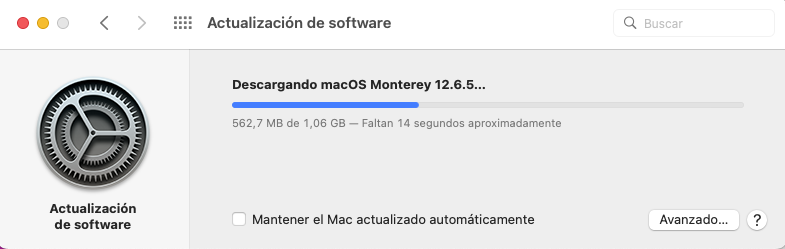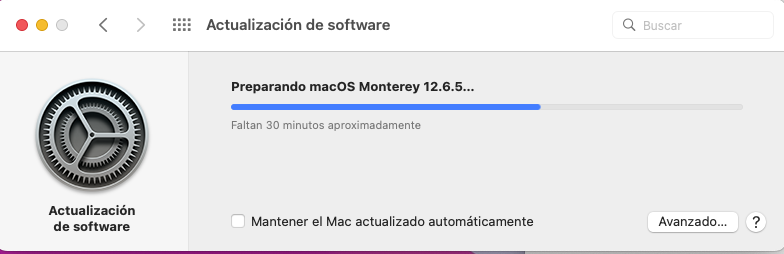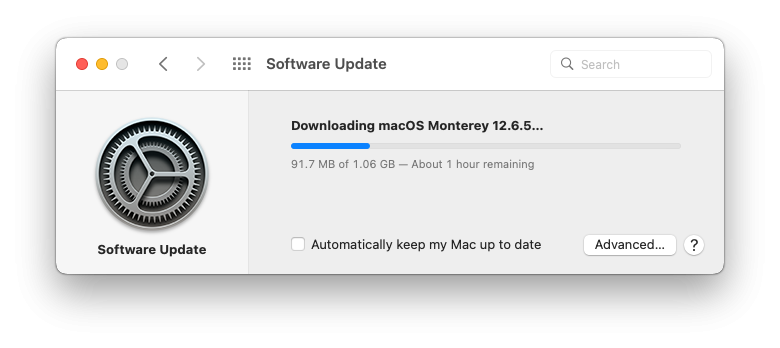Got a tip for us?
Let us know
Become a MacRumors Supporter for $50/year with no ads, ability to filter front page stories, and private forums.
macOS 12 Monterey on Unsupported Macs Thread
- Thread starter khronokernel
- WikiPost WikiPost
- Start date
- Sort by reaction score
You are using an out of date browser. It may not display this or other websites correctly.
You should upgrade or use an alternative browser.
You should upgrade or use an alternative browser.
- Status
- The first post of this thread is a WikiPost and can be edited by anyone with the appropiate permissions. Your edits will be public.
Hello,
I have a 2010 imac 27" currently on 10.13, would i be able to use OCLP to JUMP to 12?
OR do I have to repeatedly install sequentially? like 10.13 > 10.15 > 11 > 12? (that would take HOURS!)
I am assuming I can just make a jump, do I have this correct? (I want to get this right the first time so i dont waste hours installing an OS multiple times.)
Are there any known issues with a 2010 27" iMac running MacOS 12? (Is there a webpage something that I can check that collects all the bugs/problems that people have for this model?)
I also plan to install MacOS 12 on this SSD https://www.amazon.ca/Kingston-Digital-240GB-SA400S37-240G/dp/B01N5IB20Q?th=1 there are not any problems with compatibility (or other issues i don't know about)?
Thank you.
I have a 2010 imac 27" currently on 10.13, would i be able to use OCLP to JUMP to 12?
OR do I have to repeatedly install sequentially? like 10.13 > 10.15 > 11 > 12? (that would take HOURS!)
I am assuming I can just make a jump, do I have this correct? (I want to get this right the first time so i dont waste hours installing an OS multiple times.)
Are there any known issues with a 2010 27" iMac running MacOS 12? (Is there a webpage something that I can check that collects all the bugs/problems that people have for this model?)
I also plan to install MacOS 12 on this SSD https://www.amazon.ca/Kingston-Digital-240GB-SA400S37-240G/dp/B01N5IB20Q?th=1 there are not any problems with compatibility (or other issues i don't know about)?
Thank you.
As an Amazon Associate, MacRumors earns a commission from qualifying purchases made through links in this post.
I have a mid 2010 iMac 27" as well. It was running Mojave (10.15?) and I upgraded it to Monterey (12.3) straight. So going from Sierra to Monterey should be fine I guess. As usual, back-up your data before the upgrade. I use Time Machine.Hello,
I have a 2010 imac 27" currently on 10.13, would i be able to use OCLP to JUMP to 12?
OR do I have to repeatedly install sequentially? like 10.13 > 10.15 > 11 > 12? (that would take HOURS!)
I am assuming I can just make a jump, do I have this correct? (I want to get this right the first time so i dont waste hours installing an OS multiple times.)
Are there any known issues with a 2010 27" iMac running MacOS 12? (Is there a webpage something that I can check that collects all the bugs/problems that people have for this model?)
I also plan to install MacOS 12 on this SSD https://www.amazon.ca/Kingston-Digital-240GB-SA400S37-240G/dp/B01N5IB20Q?th=1 there are not any problems with compatibility (or other issues i don't know about)?
Thank you.
My iMac was upgraded to 20GB RAM with 1TB SSD.
Just remember to re-run the post-install root patch after every Monterey upgrade, or Safari 16.x will not work.
One issue with my install tho. is that my iMac refuses to connect to WiFi if my AP is set to WAP2-PSK/WPA3. I can only connect to the AP if I changed the security to WPA2-PSK only.
Hope this helps.
As an Amazon Associate, MacRumors earns a commission from qualifying purchases made through links in this post.
I just booted up and saw the macOS 12.6.5 update jumped into my System Preferences. After doing some factchecking for this new release it's now GONE! Wierd.
Will perform a reboot...
Will perform a reboot...
I installed it overnight and am now working on it for a little over 2 hours. Everything runs fine.Just saw Monterey 12.6.5 available from Software Update. Anyone try installing?
I am on a iMac 14,2 with OCLP 6.1 running Monterey 12.6.3. Everything seems to run.
I'm having other problems with my iMac it's a late 2013 model (14,2). I am actually quite new to the macOS and a newborn in the OCLP world. I've just installed macOS Monterey 12.6.4 on Sunday and testing it out, but it feels very laggy, and sometimes even none responsive to clicks.I installed it overnight and am now working on it for a little over 2 hours. Everything runs fine.
Though I am downloading the new update 12.6.5, but I don't think it will make any difference on my system performance.
Anybody here could help me resolving the lagging issue would be a loved one.
Attachments
Did you run Post Install Root Patch? It's the 2nd button in the OpenCore Legacy Patcher app.I'm having other problems with my iMac it's a late 2013 model (14,2). I am actually quite new to the macOS and a newborn in the OCLP world. I've just installed macOS Monterey 12.6.4 on Sunday and testing it out, but it feels very laggy, and sometimes even none responsive to clicks.
Though I am downloading the new update 12.6.5, but I don't think it will make any difference on my system performance.
Anybody here could help me resolving the lagging issue would be a loved one.
If you ran that already, it might be slow because it's running some background tasks like indexing files.
Oh, thanks for the reply. well no, I don't remember I have pressed any post-install root button on the OCLP app. Let me try that or do you suggest me trying that?
Did you run Post Install Root Patch? It's the 2nd button in the OpenCore Legacy Patcher app.
If you ran that already, it might be slow because it's running some background tasks like indexing files.,
Yes you should run the Post Install Root Patches everytime you perform an update in macOS, also for Safari updates.Oh, thanks for the reply. well no, I don't remember I have pressed any post-install root button on the OCLP app. Let me try that or do you suggest me trying that?
Thanks, I will definitely try it out and will inform you here whether something gets better or not.Yes you should run the Post Install Root Patches everytime you perform an update in macOS, also for Safari updates.
Just updated my MacBook to 12.6.5 and had no problems.
But this issue remained:
I cannot allow camera and microphone of my macbook to be used in different applications (Skype, Whats App etc.) as they do not appear in “System Preferences -> Security & Privacy -> Microphone/Camera”.
Since, there are no apps and no way to add them, there are no tickboxes.
But this issue remained:
I cannot allow camera and microphone of my macbook to be used in different applications (Skype, Whats App etc.) as they do not appear in “System Preferences -> Security & Privacy -> Microphone/Camera”.
Since, there are no apps and no way to add them, there are no tickboxes.
@caravella It has just happened to me but I used tccplus wrapper hotfix to allow them
Attachments
I have a mid 2010 iMac 27" as well. It was running Mojave (10.15?) and I upgraded it to Monterey (12.3) straight. So going from Sierra to Monterey should be fine I guess. As usual, back-up your data before the upgrade. I use Time Machine.
My iMac was upgraded to 20GB RAM with 1TB SSD.
Just remember to re-run the post-install root patch after every Monterey upgrade, or Safari 16.x will not work.
One issue with my install tho. is that my iMac refuses to connect to WiFi if my AP is set to WAP2-PSK/WPA3. I can only connect to the AP if I changed the security to WPA2-PSK only.
Hope this helps.
The last time I did a time machine backup for 10.15 and then installed 11.5 and that installed 11.5 OS was buggy and i tried to revert back to 10.15 with my time machine backup and it didn't work!? why? What is the point of a time machine back up if it doesn't work!? what did i do wrong?
@paridedamessina@caravella It has just happened to me but I used tccplus wrapper hotfix to allow them
Thanks very much! I had never heard of the hotfix. Works fine.
Solved with a reboot, for now checking for any issues.I just booted up and saw the macOS 12.6.5 update jumped into my System Preferences. After doing some factchecking for this new release it's now GONE! Wierd.
Will perform a reboot...
Glad that Apple patched Monterey as well.

MBP4,1 update from 12.6.3 -> 12.6.5 via OCLP 0.6.3
Safari 16.4.1 issues remain, Google maps, Youtube unusable
Safari 16.4.1 issues remain, Google maps, Youtube unusable
Does anyone know how to stop this pop-up window from launching after booting--without updating the bootloader?
With one of my devices, I don't want to update my boot loader, for very specific reasons. I've actually deleted the OCLP app from my system, but this pop-up still happens after booting up. Would love to get rid of it.
Last edited:
@TimmuJapan Look into the folder /Library/Application Support/Dortania, you have probably a 0.6.2 version inside.
Got the latest update of OCLP 0.6.3 just today on my late 2013 27-inch iMac running Monterey 12.6.5. Everything is running smoothly until now.
Attachments
Last edited:
Before coming into this forum I was facing a lot of lagging issues on my system but @MacRalf's help and guidance I was able to find my iMac back. I'd love to thank him here again.
And yeah I have updated to Monterey 12.6.5. through System Preferences update button. I could upgrade or fresh install macOS Ventura on my machine, but I don't know why I don't like it, and I have heard from here and there that it's not that stable.


And yeah I have updated to Monterey 12.6.5. through System Preferences update button. I could upgrade or fresh install macOS Ventura on my machine, but I don't know why I don't like it, and I have heard from here and there that it's not that stable.
Last edited:
brilliant! Thank u!@TimmuJapan Look into the folder /Library/Application Support/Dortania, you have probably a 0.6.2 version inside.
I'm not certain and I don't have your config.plist to inspect, but it may be that your OC config.plist needs to be revised. Look at OCLP-Version (highlighted below) in your config.plist. Make sure that it matches the OCLP version that you are using to install post-install patches. I have only had to update this value each time I updated OCLP in order to get rid of the pop-up screen that you observed.Does anyone know how to stop this pop-up window from launching after booting--without updating the bootloader?
Last edited:
Register on MacRumors! This sidebar will go away, and you'll see fewer ads.