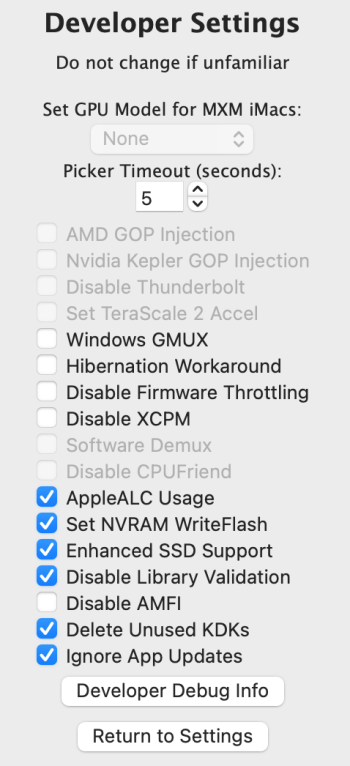Just in case someone's searching for this issue: I'm using 0.6.1 with Monterey 12.6.5, because 0.6.2-0.6.4 cause Seafile Client to crash after a few seconds. I found a workaround on Discord, but as long as 0.6.1 works fine with me, I'll stick to that.
Got a tip for us?
Let us know
Become a MacRumors Supporter for $50/year with no ads, ability to filter front page stories, and private forums.
macOS 12 Monterey on Unsupported Macs Thread
- Thread starter khronokernel
- WikiPost WikiPost
- Start date
- Sort by reaction score
You are using an out of date browser. It may not display this or other websites correctly.
You should upgrade or use an alternative browser.
You should upgrade or use an alternative browser.
- Status
- The first post of this thread is a WikiPost and can be edited by anyone with the appropiate permissions. Your edits will be public.
Why do you update OCLP at all with Monterey?Just in case someone's searching for this issue: I'm using 0.6.1 with Monterey 12.6.5, because 0.6.2-0.6.4 cause Seafile Client to crash after a few seconds. I found a workaround on Discord, but as long as 0.6.1 works fine with me, I'll stick to that.
All adjustments made there lately target Ventura, even worse, the new versions disable AMFI per default - the tool cannot scan your head to detect your intention to run Monterey, only - and will apply in general settings useful for Ventura.
There was a last Kepler fix in 0.5.x valuable on systems running Monterey. I know, reading the change logs is not the thing users usually want to do, but I would encourage everyone here to do so. Only update if you dual boot into Ventura, too.
Simply use 0.4.11 for Monterey (0.5.0 for Kepler based Macs) or you need to be aware of changes in general settings.
Last edited:
So are you saying, when I said: "can I install ventura (via OCLP) directly onto the third party SSD? (best and fastest way)" will work? That means (I am assuming), any firmware updates that ventura has, monetery also has?
But that doesn't make sense since you said: "you might miss a possible firmware update on your 2014 machine between now and late summer, when Big Sur updates stop"
So can you clarify? Thanks.
hey, @lkar , I’ve been reading a lot of your posts recently, and I think that you are confusing the way a Mac supported by apple goes through OS updates progressively and receives firmware updates vs. having [up-to-date firmware] on machines using OCLP. You are not the first person who has been confused by this.
Let‘s take two case studies.
#1
If I buy a 2012 mbp that was never updated in the last 10 years and this machine uses macOS 10.7 LION, for me to take this Mac all the way up to Catalina (which is the last Apple supported OS for this machine), I have to make pit stops at perhaps El Capitan, maybe also high sierra too, before I can ”make the jump” to the final Apple supported OS—Catalina—for this machine.
That‘s how OS updates work when dealing with a machine that is using supported OSes from Apple.
It is different with OCLP.
With OCLP, as long as the above mentioned machine has the final updates from Catalina (because that was the last macos that Apple supported for this machine), I don’t need to worry about firmware anymore. From there with this machine, I can use OCLP with Monterey or big sur or Ventura freely (as long as OCLP supports it), and I don’t need to think about firmware updates—That ended with catalina for the machine in case study #1. I also don’t need to think about “making the jump” from OCLP Big Sur to OCLP Ventura, the same way we thought about “ making the jump” from Lion to El Capitan to Catalina for Apple supported OSes.
#2
Now let’s consider a machine that Apple still supports for Big Sur but not Monterey or Ventura.
Now this machine is still getting firmware updates via big sur security updates. However, this same machine will not and cannot get firmware updates from apple via Monterey or Ventura, because it is not supported by apple for Monterey or Ventura.
so the question you ask yourself when using OCLP is “what was the last apple supported OS that my machine can run?” If it was Catalina or high sierra, as long as I ran all the Catalina or high sierra updates on my machine, my firmware is forever up to date, because apple is no longer pushing security updates for those OSes anymore.
However, if my machine is still supported by apple for big sur BUT NOT Ventura or Monterey, and I want to run Ventura on my machine via OCLP, then i need to keep a Big Sur partition on the internal ssd or have external ssd with big sur on it. Then I can boot into macOS Big Sur from time to time to get the latest big sur security updates, and hence update my firmware. So for a machine that can run Big Sur natively (apple supports it) but the user also wants to run Ventura or Monterey on this machine via OCLP, this user should consider “dual booting”: One OS on your ssd is big sur and apple supported, the other OS —on a separate partition or volume on your ssd — boots Ventura or Monterey via OCLP. If you don’t have experience with dual booting or know what that means, maybe someone here can help you with how to do that.
This is a longer way of explaining exactly @mwidjaya explained in the post #8,652 above.
Last edited:
Thanks for clarifying this. I had thought, that OCLP would detect the OS I'm running and adjust the settings. In that case I definitely will return to 0.5.0. But then: Doesn't my screenshot suggest, that 0.6.1 (as opposed to 0.6.2 onwards) should still be o.k.?Why do you update OCLP at all with Monterey?
All adjustments made there lately target Ventura, even worse, the new versions disable AMFI per default - the tool cannot scan your head to detect your intention to run Monterey, only - and will apply in general settings useful for Ventura.
There was a last Kepler fix in 0.5.x valuable on systems running Monterey. I know, reading the change logs is not the thing users usually want to do, but I would encourage everyone here to do so. Only update if you dual boot into Ventura, too.
Simply use 0.4.11 for Monterey (0.5.0 for Kepler based Macs) or you need to be aware of changes in general settings.
Attachments
I think disable AMFI thing is ticked as default from 0.6.2.Doesn't my screenshot suggest, that 0.6.1 (as opposed to 0.6.2 onwards) should still be o.k.?
So if all is running smoothly (Monterey) on 0.6.1, stay there.
hey, @lkar , I’ve been reading a lot of your posts recently, and I think that you are confusing the way a supported Mac by apple goes through OS updates progressively and receives firmware updates vs. having [up-to-date firmware] on machines using OCLP. You are not the first person who has been confused by this.
Let‘s take two case studies.
#1
If I buy a 2012 mbp that was never updated in the last 10 years and this machine uses macOS 10.7 LION, for me to take this Mac all the way up to Catalina (which is the last Apple supported OS for this machine), I have to make pit stops at perhaps El Capitan, maybe also high sierra too, before I can ”make the jump” to the final Apple supported OS—Catalina—for this machine.
That‘s how OS updates work when dealing with a machine that is using supported OSes from Apple.
It is different with OCLP.
With OCLP, as long as the above mentioned machine has the final updates from Catalina (because that was the last macos that Apple supported for this machine), I don’t need to worry about firmware anymore. From there with this machine, I can use OCLP with Monterey or big sur or Ventura freely (as long as OCLP supports it), and I don’t need to think about firmware updates—That ended with catalina for the machine in case study #1. I also don’t need to think about “making the jump” from OCLP Big Sur to OCLP Ventura, the same way we thought about “ making the jump” from Lion to El Capitan to Catalina for Apple supported OSes.
#2
Now let’s consider a machine that Apple still supports for Big Sur but not Monterey or Ventura.
Now this machine is still getting firmware updates via big sur security updates. However, this same machine will not and cannot get firmware updates from apple via Monterey or Ventura, because it is not supported by apple for Monterey or Ventura.
so the question you ask yourself when using OCLP is “what was the last apple supported OS that my machine can run?” If it was Catalina or high sierra, as long as I ran all the Catalina or high sierra updates on my machine, my firmware is forever up to date, because apple is no longer pushing security updates for those OSes anymore.
However, if my machine is still supported by apple for big sur BUT NOT Ventura or Monterey, and I want to run Ventura on my machine via OCLP, then i need to keep a Big Sur partition on the internal ssd or have external ssd with big sur on it. Then I can boot into macOS Big Sur from time to time to get the latest big sur security updates, and hence update my firmware. So for a machine that can run Big Sur natively (apple supports it) but the user also wants to run Ventura on this machine via OCLP, this user should consider “dual booting”: One OS on your ssd is big sur and apple supported, the other OS —on a separate partition or volume on your ssd — boots Ventura or Monterey via OCLP. If you don’t have experience with dual booting or know what that means, maybe someone here can help you with how to do that.
This is a longer way of explaining exactly @mwidjaya explained in the post #8,652 above.
You post has been really helpful, thank you very much.
[oops, i just reread your post, and saw that security updates still means firmware updates could be coming, i missed it the first time, this is what happens when i read emails first thing in the morning.
I guess i will wait until the big sur security updates stop coming sometime later this fall before i attempt to install ventura (or should i jump to the newest upcoming OS + OCLP, but there will be bugs since OCLP is a reverse-engineering project right?]
I just have a few questions, so I am still getting security updates for my 2014 15" MBP (in fact I just got one several days ago) and I assume they will only stop sometime this fall (when the next MacOS comes out and my laptop gets aged out of the 3 year window for security updates): https://en.wikipedia.org/wiki/MacOS_Big_Sur#Release_history
So you when you say "final updates", does that include security updates as well? Or only OS updates?
If the first, then I should wait until late 2013 before installing ventura (since I don't know how to keep an extra Big Sur partition on my SSD),
but
if it is the latter then I should be OK to install Ventura now since I won't be getting any Big Sur "OS updates" any more?
Why do you update OCLP at all with Monterey?
All adjustments made there lately target Ventura, even worse, the new versions disable AMFI per default - the tool cannot scan your head to detect your intention to run Monterey, only - and will apply in general settings useful for Ventura.
There was a last Kepler fix in 0.5.x valuable on systems running Monterey. I know, reading the change logs is not the thing users usually want to do, but I would encourage everyone here to do so. Only update if you dual boot into Ventura, too.
Simply use 0.4.11 for Monterey (0.5.0 for Kepler based Macs) or you need to be aware of changes in general settingI don't know
I don't know but maybe you can turn on AMFI on Monterey after update OCLP 6.0.4, As I understand decision to disable it was just for Ventura
You can, you can even enable SecureBootModel on Macs not needing any patches. But here and now we are entering the grey zone were people would need expert knowledge. Why not simply reading the docs and change logs and only updating when there is a profound reason to do so?I don't know but maybe you can turn on AMFI on Monterey after update OCLP 6.0.4, As I understand decision to disable it was just for Ventura
I know, the download button is addictive
Download release of choice:
As of now there are all releases ever published are available for download in the releases section.
Last edited:
if it is the latter then I should be OK to install Ventura now since I won't be getting any Big Sur "OS updates" any more?
—->whether or not you have Big Sur on your machine, Apple will be pushing out Big Sur security updates until late summer or fall and inside of those security updates are firmware updates for your 2014 machine. If you want to use OCLP and you want it to work well, you need to run those Big Sur security updates on your machine.
I guess i will wait until the big sur security updates stop coming sometime later this fall before i attempt to install ventura (………… the newest upcoming OS + OCLP, but there will be bugs since OCLP is a reverse-engineering project right?]
Yes, yes, and more yes! Now you’re thinking in the right zone about this!
In fact, I waited to install OCLP Monterey on my mbp 9,1 and 9,2 until after the final Catalina security updates were installed on those machines. and it has just been smooth sailing since. Unless there is a really important reason for you to use Ventura, I would recommend waiting until after the last big sur security update this summer or fall….. Once the last security update for big sur happens, it will probably say under support status on the wikipedia page “possibly unsupported” or “unsupported”…. There will be chatter about it on this website too…. Once your machine gets all of those final big sur security updates this summer or fall (we don’t know exactly when they will stop), your firmware will also be final, and your machine will be ripe for Monterey or Ventura.
keep watching the Ventura thread on how things progress. It’s possible the developers could hit a snag, and Ventura won’t be a good choice for you in six months, but more likely than not, all the major Ventura growing pains—both from Apple and OCLP—will be worked out for Ventura as big sur loses support, and that will be the perfect time for you to install Ventura…..
For your machine that runs big sur natively, “Final updates” means the final security update for big sur later this summer or fall (which will also include your final firmware update—the firmware updates are bundled inside the security updates. The last one for big sur is later this summer or fall. the only way you can update your firmware on 2014 machine is by running all of the big sur security updates, until the very last one.
we don’t know what will be possible with OCLP after Ventura, but we all keep our fingers crossed. And these developers do all of this for free! Thats why we all worship them here on these pages. 😇
^^^ To use the latest OCLP (currently 0.6.4) with Monterey, just uncheck the Ventura-only (needed for now) Disable Library Validation and Disable AMFI entries in the Developer pane, and also the Allow untrusted kexts in the SIP pane: this gives you essentially the same defaults as 0.4.11; which you can then customise even more, if possible (this depends on the hardware: for example, if no root patches are needed for your machine, you can fully enable SIP and SSV).
Last edited:
^^^ Getting messy and hard to track.
With 3 macOS supported by OCLP, it is time to introduce a dial on OCLP (front and center) to select Big Sur, Monterey or Ventura.
Instead of digging deep into developer settings and not even sure what to toggle.
With 3 macOS supported by OCLP, it is time to introduce a dial on OCLP (front and center) to select Big Sur, Monterey or Ventura.
Instead of digging deep into developer settings and not even sure what to toggle.
Does not make any sense with dual booting! Why updating OCLP and OpenCore at all? Just to have the most recent OC binaries - where the average user has not read the release notes, again?^^^ Getting messy and hard to track.
With 3 macOS supported by OCLP, it is time to introduce a dial on OCLP (front and center) to select Big Sur, Monterey or Ventura.
Instead of digging deep into developer settings and not even sure what to toggle.
Change a software on a running system if you have a problem and the software promises a fix. 50 years of software release management experience are dumped to trash just because a user needs or wants the latest version for no reason?
If you have a dual boot you may try dual OpenCore installation!
What happens to the functionality of an ivy bridge Mac running OCLP Monterey if AMFI is disabled? Where do we lose functionality?
Like which apps, specifically don’t work? Or what stops working about certain apps?
Like which apps, specifically don’t work? Or what stops working about certain apps?
A suggestion would be that each version of OCLP can be forked for each version of MacOS, just like how dosdude1 does it for his patchers: https://dosdude1.com/software.html Then there will be no chance of the user picking the wrong settings.
Could you share the method to revert to the 0.5.0 OCLP? Currently on 0.6.3. Appreciated.Why do you update OCLP at all with Monterey?
All adjustments made there lately target Ventura, even worse, the new versions disable AMFI per default - the tool cannot scan your head to detect your intention to run Monterey, only - and will apply in general settings useful for Ventura.
There was a last Kepler fix in 0.5.x valuable on systems running Monterey. I know, reading the change logs is not the thing users usually want to do, but I would encourage everyone here to do so. Only update if you dual boot into Ventura, too.
Simply use 0.4.11 for Monterey (0.5.0 for Kepler based Macs) or you need to be aware of changes in general settings.
You install it!Could you share the method to revert to the 0.5.0 OCLP? Currently on 0.6.3. Appreciated.
Thanks for your swift reply. So I do not need to uninstall/revert the root patches from OCLP 0.6.3 first then?You install it!Just download the version you need an install the same way you started with or have done updates.
You saved my bacon today, thank you very much for your help.That's correct. Worked for me.
Update:
1. Uninstalled OCLP 0.6.3
2. Reinstalled OCLP 0.5.0
3. Performed the OCLP 0.5.0 root patching for my Kepler Mac Pro 5.1 on 12.6.5.
Will do some app-testing and count my blessings...
Cheers!
Thanks and kudos to you for the wake-up call you send out. I just misinterpreted the concept of OCLP in relation to the macOS release and used hardware, my bad. See my above post I fixed some app issues like "DriveDx" by reverting to OCLP 0.5.0 - as you suggested - and redo the root patching.Why do you update OCLP at all with Monterey?
All adjustments made there lately target Ventura, even worse, the new versions disable AMFI per default - the tool cannot scan your head to detect your intention to run Monterey, only - and will apply in general settings useful for Ventura.
There was a last Kepler fix in 0.5.x valuable on systems running Monterey. I know, reading the change logs is not the thing users usually want to do, but I would encourage everyone here to do so. Only update if you dual boot into Ventura, too.
Simply use 0.4.11 for Monterey (0.5.0 for Kepler based Macs) or you need to be aware of changes in general settings.
Worked like a charm, happy with the result not bonking my 2012 Mac Pro 5.1.
Does not make any sense with dual booting! Why updating OCLP and OpenCore at all? Just to have the most recent OC binaries - where the average user has not read the release notes, again?
Change a software on a running system if you have a problem and the software promises a fix. 50 years of software release management experience are dumped to trash just because a user needs or wants the latest version for no reason?
If you have a dual boot you may try dual OpenCore installation!
So if someone was dual booting, they could just set the "dial" to the most recent OS that they are installing, and there might be some compromises in the EFI (like disabling AMFI) that effect the lower OS. (Like if someone was dual booting Ventura and Big Sur with OCLP).
For OCLP with Monterey and my ivy bridge devices, I often don't update my boot loader, but I still download the latest OCLP to run the latest root patches after an update, because even if the boot loader doesn't need to be updated, sometimes one still needs the latest root patches, right?
I am considering rolling back my OCLP EFIs for Monterey with HD4000 devices to 0.6.1, because of all the ruckus about Monterey with OCLP 0.6.4; but I still don't understand what functionality I have lost on an ivy bridge Mac using Monterey and OCLP 0.6.4..... Everything seems to work fine. What am I missing? (lol)
I have the same machine with HD4000 and OCLP 0.6.4. As I figured out, all questions are about AMFI , but I see that developers are working on the next patcher to enable AMFISo if someone was dual booting, they could just set the "dial" to the most recent OS that they are installing, and there might be some compromises in the EFI (like disabling AMFI) that effect the lower OS. (Like if someone was dual booting Ventura and Big Sur with OCLP).
For OCLP with Monterey and my ivy bridge devices, I often don't update my boot loader, but I still download the latest OCLP to run the latest root patches after an update, because even if the boot loader doesn't need to be updated, sometimes one still needs the latest root patches, right?
I am considering rolling back my OCLP EFIs for Monterey with HD4000 devices to 0.6.1, because of all the ruckus about Monterey with OCLP 0.6.4; but I still don't understand what functionality I have lost on an ivy bridge Mac using Monterey and OCLP 0.6.4..... Everything seems to work fine. What am I missing? (lol)
Last edited:
What problems are you noticing because AMFI is currently disabled on our HD4000 machines with the latest OCLP and Monterey?I have the same machine with HD4000 and OCLP 0.6.4. As I figured out, all questions are about AMFI , but I see that developers are working on the next patcher to enable AMFI
it disables most of security in Mac os, and as I read on the Ventura thread , some apps don't work properly. I don't know if that's because of Ventura or AMFI, but I don't see any problems on my rMacbook pro 15 2012 MontereyWhat problems are you noticing because AMFI is currently disabled on our HD4000 machines with the latest OCLP and Monterey?
Register on MacRumors! This sidebar will go away, and you'll see fewer ads.