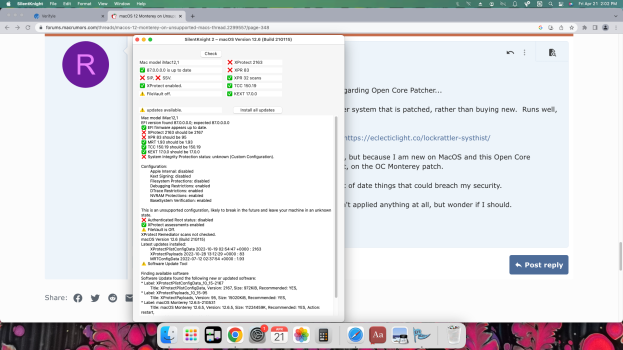“Some apps”…… There’s been a lot of chatter about this, but it doesn’t seem like core apps (Zoom, Teams, Pages, Numbers, preview, mail, calendar, safari, etc…) are affected….it disables most of security in Mac os, and as I read on the Ventura thread , some apps don't work properly. I don't know if that's because of Ventura or AMFI, but I don't see any problems on my rMacbook pro 15 2012 Monterey
Got a tip for us?
Let us know
Become a MacRumors Supporter for $50/year with no ads, ability to filter front page stories, and private forums.
macOS 12 Monterey on Unsupported Macs Thread
- Thread starter khronokernel
- WikiPost WikiPost
- Start date
- Sort by reaction score
You are using an out of date browser. It may not display this or other websites correctly.
You should upgrade or use an alternative browser.
You should upgrade or use an alternative browser.
- Status
- The first post of this thread is a WikiPost and can be edited by anyone with the appropiate permissions. Your edits will be public.
So how is the OTA updates work on the unsupported Macs then(Big Sur)? So there is absolutely zero chance for the end user to brick EFI chip by messing around with the OCLP settings?OCLP is spoof-less, so software updates can "see" your underlying HW model does not qualify for the firmware updates.
So having an OC folder(or any other folder for that matter) does not interfere with the firmware updates(as long as you reset the NVRAM)?If you have a volume running Big Sur on your SSD, you can reset NVRAM (bypass OCLP), boot into Big Sur and run software updates to get any firmware updates.
Hi,
Is there a way with OCLP to block the update to Ventura when you are under Monterey? For example, by changing a parameter directly in the config.plist? The update to Ventura appears in the Software Update settings and I am afraid to click inadvertently.
Is there a way with OCLP to block the update to Ventura when you are under Monterey? For example, by changing a parameter directly in the config.plist? The update to Ventura appears in the Software Update settings and I am afraid to click inadvertently.
Even if you click it inadvertently, you have plenty of time to cancel it before it goes through….. Click the little (X) and it will stop.Hi,
Is there a way with OCLP to block the update to Ventura when you are under Monterey? For example, by changing a parameter directly in the config.plist? The update to Ventura appears in the Software Update settings and I am afraid to click inadvertently.
Yes, but how to clean what is already downloaded ?Even if you click it inadvertently, you have plenty of time to cancel it before it goes through….. Click the little (X) and it will stop.
Some have got success with 0.6.5n OCLP & Ventura and maybe it would stop apps crashing in Monterey too.
/private/var/folders/zz and delete the largest size folder or file.
This helped and I got my free space back. Cheers
Agree, In my case too the security update got downloaded though I cancelled the install but it took up my 20gb free space. Now I am trying to search as to how I can delete what got downloaded so I found this. You got to go insideYes, but how to clean what is already downloaded ?
/private/var/folders/zz and delete the largest size folder or file.
This helped and I got my free space back. Cheers
I searched in my notes, in 2013 Maverick was downloaded in /private/var/i8/. I also found the following note, to test: if you press the alt key when the download is started, the pause button is transformed to cancel.Some have got success with 0.6.5n OCLP & Ventura and maybe it would stop apps crashing in Monterey too.
Agree, In my case too the security update got downloaded though I cancelled the install but it took up my 20gb free space. Now I am trying to search as to how I can delete what got downloaded so I found this. You got to go inside
/private/var/folders/zz and delete the largest size folder or file.
This helped and I got my free space back. Cheers
After applying OCLP 0.6.5n root patch rendering issues in Safari 16.4.1 are resolved. Thanks go out to the developer.
Just installed 0.6.4 and AMFI isn't disabled and SIP settings are still partially enabled. It may depend on which machine it is trying to setup the various settings for. I'm on a MacPro 5,1.I think disable AMFI thing is ticked as default from 0.6.2.
So if all is running smoothly (Monterey) on 0.6.1, stay there.
Hi all,
I'm a new MacOS user and I have a couple of questions regarding Open Core Patcher...
I am new to mac, but thought it best to practice on an older system (Mac 12.1) that is patched, rather than buying new. Runs well, and I'm having fun with it and learning lots.
My question is, are you all familiar with SilentKnight too? https://eclecticlight.co/lockrattler-systhist/
It's showing that I am woefully out of date on a few things, but because I am new on MacOS and this Open Core patching, I have no idea if there is danger in using it or not, on the OC Monterey patch.
I don't want to mess anything up, but I also don't want out of date things that could breach my security.
Here are some pics of what Silent Knight is saying, I haven't applied anything at all, but wonder if I should.
Thanks for your help.
I'm a new MacOS user and I have a couple of questions regarding Open Core Patcher...
I am new to mac, but thought it best to practice on an older system (Mac 12.1) that is patched, rather than buying new. Runs well, and I'm having fun with it and learning lots.
My question is, are you all familiar with SilentKnight too? https://eclecticlight.co/lockrattler-systhist/
It's showing that I am woefully out of date on a few things, but because I am new on MacOS and this Open Core patching, I have no idea if there is danger in using it or not, on the OC Monterey patch.
I don't want to mess anything up, but I also don't want out of date things that could breach my security.
Here are some pics of what Silent Knight is saying, I haven't applied anything at all, but wonder if I should.
Thanks for your help.
Attachments
Last edited:
"Welcome to Macintosh." (That's how Macs booted 25 years ago.)Here are some pics of what Silent Knight is saying, I haven't applied anything at all, but wonder if I should.
Thanks for your help.
SilentKnight is a very good choice to keep XProtect and MRT up to date (actually: running it on supported Macs shows that macOS isn't very good at doing it automatically...). It would also report outdated firmware.
Yes it's safe to update XProtect. It's also probably safe to update to 12.6.5. You can always check your model number (iMac12,1) in the forums, but most minor releases work just fine.Thanks, but can I use it over an open core patcher monterey?
I updated my Mac Pro 5.1 from 12.6.4 to 12.6.5 today. The Mac Pro is running OCLP in a relatively recent version (a few weeks old, I can't say the exact version). OCLP is installed, along with a fallback partition with 12.6.3 on a SATA SSD. I updated 12.6.5 on the boot drive, an m.2 SSD.
Unfortunately, after the update, the Mac no longer boots. Unfortunately, and I was surprised, booting with the 12.6.3 partition doesn't work anymore either, even when I remove the m.2 SSD it doesn't boot anymore. The progress bar when booting the system always stops.
What I have already tried: NVRAM reset / PRAM reset. Unfortunately no improvement. Quite the opposite: Now the bar stops at the very beginning when booting the system.
Is there somehow a mode with terminal output at OCLP, so that one can identify possible error causes? Or do you have another tip?
EDIT: Seems, that the PRAM reset I did first, wasn't done correctly, because stupid me used the wrong keyboard for this. Second reset and it worked. Now it boots in all systems again (and I just saw that the m.2 SSD was never updated to 12.6.5). Next try now
EDIT 2: Update to 12.6.5 worked without problems now.
Unfortunately, after the update, the Mac no longer boots. Unfortunately, and I was surprised, booting with the 12.6.3 partition doesn't work anymore either, even when I remove the m.2 SSD it doesn't boot anymore. The progress bar when booting the system always stops.
What I have already tried: NVRAM reset / PRAM reset. Unfortunately no improvement. Quite the opposite: Now the bar stops at the very beginning when booting the system.
Is there somehow a mode with terminal output at OCLP, so that one can identify possible error causes? Or do you have another tip?
EDIT: Seems, that the PRAM reset I did first, wasn't done correctly, because stupid me used the wrong keyboard for this. Second reset and it worked. Now it boots in all systems again (and I just saw that the m.2 SSD was never updated to 12.6.5). Next try now
EDIT 2: Update to 12.6.5 worked without problems now.
Last edited:
Where did this come from? Source? I don't like running random scripts on my computer without researching them first. I could find no other info on the wrapper. Thanks!@caravella It has just happened to me but I used tccplus wrapper hotfix to allow them
Yes, however with SilentKnight, selecting to install all updates will automatically upgrade you to Ventura. This happened to me. You will want to install updates individually instead.Thanks, but can I use it over an open core patcher monterey?
I'm thinking of setting up my 2011 27 inch iMac to dual boot Monterey and Ventura. What is the recommended way, since I also need to include OCLP to boot them? Create two containers on the SSD, or two volumes?
Has anyone done this? Any links to instructions on how to do this? OCLP throws in an extra complication so I'm not sure how to best proceed.
Has anyone done this? Any links to instructions on how to do this? OCLP throws in an extra complication so I'm not sure how to best proceed.
Good news (again) for MacBook 4,1 and Monterey (i.e. 12.6.6).
Found that by replacing the USB-Map.kext that OCLP (up to 0.6.5n) places on the EFI boot volume with the modified version attached here, you get back full USB ports and internal use (for trackpad, keyboard and even iSight).
I tried with Ventura also, but despite patching for USB1.1, there you'll still need an external hub for ext. kbd/mouse (for the time being). But at least there is some interaction possible this way.
(And yes, I'm fully aware that this antique MacBook will probably never get decent hardware accel for the GMA x3100 GPU).

Found that by replacing the USB-Map.kext that OCLP (up to 0.6.5n) places on the EFI boot volume with the modified version attached here, you get back full USB ports and internal use (for trackpad, keyboard and even iSight).
I tried with Ventura also, but despite patching for USB1.1, there you'll still need an external hub for ext. kbd/mouse (for the time being). But at least there is some interaction possible this way.
(And yes, I'm fully aware that this antique MacBook will probably never get decent hardware accel for the GMA x3100 GPU).
Attachments
Last edited:
Thanks, thats exactly the sort of info this newbie was needing.Yes, however with SilentKnight, selecting to install all updates will automatically upgrade you to Ventura. This happened to me. You will want to install updates individually instead.
Odd situation here...
I have Monterey running on a 2013 iMac that I installed with OCLP. However, OCLP is not in my applications list, or anywhere else for that matter. However, Monterey is running really well (except for an Adobe issue I mentioned on another thread).
Does anyone know how this is possible and would it make any difference if I downloaded OCLP now?
I have Monterey running on a 2013 iMac that I installed with OCLP. However, OCLP is not in my applications list, or anywhere else for that matter. However, Monterey is running really well (except for an Adobe issue I mentioned on another thread).
Does anyone know how this is possible and would it make any difference if I downloaded OCLP now?
Have you checked your EFI partition?Odd situation here...
I have Monterey running on a 2013 iMac that I installed with OCLP. However, OCLP is not in my applications list, or anywhere else for that matter. However, Monterey is running really well (except for an Adobe issue I mentioned on another thread).
Does anyone know how this is possible and would it make any difference if I downloaded OCLP now?
I don't think there ever was an instruction to copy OCLP into your "applications list". I suppose that people are doing this for convenience sake rather than a necessity.
I all, sorry to bother you again, I thought I had solved my problems using an android phone as a webcam but I was wrong...
I'm on Monterey 12.6.2 with OCPL 0.6.2 on a cMP 5,1 and the only app that works is Iriun 2.7.4 (the old version): the app works fine through the wifi connection but the browser doesn't find any webcam source.
On the contrary, if I install the new Iriun version, 2.8.3, the app opens, the browser shows me the right option, but the app crashes immediately after connecting the phone.
Can anyone help me? Any alternatives?
I'm on Monterey 12.6.2 with OCPL 0.6.2 on a cMP 5,1 and the only app that works is Iriun 2.7.4 (the old version): the app works fine through the wifi connection but the browser doesn't find any webcam source.
On the contrary, if I install the new Iriun version, 2.8.3, the app opens, the browser shows me the right option, but the app crashes immediately after connecting the phone.
Can anyone help me? Any alternatives?
I have just been updating a friends' 13" 2011 MBP 8.1 It had already been upgraded with an SSD. It was running High Sierra (10.13.6) and I loaded OCLP 6.4 and then Monterey (12.6.5).
In the Dock, I now have a series of 15 question marks (?) which I cannot remove. Eleven are in the left portion of the dock and four are next to the trash can. I cannot move them to the trash, and when I control-click on the ? there are no options to select. The four by the trash were there before the upgrade but I could not remove them then either.
How can I clean up the Dock?
In the Dock, I now have a series of 15 question marks (?) which I cannot remove. Eleven are in the left portion of the dock and four are next to the trash can. I cannot move them to the trash, and when I control-click on the ? there are no options to select. The four by the trash were there before the upgrade but I could not remove them then either.
How can I clean up the Dock?
@Pablo Wannafly Perhaps this might be a direction for you to investigate as well.
I am on macOS Monterey 12.6.5 (21G531) and updated - unnecessary - all the way up to OCLP 0.6.4. Some apps were opening and crashing instantly. Obvious not a great match. Was advised by MR member to revert back to OCLP 0.5.0 for my Mac Pro 5.1 (mid-2012) on Monterey, because further updates of OCLP was not useful or even getting things worse.
Major apps are back up-and-running.
Hopes this helps. Cheers
I am on macOS Monterey 12.6.5 (21G531) and updated - unnecessary - all the way up to OCLP 0.6.4. Some apps were opening and crashing instantly. Obvious not a great match. Was advised by MR member to revert back to OCLP 0.5.0 for my Mac Pro 5.1 (mid-2012) on Monterey, because further updates of OCLP was not useful or even getting things worse.
Major apps are back up-and-running.
Hopes this helps. Cheers
Register on MacRumors! This sidebar will go away, and you'll see fewer ads.