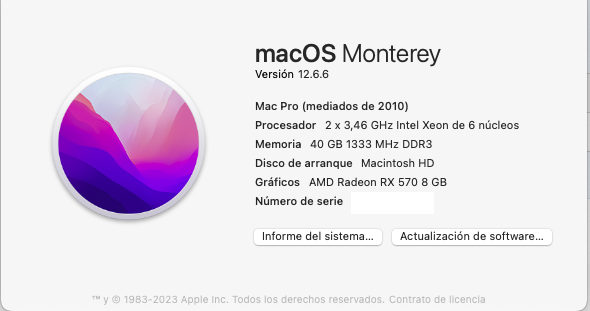Got a tip for us?
Let us know
Become a MacRumors Supporter for $50/year with no ads, ability to filter front page stories, and private forums.
macOS 12 Monterey on Unsupported Macs Thread
- Thread starter khronokernel
- WikiPost WikiPost
- Start date
- Sort by reaction score
You are using an out of date browser. It may not display this or other websites correctly.
You should upgrade or use an alternative browser.
You should upgrade or use an alternative browser.
- Status
- The first post of this thread is a WikiPost and can be edited by anyone with the appropiate permissions. Your edits will be public.
12.6.6 Upgrade was uneventful on my HackBookPro6,2. Upgrade went smoothly and so far, my hack appears to be working well with 12.6.6.
About This Hack

EDIT: For this upgrade, I used the standard Apple OTA (which after patching with OCLP, downloads the full installer).
EDIT2: I also upgraded to Safari 16.5 without issues. Unlike other posts that I saw, the Safari icon remained in my Dock.
About This Hack
EDIT: For this upgrade, I used the standard Apple OTA (which after patching with OCLP, downloads the full installer).
EDIT2: I also upgraded to Safari 16.5 without issues. Unlike other posts that I saw, the Safari icon remained in my Dock.
Last edited:
12.6.6 Upgrade was uneventful on my HackBookPro6,2. Upgrade went smoothly and so far, my hack appears to be working well with 12.6.6.
About This Hack
EDIT: For this upgrade, I used the standard Apple OTA (which after patching with OCLP, downloads the full installer).
EDIT2: I also upgraded to Safari 16.5 without issues. Unlike other posts that I saw, the Safari icon remained in my Dock.
Running macOS on a dell...
Blasphemy
Agreed,Running macOS on a dell...
Blasphemy
I changed it just for you.
About This Hack
Edit ~/Library/Preferences/com.apple.SystemProfiler.plist and you, too, can appear to be running macOS on whatever you want.
But..but..butAgreed,
I changed it just for you.
About This Hack
Edit ~/Library/Preferences/com.apple.SystemProfiler.plist and you, too, can appear to be running macOS on whatever you want.
12.6.6 Upgrade was uneventful on my HackBookPro6,2.
guide-dell-latitude-e6410-nvidia-hackintosh-big-sur-monterey-ventura-macos-installations-with-open-core-legacy-patching/
@justperry No buts needed. If you read my posts, I never denied it and am actually quite proud of it. This particular hack took a lot of work. I think it actually works better than a real MBP6,2.
Done. iMac (21.5-inch, Mid 2010).Monterey 12.6.6 is out. Also, an update to Safari 16.5. Didn't try to install, I prefer to wait.
I ran 12.6.7 and 16.5 and all was fine. The root patcher kicking in after boot up automatically is a sweet feature.Monterey 12.6.6 is out. Also, an update to Safari 16.5. Didn't try to install, I prefer to wait.
Hi, I finally upgraded my 2012 MacBook Pro 15" from Mojave (on RAID0 with 2 SSD's) to Monterey 12.6.6 via OCLP (on just one SSD). I upgraded the airport/bluetooth module to 802.11ac as well. Extremely happy with the result, everything just works and quite fast as well, considering the machine is 10+ years old.
Interesting idea to create RAID0 with two SSDs. Did you notice any performance increase with 2 SSDs in RAID0 vs a single SSD?Hi, I finally upgraded my 2012 MacBook Pro 15" from Mojave (on RAID0 with 2 SSD's)
Last edited:
That’s the reason I held off from upgrading since from Catalina on, it became very difficult to install on a raid0 volume. But I must say that Monterey is very fast on a single SSD. No complaints here ;-)Interesting idea to create RAID0 with two SSDs. Did you notice any performance increase with 2 SSDs in RAID0 vs a single SSD?
Hi. Where you find the airport/bt module 802.11 AC for macbookpro 2012 15"? I need one. Thanks.Hi, I finally upgraded my 2012 MacBook Pro 15" from Mojave (on RAID0 with 2 SSD's) to Monterey 12.6.6 via OCLP (on just one SSD). I upgraded the airport/bluetooth module to 802.11ac as well. Extremely happy with the result, everything just works and quite fast as well, considering the machine is 10+ years old.
Hi. Where you find the airport/bt module 802.11 AC for macbookpro 2012 15"? I need one. Thanks.
Pity it is not the rMBP 2012 15" aka MBP10,1.Hi. Where you find the airport/bt module 802.11 AC for macbookpro 2012 15"? I need one. Thanks.
It would have been easier to source and a straight swap.
Updated my Mac Pro 5,1 without any problem.Monterey 12.6.6 is out. Also, an update to Safari 16.5. Didn't try to install, I prefer to wait.
Attachments
I OTA upgraded my MBP 8,1 - late 2011 with OCLP 0.6.5. The smoothest upgrade ever! Best performances ever I got with an unsupported MacOS... I am really thinking to move to Ventura ....Monterey 12.6.6 is out. Also, an update to Safari 16.5. Didn't try to install, I prefer to wait.
A big thanks to our developers! Great Job!
...which isn't running all that smoothly yet. Please read carefully about restrictions and procedures first.I am really thinking to move to Ventura ....
Agreed. And for me on my MBP6,2, BigSur is even better. If you are able to install multiple macOS volumes, having both Monterey and Ventura installed maximizes versitility. I have BS, M and V all installed and I have reasons for running each which are easily selected from the OpenCore bootpicker....which isn't running all that smoothly yet. Please read carefully about restrictions and procedures first.
What an euphemism. Ventura is a mess on lates 2011....which isn't running all that smoothly yet. Please read carefully about restrictions and procedures first.
Thanks Man. But $150 its so much for me. I'm from Brazil.
What has been your experience with the MBP 8,3 in your sig?What an euphemism. Ventura is a mess on lates 2011.
Any luck installing Ventura? Considering it for a MBP 8,2 that is now running Big Sur 11.7.6 and OCLP 0.6.1.
It is OK with that configuration. Considering the end of security updates at the end of the year, would you advise Monterey or Ventura?
There have been quite a few surprises with every single update which caused a lot of work for the developers. Still hardware issues for some of the older machines. And: As of 13.3 OCLP still requires AMFI disabled - so regarding security and stability Monterey ought to be your choice.What has been your experience with the MBP 8,3 in your sig?
Any luck installing Ventura? Considering it for a MBP 8,2 that is now running Big Sur 11.7.6 and OCLP 0.6.1.
It is OK with that configuration. Considering the end of security updates at the end of the year, would you advise Monterey or Ventura?
For the same. I'm running both Mojave and Monterey - love the OpenCore bootpicker - and both are running very stable for me. Holding off for Ventura for the reasons mentioned above. Stability and application compatibility is key.Agreed. And for me on my MBP6,2, BigSur is even better. If you are able to install multiple macOS volumes, having both Monterey and Ventura installed maximizes versitility. I have BS, M and V all installed and I have reasons for running each which are easily selected from the OpenCore bootpicker.
Thank you ... I''ll keep on Monterey for the time being ... I'll reconsider on 2024...which isn't running all that smoothly yet. Please read carefully about restrictions and procedures first.
Register on MacRumors! This sidebar will go away, and you'll see fewer ads.