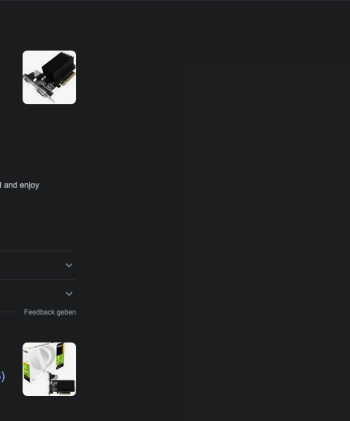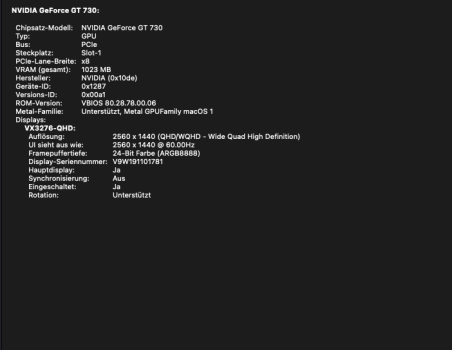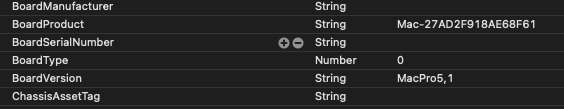Big Sur did receive the same security as Monterey in the 11.7.10 update.it didn't receive any security updates this week, despite Monterey receiving some. Safe to say it's done. still didn't really answer my question.
Got a tip for us?
Let us know
Become a MacRumors Supporter for $50/year with no ads, ability to filter front page stories, and private forums.
macOS 12 Monterey on Unsupported Macs Thread
- Thread starter khronokernel
- WikiPost WikiPost
- Start date
- Sort by reaction score
You are using an out of date browser. It may not display this or other websites correctly.
You should upgrade or use an alternative browser.
You should upgrade or use an alternative browser.
- Status
- The first post of this thread is a WikiPost and can be edited by anyone with the appropiate permissions. Your edits will be public.
Sorry for the off-topic reply, but I did receive the Big Sur 11.7.10 security update (an update to Safari). After applying the Safari update to Big Sur, I re-applied OCLP 0.6.8 (Release) post-install patches even though not prompted for them. Incredible that we're still getting updates in Big Sur.Big Sur did receive the same security as Monterey in the 11.7.10 update.
Smooth upgrade to 12.7 on my MBP6,2 patched with OCLP 0.6.8 (Release).
I have a question regarding Kepler GPUs. I successfully applied the Kepler patches for the GT 730 (I am using my old Mac Pro 5.1 only for iOS development), and I noticed that the VRAM size displayed in System Profiler is incorrect. Furthermore, I have the 2GB Palit GT 730 DDR3 version, and the System Profiler reports 1023MB of VRAM, which is only half the amount the GPU actually has.I have a question regarding Kepler GPUs. I successfully applied the Kepler Patches for the GT 730 (I am using my old Mac Pro 5.1 only for iOS Development) and I noticed that the VRAM size displayed in System Profiler is incorrect. I have the 2GB Palit GT 730 DDR3 Version and the System Profiler reports 1023MB of VRAM which is only half the amount the GPU actually has. (2048 MB). Does anybody know how I can fix that?
I also experienced some graphic glitches when using the iOS Simulator but I read somewhere that this is due to the GPU not being natively supported on macOS Monterey. I also have graphic glitches when using Brave (first screenshot)
What could be the issue? I am using OpenCore Legacy Patcher (0.6.8 and macOS 12.6.9)
Thanks in advance!
I also experienced some graphic glitches when using the iOS Simulator but I read somewhere that this is due to the GPU not being natively supported on macOS Monterey. I also have graphic glitches when using Brave (first screenshot)
What could be the issue? I am using OpenCore Legacy Patcher (0.6.8 and macOS 12.6.9)
Thanks in advance!
Attachments
Why did they change from 12.6 to 12.7….in terms of numbers?
.6 —> .7?
is there something fundamental that changed?
This guy knows what he's talking about (or lady/she). x.6 and x.7 are generally just a versioning change to mark the start of a new year of security patches. They do not have the same significance as the version numbers x.0, x.1, x.3, x.5.I may be going out on a limb, but probably for reasons similar to going from 12.5 -> 12.6.
(Since Big Sur) x.0 is the big release including new public/private APIs, removal of deprecated APIs/drivers. x.3 is a substantial minor release that would do everything except for new public APIs. A lot of times broken things tend to fall on a x.0 or x.3 release. x.1 and x.5 are minor releases with optional small bumps to internal APIs that tends to fix API things broken by the x.0 or x.3 release.
Stick around for a while and then re-assess. You are giving me way too much credit.This guy knows what he's talking about (or lady/she).
I have been running Monterey on my 2009 4,1 upgraded to 5.1 CMP with Martin Lo's opencore for a long while now, I think starting with OC version 8.x. I was alerted to OTA updates regularly and had no problems installing up to 12.6.3. However, since those OTA updates have stopped coming. I am now using OC 0.9.5 but I checked the config settings and they for hybridization and the settings seems ok (spoofed as iMac Pro 2017). My not outdated mac book pro is up to Monterey 12.7. Any idea why I am no longer receiving OTA updates on the CMP?So how is the OTA updates work on the unsupported Macs then(Big Sur)? So there is absolutely zero chance for the end user to brick EFI chip by messing around with the OCLP settings?
So having an OC folder(or any other folder for that matter) does not interfere with the firmware updates(as long as you reset the NVRAM)?
I have been running Monterey on my 2009 4,1 upgraded to 5.1 CMP with Martin Lo's opencore for a long while now, I think starting with OC version 8.x. I was alerted to OTA updates regularly and had no problems installing up to 12.6.3. However, since those OTA updates have stopped coming. I am now using OC 0.9.5 but I checked the config settings and they for hybridization and the settings seems ok (spoofed as iMac Pro 2017). My not outdated mac book pro is up to Monterey 12.7. Any idea why I am no longer receiving OTA updates on the CMP?
EDIT3: I'm going to leave all my response below (and you should still read it), but after further research, I think you should skip OCLP 0.6.8 and work with OCLP 0.6.9.
Use OCLP 0.6.8 to "Build and Install Open Core" for your Mac, but don't install it - just "View Build Log." Look in the resulting OC EFI and examine the config.plist. Pay specific attention to Kernel Patches and look for the VMM kernel patches. If you are using your own OC 0.9.5 EFI, you will learn a lot by examining the OCLP-generated EFI. I think you may even find that you don't have to spoof iMac Pro 2017. I always prefer to leave the native SMBIOS for power management. With OCLP-generated OC EFI, there's typically no need to spoof an SMBIOS model.
Also, OCLP Devs have recently started using RestrictEvents.kext with NVRAM 4D1FDA02-38C7-4A6A-9CC6-4BCCA8B30102:revpatch = sbvmm. This may or may not be present in the OCLP 0.6.8-generated EFI for your Mac, so you may also want to examine the EFI generated by OCLP 0.6.9. On my MBP6,2, it is the combination of RestrictEvents.kext 1.1.3 with revpatch=sbvmm that enables OTA updates without spoofing a modern SMBIOS model.
I hope that helps. You may want to experiment with the replacement of your custom OC EFI with the OC EFI generated with OCLP.
EDIT: I used OCLP to generate the OC EFI for the MP5,1 and took a quick look at the default settings for MP5,1. Minimal spoofing:
EDIT2: The EFI generated by OCLP 0.6.9 for MP5,1 does include revpatch = sbvmm.
Attachments
Last edited:
I am not very knowledgeable with regards to the expert use of the OCLP and very happy that you can run Big Sur and Monterey(perhaps even Ventura) on a 2012 MBP "natively" especially with an upgraded bluetooth/WiFi card which removes the issues related to the "virtual machine flag", unwanted OTA updates and many other issues.I have been running Monterey on my 2009 4,1 upgraded to 5.1 CMP with Martin Lo's opencore for a long while now, I think starting with OC version 8.x. I was alerted to OTA updates regularly and had no problems installing up to 12.6.3. However, since those OTA updates have stopped coming. I am now using OC 0.9.5 but I checked the config settings and they for hybridization and the settings seems ok (spoofed as iMac Pro 2017). My not outdated mac book pro is up to Monterey 12.7. Any idea why I am no longer receiving OTA updates on the CMP?
The same secirktu update as Monterey 12.6.9 yesBig Sur did receive the same security as Monterey in the 11.7.10 update.
but when 12.7 dropped last week Big Sur did not receive an update. It appears to be done, and not brought up to speed with the security updates last week.
12.7 is also awaiting more CVE entries.
Was prompted to apply Safari 17.0 update to my MBP6,2 running Monterey12.7. Update applied flawlessly. Even though I wasn't prompted, I re-applied OCLP 0.6.8 post-install patches and rebooted. All good.
EDIT: My experience with OCLP 0.6.8 has been outstanding. Previous versions of OCLP would occasionally fail (for me) when applying post-install patches on my MBP6,2 if I had not updated macOS (as is the case when I apply post-install patches after only updating Safari). I never have any post-install patching problems with OCLP 0.6.8. Thank you, Devs!
EDIT: My experience with OCLP 0.6.8 has been outstanding. Previous versions of OCLP would occasionally fail (for me) when applying post-install patches on my MBP6,2 if I had not updated macOS (as is the case when I apply post-install patches after only updating Safari). I never have any post-install patching problems with OCLP 0.6.8. Thank you, Devs!
Last edited:
thank you again for your attention. today i have had time to do this and it went flawlessly. just one plugin that i have had to authorise again. aint heavy workload tested yet, but the whole process went 100%. installed monterey on a new volume and use the migrate assistent in the end of the intall process. flawless. thank you again fam. for real.@reppresident Even if you don't need OCLP post-install patches, you can use the migration as your safest option. Add the APFS volume, install Monterey in the new APFS volume and as the last step of the Monterey install, migrate data/apps/settings from Big Sur. Then you'll have both Big Sur and Monterey installations. This preserves your Big Sur installation (leaving it untouched) and allows you to experiment with Monterey until you're certain that Monterey works for you.
awesome! I'm old - what's a fam?... flawless. thank you again fam. for real.
Family... 😁 and im not that young tho. Kkkkkawesome! I'm old - what's a fam?
Excuse me.
just in case somebody went through the annoying wallpaper reset itself every log.
the solution is just make another desktop and delete the previous one.
it worked on big sur and monterey in my case.
just in case somebody went through the annoying wallpaper reset itself every log.
the solution is just make another desktop and delete the previous one.
it worked on big sur and monterey in my case.
the person you responded to is a martin lo opencore user NOT oclp..EDIT3: I'm going to leave all my response below (and you should still read it), but after further research, I think you should skip OCLP 0.6.8 and work with OCLP 0.6.9.
Use OCLP 0.6.8 to "Build and Install Open Core" for your Mac, but don't install it - just "View Build Log." Look in the resulting OC EFI and examine the config.plist. Pay specific attention to Kernel Patches and look for the VMM kernel patches. If you are using your own OC 0.9.5 EFI, you will learn a lot by examining the OCLP-generated EFI. I think you may even find that you don't have to spoof iMac Pro 2017. I always prefer to leave the native SMBIOS for power management. With OCLP-generated OC EFI, there's typically no need to spoof an SMBIOS model.
Also, OCLP Devs have recently started using RestrictEvents.kext with NVRAM 4D1FDA02-38C7-4A6A-9CC6-4BCCA8B30102:revpatch = sbvmm. This may or may not be present in the OCLP 0.6.8-generated EFI for your Mac, so you may also want to examine the EFI generated by OCLP 0.6.9. On my MBP6,2, it is the combination of RestrictEvents.kext 1.1.3 with revpatch=sbvmm that enables OTA updates without spoofing a modern SMBIOS model.
I hope that helps. You may want to experiment with the replacement of your custom OC EFI with the OC EFI generated with OCLP.
EDIT: I used OCLP to generate the OC EFI for the MP5,1 and took a quick look at the default settings for MP5,1. Minimal spoofing:
View attachment 2281017
EDIT2: The EFI generated by OCLP 0.6.9 for MP5,1 does include revpatch = sbvmm.
View attachment 2281018
with reguards to martin lo opencore not seeing an update for monterey, you have to change the vmm flag and smbios for you to see it(most times). you must make the changes to the configlist, restart mac and then check, may not happen right away, it could take a while, but just be patient. after its all said done and installed then revert the changes.I have been running Monterey on my 2009 4,1 upgraded to 5.1 CMP with Martin Lo's opencore for a long while now, I think starting with OC version 8.x. I was alerted to OTA updates regularly and had no problems installing up to 12.6.3. However, since those OTA updates have stopped coming. I am now using OC 0.9.5 but I checked the config settings and they for hybridization and the settings seems ok (spoofed as iMac Pro 2017). My not outdated mac book pro is up to Monterey 12.7. Any idea why I am no longer receiving OTA updates on the CMP?
I know. read my response again.the person you responded to is a martin lo opencore user NOT oclp..
EDIT: @rfarnold47 This may help, too:
Post in thread 'macOS 14 Sonoma on Unsupported Macs Thread'
https://forums.macrumors.com/thread...unsupported-macs-thread.2391630/post-32572650
Last edited:
excuse me. as the oclp 1.0 was released, is there any benefits to those using monterey with oclp 0.4.11 flawlessly, to update to oclp 1.0? thanks anyway.
excuse me. as the oclp 1.0 was released, is there any benefits to those using monterey with oclp 0.4.11 flawlessly, to update to oclp 1.0? thanks anyway.
I would like to add macOS Ventura / OCLP 0.6.8 to the above post.
I am not a specialist but if you read the change log there are many bugs corrected that do not specifically target Sonoma. There are a few UI upgrades too. And also includes new versions of binaries installed automatically by oclp you might use in Monterey, which might contain other bugs corrected :excuse me. as the oclp 1.0 was released, is there any benefits to those using monterey with oclp 0.4.11 flawlessly, to update to oclp 1.0? thanks anyway.
- OpenCorePkg 0.9.3 - release
- Lilu 1.6.7 - release
- WhateverGreen 1.6.6 - release
- RestrictEvents 1.1.3 - (rolling - 4f233dd)
- FeatureUnlock 1.1.5 - release
- DebugEnhancer 1.0.8 - release
- CPUFriend 1.2.7 - release
- BlueToolFixup 2.6.8 - rolling (2305aaa)
- CryptexFixup 1.0.2 - release
- PatcherSupportPkg 1.3.2 - release
Edit : I did the update, no issues to report.
Last edited:
Hi guys, this is my system right now:
early 2009 Mac Pro 4,1 -> 5,1 – OCLP 0.6.2 – Monterey 12.6.2 (update from Mojave) – PCIe SSD 512GB NVMe – AMD Radeon RX 560 4 GB – 48 GB RAM
and a 2TB HDD 7200rpm to store my files and jobs.
The HDD is also bootable with Mojave 10.14.6 on, probably the latest macos release officially supported by my system (if I'm right I can't update it to Catalina), and I kept it just in case of bad surprises. It doesn't have OCLP installed.
And it already saved me a couple of times: it happened that the mac pro get freezed loading the start bar, then I tried to reset the PRAM, then it seemed the option key didn't work at the startup to choose the right disk, then I tried to mount the original mac pro graphic card, and then it rebooted via HDD (sooo slooooow lol). Not sure which step was the good one because of the black screen before mounting the old GPU, but luckily I solved the situation and I could restart from Monterey.
So, here's the question, have any of you ever experienced something like this? Could depend on the button cell?
I'm not sure, but I think it happened after I plugged the power cord back in after a few days off.
And second, do you think I should take Mojave off and only keep a bootable OCLP pendrive as latest resource?
There is another thing that puzzles me, the "apsd" process: why and where is writing those giga?

I just made a clean Monterey installation on a 2013 iMac and there's no sign of him... Could it be that it comes from the old Mojave os?
early 2009 Mac Pro 4,1 -> 5,1 – OCLP 0.6.2 – Monterey 12.6.2 (update from Mojave) – PCIe SSD 512GB NVMe – AMD Radeon RX 560 4 GB – 48 GB RAM
and a 2TB HDD 7200rpm to store my files and jobs.
The HDD is also bootable with Mojave 10.14.6 on, probably the latest macos release officially supported by my system (if I'm right I can't update it to Catalina), and I kept it just in case of bad surprises. It doesn't have OCLP installed.
And it already saved me a couple of times: it happened that the mac pro get freezed loading the start bar, then I tried to reset the PRAM, then it seemed the option key didn't work at the startup to choose the right disk, then I tried to mount the original mac pro graphic card, and then it rebooted via HDD (sooo slooooow lol). Not sure which step was the good one because of the black screen before mounting the old GPU, but luckily I solved the situation and I could restart from Monterey.
So, here's the question, have any of you ever experienced something like this? Could depend on the button cell?
I'm not sure, but I think it happened after I plugged the power cord back in after a few days off.
And second, do you think I should take Mojave off and only keep a bootable OCLP pendrive as latest resource?
There is another thing that puzzles me, the "apsd" process: why and where is writing those giga?
I just made a clean Monterey installation on a 2013 iMac and there's no sign of him... Could it be that it comes from the old Mojave os?
The "Option boot" won't work until you flash your cMP with EnableGop.Hi guys, this is my system right now:
early 2009 Mac Pro 4,1 -> 5,1 – OCLP 0.6.2 – Monterey 12.6.2 (update from Mojave) – PCIe SSD 512GB NVMe – AMD Radeon RX 560 4 GB – 48 GB RAM
and a 2TB HDD 7200rpm to store my files and jobs.
The HDD is also bootable with Mojave 10.14.6 on, probably the latest macos release officially supported by my system (if I'm right I can't update it to Catalina), and I kept it just in case of bad surprises. It doesn't have OCLP installed.
And it already saved me a couple of times: it happened that the mac pro get freezed loading the start bar, then I tried to reset the PRAM, then it seemed the option key didn't work at the startup to choose the right disk, then I tried to mount the original mac pro graphic card, and then it rebooted via HDD (sooo slooooow lol). Not sure which step was the good one because of the black screen before mounting the old GPU, but luckily I solved the situation and I could restart from Monterey.
So, here's the question, have any of you ever experienced something like this? Could depend on the button cell?
I'm not sure, but I think it happened after I plugged the power cord back in after a few days off.
And second, do you think I should take Mojave off and only keep a bootable OCLP pendrive as latest resource?
There is another thing that puzzles me, the "apsd" process: why and where is writing those giga?
View attachment 2287878
I just made a clean Monterey installation on a 2013 iMac and there's no sign of him... Could it be that it comes from the old Mojave os?
The Apple boot manager required boot screen to work, UGA or GOP doesn't matter, but must have a working one.
When you hold option key to boot, you are commanding the cMP to bypass OpenCore, and call the Apple boot manager. With a non flashed RX560, no UGA to work with, then the cMP hang indefinitely. This is a known issue.
You can use your original graphic card to make native boot screen works. Or you can flash the cMP with EnableGop, so that the RX560's UEFI GOP can show you the native boot screen.
Or, if you remove all other bootable drive, but only leave the Mojave HDD, the cMP will also boot to that automatically after NVRAM reset (regardless which GPU is installed).
IMO, you better keep the Mojave HDD. This is a very handy emergency drive.
Anyway, apsd should be the Apple Push Notification Service demon. But I have no idea why and where is write so much data. My cMP is also running Monterey via OpenCore, but apsd only write 13MB.
How is macOS Monterey 12.7 on
- 2006 MBP 15"
- 2007 iMac 20"
- 2008 MBP 15"
- 2010 MBP 13"
- 2011 MBP 13"
- 2012 iMac 27"
- 2013 MBA 13"
- 2014 iMac 21.5"
- 2006 MBP 15"
- 2007 iMac 20"
- 2008 MBP 15"
- 2010 MBP 13"
- 2011 MBP 13"
- 2012 iMac 27"
- 2013 MBA 13"
- 2014 iMac 21.5"
Register on MacRumors! This sidebar will go away, and you'll see fewer ads.