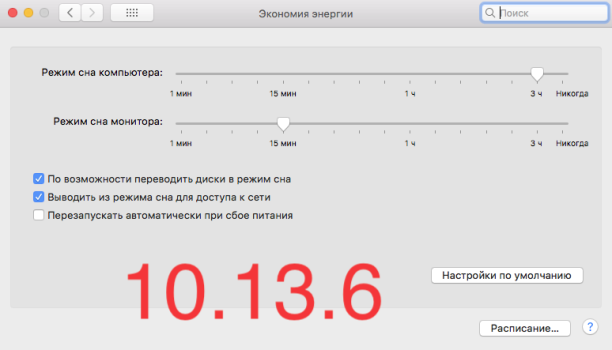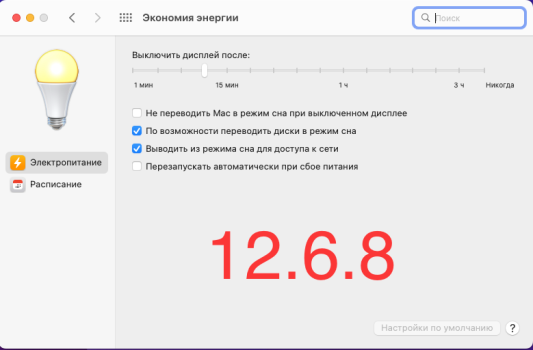Hi...I've installed Monterey on my 2009 Mac mini...through OCLP fresh install.
it runs fine ,but after 30 minutes or so ..my apps even settings app or disk utility....any app just won't open ...I will force close.
If I log out,and back in,they will open again ...for awhile,then freezes again
it runs fine ,but after 30 minutes or so ..my apps even settings app or disk utility....any app just won't open ...I will force close.
If I log out,and back in,they will open again ...for awhile,then freezes again