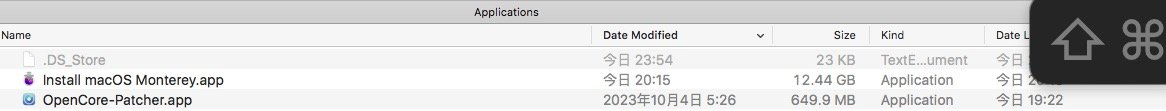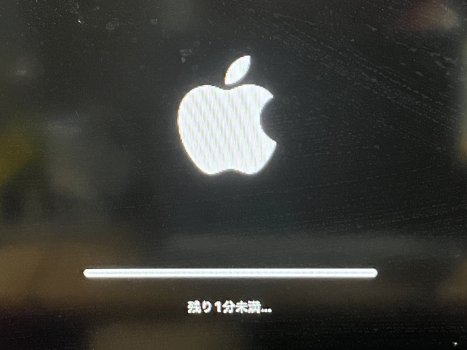monterey is amazingly stableHow is macOS Monterey 12.7 on
- 2006 MBP 15"
- 2007 iMac 20"
- 2008 MBP 15"
- 2010 MBP 13"
- 2011 MBP 13"
- 2012 iMac 27"
- 2013 MBA 13"
- 2014 iMac 21.5"
Got a tip for us?
Let us know
Become a MacRumors Supporter for $50/year with no ads, ability to filter front page stories, and private forums.
macOS 12 Monterey on Unsupported Macs Thread
- Thread starter khronokernel
- WikiPost WikiPost
- Start date
- Sort by reaction score
You are using an out of date browser. It may not display this or other websites correctly.
You should upgrade or use an alternative browser.
You should upgrade or use an alternative browser.
- Status
- The first post of this thread is a WikiPost and can be edited by anyone with the appropiate permissions. Your edits will be public.
I downloaded OpenCore-Legacy-Patcher and run it on mac mini late 2009 successfully at first.
The old MacOS EL Captain is still rebooted, when I run it again, I got exception as below, what can I do?
Then I did as below, but there is no "Install MacOS Monterey"./Applications/OpenCore-Patcher.app/Contents/MacOS/OpenCore-Patcher
Create macOS Installer
Building and installing OpenCore
Booting OpenCore and macOS
The old MacOS EL Captain is still rebooted, when I run it again, I got exception as below, what can I do?
[2023-10-07 17:01:56,653] [logging_handler.py ] [192 ]: ###################################
[2023-10-07 17:01:56,654] [logging_handler.py ] [193 ]: # OpenCore Legacy Patcher (1.0.0) #
[2023-10-07 17:01:56,654] [logging_handler.py ] [194 ]: ###################################
[2023-10-07 17:01:56,654] [logging_handler.py ] [196 ]: Log file set:
[2023-10-07 17:01:56,654] [logging_handler.py ] [200 ]: ~/Library/Logs/Dortania/OpenCore-Patcher_1.0.0_2023-10-07_17-01-56-653219.log
[2023-10-07 17:01:57,718] [logging_handler.py ] [214 ]: Uncaught exception in main thread
Traceback (most recent call last):
File "OpenCore-Patcher-GUI.command", line 6, in <module>
File "resources/main.py", line 35, in __init__
File "resources/main.py", line 61, in _generate_base_data
File "resources/utilities.py", line 468, in find_disk_off_uuid
File "plistlib.py", line 892, in loads
File "plistlib.py", line 878, in load
plistlib.InvalidFileException: Invalid file
[2023-10-07 17:01:57,719] [logging_handler.py ] [282 ]: Host Properties:
[2023-10-07 17:01:57,719] [logging_handler.py ] [283 ]: XNU Version: 15.6
[2023-10-07 17:01:57,719] [logging_handler.py ] [284 ]: XNU Build: 15G22010
[2023-10-07 17:01:57,719] [logging_handler.py ] [285 ]: macOS Version: 10.11.6
[2023-10-07 17:01:57,719] [logging_handler.py ] [286 ]: Debug Properties:
[2023-10-07 17:01:57,720] [logging_handler.py ] [287 ]: Effective User ID: 501
[2023-10-07 17:01:57,720] [logging_handler.py ] [288 ]: Effective Group ID: 20
[2023-10-07 17:01:57,720] [logging_handler.py ] [289 ]: Real User ID: 501
[2023-10-07 17:01:57,720] [logging_handler.py ] [290 ]: Real Group ID: 20
[2023-10-07 17:01:57,720] [logging_handler.py ] [291 ]: Arguments passed to Patcher:
[2023-10-07 17:01:57,721] [logging_handler.py ] [293 ]: /Applications/OpenCore-Patcher.app/Contents/MacOS/OpenCore-Patcher
[2023-10-07 17:01:57,725] [logging_handler.py ] [295 ]: Host Properties:
{ 'ambient_light_sensor': False,
'bluetooth_chipset': None,
'build_model': 'Macmini3,1',
'cpu': CPU(name='Intel(R) Core(TM)2 Duo CPU P8700 @ 2.53GHz',
flags=[ 'FPU',
'VME',
'DE',
'PSE',
'TSC',
'MSR',
'PAE',
'MCE',
'CX8',
'APIC',
'SEP',
'MTRR',
'PGE',
'MCA',
'CMOV',
'PAT',
'PSE36',
'CLFSH',
'DS',
'ACPI',
'MMX',
'FXSR',
'SSE',
'SSE2',
'SS',
'HTT',
'TM',
'PBE',
'SSE3',
'DTES64',
'MON',
'DSCPL',
'VMX',
'SMX',
'EST',
'TM2',
'SSSE3',
'CX16',
'TPR',
'PDCM',
'SSE4.1',
'XSAVE'],
leafs=['']),
'dgpu': None,
'ethernet': [ NVIDIAEthernet(vendor_id=4318,
device_id=2736,
class_code=131072,
name='GIGE',
model=None,
acpi_path='IOACPIPlane:/_SB/PCI0@0/GIGE@a0000',
pci_path='PciRoot(0x0)/Pci(0xa,0x0)',
disable_metal=False,
force_compatible=False,
vendor_id_unspoofed=4318,
device_id_unspoofed=2736,
chipset=<Chipsets.nForceEthernet: 'nForceEthernet'>)],
'firmware_vendor': 'Apple',
'gpus': [ NVIDIA(vendor_id=4318,
device_id=2145,
class_code=196608,
name='IGPU',
model='NVIDIA GeForce 9400',
acpi_path='IOACPIPlane:/_SB/PCI0@0/IXVE@100000/IGPU@0',
pci_path='PciRoot(0x0)/Pci(0x10,0x0)/Pci(0x0,0x0)',
disable_metal=False,
force_compatible=False,
vendor_id_unspoofed=4318,
device_id_unspoofed=2145,
arch=<Archs.Tesla: 'Tesla'>)],
'igpu': NVIDIA(vendor_id=4318,
device_id=2145,
class_code=196608,
name='IGPU',
model='NVIDIA GeForce 9400',
acpi_path='IOACPIPlane:/_SB/PCI0@0/IXVE@100000/IGPU@0',
pci_path='PciRoot(0x0)/Pci(0x10,0x0)/Pci(0x0,0x0)',
disable_metal=False,
force_compatible=False,
vendor_id_unspoofed=4318,
device_id_unspoofed=2145,
arch=<Archs.Tesla: 'Tesla'>),
'internal_keyboard_type': None,
'oclp_sys_date': None,
'oclp_sys_signed': True,
'oclp_sys_url': None,
'oclp_sys_version': None,
'oclp_version': '1.0.1',
'opencore_path': 'PciRoot(0x0)/Pci(0x6,0x1)/USB(0x1,0x0)/USB(0x1,0x0)/USB(0x2,0x0)/HD(1,MBR,0x824C2ACE,0x1F80,0x745C080)/EFI\\OC\\OpenCore.efi',
'opencore_version': 'REL-093-2023-06-12',
'pcie_webcam': False,
'real_board_id': 'Mac-F22C86C8',
'real_model': 'Macmini3,1',
'reported_board_id': 'Mac-F22C86C8',
'reported_model': 'Macmini3,1',
'rosetta_active': False,
'sdxc_controller': [],
'secure_boot_model': None,
'secure_boot_policy': 0,
'storage': [ SATAController(vendor_id=4318,
device_id=2745,
class_code=67073,
name='SATA',
model=None,
acpi_path='IOACPIPlane:/_SB/PCI0@0/SATA@b0000',
pci_path='PciRoot(0x0)/Pci(0xb,0x0)',
disable_metal=False,
force_compatible=False,
vendor_id_unspoofed=4318,
device_id_unspoofed=2745)],
'third_party_sata_ssd': False,
'trackpad_type': None,
'usb_controllers': [ EHCIController(vendor_id=4318,
device_id=2726,
class_code=787232,
name='EHC1',
model=None,
acpi_path='IOACPIPlane:/_SB/PCI0@0/EHC1@40001',
pci_path='PciRoot(0x0)/Pci(0x4,0x1)',
disable_metal=False,
force_compatible=False,
vendor_id_unspoofed=4318,
device_id_unspoofed=2726),
EHCIController(vendor_id=4318,
device_id=2729,
class_code=787232,
name='EHC2',
model=None,
acpi_path='IOACPIPlane:/_SB/PCI0@0/EHC2@60001',
pci_path='PciRoot(0x0)/Pci(0x6,0x1)',
disable_metal=False,
force_compatible=False,
vendor_id_unspoofed=4318,
device_id_unspoofed=2729),
OHCIController(vendor_id=4318,
device_id=2725,
class_code=787216,
name='OHC1',
model=None,
acpi_path='IOACPIPlane:/_SB/PCI0@0/OHC1@40000',
pci_path='PciRoot(0x0)/Pci(0x4,0x0)',
disable_metal=False,
force_compatible=False,
vendor_id_unspoofed=4318,
device_id_unspoofed=2725),
OHCIController(vendor_id=4318,
device_id=2727,
class_code=787216,
name='OHC2',
model=None,
acpi_path='IOACPIPlane:/_SB/PCI0@0/OHC2@60000',
pci_path='PciRoot(0x0)/Pci(0x6,0x0)',
disable_metal=False,
force_compatible=False,
vendor_id_unspoofed=4318,
device_id_unspoofed=2727)],
'usb_devices': [ USBDevice(vendor_id=1041,
device_id=576,
device_class=<ClassCode.GENERIC: 0>,
device_speed=None,
product_name='N/A',
vendor_name=None),
USBDevice(vendor_id=1452,
device_id=32773,
device_class=<ClassCode.HUB: 9>,
device_speed=None,
product_name='N/A',
vendor_name=None),
USBDevice(vendor_id=1452,
device_id=32773,
device_class=<ClassCode.HUB: 9>,
device_speed=None,
product_name='N/A',
vendor_name=None),
USBDevice(vendor_id=1452,
device_id=32773,
device_class=<ClassCode.HUB: 9>,
device_speed=None,
product_name='N/A',
vendor_name=None),
USBDevice(vendor_id=1452,
device_id=32773,
device_class=<ClassCode.HUB: 9>,
device_speed=None,
product_name='N/A',
vendor_name=None),
USBDevice(vendor_id=1507,
device_id=1544,
device_class=<ClassCode.HUB: 9>,
device_speed=None,
product_name='N/A',
vendor_name=None),
USBDevice(vendor_id=1452,
device_id=33346,
device_class=<ClassCode.GENERIC: 0>,
device_speed=None,
product_name='N/A',
vendor_name=None),
USBDevice(vendor_id=5117,
device_id=4672,
device_class=<ClassCode.GENERIC: 0>,
device_speed=None,
product_name='N/A',
vendor_name=None),
USBDevice(vendor_id=2652,
device_id=17664,
device_class=<ClassCode.HUB: 9>,
device_speed=None,
product_name='N/A',
vendor_name=None),
USBDevice(vendor_id=1507,
device_id=1544,
device_class=<ClassCode.HUB: 9>,
device_speed=None,
product_name='N/A',
vendor_name=None),
USBDevice(vendor_id=9354,
device_id=34068,
device_class=<ClassCode.GENERIC: 0>,
device_speed=None,
product_name='N/A',
vendor_name=None),
USBDevice(vendor_id=1452,
device_id=33302,
device_class=<ClassCode.WIRELESS: 224>,
device_speed=None,
product_name='N/A',
vendor_name=None),
USBDevice(vendor_id=7247,
device_id=2,
device_class=<ClassCode.GENERIC: 0>,
device_speed=None,
product_name='N/A',
vendor_name=None),
USBDevice(vendor_id=12510,
device_id=25925,
device_class=<ClassCode.GENERIC: 0>,
device_speed=None,
product_name='N/A',
vendor_name=None)],
'uuid_sha1': 'a2e55e09221ae43481fe850ef83b0efee06193ef',
'wifi': Broadcom(vendor_id=5348,
device_id=17192,
class_code=163840,
name='ARPT',
model=None,
acpi_path='IOACPIPlane:/_SB/PCI0@0/RP04@150000/ARPT@0',
pci_path='PciRoot(0x0)/Pci(0x15,0x0)/Pci(0x0,0x0)',
disable_metal=False,
force_compatible=False,
vendor_id_unspoofed=5348,
device_id_unspoofed=17192,
country_code='JP',
chipset=<Chipsets.AirPortBrcm43224: 'AppleAirPortBrcm43224 supported'>)}
[2023-10-07 17:01:57,750] [logging_handler.py ] [263 ]: Uncaught exception in spawned thread
Traceback (most recent call last):
File "threading.py", line 1038, in _bootstrap_inner
File "threading.py", line 975, in run
File "resources/analytics_handler.py", line 67, in send_crash_report
AttributeError: 'NoneType' object has no attribute 'startswith'
I downloaded OpenCore-Legacy-Patcher and run it on mac mini late 2009 successfully at first.
The old MacOS EL Captain is still rebooted, when I run it again, I got exception as below, what can I do?
Then I did as below, but there is no "Install MacOS Monterey"./Applications/OpenCore-Patcher.app/Contents/MacOS/OpenCore-Patcher
Create macOS Installer
Building and installing OpenCore
Booting OpenCore and macOS
The old MacOS EL Captain is still rebooted, when I run it again, I got exception as below, what can I do?
[2023-10-07 17:01:56,653] [logging_handler.py ] [192 ]: ###################################
[2023-10-07 17:01:56,654] [logging_handler.py ] [193 ]: # OpenCore Legacy Patcher (1.0.0) #
[2023-10-07 17:01:56,654] [logging_handler.py ] [194 ]: ###################################
[2023-10-07 17:01:56,654] [logging_handler.py ] [196 ]: Log file set:
[2023-10-07 17:01:56,654] [logging_handler.py ] [200 ]: ~/Library/Logs/Dortania/OpenCore-Patcher_1.0.0_2023-10-07_17-01-56-653219.log
[2023-10-07 17:01:57,718] [logging_handler.py ] [214 ]: Uncaught exception in main thread
Traceback (most recent call last):
File "OpenCore-Patcher-GUI.command", line 6, in <module>
File "resources/main.py", line 35, in __init__
File "resources/main.py", line 61, in _generate_base_data
File "resources/utilities.py", line 468, in find_disk_off_uuid
File "plistlib.py", line 892, in loads
File "plistlib.py", line 878, in load
plistlib.InvalidFileException: Invalid file
[2023-10-07 17:01:57,719] [logging_handler.py ] [282 ]: Host Properties:
[2023-10-07 17:01:57,719] [logging_handler.py ] [283 ]: XNU Version: 15.6
[2023-10-07 17:01:57,719] [logging_handler.py ] [284 ]: XNU Build: 15G22010
[2023-10-07 17:01:57,719] [logging_handler.py ] [285 ]: macOS Version: 10.11.6
[2023-10-07 17:01:57,719] [logging_handler.py ] [286 ]: Debug Properties:
[2023-10-07 17:01:57,720] [logging_handler.py ] [287 ]: Effective User ID: 501
[2023-10-07 17:01:57,720] [logging_handler.py ] [288 ]: Effective Group ID: 20
[2023-10-07 17:01:57,720] [logging_handler.py ] [289 ]: Real User ID: 501
[2023-10-07 17:01:57,720] [logging_handler.py ] [290 ]: Real Group ID: 20
[2023-10-07 17:01:57,720] [logging_handler.py ] [291 ]: Arguments passed to Patcher:
[2023-10-07 17:01:57,721] [logging_handler.py ] [293 ]: /Applications/OpenCore-Patcher.app/Contents/MacOS/OpenCore-Patcher
[2023-10-07 17:01:57,725] [logging_handler.py ] [295 ]: Host Properties:
{ 'ambient_light_sensor': False,
'bluetooth_chipset': None,
'build_model': 'Macmini3,1',
'cpu': CPU(name='Intel(R) Core(TM)2 Duo CPU P8700 @ 2.53GHz',
flags=[ 'FPU',
'VME',
'DE',
'PSE',
'TSC',
'MSR',
'PAE',
'MCE',
'CX8',
'APIC',
'SEP',
'MTRR',
'PGE',
'MCA',
'CMOV',
'PAT',
'PSE36',
'CLFSH',
'DS',
'ACPI',
'MMX',
'FXSR',
'SSE',
'SSE2',
'SS',
'HTT',
'TM',
'PBE',
'SSE3',
'DTES64',
'MON',
'DSCPL',
'VMX',
'SMX',
'EST',
'TM2',
'SSSE3',
'CX16',
'TPR',
'PDCM',
'SSE4.1',
'XSAVE'],
leafs=['']),
'dgpu': None,
'ethernet': [ NVIDIAEthernet(vendor_id=4318,
device_id=2736,
class_code=131072,
name='GIGE',
model=None,
acpi_path='IOACPIPlane:/_SB/PCI0@0/GIGE@a0000',
pci_path='PciRoot(0x0)/Pci(0xa,0x0)',
disable_metal=False,
force_compatible=False,
vendor_id_unspoofed=4318,
device_id_unspoofed=2736,
chipset=<Chipsets.nForceEthernet: 'nForceEthernet'>)],
'firmware_vendor': 'Apple',
'gpus': [ NVIDIA(vendor_id=4318,
device_id=2145,
class_code=196608,
name='IGPU',
model='NVIDIA GeForce 9400',
acpi_path='IOACPIPlane:/_SB/PCI0@0/IXVE@100000/IGPU@0',
pci_path='PciRoot(0x0)/Pci(0x10,0x0)/Pci(0x0,0x0)',
disable_metal=False,
force_compatible=False,
vendor_id_unspoofed=4318,
device_id_unspoofed=2145,
arch=<Archs.Tesla: 'Tesla'>)],
'igpu': NVIDIA(vendor_id=4318,
device_id=2145,
class_code=196608,
name='IGPU',
model='NVIDIA GeForce 9400',
acpi_path='IOACPIPlane:/_SB/PCI0@0/IXVE@100000/IGPU@0',
pci_path='PciRoot(0x0)/Pci(0x10,0x0)/Pci(0x0,0x0)',
disable_metal=False,
force_compatible=False,
vendor_id_unspoofed=4318,
device_id_unspoofed=2145,
arch=<Archs.Tesla: 'Tesla'>),
'internal_keyboard_type': None,
'oclp_sys_date': None,
'oclp_sys_signed': True,
'oclp_sys_url': None,
'oclp_sys_version': None,
'oclp_version': '1.0.1',
'opencore_path': 'PciRoot(0x0)/Pci(0x6,0x1)/USB(0x1,0x0)/USB(0x1,0x0)/USB(0x2,0x0)/HD(1,MBR,0x824C2ACE,0x1F80,0x745C080)/EFI\\OC\\OpenCore.efi',
'opencore_version': 'REL-093-2023-06-12',
'pcie_webcam': False,
'real_board_id': 'Mac-F22C86C8',
'real_model': 'Macmini3,1',
'reported_board_id': 'Mac-F22C86C8',
'reported_model': 'Macmini3,1',
'rosetta_active': False,
'sdxc_controller': [],
'secure_boot_model': None,
'secure_boot_policy': 0,
'storage': [ SATAController(vendor_id=4318,
device_id=2745,
class_code=67073,
name='SATA',
model=None,
acpi_path='IOACPIPlane:/_SB/PCI0@0/SATA@b0000',
pci_path='PciRoot(0x0)/Pci(0xb,0x0)',
disable_metal=False,
force_compatible=False,
vendor_id_unspoofed=4318,
device_id_unspoofed=2745)],
'third_party_sata_ssd': False,
'trackpad_type': None,
'usb_controllers': [ EHCIController(vendor_id=4318,
device_id=2726,
class_code=787232,
name='EHC1',
model=None,
acpi_path='IOACPIPlane:/_SB/PCI0@0/EHC1@40001',
pci_path='PciRoot(0x0)/Pci(0x4,0x1)',
disable_metal=False,
force_compatible=False,
vendor_id_unspoofed=4318,
device_id_unspoofed=2726),
EHCIController(vendor_id=4318,
device_id=2729,
class_code=787232,
name='EHC2',
model=None,
acpi_path='IOACPIPlane:/_SB/PCI0@0/EHC2@60001',
pci_path='PciRoot(0x0)/Pci(0x6,0x1)',
disable_metal=False,
force_compatible=False,
vendor_id_unspoofed=4318,
device_id_unspoofed=2729),
OHCIController(vendor_id=4318,
device_id=2725,
class_code=787216,
name='OHC1',
model=None,
acpi_path='IOACPIPlane:/_SB/PCI0@0/OHC1@40000',
pci_path='PciRoot(0x0)/Pci(0x4,0x0)',
disable_metal=False,
force_compatible=False,
vendor_id_unspoofed=4318,
device_id_unspoofed=2725),
OHCIController(vendor_id=4318,
device_id=2727,
class_code=787216,
name='OHC2',
model=None,
acpi_path='IOACPIPlane:/_SB/PCI0@0/OHC2@60000',
pci_path='PciRoot(0x0)/Pci(0x6,0x0)',
disable_metal=False,
force_compatible=False,
vendor_id_unspoofed=4318,
device_id_unspoofed=2727)],
'usb_devices': [ USBDevice(vendor_id=1041,
device_id=576,
device_class=<ClassCode.GENERIC: 0>,
device_speed=None,
product_name='N/A',
vendor_name=None),
USBDevice(vendor_id=1452,
device_id=32773,
device_class=<ClassCode.HUB: 9>,
device_speed=None,
product_name='N/A',
vendor_name=None),
USBDevice(vendor_id=1452,
device_id=32773,
device_class=<ClassCode.HUB: 9>,
device_speed=None,
product_name='N/A',
vendor_name=None),
USBDevice(vendor_id=1452,
device_id=32773,
device_class=<ClassCode.HUB: 9>,
device_speed=None,
product_name='N/A',
vendor_name=None),
USBDevice(vendor_id=1452,
device_id=32773,
device_class=<ClassCode.HUB: 9>,
device_speed=None,
product_name='N/A',
vendor_name=None),
USBDevice(vendor_id=1507,
device_id=1544,
device_class=<ClassCode.HUB: 9>,
device_speed=None,
product_name='N/A',
vendor_name=None),
USBDevice(vendor_id=1452,
device_id=33346,
device_class=<ClassCode.GENERIC: 0>,
device_speed=None,
product_name='N/A',
vendor_name=None),
USBDevice(vendor_id=5117,
device_id=4672,
device_class=<ClassCode.GENERIC: 0>,
device_speed=None,
product_name='N/A',
vendor_name=None),
USBDevice(vendor_id=2652,
device_id=17664,
device_class=<ClassCode.HUB: 9>,
device_speed=None,
product_name='N/A',
vendor_name=None),
USBDevice(vendor_id=1507,
device_id=1544,
device_class=<ClassCode.HUB: 9>,
device_speed=None,
product_name='N/A',
vendor_name=None),
USBDevice(vendor_id=9354,
device_id=34068,
device_class=<ClassCode.GENERIC: 0>,
device_speed=None,
product_name='N/A',
vendor_name=None),
USBDevice(vendor_id=1452,
device_id=33302,
device_class=<ClassCode.WIRELESS: 224>,
device_speed=None,
product_name='N/A',
vendor_name=None),
USBDevice(vendor_id=7247,
device_id=2,
device_class=<ClassCode.GENERIC: 0>,
device_speed=None,
product_name='N/A',
vendor_name=None),
USBDevice(vendor_id=12510,
device_id=25925,
device_class=<ClassCode.GENERIC: 0>,
device_speed=None,
product_name='N/A',
vendor_name=None)],
'uuid_sha1': 'a2e55e09221ae43481fe850ef83b0efee06193ef',
'wifi': Broadcom(vendor_id=5348,
device_id=17192,
class_code=163840,
name='ARPT',
model=None,
acpi_path='IOACPIPlane:/_SB/PCI0@0/RP04@150000/ARPT@0',
pci_path='PciRoot(0x0)/Pci(0x15,0x0)/Pci(0x0,0x0)',
disable_metal=False,
force_compatible=False,
vendor_id_unspoofed=5348,
device_id_unspoofed=17192,
country_code='JP',
chipset=<Chipsets.AirPortBrcm43224: 'AppleAirPortBrcm43224 supported'>)}
[2023-10-07 17:01:57,750] [logging_handler.py ] [263 ]: Uncaught exception in spawned thread
Traceback (most recent call last):
File "threading.py", line 1038, in _bootstrap_inner
File "threading.py", line 975, in run
File "resources/analytics_handler.py", line 67, in send_crash_report
AttributeError: 'NoneType' object has no attribute 'startswith'
Prepare a 16GB USB initialized as HFs+ Guid format and named UntitledI downloaded OpenCore-Legacy-Patcher and run it on mac mini late 2009 successfully at first.
Then I did as below, but there is no "Install MacOS Monterey".
Create macOS Installer
Building and installing OpenCore
Booting OpenCore and macOS
The old MacOS EL Captain is still rebooted, when I run it again, I got exception as below, what can I do?
Download Monterey (and install it to your /Applications folder) from;

macOS 12 Monterey Full Installer Database. Download Directly from Apple!
Download macOS Monterey full installer with one click straight from Apple! Every version of Monterey Beta & Final available all in one place!!
 mrmacintosh.com
mrmacintosh.com
Releases · dortania/OpenCore-Legacy-Patcher
Experience macOS just like before. Contribute to dortania/OpenCore-Legacy-Patcher development by creating an account on GitHub.
Bon Voyage
After I downloaded InstallAssistant.pkg, I still can't run OCLP 1.0.1 and got the same exception, can you help me?Prepare a 16GB USB initialized as HFs+ Guid format and named Untitled
Download Monterey (and install it to your /Applications folder) from;
Download OCLP 1.0.1 from;
macOS 12 Monterey Full Installer Database. Download Directly from Apple!
Download macOS Monterey full installer with one click straight from Apple! Every version of Monterey Beta & Final available all in one place!!mrmacintosh.com
Run the OCLP app, and use the Create macOS Installer option, specifying the Use existing installer option.
Releases · dortania/OpenCore-Legacy-Patcher
Experience macOS just like before. Contribute to dortania/OpenCore-Legacy-Patcher development by creating an account on GitHub.github.com
Bon Voyage
[2023-10-07 19:39:46,117] [logging_handler.py ] [192 ]: ###################################
[2023-10-07 19:39:46,379] [logging_handler.py ] [193 ]: # OpenCore Legacy Patcher (1.0.1) #
[2023-10-07 19:39:46,380] [logging_handler.py ] [194 ]: ###################################
[2023-10-07 19:39:46,380] [logging_handler.py ] [196 ]: Log file set:
[2023-10-07 19:39:46,380] [logging_handler.py ] [200 ]: ~/Library/Logs/Dortania/OpenCore-Patcher_1.0.1_2023-10-07_19-39-46-004590.log
[2023-10-07 19:40:04,617] [logging_handler.py ] [214 ]: Uncaught exception in main thread
Traceback (most recent call last):
File "OpenCore-Patcher-GUI.command", line 6, in <module>
File "resources/main.py", line 35, in __init__
File "resources/main.py", line 61, in _generate_base_data
File "resources/utilities.py", line 468, in find_disk_off_uuid
File "plistlib.py", line 892, in loads
File "plistlib.py", line 878, in load
plistlib.InvalidFileException: Invalid file
[2023-10-07 19:40:04,639] [logging_handler.py ] [282 ]: Host Properties:
[2023-10-07 19:40:04,639] [logging_handler.py ] [283 ]: XNU Version: 15.6
[2023-10-07 19:40:04,639] [logging_handler.py ] [284 ]: XNU Build: 15G22010
[2023-10-07 19:40:04,639] [logging_handler.py ] [285 ]: macOS Version: 10.11.6
[2023-10-07 19:40:04,639] [logging_handler.py ] [286 ]: Debug Properties:
[2023-10-07 19:40:04,639] [logging_handler.py ] [287 ]: Effective User ID: 501
[2023-10-07 19:40:04,639] [logging_handler.py ] [288 ]: Effective Group ID: 20
[2023-10-07 19:40:04,639] [logging_handler.py ] [289 ]: Real User ID: 501
[2023-10-07 19:40:04,640] [logging_handler.py ] [290 ]: Real Group ID: 20
[2023-10-07 19:40:04,640] [logging_handler.py ] [291 ]: Arguments passed to Patcher:
[2023-10-07 19:40:04,640] [logging_handler.py ] [293 ]: /Applications/OpenCore-Patcher.app/Contents/MacOS/OpenCore-Patcher
[2023-10-07 19:40:04,645] [logging_handler.py ] [295 ]: Host Properties:
{ 'ambient_light_sensor': False,
'bluetooth_chipset': None,
'build_model': 'Macmini3,1',
'cpu': CPU(name='Intel(R) Core(TM)2 Duo CPU P8700 @ 2.53GHz',
flags=[ 'FPU',
'VME',
'DE',
'PSE',
'TSC',
'MSR',
'PAE',
'MCE',
'CX8',
'APIC',
'SEP',
'MTRR',
'PGE',
'MCA',
'CMOV',
'PAT',
'PSE36',
'CLFSH',
'DS',
'ACPI',
'MMX',
'FXSR',
'SSE',
'SSE2',
'SS',
'HTT',
'TM',
'PBE',
'SSE3',
'DTES64',
'MON',
'DSCPL',
'VMX',
'SMX',
'EST',
'TM2',
'SSSE3',
'CX16',
'TPR',
'PDCM',
'SSE4.1',
'XSAVE'],
leafs=['']),
'dgpu': None,
'ethernet': [ NVIDIAEthernet(vendor_id=4318,
device_id=2736,
class_code=131072,
name='GIGE',
model=None,
acpi_path='IOACPIPlane:/_SB/PCI0@0/GIGE@a0000',
pci_path='PciRoot(0x0)/Pci(0xa,0x0)',
disable_metal=False,
force_compatible=False,
vendor_id_unspoofed=4318,
device_id_unspoofed=2736,
chipset=<Chipsets.nForceEthernet: 'nForceEthernet'>)],
'firmware_vendor': 'Apple',
'gpus': [ NVIDIA(vendor_id=4318,
device_id=2145,
class_code=196608,
name='IGPU',
model='NVIDIA GeForce 9400',
acpi_path='IOACPIPlane:/_SB/PCI0@0/IXVE@100000/IGPU@0',
pci_path='PciRoot(0x0)/Pci(0x10,0x0)/Pci(0x0,0x0)',
disable_metal=False,
force_compatible=False,
vendor_id_unspoofed=4318,
device_id_unspoofed=2145,
arch=<Archs.Tesla: 'Tesla'>)],
'igpu': NVIDIA(vendor_id=4318,
device_id=2145,
class_code=196608,
name='IGPU',
model='NVIDIA GeForce 9400',
acpi_path='IOACPIPlane:/_SB/PCI0@0/IXVE@100000/IGPU@0',
pci_path='PciRoot(0x0)/Pci(0x10,0x0)/Pci(0x0,0x0)',
disable_metal=False,
force_compatible=False,
vendor_id_unspoofed=4318,
device_id_unspoofed=2145,
arch=<Archs.Tesla: 'Tesla'>),
'internal_keyboard_type': None,
'oclp_sys_date': None,
'oclp_sys_signed': True,
'oclp_sys_url': None,
'oclp_sys_version': None,
'oclp_version': '1.0.1',
'opencore_path': 'PciRoot(0x0)/Pci(0x6,0x1)/USB(0x1,0x0)/USB(0x1,0x0)/USB(0x2,0x0)/HD(1,MBR,0x824C2ACE,0x1F80,0x745C080)/EFI\\OC\\OpenCore.efi',
'opencore_version': 'REL-093-2023-06-12',
'pcie_webcam': False,
'real_board_id': 'Mac-F22C86C8',
'real_model': 'Macmini3,1',
'reported_board_id': 'Mac-F22C86C8',
'reported_model': 'Macmini3,1',
'rosetta_active': False,
'sdxc_controller': [],
'secure_boot_model': None,
'secure_boot_policy': 0,
'storage': [ SATAController(vendor_id=4318,
device_id=2745,
class_code=67073,
name='SATA',
model=None,
acpi_path='IOACPIPlane:/_SB/PCI0@0/SATA@b0000',
pci_path='PciRoot(0x0)/Pci(0xb,0x0)',
disable_metal=False,
force_compatible=False,
vendor_id_unspoofed=4318,
device_id_unspoofed=2745)],
'third_party_sata_ssd': False,
'trackpad_type': None,
'usb_controllers': [ EHCIController(vendor_id=4318,
device_id=2726,
class_code=787232,
name='EHC1',
model=None,
acpi_path='IOACPIPlane:/_SB/PCI0@0/EHC1@40001',
pci_path='PciRoot(0x0)/Pci(0x4,0x1)',
disable_metal=False,
force_compatible=False,
vendor_id_unspoofed=4318,
device_id_unspoofed=2726),
EHCIController(vendor_id=4318,
device_id=2729,
class_code=787232,
name='EHC2',
model=None,
acpi_path='IOACPIPlane:/_SB/PCI0@0/EHC2@60001',
pci_path='PciRoot(0x0)/Pci(0x6,0x1)',
disable_metal=False,
force_compatible=False,
vendor_id_unspoofed=4318,
device_id_unspoofed=2729),
OHCIController(vendor_id=4318,
device_id=2725,
class_code=787216,
name='OHC1',
model=None,
acpi_path='IOACPIPlane:/_SB/PCI0@0/OHC1@40000',
pci_path='PciRoot(0x0)/Pci(0x4,0x0)',
disable_metal=False,
force_compatible=False,
vendor_id_unspoofed=4318,
device_id_unspoofed=2725),
OHCIController(vendor_id=4318,
device_id=2727,
class_code=787216,
name='OHC2',
model=None,
acpi_path='IOACPIPlane:/_SB/PCI0@0/OHC2@60000',
pci_path='PciRoot(0x0)/Pci(0x6,0x0)',
disable_metal=False,
force_compatible=False,
vendor_id_unspoofed=4318,
device_id_unspoofed=2727)],
'usb_devices': [ USBDevice(vendor_id=1041,
device_id=576,
device_class=<ClassCode.GENERIC: 0>,
device_speed=None,
product_name='N/A',
vendor_name=None),
USBDevice(vendor_id=1452,
device_id=32773,
device_class=<ClassCode.HUB: 9>,
device_speed=None,
product_name='N/A',
vendor_name=None),
USBDevice(vendor_id=1452,
device_id=32773,
device_class=<ClassCode.HUB: 9>,
device_speed=None,
product_name='N/A',
vendor_name=None),
USBDevice(vendor_id=1452,
device_id=32773,
device_class=<ClassCode.HUB: 9>,
device_speed=None,
product_name='N/A',
vendor_name=None),
USBDevice(vendor_id=1452,
device_id=32773,
device_class=<ClassCode.HUB: 9>,
device_speed=None,
product_name='N/A',
vendor_name=None),
USBDevice(vendor_id=1507,
device_id=1544,
device_class=<ClassCode.HUB: 9>,
device_speed=None,
product_name='N/A',
vendor_name=None),
USBDevice(vendor_id=1452,
device_id=33346,
device_class=<ClassCode.GENERIC: 0>,
device_speed=None,
product_name='N/A',
vendor_name=None),
USBDevice(vendor_id=5117,
device_id=4672,
device_class=<ClassCode.GENERIC: 0>,
device_speed=None,
product_name='N/A',
vendor_name=None),
USBDevice(vendor_id=2652,
device_id=17664,
device_class=<ClassCode.HUB: 9>,
device_speed=None,
product_name='N/A',
vendor_name=None),
USBDevice(vendor_id=1507,
device_id=1544,
device_class=<ClassCode.HUB: 9>,
device_speed=None,
product_name='N/A',
vendor_name=None),
USBDevice(vendor_id=9354,
device_id=34068,
device_class=<ClassCode.GENERIC: 0>,
device_speed=None,
product_name='N/A',
vendor_name=None),
USBDevice(vendor_id=1452,
device_id=33302,
device_class=<ClassCode.WIRELESS: 224>,
device_speed=None,
product_name='N/A',
vendor_name=None),
USBDevice(vendor_id=7247,
device_id=2,
device_class=<ClassCode.GENERIC: 0>,
device_speed=None,
product_name='N/A',
vendor_name=None),
USBDevice(vendor_id=1452,
device_id=4776,
device_class=<ClassCode.GENERIC: 0>,
device_speed=None,
product_name='N/A',
vendor_name=None)],
'uuid_sha1': 'a2e55e09221ae43481fe850ef83b0efee06193ef',
'wifi': Broadcom(vendor_id=5348,
device_id=17192,
class_code=163840,
name='ARPT',
model=None,
acpi_path='IOACPIPlane:/_SB/PCI0@0/RP04@150000/ARPT@0',
pci_path='PciRoot(0x0)/Pci(0x15,0x0)/Pci(0x0,0x0)',
disable_metal=False,
force_compatible=False,
vendor_id_unspoofed=5348,
device_id_unspoofed=17192,
country_code='JP',
chipset=<Chipsets.AirPortBrcm43224: 'AppleAirPortBrcm43224 supported'>)}
[2023-10-07 19:40:04,968] [logging_handler.py ] [263 ]: Uncaught exception in spawned thread
Traceback (most recent call last):
File "threading.py", line 1038, in _bootstrap_inner
File "threading.py", line 975, in run
File "resources/analytics_handler.py", line 67, in send_crash_report
AttributeError: 'NoneType' object has no attribute 'startswith'
Last edited:
What macOS is installed now? You may need to upgrade to another OS prior to Monterey in order to get a firmware update.After I downloaded InstallAssistant.pkg, I still can't run OCLP 1.0.1 and got the same exception, can you help me?
More info is required on your current system in order to know what is wrong with your upgrade, but something is obviously not right. I cannot tell wrom that crash report what the problem is.
Did you run the installAssistant.pkg you downloaded from Mr. Macintosh's site?
My mac mini (Late 2009) is El Captain, it can't be upgraded.What macOS is installed now? You may need to upgrade to another OS prior to Monterey in order to get a firmware update.
More info is required on your current system in order to know what is wrong with your upgrade, but something is obviously not right. I cannot tell wrom that crash report what the problem is.
Did you run the installAssistant.pkg you downloaded from Mr. Macintosh's site?
I want to know why I could run OCLP 1.0.1 at first, but I can't run it again after reboot mac mini.
I downloaded InstallAssistant.pkg and install it to /Applications, the problem is OCLP can't be run....
Attachments
Did you read the OCLP instructions?My mac mini (Late 2009) is El Captain, it can't be upgraded.
I want to know why I could run OCLP 1.0.1 at first, but I can't run it again after reboot mac mini.
I downloaded InstallAssistant.pkg and install it to /Applications, the problem is OCLP can't be run....
Edited OCT 8, 5:22: The instructions and especially the troubleshooting section, mentions resetting the NVRAM (Command+Option+r+p keys held down at boot until you hear the chime 2 times)
You have posted the same complaint about not being able to run OCLP a second time, with a little more each time, but why were you running OCLP at that time?
Have you tried reading the OCLP instructions? All the possible answers are in there.
You need to make a Monterey USB OS install disk, and install OCLP to that USB disk.
Do some research yourself. Helpful URLS:
Releases · dortania/OpenCore-Legacy-Patcher
Experience macOS just like before. Contribute to dortania/OpenCore-Legacy-Patcher development by creating an account on GitHub.
Last edited:
I installed Monterey on my friend's mid-2011 iMac with the original 6970M GPU. It actually works well, but for some reason Powerpoint is not able to play embedded videos. (It will plan the audio but the image is frozen on the keyframe.) Keynote is able to play embedded videos fine. The videos are also playing fine in Preview. The same Powerpoint presentations work fine in High Sierra and also work fine in Monterey on her new Macbook. I downgraded from Office 365 to Office 2019 with the same result. Is this just due to the non-Metal GPU? I haven't found anyone else reporting the issue in Powerpoint but that seems to be the likely explanation.
EDIT: I found a post on a Microsoft forum saying that Powerpoint for Mac doesn't use hardware acceleration so I guess that is probably not the cause after afll.
EDIT: I found a post on a Microsoft forum saying that Powerpoint for Mac doesn't use hardware acceleration so I guess that is probably not the cause after afll.
Last edited:
I'm on Big Sur 11.7.9 and everything is working fine. I have installed a BCM94331CD card and a GTX 765M 2GB. I’m thinking to install Monterey but I haven’t watched this thread except the first post.
According to the first post I need OCLP 0.5.0, is that correct?
I will have to perform post install patch for my GPU. Are there any downsides comparing to my Big Sur installation?
Any other issues I should know?
Is it possible to install it over Big Sur to avoid reinstalling everything from scratch?
Could I create a different volume on my disk, install Monterey and migrate everything from Big Sur afterwards? This are my volumes now:

According to the first post I need OCLP 0.5.0, is that correct?
I will have to perform post install patch for my GPU. Are there any downsides comparing to my Big Sur installation?
Any other issues I should know?
Is it possible to install it over Big Sur to avoid reinstalling everything from scratch?
Could I create a different volume on my disk, install Monterey and migrate everything from Big Sur afterwards? This are my volumes now:
Your plan to make a new Volume, install Monterey and then migrate your data from the Big Sur data volume should work. I have done something similar, migrating from a Carbon Copy Cloner backup. As for OCLP, best to use the latest release, version 1.0.1. In order to run Monterey, version 0.4.11 is actually enough, but the OCLP developers have made great strides in many areas during the development targeting Ventura and then Sonoma. Mr. Macintosh has suggested the same on his blog, so that is not only my opinion. Depending on your hardware, you might try Sonoma, many have reported success on the older Mac Pros. Make sure you have a wired mouse and keyboard with a USB 2 hub (Apple wired keyboard) or a regular USB 2 hub and wired keyboard, ready to use before you try the OCLP and OS install.I'm on Big Sur 11.7.9 and everything is working fine. I have installed a BCM94331CD card and a GTX 765M 2GB. I’m thinking to install Monterey but I haven’t watched this thread except the first post.
According to the first post I need OCLP 0.5.0, is that correct?
I will have to perform post install patch for my GPU. Are there any downsides comparing to my Big Sur installation?
Any other issues I should know?
Is it possible to install it over Big Sur to avoid reinstalling everything from scratch?
Could I create a different volume on my disk, install Monterey and migrate everything from Big Sur afterwards? This are my volumes now:
View attachment 2291291
excuse me. as the oclp 1.0 was released, is there any benefits to those using monterey with oclp 0.4.11 flawlessly, to update to oclp 1.0? thanks anyway.
I tend to be more cautious with software updates and wait for people to report back. 1.0.0 is a major update that works with Sonoma, and so there are lots of changes that was put in place that we do not know whether will affect Monterey negatively (some changes are applied universally).I would like to add macOS Ventura / OCLP 0.6.8 to the above post.
0.6.8 has been tested for quite some time and over 3 months (since June) there hasn't been many issues other than the usual known issues. I would recommend staying on 0.6.8 if you're on Monterey or Ventura.
I tend to be more cautious with software updates and wait for people to report back. 1.0.0 is a major update that works with Sonoma, and so there are lots of changes that was put in place that we do not know whether will affect Monterey negatively (some changes are applied universally).
0.6.8 has been tested for quite some time and over 3 months (since June) there hasn't been many issues other than the usual known issues. I would recommend staying on 0.6.8 if you're on Monterey or Ventura.
I've been reluctant too after a few days now. Have macOS Monterey 12.7 OCLP 0.5.0 and macOS Ventura 13.6 OCLP 0.6.8.
Holding my both horses at bay atm...
Thanks for your advise. I finished USB installer and do all rest steps, at the moment, the “less than 1 minute remaining” screen is kept more than 30 hours, I also checked troubleshooting, do I have to wait until this step finished?Did you read the OCLP instructions?
Edited OCT 8, 5:22: The instructions and especially the troubleshooting section, mentions resetting the NVRAM (Command+Option+r+p keys held down at boot until you hear the chime 2 times)
You have posted the same complaint about not being able to run OCLP a second time, with a little more each time, but why were you running OCLP at that time?
Have you tried reading the OCLP instructions? All the possible answers are in there.
You need to make a Monterey USB OS install disk, and install OCLP to that USB disk.
Do some research yourself. Helpful URLS:

Releases · dortania/OpenCore-Legacy-Patcher
Experience macOS just like before. Contribute to dortania/OpenCore-Legacy-Patcher development by creating an account on GitHub.github.com
Attachments
More than 30 hours! You have much more patience than I do! I think the installer has hung up. Turn off the Mac, and as it boots back up, hold down the Option key. It should give you the chance to select the EFI boot.Thanks for your advise. I finished USB installer and do all rest steps, at the moment, the “less than 1 minute remaining” screen is kept more than 30 hours, I also checked troubleshooting, do I have to wait until this step finished?
Use the tab key to get that if it is required.
After the EFI boot, you should see your boot disk (if the install actually finished) or maybe a macOS installer icon. If that shows up select it (tab key or mouse).
Remote like this, I can't do much more. Good Luck!
Are you in Japan? That screen shot has Japaese on it.
I tried several times to reboot and select macOS installer icon, all stuck on "Less than a minute remaining...", is this beacuse I want to install Monterey? can I avoid this stuck if I try Big Sur or older Mac OS?More than 30 hours! You have much more patience than I do! I think the installer has hung up. Turn off the Mac, and as it boots back up, hold down the Option key. It should give you the chance to select the EFI boot.
Use the tab key to get that if it is required.
After the EFI boot, you should see your boot disk (if the install actually finished) or maybe a macOS installer icon. If that shows up select it (tab key or mouse).
Remote like this, I can't do much more. Good Luck!
Are you in Japan? That screen shot has Japaese on it.
By the way, I am in Japan and use Japanese MacOS.
You can try the latest version of Big Sur. The same version of OCLP should be OK.I tried several times to reboot and select macOS installer icon, all stuck on "Less than a minute remaining...", is this beacuse I want to install Monterey? can I avoid this stuck if I try Big Sur or older Mac OS?
By the way, I am in Japan and use Japanese MacOS.
If possible, try a different USB, 16GB.
What version of OCLP are you using?
I also use the Japanese version of macOS, and it is very good, with easy access to Japanese input (now using kawasemi 3).
I am using OCLP 1.0.1.You can try the latest version of Big Sur. The same version of OCLP should be OK.
If possible, try a different USB, 16GB.
What version of OCLP are you using?
I also use the Japanese version of macOS, and it is very good, with easy access to Japanese input (now using kawasemi 3).
If you can make a new USB, you might try the latest nightly OCLP version;I am using OCLP 1.0.1.
OpenCore-Legacy-Patcher/SOURCE.md at main · dortania/OpenCore-Legacy-Patcher
Experience macOS just like before. Contribute to dortania/OpenCore-Legacy-Patcher development by creating an account on GitHub.
Now when I reboot mac mini without USB, I got screen like in attachment, can I resotre original El Capitan for mac mini (Late 2009)? can I create a USB installer from Windows or Linux?If you can make a new USB, you might try the latest nightly OCLP version;
The developers have made some good changes in that version that might help.
OpenCore-Legacy-Patcher/SOURCE.md at main · dortania/OpenCore-Legacy-Patcher
Experience macOS just like before. Contribute to dortania/OpenCore-Legacy-Patcher development by creating an account on GitHub.github.com
Attachments
Last edited:
I don't know if your old El Capitan system is still viable or not. That's a question mark.Now when I reboot mac mini without USB, I got screen like in attachment, can I resotre original El Capitan for mac mini (Late 2009)? can I create a USB installer from Windows or Linux?
You are getting that "prohibited" sign becuase there is no OCLP installed on the internal disk and there is a system there that needs the OCLP EFI activated to boot.
Try booting from the USB, hold down the Option key and if it boots, select the EFI icon, hit the enter key and it should show the drives installed. Is there a Monterey system shown? Or an ElCaoitan system?
Once the machine boots up, try to run the OCLP app and run the Build and Install option pointing it to the internal disk.
The next time you boot without the USB, hold down the option key and proceed as usual.
I have reverted to Monterey on my MBP6,2 (NVidia Tesla) patched with OCLP 0.6.8. Monterey runs extremely well on this old rig and still gets updates from Apple. When I need to run XCode, I use Ventura, but Monterey is definitely my favorite (for now).
As a newer for OCLP, can you tell me if I can install Monterey and OCLP to a USB SSD? Though I restored my old El Capitan, that is a painful experience! I want to avoid repeat offenses.I don't know if your old El Capitan system is still viable or not. That's a question mark.
You are getting that "prohibited" sign because there is no OCLP installed on the internal disk and there is a system there that needs the OCLP EFI activated to boot.
Try booting from the USB, hold down the Option key and if it boots, select the EFI icon, hit the enter key and it should show the drives installed. Is there a Monterey system shown? Or an El Capitan system?
Once the machine boots up, try to run the OCLP app and run the Build and Install option pointing it to the internal disk.
The next time you boot without the USB, hold down the option key and proceed as usual.
The orthodox (usual, accepted) method is to run OCLP and use the OCLP "Create macOS Installer" option.As a newer for OCLP, can you tell me if I can install Monterey and OCLP to a USB SSD? Though I restored my old El Capitan, that is a painful experience! I want to avoid repeat offenses.
You must have a 16GB USB initialized as a Guid disk named Untitled inserted and showing on your desktop.
The OCLP process will let you download the macOS installer file or if you have one in your Application folder, that is OK too. It can take a long time to finish.
Once it is done you can use it to install Monterey to a new Volume on the internal disk. If you have a Carbon Copy Cloner (CCC) backup of your data (from l Capitan or later), that will make things easier. Use CCC to make a copy of that user data to the same volume you intend to install Monterey to before you start the install by booting from the USB.
You probably should read the OCLP instructions again, rather than ask me or someone else to guide you through the process. It is a really well written guide.
Register on MacRumors! This sidebar will go away, and you'll see fewer ads.