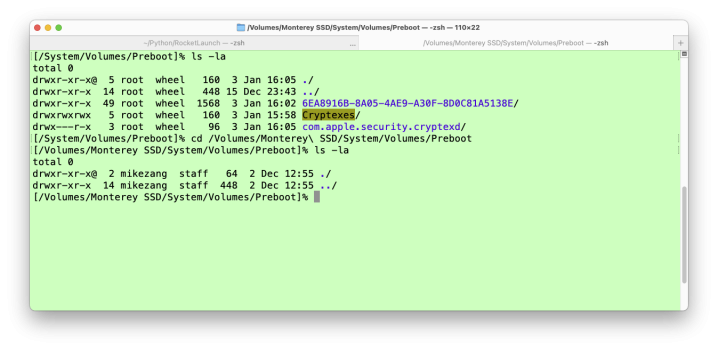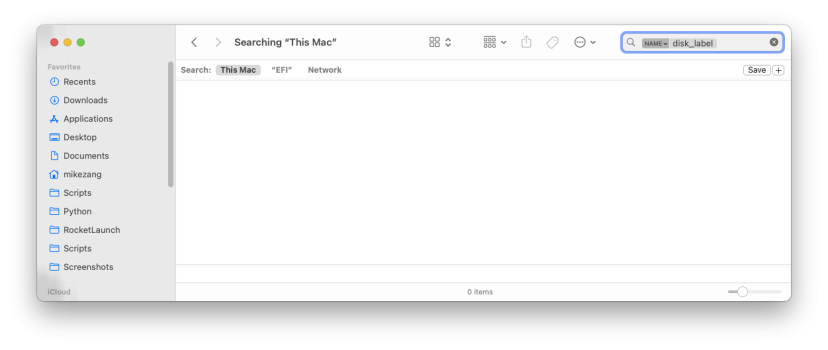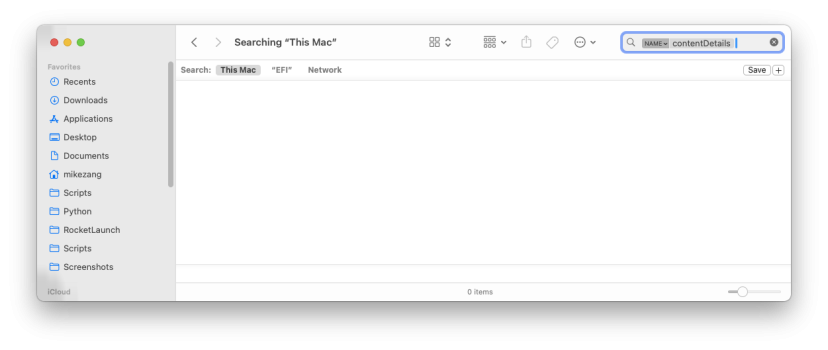Wondering if someone can help me out. I've been using a MacPro4,1>5,1 with dual X5650s for a long time and it has been working great. Recently, I picked up a MacPro5,1 with dual X5690s for cheap and thought it would be an easy upgrade to just move my NVMe drives, video card, USB card, and wifi/BT card over to the new machine. The problem is I couldn't get the original wifi card out of the MacPro5,1 because I stripped one of the screws, so I made the mistake of booting up with the original wifi/BT. Upon loading Monterey, OCLP popped up advising me to install the Legacy wifi root patch, so I did. It did not seem to work because while I could turn on wifi, it did not find any networks. That was not a big deal because I have a CAT5e cable running to the MacPro from my router, but without functioning Bluetooth, I decided to go back to the MacPro4,1>5,1 until I can update both the wifi and Bluetooth on the MacPro5,1. BUT now after switching everything back, my wifi isn't working on my old machine either. It is doing the same thing as it was on the MacPro5,1 where it looks for and fails to find any local wifi networks. I'm pretty sure the legacy wifi root patch must be interfering, but I can't figure out how to delete it. As far as I can see, the only thing that was installed is airportd in my /usr/libexec folder but I am unable to delete it in Terminal. Trying to revert root patches in OCLP just leads to errors.
Can someone help me with how to manually remove the legacy wifi? It would be much appreciated!
EDIT: It's all good, I finally got "revert root patches" to work in OCLP and now we are back to normal!